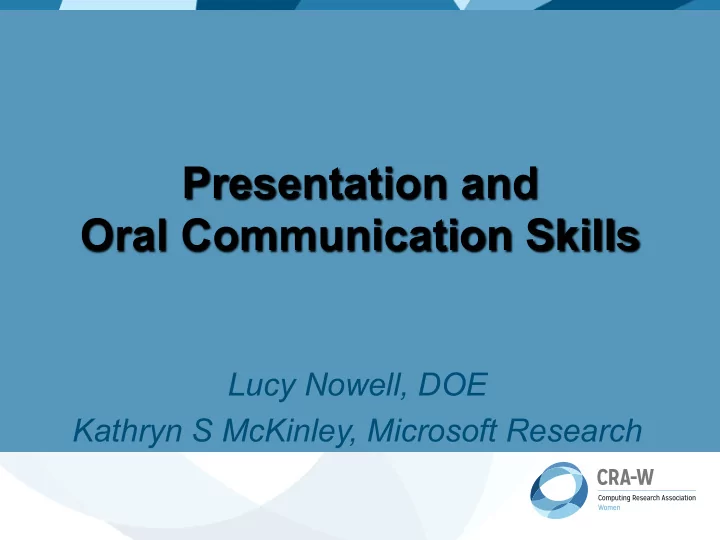
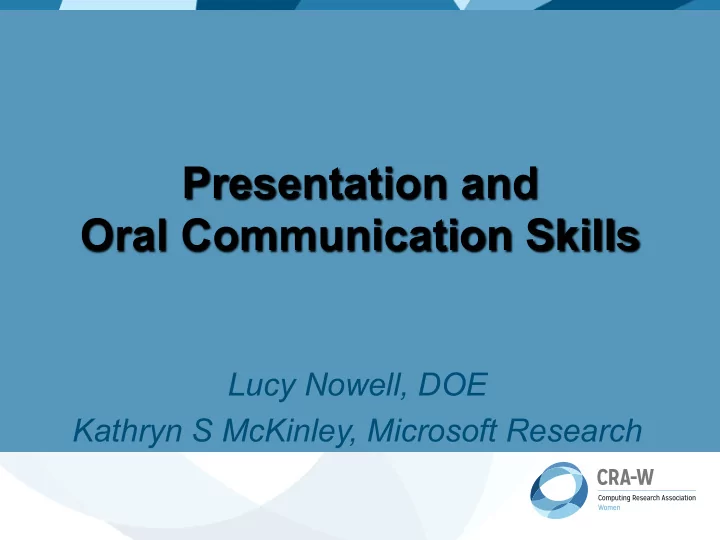
Presentation and Oral Communication Skills Lucy Nowell, DOE Kathryn S McKinley, Microsoft Research
Welcome! Always greet your audience and tell them you are honored to talk to them!
Why ¡do ¡presenta.on ¡skills ¡ma3er? ¡ Communica)ng ¡well ¡makes ¡you ¡happy ¡ Inspires ¡others ¡to ¡give ¡you ¡capital ¡ ¡ ¡a#en&on, ¡pointers, ¡funding, ¡collabora&on, ¡ ¡ ¡ideas, ¡jobs, ¡financing, ¡etc. ¡ You ¡will ¡explain ¡ideas, ¡techniques, ¡and ¡ results ¡your ¡en)re ¡life ¡ Formally ¡and ¡informally ¡in ¡your ¡personal ¡& ¡ professional ¡rela&onships, ¡at ¡conferences, ¡in ¡ interviews, ¡in ¡classrooms, ¡with ¡colleagues ¡ ¡ ¡
WHAT IS YOUR HOOK?
Programming the Internet of Uncertain <T>hings James Bornholt University of Washington Na Meng University of Texas at Austin Todd Mytkowicz Microsoft Research Kathryn S. McKinley Microsoft Research
24 mph
59 mph
GeoCoordinate ¡PrevLocn ¡= ¡Get(); ¡ Sleep(5); ¡ GeoCoordinate ¡Location ¡= ¡Get(); ¡ ¡ ¡ ¡ ¡ ¡ ¡ ¡ ¡ ¡ ¡ ¡ ¡ 8
GeoCoordinate ¡PrevLocn ¡= ¡Get(); ¡ Sleep(5); ¡ GeoCoordinate ¡Location ¡= ¡Get(); ¡ double ¡Dist ¡= ¡ ¡ ¡ ¡ ¡ ¡ ¡ ¡ ¡ ¡ ¡ ¡ ¡ ¡ ¡Distance(PrevLocn, ¡Location); ¡ double ¡Speed ¡= ¡Dist ¡/ ¡5; ¡ ¡ ¡ ¡ 9
GeoCoordinate ¡PrevLocn ¡= ¡Get(); ¡ Sleep(5); ¡ GeoCoordinate ¡Location ¡= ¡Get(); ¡ double ¡Dist ¡= ¡ ¡ ¡ ¡ ¡ ¡ ¡ ¡ ¡ ¡ ¡ ¡ ¡ ¡ ¡Distance(PrevLocn, ¡Location); ¡ double ¡Speed ¡= ¡Dist ¡/ ¡5; ¡ ¡ if ¡(Speed ¡> ¡4) ¡ ¡ ¡ ¡ ¡Print(Speed); ¡ 59 mph 1 0
Uncertain<GeoCoordinate> ¡PrevLocn ¡= ¡Get(); ¡ Sleep(5); ¡ Uncertain<GeoCoordinate> ¡Location ¡= ¡Get(); ¡ Uncertain<double> ¡Dist ¡= ¡ ¡ ¡ ¡ ¡ ¡ ¡ ¡ ¡ ¡ ¡ ¡ ¡ ¡ ¡Distance(PrevLocn, ¡Location); ¡ Uncertain<double> ¡Speed ¡= ¡Dist ¡/ ¡5; ¡ ¡ 86% fewer errors � if ¡(Speed ¡> ¡4) ¡ ¡ ¡ ¡ ¡Alert("Keep ¡it ¡up!"); ¡ 1 2 ¡
What’s the point of a hook? Grabs ¡your ¡audience’s ¡a#en&on ¡ ¡ Peaks ¡audience ¡interest ¡ ¡ What’s ¡the ¡point ¡of ¡your ¡talk? ¡
Learn from the best ¡ ¡ ¡ ¡ ¡ ¡ ¡ ¡ ¡ ¡ ¡ ¡ ¡ ¡ ¡ ¡ ¡ ¡ ¡ ¡ ¡Ayanna ¡Howard ¡ ¡ Who ¡inspires ¡you ¡and ¡why? ¡ ¡ ¡Ted ¡Talks ¡-‑-‑-‑ ¡Amy ¡Cuddy ¡ ¡ ¡ ¡“Your ¡body ¡language ¡shapes ¡who ¡you ¡are” ¡
One minute exercise On a scale of 1 to 10, how confident do you feel right now?
Please stand and put your hands on your hips
One minute exercise On a scale of 1 to 10, how confident do you feel right now?
Next Knowing ¡your ¡constraints ¡ ¡ Elements ¡of ¡style ¡ ¡ Ques&on ¡& ¡answer ¡ ¡ Feel ¡free ¡to ¡ask ¡ques)ons ¡ ¡ ¡
Analyze your constraints Audience ¡ Purpose ¡ What ¡do ¡they ¡know? ¡ To ¡inform ¡ Why ¡are ¡they ¡here? ¡ To ¡teach ¡ Biases? ¡ To ¡persuade ¡ ¡ To ¡inspire ¡ Occasion ¡ Time ¡ Size ¡
Analyze your constraints Audience ¡ Purpose ¡ What ¡do ¡they ¡know? ¡ To ¡inform ¡ Why ¡are ¡they ¡here? ¡ To ¡teach ¡ Biases? ¡ To ¡persuade ¡ ¡ To ¡inspire ¡ Occasion ¡ Time ¡ Seize ¡your ¡opportuni.es! ¡ Size ¡
Elements of Style Structure ¡ Visual ¡aids ¡ Speech ¡vs ¡words ¡on ¡your ¡slides ¡ Delivery ¡
Structure Hook ¡ Context ¡se^ng ¡ Talklets ¡ ¡point ¡1, ¡point ¡2, ¡… ¡point ¡k ¡ ¡summary ¡ The ¡end ¡
Context setting Define ¡problem ¡ Significance ¡ ¡ ¡ Background ¡
Related ¡Work– ¡Version ¡I ¡ ¡ “A ¡reasonable ¡approach ¡to ¡page ¡coloring” ¡ ASPLOS ¡‘06 ¡ “Another ¡page ¡coloring ¡idea” ¡ OSDI ¡’08 ¡ “Yet ¡another ¡page ¡coloring ¡idea” ¡ ASPLOS ¡‘07 ¡ ¡
Related ¡Work– ¡Version ¡II ¡ ¡ Required ¡System ¡Changes ¡ Founda&on ¡ Jones ¡et ¡al. ¡ ISCA ¡‘72 ¡ OSDI ¡‘08 ¡ Smith ¡et ¡al. ¡ ASPLOS ¡‘06 ¡ This ¡Paper ¡ Op.mal ¡ Run.me ¡Overhead ¡ Spa)al ¡design ¡space ¡display ¡ highlights ¡novelty ¡
Middle Don’t ¡be ¡afraid ¡of ¡technical ¡depth ¡ ¡ But… ¡make ¡it ¡understandable ¡ ¡ Typically ¡requires ¡new ¡visual ¡materials ¡ compared ¡to ¡your ¡reference ¡material ¡
Re-‑coloring ¡Procedure ¡– ¡Version ¡I ¡ ¡ Quick ¡search ¡for ¡ K -‑th ¡ ho#est ¡page’s ¡hotness ¡ Bin[ ¡i ¡][ ¡j ¡] ¡indicates ¡# ¡of ¡ pages ¡in ¡color ¡i ¡ with ¡ normalized ¡hotness ¡in ¡ ¡ ¡ ¡ ¡ ¡[ ¡j, ¡j+1] ¡range ¡ ¡ ¡ ¡ ¡ ¡ ¡
Re-‑coloring ¡Procedure ¡– ¡Version ¡II ¡ hot ¡ warm ¡ ¡ cold ¡ Cache ¡share ¡decrease ¡ Budget ¡= ¡2 ¡pages ¡
Middle & End point 5 point 1 point 6 point 2 point 7 point 3 point 8 point 4 point 1 point 7 Big Picture Summary
Speech vs writing
Delivery & Confidence Prac)ce! ¡ Monotonous ¡voice? ¡ Improve ¡ar)cula)on ¡with ¡tongue ¡twisters ¡ ¡ Peter ¡Piper ¡picked ¡a ¡peck ¡of ¡pickled ¡peppers… ¡
Questions An&cipate ¡them ¡ Prepares ¡slides ¡ You ¡are ¡the ¡expert ¡ Reward ¡ques&oners ¡with ¡something! ¡ Aggressive ¡ques&oners ¡ Follow ¡up ¡
Summary Have ¡a ¡goal ¡ Know ¡your ¡audience ¡ Plan ¡ Content, ¡Delivery, ¡Design, ¡Prac&ce ¡ Great ¡visuals ¡are ¡key ¡ Exceed ¡your ¡audience ¡expecta&ons ¡ Accomplish ¡your ¡goal ¡
Useful Resources Wri.ng ¡ Oral ¡ David ¡Pa#erson: ¡How ¡to ¡Give ¡a ¡Bad ¡Talk ¡ Joseph ¡Williams, ¡“The ¡Basics ¡of ¡ • h#p://pages.cs.wisc.edu/~markhill/ Clarity ¡& ¡Style” ¡ conference-‑talk.html#badtalk ¡ Mark ¡Hill’s ¡“Oral ¡Presenta&on ¡Advice”, ¡ Gopen ¡& ¡Swan ¡“The ¡Science ¡of ¡ • h#p://pages.cs.wisc.edu/~markhill/ Scien&fic ¡Wri&ng” ¡h#p:// conference-‑talk.html ¡ www.americanscien&st.org/ CRA-‑W, ¡ h#p://www.cra-‑w.org/gradcohort ¡ issues/feature/the-‑science-‑of-‑ h#p://www.randsinrepose.com/ scien&fic-‑wri&ng/9 ¡ archives/2008/02/03/out_loud.html ¡ Many ¡schools ¡provide ¡many ¡ • h#p://www.slideshare.net/selias22/ wri&ng ¡resources: ¡ ¡Use ¡them! ¡ taking-‑your-‑slide-‑deck-‑to-‑the-‑next-‑level ¡ h#p://www.presenta&onzen.com/ ¡ ¡ ¡ ¡ ¡Wri&ng ¡center ¡or ¡tutor. ¡ ¡ It ¡may ¡be ¡worthwhile ¡to ¡*pay* ¡a ¡ • General ¡ wri&ng ¡tutor ¡to ¡help ¡teach ¡you ¡ to ¡edit ¡your ¡own ¡work ¡ Female ¡Science ¡Professor ¡blog! ¡ h#p://science-‑professor.blogspot.com/ ¡ ¡ ¡ ¡
Questions An&cipate ¡them ¡ Prepares ¡slides ¡ You ¡are ¡the ¡expert ¡ Reward ¡ques&oners ¡with ¡something! ¡ Aggressive ¡ques&oners ¡ Follow ¡up ¡
Recommend
More recommend