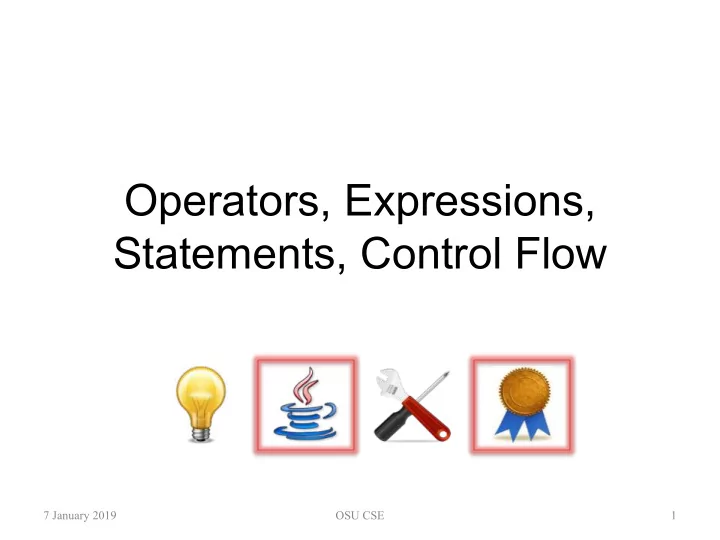
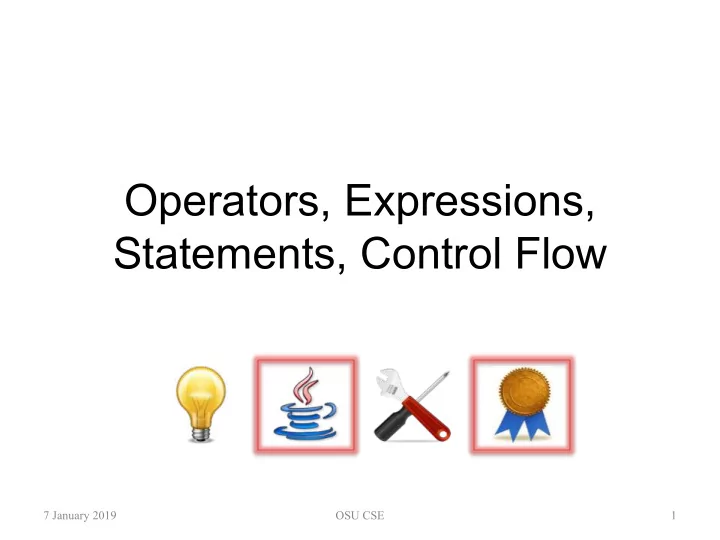
Operators, Expressions, Statements, Control Flow 7 January 2019 OSU CSE 1
Operators • An operator is a symbol (or combination of a couple symbols) that is used with variables and values to simplify how you write certain program expressions – Usually, operators are designed to mimic mathematical notation—but do not be fooled into confusing programming and mathematics! 7 January 2019 OSU CSE 2
Most Common Operators String boolean char int double ! ++ -- + || + - + - && * / % * / < > < > < > <= >= <= >= == != == != == != 7 January 2019 OSU CSE 3
Most Common Operators String boolean char int double ! ++ -- Best Practice : do not use == or != + || + - + - with String s, but rather the equals && * / % * / method; details later. < > < > < > <= >= <= >= == != == != == != 7 January 2019 OSU CSE 4
Most Common Operators String boolean char int double Operators for ! ++ -- or ( || ) and and ( && ) use short- + || + - + - circuit evaluation . && * / % * / < > < > < > <= >= <= >= == != == != == != 7 January 2019 OSU CSE 5
Most Common Operators String boolean char int double Best Practice : be careful with the ! ++ -- remainder ( % ) operator: the second operand must be positive; this is, + || + - + - unfortunately, not “clock arithmetic”; && * / % * / details later. < > < > < > <= >= <= >= == != == != == != 7 January 2019 OSU CSE 6
Most Common Operators String boolean char int double ! ++ -- Best Practice : do not check double s + || + - + - for equality; details later. && * / % * / < > < > < > <= >= <= >= <= >= == != == != == != 7 January 2019 OSU CSE 7
Expressions • An expression is a “syntactically well- formed and meaningful fragment” (roughly analogous to a word in natural language) • Meaningful? – It has a value (of some type, of course) 7 January 2019 OSU CSE 8
Some Expressions • Examples of code fragments that are expressions: i j + 7 "Hello" + " World!" keyboardIn.nextLine() n == 0 new SimpleWriter1L() 7 January 2019 OSU CSE 9
Some Expressions • Examples of code fragments that are expressions: i What is the type of j + 7 each of these expressions? "Hello" + " World!" keyboardIn.nextLine() n == 0 new SimpleWriter1L() 7 January 2019 OSU CSE 10
Some Expressions • Examples of code fragments that are expressions: This fragment creates a i new object of type j + 7 SimpleWriter1L , and "Hello" + " World!" its value is a reference to that object; keyboardIn.nextLine() details later. n == 0 new SimpleWriter1L() 7 January 2019 OSU CSE 11
Statements • A statement is a “smallest complete unit of execution” (roughly analogous to a sentence in natural language) • A simple statement is terminated with a semi-colon ' ; ' 7 January 2019 OSU CSE 12
Simple Statements • Some examples of simple statements: i = 12; j += 7; k++; SimpleWriter fileOut = new SimpleWriter1L("foo.txt"); fileOut.print("Hi, Mr. Foo."); 7 January 2019 OSU CSE 13
Simple Statements • Some examples of simple statements: i = 12; This is the same as j += 7; j = j + 7; k++; SimpleWriter fileOut = new SimpleWriter1L("foo.txt"); fileOut.print("Hi, Mr. Foo."); 7 January 2019 OSU CSE 14
Assignment Statement • Assignment statement form: variable = expression; • Copies the value of the expression on the right side of the assignment operator = to the variable on the left side • The = in Java code does not mean “equals” like in math! – Recall the tracing table earlier? 7 January 2019 OSU CSE 15
Compound Statements/Blocks • Any sequence of zero or more statements enclosed in {…} is a block • Example: { String s = in.nextLine(); out.println ("s = " + s); } 7 January 2019 OSU CSE 16
Compound Statements/Blocks • Any sequence of zero or more statements enclosed in {…} is a block The scope of variable s • Example: is just the block in which { it is declared. String s = in.nextLine(); out.println ("s = " + s); } 7 January 2019 OSU CSE 17
Compound Statements/Blocks • Any sequence of zero or more statements enclosed in {…} is a block • Example: There is no semi-colon after a block. { String s = in.nextLine(); out.println ("s = " + s); } 7 January 2019 OSU CSE 18
Control Flow • Conditional or selection statements – if – if-else – if-else-if – switch • Loop or iteration statements – while – for – do-while 7 January 2019 OSU CSE 19
Control Flow • Conditional or selection statements – if We will normally use these, but you may use a switch – if-else statement if you like; – if-else-if details later. – switch • Loop or iteration statements – while – for – do-while 7 January 2019 OSU CSE 20
Control Flow • Conditional or selection statements – if – if-else – if-else-if – switch • Loop or iteration statements – while We will normally use while – for loops, but you may use the others if you like. – do-while 7 January 2019 OSU CSE 21
if Statement false if (test) { test then_block true } then_block 7 January 2019 OSU CSE 22
if Statement Any boolean expression may go here. false if (test) { test then_block true } then_block 7 January 2019 OSU CSE 23
if Statement Best Practice : even a single statement here should be in a block. false if (test) { test then_block true } then_block 7 January 2019 OSU CSE 24
if-else Statement if (test) { then_block true false test } else { else_block } then_block else_block 7 January 2019 OSU CSE 25
if-else Statement Best Practice : even a if (test) { single statement here then_block true false should be in a block. test } else { else_block } then_block else_block 7 January 2019 OSU CSE 26
if-else-if Statement if (test_1) { then_block_1 } else if (test_2) { The else if part may then_block_2 be repeated. } else { else_block } 7 January 2019 OSU CSE 27
if-else-if Statement if (test_1) { Can you draw a flow- then_block_1 chart for this statement? } else if (test_2) { then_block_2 } else { else_block } 7 January 2019 OSU CSE 28
while Statement false while (test) { test while_block true } while_block 7 January 2019 OSU CSE 29
while Statement Control flow here can go backward, which creates a loop in the flow chart. false while (test) { test while_block true } while_block 7 January 2019 OSU CSE 30
if-else Statement Control flow for if cannot go backward; there is no such thing as an “if loop”! if (test) { then_block true false test } else { else_block } then_block else_block 7 January 2019 OSU CSE 31
Expressions and Statements 7 January 2019 OSU CSE 32
Best Practices for boolean If you want to say this, e.g., in an if or while Say this instead: condition: b == true b b == false !b if (b) { return true ; } else { return b; return false ; } 7 January 2019 OSU CSE 33
Resources • Java for Everyone , Chapter 3 • Java for Everyone , Chapter 4 – http://osu.worldcat.org/title/java-for-everyone-late-objects/oclc/808511232 7 January 2019 OSU CSE 34
Recommend
More recommend