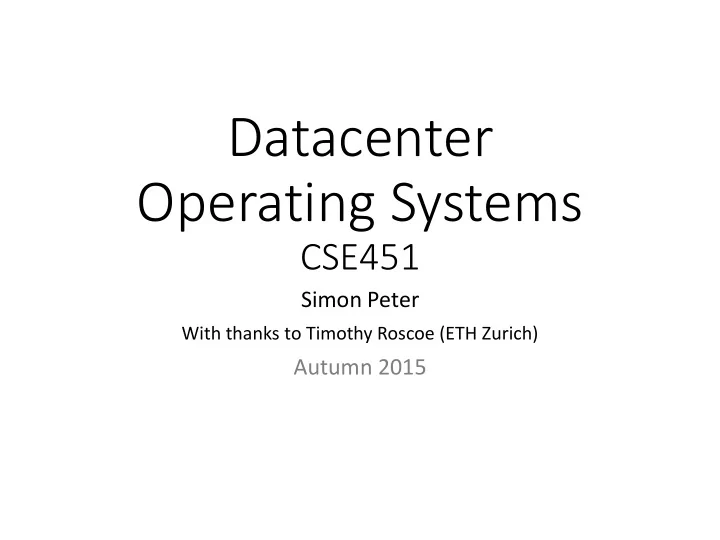
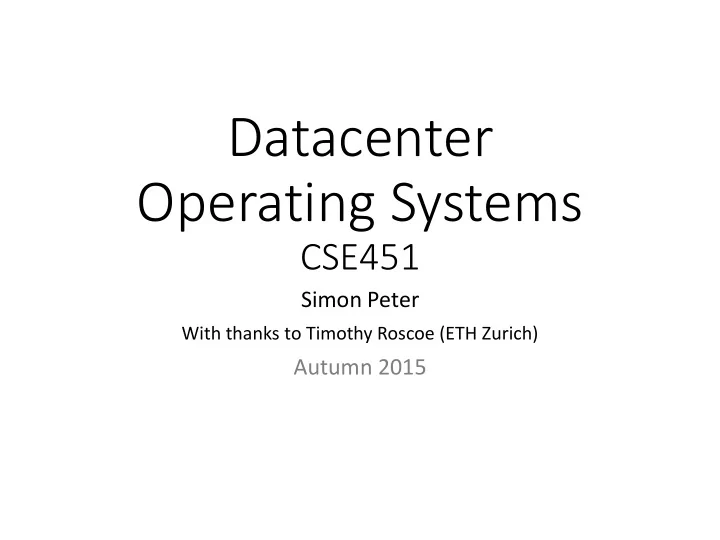
Datacenter Operating Systems CSE451 Simon Peter With thanks to Timothy Roscoe (ETH Zurich) Autumn 2015
This Lecture • What’s a datacenter • Why datacenters • Types of datacenters • Hyperscale datacenters • Major problem: Server I/O performance • Arrakis, a datacenter OS • Addresses the I/O performance problem (for now)
What’s a Datacenter? • Large facility to house computer systems • 10,000s of machines • Independently powered • Consumes as much power as a small town • First built in the early 2000s • In the wake of the Internet • Runs a large portion of the digital economy
Why Datacenters? • Consolidation • Run many people’s workloads on the same infrastructure • Use infrastructure more efficiently (higher utilization) • Leverage workload synergies (eg., caching) • Virtualization • Build your own private infrastructure quickly and cheaply • Move it around anywhere, anytime • Automation • No need for expensive, skilled IT workers • Expertise is provided by the datacenter vendor
Types of Datacenters • Supercomputers • Compute intensive • Scientific computing: weather forecast, simulations, … • Hyperscale (this lecture) • I/O intensive => Makes for cool OS problems • Large- scale web services: Google, Facebook, Twitter, … • Cloud • Virtualization intensive • Everything else: “Smaller” businesses ( eg., Netflix)
Hyperscale Datacenters • Hyperscale : Provide services to billions of users • Users expect response at interactive timescales • Within milliseconds • Examples: Web search, Gmail, Facebook, Twitter • Built as multi-tier application • Front end services: Load balancer, web server • Back end services: database, locking, replication • Hundreds of servers contacted for 1 user request • Millions of requests per second per server
Hyperscale: I/O Problems Hardware trend • Network & stoage speeds keep on increasing • 10-100 Gb/s Ethernet • Flash storage • CPU frequencies don’t • 2-4 GHz • Example system: Dell PowerEdge R520 + + = Intel X520 Intel RS3 RAID Sandy Bridge CPU 10G NIC 1GB flash-backed cache 6 cores, 2.2 GHz 2 us / 1KB packet 25 us / 1KB write
Hyperscale: OS I/O Problems OS problem • Traditional OS: Kernel-level I/O processing => slow • Shared I/O stack => Complex • Layered design => Lots of indirection • Lots of copies
Receiving a packet in BSD Application Application Datagram Stream socket socket TCP UDP ICMP IP Receive queue Kernel Network interface
Receiving a packet in BSD Application Application Datagram Stream socket socket TCP UDP ICMP IP 1. Interrupt 1.1 Allocate mbuf Receive queue 1.2 Enqueue packet 1.3 Post s/w Kernel interrupt Network interface
Receiving a packet in BSD Application Application Datagram Stream socket socket TCP UDP ICMP 2. S/W Interrupt High priority IP processing TCP processing IP Enqueue on socket Receive queue Kernel Network interface
Receiving a packet in BSD Application Application 3. Application Datagram Stream Access control socket socket Copy mbuf to user space TCP UDP ICMP IP Receive queue Kernel Network interface
Sending a packet in BSD Application Application Datagram Stream socket socket TCP UDP ICMP IP Receive queue Kernel Network interface
Sending a packet in BSD Application Application 1. Application Access control Datagram Stream Copy from user space to mbuf socket socket Call TCP code and process Possible enqueue on socket queue TCP UDP ICMP IP Receive queue Kernel Network interface
Sending a packet in BSD Application Application Datagram Stream socket socket TCP UDP ICMP 2. S/W Interrupt Remaining TCP processing IP processing IP Enqueue on NIC queue Receive queue Kernel Network interface
Sending a packet in BSD Application Application Datagram Stream socket socket TCP UDP ICMP IP Receive queue 3. Interrupt Send packet Kernel Free mbuf Network interface
Linux I/O Performance % OF 1KB REQUEST TIME SPENT HW 18% App 20% 9 us Kernel 62% GET Redis App HW 163 us Kernel 84% SET 13% 3% API Multiplexing Naming Resource limits Kernel Access control I/O Scheduling Data I/O Processing Copying Path Protection 10G NIC RAID Storage 25 us / 1KB write 2 us / 1KB packet
Arrakis Datacenter OS • Can we deliver performance closer to hardware? • Goal: Skip kernel & deliver I/O directly to applications • Reduce OS overhead • Keep classical server OS features • Process protection • Resource limits • I/O protocol flexibility • Global naming • The hardware can help us…
Hardware I/O Virtualization • Standard on NIC, emerging on RAID • Multiplexing SR-IOV NIC • SR-IOV : Virtual PCI devices w/ own registers, queues, INTs User-level User-level VNIC 1 VNIC 2 • Protection Rate limiters • IOMMU : Devices use app virtual memory Packet filters • Packet filters , logical disks : Only allow eligible I/O • I/O Scheduling Network • NIC rate limiter , packet schedulers
How to skip the kernel? Redis Redis Library API Multiplexing Naming Resource limits Kernel Access control I/O Scheduling Data I/O Processing Copying Path Protection I/O Devices
Arrakis I/O Architecture Control Plane Data Plane Redis Redis API I/O Processing Kernel Naming Data Path Access control Resource limits I/O Devices Protection Multiplexing I/O Scheduling
Arrakis Control Plane • Access control • Do once when configuring data plane • Enforced via NIC filters, logical disks • Resource limits • Program hardware I/O schedulers • Global naming • Virtual file system still in kernel • Storage implementation in applications
Global Naming Virtual Storage Area Fast Redis HW ops /tmp/lockfile /var/lib/key_value.db Indirect IPC interface /etc/config.rc … emacs open(“/ etc/config.rc ”) Logical Kernel disk VFS
Storage Data Plane: Persistent Data Structures • Examples: log, queue • Operations immediately persistent on disk Benefits: • In-memory = on-disk layout • Eliminates marshaling • Metadata in data structure • Early allocation • Spatial locality • Data structure specific caching/prefetching • Modified Redis to use persistent log : 109 LOC changed
Redis Latency • Reduced in-memory GET latency by 65% HW Kernel App Linux 9 us 18% 62% 20% HW libIO App 4 us Arrakis 33% 35% 32% • Reduced persistent SET latency by 81% HW Kernel App Linux (ext4) 163 us 13% 84% 3% HW libIO App Arrakis 31 us 77% 7% 15%
Redis Throughput • Improved GET throughput by 1.75x • Linux: 143k transactions/s • Arrakis: 250k transactions/s • Improved SET throughput by 9x • Linux: 7k transactions/s • Arrakis: 63k transactions/s
memcached Scalability 10Gb/s interface limit 3.1x 1200 1000 800 2x Throughput 600 (k transactions/s) 400 1.8x 200 0 1 2 4 Number of CPU cores Linux Arrakis
Summary • OS is becoming an I/O bottleneck • Globally shared I/O stacks are slow on data path • Arrakis: Split OS into control/data plane • Direct application I/O on data path • Specialized I/O libraries • Application-level I/O stacks deliver great performance • Redis: up to 9x throughput, 81% speedup • Memcached scales linearly to 3x throughput
Interested? • I am recruiting PhD students • I work at UT Austin • Apply to UT Austin’s PhD program: http://services.cs.utexas.edu/recruit/grad/frontmatter/announcement.html
Recommend
More recommend