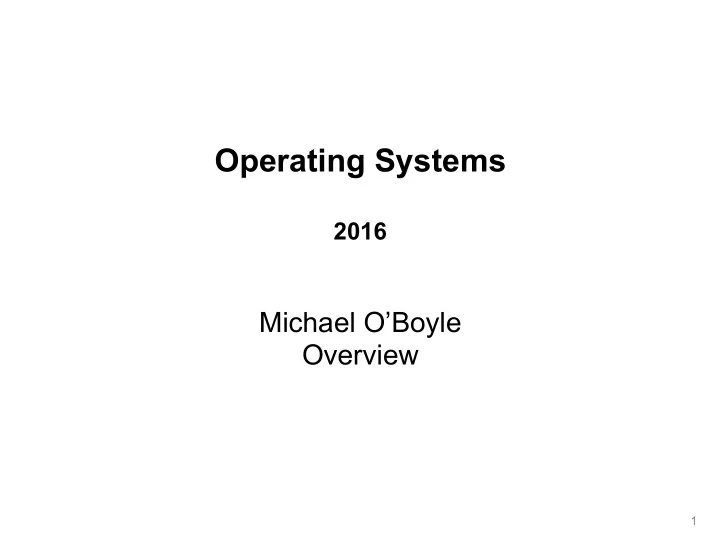
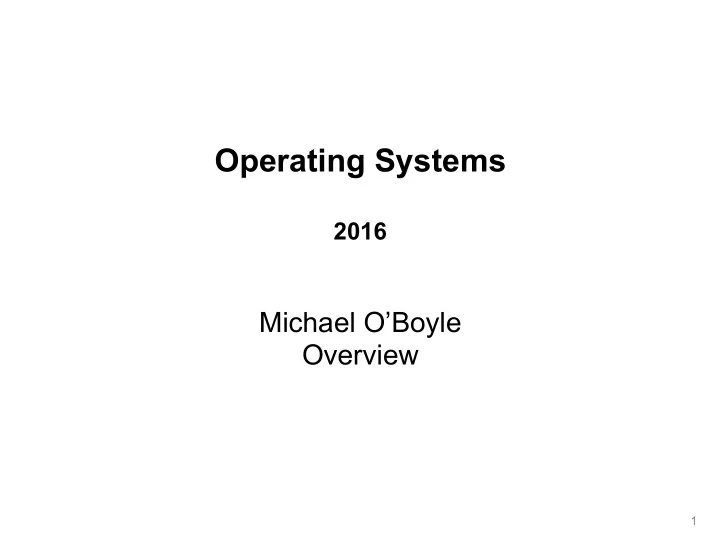
Operating Systems 2016 Michael O’Boyle Overview 1
How to get the most of the course • Read ahead and use lectures to ask questions • Take notes • Do the coursework well. Straightforward - schedule smartly • Exam questions are a mix of simple conceptual and challenging applied ones • If you are struggling, ask earlier rather than later • If you don’t understand – ask! 2
Course Aims • Understanding the concepts that underlie OS • Purpose, structure and functions of OS • Illustration of key OS aspects by example 3
Course Outcomes By the end of the course you should be able to – Describe, contrast and compare differing structures for OSes – Understand and analyse theory and implementation of: processes, resource control (concurrency etc.), physical and virtual memory, scheduling, I/O and files In addition, during the practical exercise and associated self- study, you will: – Become familiar (if not already) with the C language, gcc compiler, and Makefiles – Understand the high-level structure of the Linux kernel both in concept and source code – Acquire a detailed understanding of one aspect of the Linux kernel 4
Course Structure • Introduction: overview of OS • Basic OS functions • Process management: scheduling, concurrency – Scheduling: CPU utilization and task scheduling – Concurrency: mutual exclusion, synchronization, deadlock, starvation, etc. • Memory management – Physical memory, early paging and segmentation techniques – Modern virtual memory concepts and techniques – Paging policies • Storage Management – Low level I/O functions, high level I/O functions and filesystems • Other topics to be determined, e.g. security. 5
Administrative Details • TA: Tom Spink (IF-1.34, t.spink@sms.ed.ac.uk) • Out-of-class communication – Instructor/TA – Course mailing list: os-students@inf.ed.ac.uk – Q&A via Piazza 6
Administrative Details • When and Where: Semester 2 – Mondays and Thursdays, 9:00-9:50 – Lecture venue: AT3 Appleton Tower • Course descriptor – http://www.drps.ed.ac.uk/15-16/dpt/ • Course webpage – http://www.inf.ed.ac.uk/teaching/courses/os/ – Schedule w/ lecture slides, assignments, TA contact info, past exam papers, examinable material, etc. 7
Assessment • Exam: 75% and one practical exercise: 25% • 2 practical exercises (Coursework) – Part 1: User space shell • Due: 4pm on Thurs, 4 th Feb (30% of practical) – Part 2: Linux Kernel Module • Due 4pm on Thurs 17 th March (70% of practical) • Exam – Past exam papers: http://www.exampapers.lib.ed.ac.uk.ezproxy.is.ed.ac.uk/ Informatics0405.shtml 8
Textbooks • Main Textbook : A. Silberschatz, P. Galvin and G. Gagne, "Operating System Concepts", 9th International student edition, John Wiley, 2013 • Most of the other major OS texts are also suitable. • You are expected to read/know Silberschatz 9th edition. • Slides are a supplement not a replacement of book 9
Acknowledgment Myungjin Lee/ Ed Lazowska (Univ. of Washington) allowed use of teaching slides for this course. 10
Recommend
More recommend