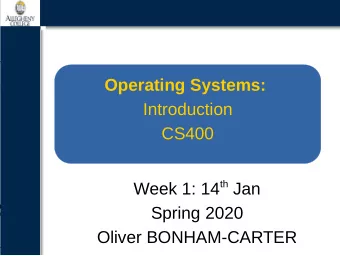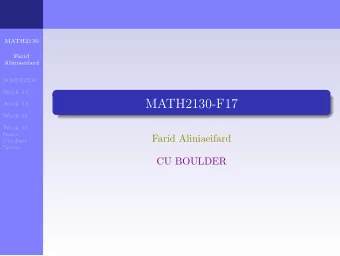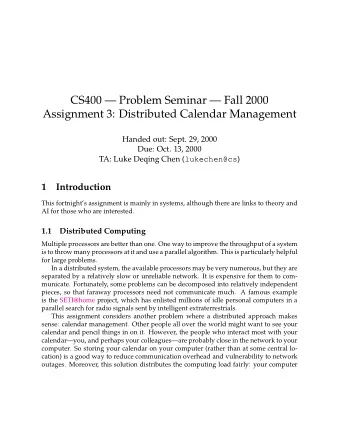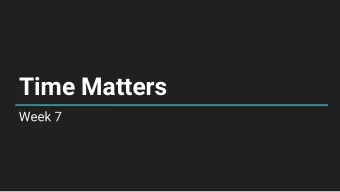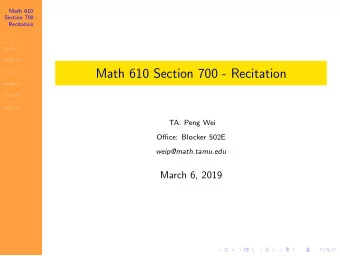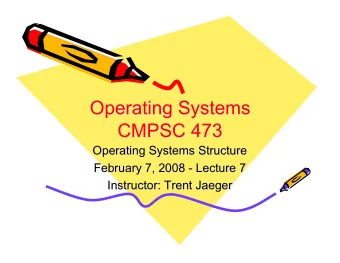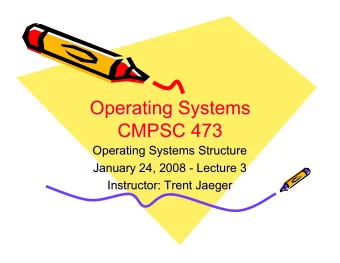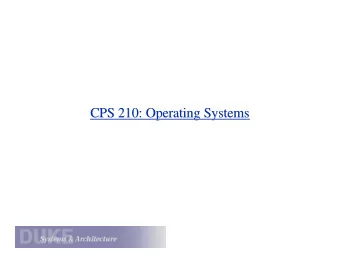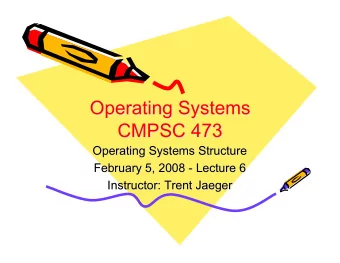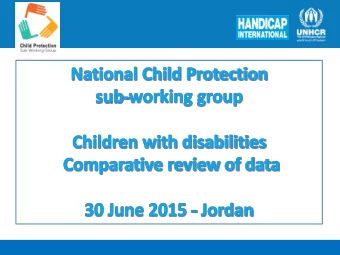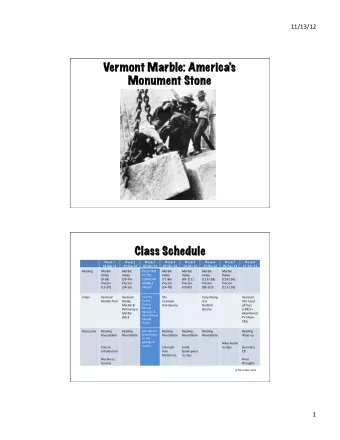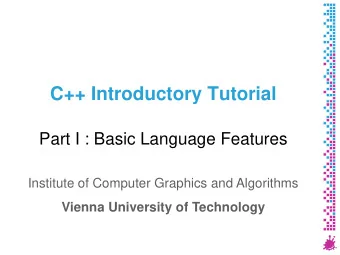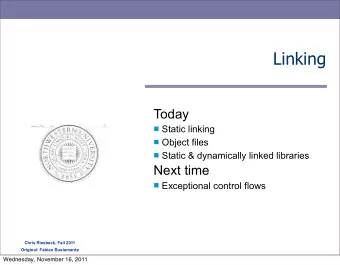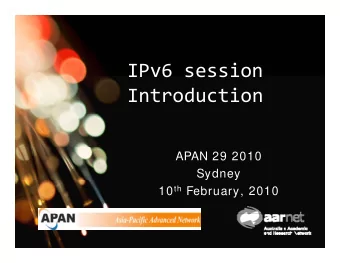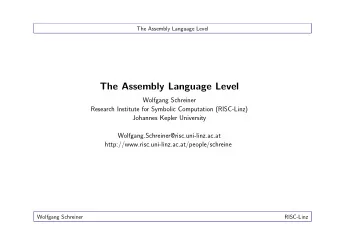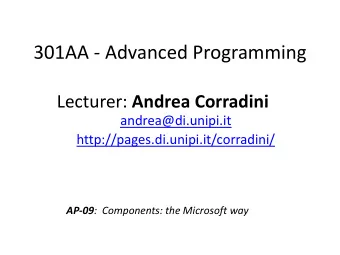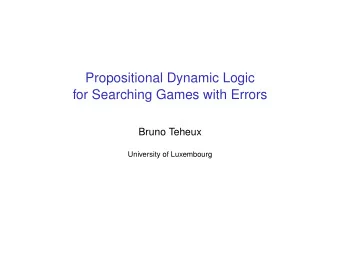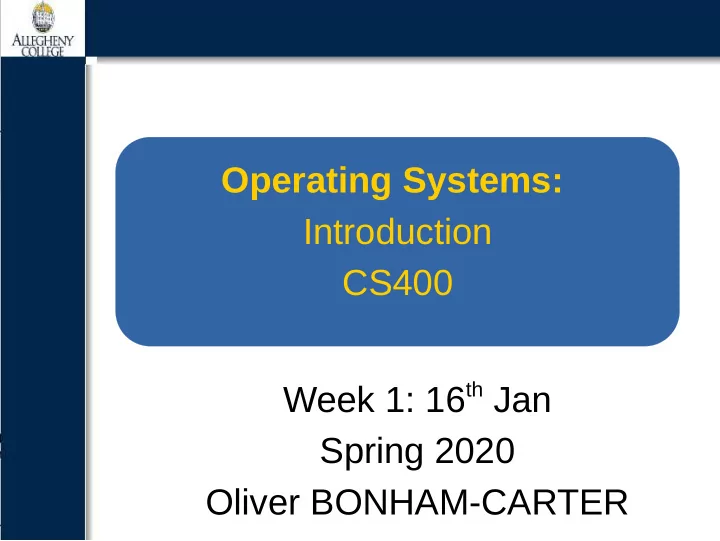
Operating Systems: Introduction CS400 Week 1: 16 th Jan Spring - PowerPoint PPT Presentation
Operating Systems: Introduction CS400 Week 1: 16 th Jan Spring 2020 Oliver BONHAM-CARTER Consider this Group Discussion Go online to find a small software that is an OS, or fulfills a role as one. Discuss as a group. You could even
Operating Systems: Introduction CS400 Week 1: 16 th Jan Spring 2020 Oliver BONHAM-CARTER
Consider this… Group Discussion Go online to find a small software that is an ● OS, or fulfills a role as one. Discuss as a group. You could even choose one from these slides. What are the main differences between this – OS and other popular OS’s? (i.e., MacOS, Windows, Linux) Why was your OS developed? – What does the media report about the OS? – What sorts of functions does this OS – provide? Please write down your discussion points to help you introduce your OS to the class.
ClassDocs: All Class Materials We will be using GitHub to manage all class material. Clone your ● repository using the following: ssh ● – git@github.com:Allegheny-Computer-Science-400-S2020/classDocs.git https ● – https://github.com/Allegheny-Computer-Science-400-S2020/classDocs.git
Class Repositories ● PULL your classDocs before class. git pull ● PUSH assignment repos to submit homework git add -A git commit -m “My mesg” git push
Docker for Running Software We will be using Docker in lab and class ● Please be sure that you machine will work ● with the regular Docker, not Docker ToolBox. Verify: www.cs.allegheny.edu/canirundocker ● All Set! Windows: Purchase a ● Windows Enterprise activation key No / Maybe Dual boot: Linux ● and Windows Use another computer ●
Atom: Suggested for Programming We will be programming and Atom facilitates this task ● If you do not already have it, please download it from: https://atom.io/ ●
Please Install Your Software We will be using Git and GitHub. Please setup your account by next ● class at https://github.com/ and also download a Git client software from https://git-scm.com/downloads We will also be using the Atom editor to write code. Please download ● and install your editor from https://atom.io/ For most labs, we will be using Docker. Please download and install ● your Docker Desktop installation (note: not the Docker ToolBox) from https://www.docker.com/. Help: https://hub.docker.com/ If necessary, please help each other to install this software. Or see the ● department’s Technical Leaders with questions.
To Consider Today ... ● Where is the OS? ● How does an OS The OS control the machine (generally speaking)? ● What is abstraction? And how does an OS help to simplify the interations between humans and computers? Threads System Memory Processes calls access Software Hardware
Chapter 1, Tanenbaum ● Chapter 1 topics: – (1.1) What are operating systems (OSs)? – (1.3) Computer Hardware – (1.4) The Operating System Zoo – (1.5) Operating System Concepts – (1.6) System Calls – (1.7) Operating System Structure ● And more
First: What is an OS??? ● Management in computing
First: What is an OS??? ● We talked about this already, but briefly. – Let’s be brief again! ● Your computer is made out of stuff – One or more processors – Memory: RAM, ROM (perhaps other types) – Storage: Hard drives, SATAs, SSDs, Flash, USB-C types of storage (Apple), etc. – Printing: paper-based, 3D – Types of input and output devices
First: What is an OS??? ● All these parts must work together! Managing all these components requires a layer of software – the operating system
What is the software? ● Allowing software to work together with hardware on system
Where is the OS in the software? The OS is here! The OS is the lowest level of software before we transition to the ● hardware level of computer management
The OS as a Resource Manager • Allow multiple programs to run at the same time • Multiplexing (sharing) resources • By Time : When a resource is time multiplexed, different programs or users take turns using it. Ex: One CPU must be shared across several different tasks according to time-sharing
The OS as a Resource Manager • Multiplexing (sharing) resources, continued • By Space : Instead of taking turns, resources get a (small) part of a resource to use. • Ex: Memory is used by several tasks simultaneously.
Modes of Use ● Two modes of operation in Computing – Kernel mode (supervisor mode) – User mode Let us consider the “kernel” to be the “brain” behind the OS. ● Access – The kernel mode has complete access to all parts of the machine (software, hardware, internal clocks, memory blocks, storage blocks, etc.) and can execute any instruction the machine is capable of executing. – The user mode is given very slight privileges which allow for basic application launching and some other high-level software activity.
Permissions: Levels of Access Kernel Space ● Regulates ● Manage hardware resources, ● Determine app printer privileges, ● Maintain the memory pages, ● Handle hardware restrictions, ● Display graphics from graphics chips, ● Allocate time to the CPU for multitasking ● Access, reallocate app memory ● Control the computer cooling system ● Write/read to disk ● Interface with drivers ...
Permissions: Levels of Access User Space ● Regulates ● Update software, ● Use of email client, ● Install and use a new browser, ● Choose any video player, ● Play a video game, ● Use a word processor, ● Online banking applications, ● Run a spreadsheet, ● Code software ● Run a program ...
The Hard/ Software Connection ● The OS as an Extended Machine
The Hard/ Software Connection ● It is EXTREMELY difficult to work directly with hardware. ● Many types (kinds) of connections from software to make with hardware. Hardware Connections to Software
Abstraction: Dealing with the Complexity Using Simplicity ● Directly interacting with the hardware is complicated. ● Software-is created to handle this interaction once. ● Other software interacts with this software to form shortcuts for using hardware resources
Abstraction: Dealing with the Complexity Using Simplicity ● Software drivers for I/ O devices ● Drivers enable basic (simple) programming rules to perform complex work. ● Ideally, drivers should work across many different same-type systems such as similar Linux distributions.
Ex1: Some Linux Drivers
Abstraction: Complexity of Working with Storage
Abstraction: Dealing with the Complexity Using Simplicity ● Ex2: saving files is very complicated – Determine how quickly disk is turning – Attribute the 1’s and 0’s in correct places of disk sectors – Check for reading / writing errors – Check for bad sectors
The OS Makes Connections ● An API (Application Programming Interface) is a set of defined functions and methods for interfacing with the underlying operating system or another program or service running on the computer. ● Connections by establishing a reference to a software library or importing functions from software such as to dynamic link libraries (dll), in case of Windows. Programming simple methods OS drivers Complex methods for hardware
Abstraction: Making a Cup of Coffee By the process of abstraction, a the coffee maker hides all but the relevant inputs to make coffee in order to reduce complexity and Ground coffee Coffee Maker increase efficiency, and make a cup of joe. Cup of Joe Coffee Cup
Consider This ● An abstraction model in Python3 programming ● File: abstraction.py ● A method to handle the messy inputs which are necessary by another ● Take a moment to play with this simple, yet overly complicated, program.
Abstraction by Object Oriented Programming Get and set relevant parameters, handle memory, call functions, interact with machine code, etc Begin() print(msg_str) msg_str = “Hello World” “Hello World” The OS handles this kind of abstraction for each process to manage systems resources to work together.
Recommend
More recommend
Explore More Topics
Stay informed with curated content and fresh updates.