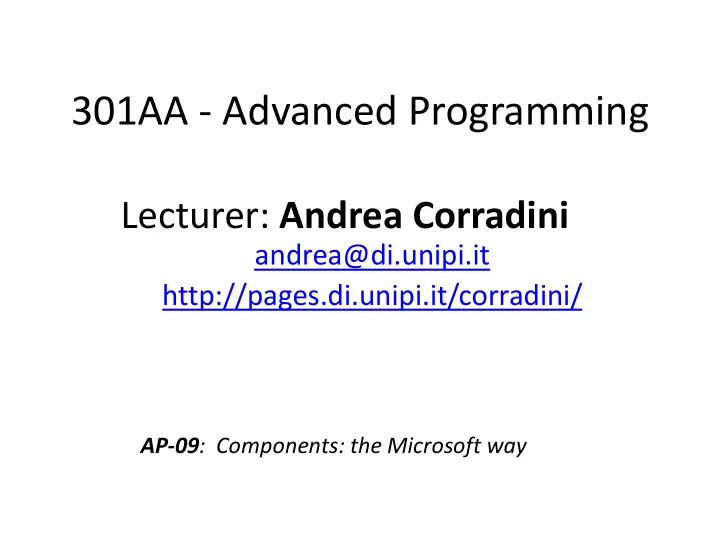
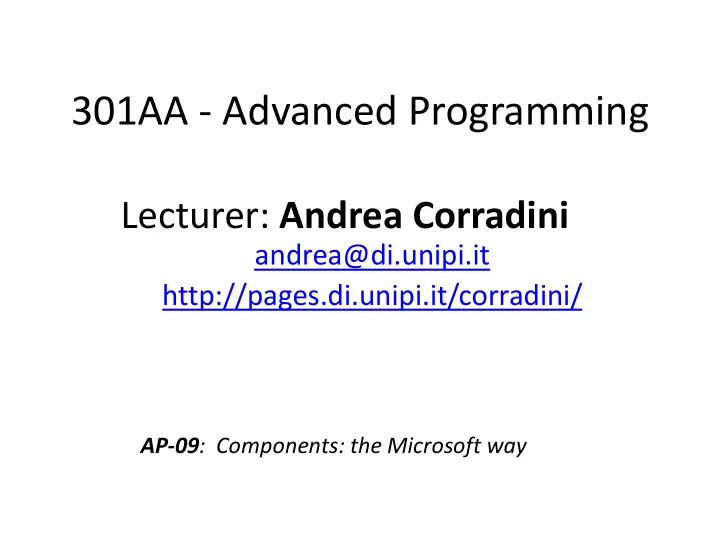
301AA - Advanced Programming Lecturer: Andrea Corradini andrea@di.unipi.it http://pages.di.unipi.it/corradini/ AP-09 : Components: the Microsoft way
Overview • The Microsoft approach to components • COM: Component Object Model • The .NET framework • Common Language Runtime • .NET components • Composition by aggregation and containment • Communication by Events and Delegates Chapter 15, sections 15.1, 15.2, 15.4, 15.11, and 15.12 of Component Software: Beyond Object-Oriented Programming. C. Szyperski, D. Gruntz, S. Murer, Addison- Wesley, 2002 . 2
Distributed Component Technologies The goal: - Integration of services for applications on various platforms - Interoperability : let disparate systems communicate and share data seamlessly Approaches: - Microsoft: DDE, COM, OLE, OCX, DCOM and ActiveX - Sun: JavaBeans, Enterprise JavaBeans, J2EE - CORBA (Common Object Request Broker Architecture) - Mozilla: XPCOM (Gecko functionality as components) - SOAP (using XML) 3
The Microsoft Approach • Continuous re-engineering of existing applications • Component technology introduced gradually taking advantage of previous success, like – Visual Basic controls – Object linking and embedding (OLE) – Active X, ASP • Solutions mainly adopted on MS platforms • Review from older approaches to .NET + CLR 4
COM: Component Object Model • Underlying most MS component technologies (before .NET) • Made available on other platforms, but with little success • COM does not prescribe language, structure or implementation of an application • COM only specifies an object model and programming requirements that enable COM components to interact • COM is a binary standard for interfaces • Only requirement: code is generated in a language that can create structures of pointers and, either explicitly or implicitly, call functions through pointers. • Immediate for some languages (C++, SmallTalk) but possible for many others (C, Java, VBscript,…) 5
COM interfaces and components A COM interface is a pointer to an • Client Interface Op 1 variable node interface node, which is a pointer to a table of function pointers Op 2 (also called vtable ) Note the double indirection • Op n Component Invocation specification : when an operation ( method ) of the • interface is invoked, a pointer to the interface itself is passed as additional argument (like self or this ) – The pointer can be used to access instance variables COM component may implement any number of interfaces. • The entire implementation can be a defined in a single class, but it • does not have to be. A component can contain many objects of different classes that • collectively provide the implementation of the interfaces provided by the component. 6
The next 13 slides (till .Net Framework excluded) were not presented during the lesson and can be skipped 7
A COM component with 3 interfaces and 2 objects Interface • Object 1 implements Client node A variables Interfaces A and B, Op A1 • Object 2 implements Op A2 Interface C • Interfaces must be Interface Object 1 node B mutually reachable Op B1 • Possible according to Op B2 COM specification, Op B3 rare in practice Object 2 Interface node C Op C1 Op C2 Figure 15.2 A COM object with multiple interfaces.
IUnknown COM Interfaces IOleObject IDataObject Identity determined by Globally unique identifiers • IPersistStorage (GUID) (128 bits) or (non-unique) name IOleDocument IUnknown : root of interface hierarchy, includes: • – QueryInterface – AddRef and Release (for Garbage Collection via Reference Counting) QueryInterface (GUID -> Interface reference/error) allows to know if • an interface is implemented by the component “Invocations to QueryInterface argument IUnknown on the same • component must return the same address” Thus IUnknown used to get the “identity” of a component • [ uuid(00000000-0000-0000-C000-000000000046) ] interface IUnknown { HRESULT QueryInterface ([in] const IID iid, [out, iid_is(iid)] IUnknown iid); unsigned long AddRef (); unsigned long Release (); } 9
COM component reuse: Containement • COM does not support for implementation inheritance • Reuse supported through Containement & Aggregation • Containement : an outer objects holds an exclusive reference to an inner object • Requests to outer can be forwarded to inner, simply invoking one of its methods IUnknown IUnknown IUnknown IUnknown … IStream Inner IStream Read IStream Write … … { inner.Read } … IStream inner Read Read { inner.Write } Read Write Write Write { … } { inner.Read } { … } { … } { inner.Write } { … } Inner object (a) Outer object Inner object (b) Outer object 10
COM component reuse: Aggregation • Containement adds overhead for calling and returning from methods: could cause a performance issue • With aggregation , a reference to the interface of Inner is passed to the client. • Outer cannot intercept / modify / filter invocations to Inner • Problem: The client should not be aware of the fact that Inner is serving instead of Outer (transparency) IUnknown IUnknown This can be achieved (only) with • Inner collaboration of the Inner object: calls Outer to QueryInterface are forwarded to … IStream the IUnknow interface of Outer Read Write { … } { … } Inner object 11 Outer object
COM inheritance, polymorphism versioning • Single inheritance among interface possible but rarely used (eg IUnknown , IDispatch and few others) • But due to the QueryInterface mechanism impossible to know if an interface has more methods • Polimorphism given by support to sets of interfaces for components: – The type of a component is the set of GUID of its interfaces – A subtype is a superset of interfaces • COM does not support interface versioning 12
Creating COM objects • An application can request a COM component at runtime, based on its class • Class identifiers are GUIDs (called CLSIDs) • Procedural static API for creting objects: – CoCreateInstance(CLASID, IID) • Exploits a registry to identify a (local or remote) COM server which provides a Factories for COM Interfaces Class A Class B IClassFactory IClassFactory or or IClassFactory2 IClassFactory2 COM server 13 Figure 15.9 COM server with two coclasses, each with a factory.
Example from Microsoft environment (80 ’ s) • Excel-generated pie chart embedded in a Word document displayed in a PowerPoint presentation • Different applications need to share data or procedures 14
DDE (Dynamic Data Exchange) A little history: starting with evolution of Microsoft approach: • – Windows gave PCs a more accessible computing environment – Problem: lack of consistency between different programs – What if spreadsheet and word processor need to share data? Early solution was integrating suites into large programs: • – e.g., Microsoft Works – Pros and cons of suite approach? Microsoft comes out with Dynamic Data Exchange ( DDE ), circa 1989 • – Lets different Windows programs share data through links – Suppose some spreadsheet data were linked into word processor – When you changed data in spreadsheet, the new data would appear in word processor – Limitation: you couldn ’ t update the data in the word processor; you had to invoke the spreadsheet to update the date there – Worse, links were fragile and would break if you moved data files around in file system 15
OLE (circa 1991) • O bject L inking and E mbedding – Linking is essentially DDE, using reference semantics – Embedding lets users copy a snapshot of data into word processor and save it there – Linking is cheaper when data files are large – Embedding supports co compound docu cuments (“document-centric” computing) • A way for Windows to create documents containing objects from other programs. – E.g. place a chart from Excel and a slide from PowerPoint into a Word document – Components containers can be re-used by many applications – But components do not make data independent of application programs, and OLE is a platform-specific solution. 16
OLE Technology (circa 1993) • A set of APIs to create and display a (compound) document – Now possible to share code as well as data • Component Object Model (COM) – COM protocols let components connect to origination program: – E.g. word processor can tell spreadsheet, “ the user just clicked on the spreadsheet, so start yourself up, look for data here, and let me know when you ’ re done. ” • COM now includes OLE as part of a larger concept – OLE becomes a set of standard COM interfaces • Embedded documents retain all their original properties – If the user decides to edit the embedded data, Windows activates the originating application and loads the embedded document 17
OLE Extensions (OCX) • With Windows 95 came a new standard: – OCX ( O LE C ustom e X tension component) – A piece of code, smaller than application program, but with its own user interface – Let users bundle OCX controls to form customized applications – E.g., combine spell checker and synonym provider component to make a new program – Is this beginning to sound like object-oriented programming? 18
Recommend
More recommend