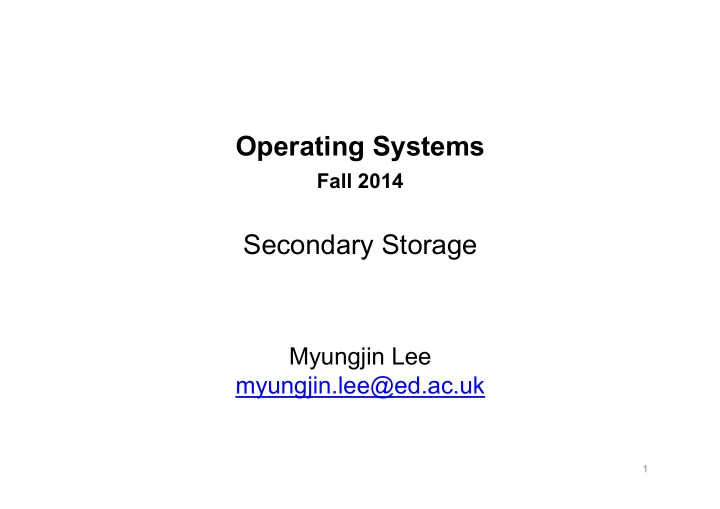
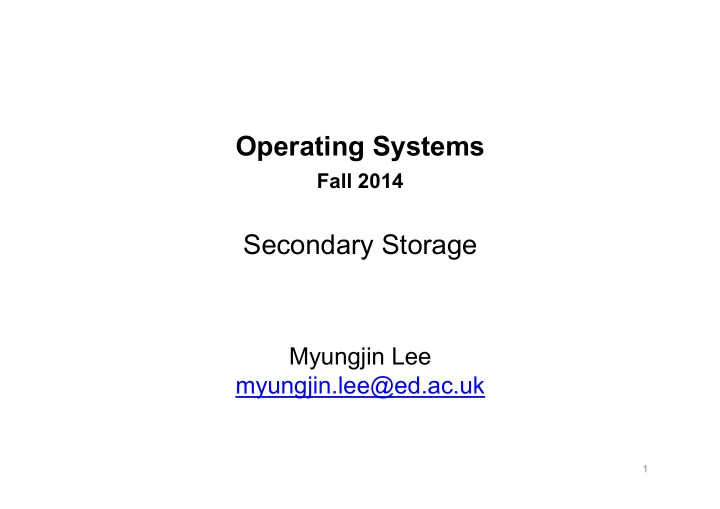
Operating Systems Fall 2014 Secondary Storage Myungjin Lee myungjin.lee@ed.ac.uk 1
Secondary storage • Secondary storage typically: – is anything that is outside of “primary memory” – does not permit direct execution of instructions or data retrieval via machine load/store instructions • Characteristics: – it’s large: 250-2000GB – it’s cheap: $0.05/GB for hard drives – it’s persistent: data survives power loss – it’s slow: milliseconds to access • why is this slow?? – it does fail, if rarely • big failures (drive dies; MTBF ~3 years) – if you have 100K drives and MTBF is 3 years, that’s 1 “big failure” every 15 minutes! • little failures (read/write errors, one byte in 10 13 ) 2
Another trip down memory lane … IBM 2314 About the size of 6 refrigerators 8 x 29MB (M!) Required similar- sized air condx! .01% (not 1% – .01%!) the capacity of this $100 4”x6”x1” item 3
Disk trends • Disk capacity, 1975-1989 – doubled every 3+ years – 25% improvement each year – factor of 10 every decade – Still exponential, but far less rapid than processor performance • Disk capacity, 1990-recently – doubling every 12 months – 100% improvement each year – factor of 1000 every decade – Capacity growth 10x as fast as processor performance! 4
• Only a few years ago, we purchased disks by the megabyte (and it hurt!) • Today, 1 GB (a billion bytes) costs $1 $0.50 $0.05 from Dell (except you have to buy in increments of 40 80 250 1000 GB) – => 1 TB costs $1K $500 $50, 1 PB costs $1M $500K $50K • Technology is amazing – Flying a 747 6” above the ground – Reading/writing a strip of postage stamps • But … – Jets do crash … 5
Memory hierarchy 100 bytes < 1 ns CPU registers 32KB 1 ns L1 cache 256KB 4 ns L2 cache 1GB 60 ns Primary Memory 1TB 10 ms Secondary Storage 1s-1hr Tertiary Storage 1PB • Each level acts as a cache of lower levels 6
Memory hierarchy: distance analogy seconds “My head” CPU registers 1 minute “This room” L1 cache 10 minutes “This building” L2 cache 1.5 hours Glasgow Primary Memory 2 years Pluto Secondary Storage Tertiary Storage 2,000 years Andromeda 7
Disks and the OS • Disks are messy, messy devices – errors, bad blocks, missed seeks, etc. • Job of OS is to hide this mess from higher-level software (disk hardware increasingly helps with this) – low-level device drivers (initiate a disk read, etc.) – higher-level abstractions (files, databases, etc.) • OS may provide different levels of disk access to different clients – physical disk block (surface, cylinder, sector) – disk logical block (disk block #) – file logical (filename, block or record or byte #) 8
Physical disk structure • Disk components – platters sector – surfaces track – tracks – sectors surface – cylinders – arm cylinder – heads platter arm head 9
Disk performance • Performance depends on a number of steps – seek: moving the disk arm to the correct cylinder • depends on how fast disk arm can move – seek times aren’t diminishing very quickly (why?) – rotation (latency): waiting for the sector to rotate under head • depends on rotation rate of disk – rates are increasing, but slowly (why?) – transfer: transferring data from surface into disk controller, and from there sending it back to host • depends on density of bytes on disk – increasing, relatively quickly • When the OS uses the disk, it tries to minimize the cost of all of these steps – particularly seeks and rotation 10
Performance via disk layout • OS may increase file block size in order to reduce seeking • OS may seek to co-locate “related” items in order to reduce seeking – blocks of the same file – data and metadata for a file 11
Performance via caching, pre-fetching • Keep data or metadata in memory to reduce physical disk access – problem? • If file access is sequential, fetch blocks into memory before requested 12
Performance via disk scheduling • Seeks are very expensive, so the OS attempts to schedule disk requests that are queued waiting for the disk – FCFS (do nothing) • reasonable when load is low • long waiting time for long request queues – SSTF (shortest seek time first) • minimize arm movement (seek time), maximize request rate • unfairly favors middle blocks – SCAN (elevator algorithm) • service requests in one direction until done, then reverse • skews wait times non-uniformly (why?) – C-SCAN • like scan, but only go in one direction (typewriter) • uniform wait times – C-LOOK • Similar to C-SCAN • The arm goes only as far as the final request in each direction 13
FCFS Illustration shows total head movement of 640 cylinders � 14
SSTF Illustration shows total head movement of 236 cylinders � 15
SCAN Illustration shows total head movement of 236 cylinders � 16
C-SCAN Illustration shows total head movement of 382 cylinders � 17
C-LOOK Illustration shows total head movement of 322 cylinders � 18
Interacting with disks • In the old days… – OS would have to specify cylinder #, sector #, surface #, transfer size • i.e., OS needs to know all of the disk parameters • Modern disks are even more complicated – not all sectors are the same size, sectors are remapped, … – disk provides a higher-level interface, e.g., SCSI • exports data as a logical array of blocks [0 … N] • maps logical blocks to cylinder/surface/sector • OS only needs to name logical block #, disk maps this to cylinder/surface/sector • on-board cache • as a result, physical parameters are hidden from OS – both good and bad 19
Seagate Barracuda 3.5” disk drive • 1Terabyte of storage (1000 GB) • $100 • 4 platters, 8 disk heads • 63 sectors (512 bytes) per track • 16,383 cylinders (tracks) • 164 Gbits / inch-squared (!) • 7200 RPM • 300 MB/second transfer • 9 ms avg. seek, 4.5 ms avg. rotational latency • 1 ms track-to-track seek • 32 MB cache 20
Solid state drives: imminent disruption • Hard drives are based on spinning magnetic platters – mechanics of drives determine performance characteristics • sector addressable, not byte addressable • capacity improving exponentially • sequential bandwidth improving reasonably • random access latency improving very slowly – cost dictated by massive economies of scale, and many decades of commercial development and optimization 21
• Solid state drives are based on NAND flash memory – no moving parts; performance characteristics driven by electronics and physics – more like RAM than spinning disk – relative technological newcomer, so costs are still quite high in comparison to hard drives, but dropping fast 22
SSD performance: reads • Reads – unit of read is a page , typically 4KB large – today’s SSD can typically handle 10,000 – 100,000 reads/s • 0.01 – 0.1 ms read latency (50-1000x better than disk seeks) • 40-400 MB/s read throughput (1-3x better than disk seq. thpt) 23
SSD performance: writes • Writes – flash media must be erased before it can be written to – unit of erase is a block, typically 64-256 pages long • usually takes 1-2ms to erase a block • blocks can only be erased a certain number of times before they become unusable – typically 10,000 – 1,000,000 times – unit of write is a page • writing a page can be 2-10x slower than reading a page • Writing to an SSD is complicated – random write to existing block: read block, erase block, write back modified block • leads to hard-drive like performance (300 random writes / s) – sequential writes to erased blocks: fast! • SSD-read like performance (100-200 MB/s) 24
SSDs: dealing with erases, writes • Lots of higher-level strategies can help hide the warts of an SSD – many of these work by virtualizing pages and blocks on the drive (i.e., exposing logical pages, not physical pages, to the rest of the computer) – wear-leveling: when writing, try to spread erases out evenly across physical blocks of of the SSD • Intel promises 100GB/day x 5 years for its SSD drives – log-structured filesystems: convert random writes within a filesystem to log appends on the SSD 25
SSD cost • Capacity – today, flash SSD costs ~$2.50/GB • 1TB drive costs around $2500 – 1TB hard drive costs around $50 – Data on cost trends is a little sketchy and preliminary • Energy – SSD is typically more energy efficient than a hard drive • 1-2 watts to power an SSD • ~10 watts to power a high performance hard drive – (can also buy a 1 watt lower-performance drive) 26
Recommend
More recommend