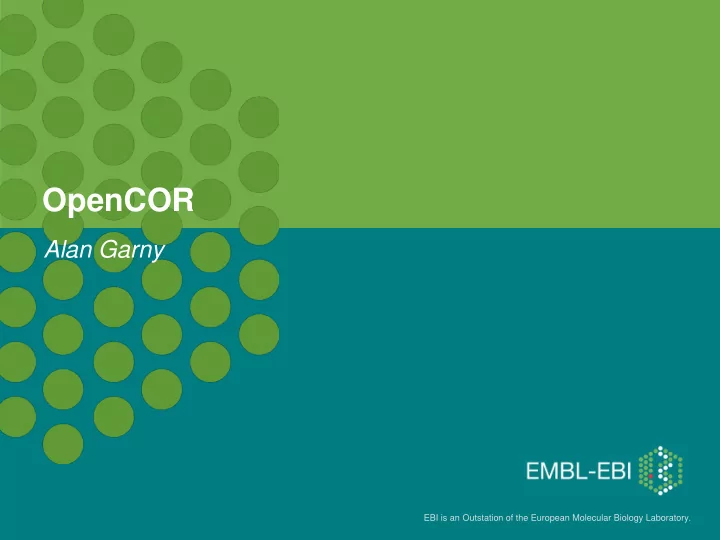
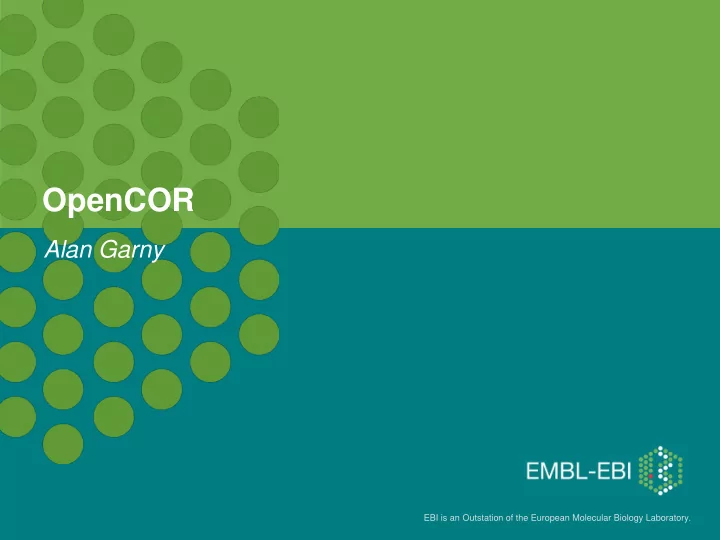
OpenCOR Alan Garny EBI is an Outstation of the European Molecular Biology Laboratory.
Background • The two main environments for editing and simulating CellML files are COR (http://cor.physiol.ox.ac.uk/) and OpenCell (http://www.opencell.org/). • Having very similar goals, their authors decided to work on a combined and improved environment: OpenCOR. 2 12-13 March 2012 OpenCOR
General Information • OpenCOR is an open source project. • No license yet, but it might have to be GPL (i.e. not business friendly). • A (very) simple website has been setup. http://www.opencor.ws/ • The project is hosted on GitHub. https://github.com/opencor/opencor/ • Currently being developed (using Qt), built, run and tested on: • Windows 7; • Ubuntu 11.04 (Natty Narwhal; both 32-bit and 64-bit); and • Mac OS X 10.7 (Lion). 3 12-13 March 2012 OpenCOR
General Philosophy • OpenCOR can be used either from the command line or through a graphical user interface (GUI). • Everything is available as a plugin. This means that: • Features can be enabled/disabled as the user sees fit; and that • New features can be easily added (e.g. support for SBML). • A four-step approach: • Organise CellML files (CellML Model Repository, File Browser and File Organiser plugins); • Edit CellML files using different (plugin) views (e.g. Raw, Raw CellML and CellML Annotation); • Simulate CellML files using the Single Cell (plugin) view; and • Analyse simulation data (pending). 4 12-13 March 2012 OpenCOR
Plugin Approach • OpenCOR currently offers the following interfaces: • Core: to initialise/finalise a plugin, as well as to load/save its settings; • File: to specify the file types supported by a plugin; • GUI: to customise OpenCOR’s GUI (i.e. menus, docking windows and views); • Internationalisation: to support the translation of a plugin; and • Solver: to specify the interface to a numerical solver and make it available to other plugins. • A plugin can have dependencies on other plugins. • A user can decide whether a plugin is to be loaded (e.g. the Raw CellML plugin) while other plugins will only be loaded if needed (e.g. the CellML plugin). 5 12-13 March 2012 OpenCOR
Organise CellML Files • CellML Model Repository plugin: an interface to PMR2 through Web services (REST/JSON). • This work is still in progress, so: • Currently: implemented a proof of technical feasibility by retrieving a list of CellML files (and allowing it to be searched and workspaces to be looked up); but • In the future: clone a workspace, create an exposure, etc. • File Browser plugin: to get access to physical files, be they CellML files or not. • File Organiser plugin: to virtually organise physical files. 6 12-13 March 2012 OpenCOR
Edit CellML Files • People work in different ways and there exist different approaches to modelling. • It should therefore be possible to edit a CellML file in more than just one way. • We therefore have different CellML editing views (e.g. a Raw CellML view, a COR-like view or a tree-like view). • Those CellML views are connected to a CellML File Manager to keep track of changes to a CellML file. • Note: a similar approach could be used to edit SBML files, SED-ML files, etc. 7 12-13 March 2012 OpenCOR
Simulate CellML Files (I) • When it comes to simulation, speed is paramount. • A CellML file should therefore be compiled. For example: • OpenCell generates some C code (using the CCGS service) which is then compiled (using gcc) into a shared library. • COR uses its own internal compiler to generate binary code. • However, to rely on gcc is not convenient and internal generation of binary code is tedious. So, OpenCOR: • Generates some C code (still using the CCGS service); • Parses that code to get an AST representation of the model; • Uses that AST rep. to generate some LLVM assembly code; • Asks LLVM to compile the assembly code into binary code; and • Executes the binary code using LLVM’s JIT execution engine. 8 12-13 March 2012 OpenCOR
Simulate CellML Files (II) • Two types of solvers are to be supported initially: • ODE solvers (done); and • DAE solvers (pending). • Plugins only know the following about a solver: • Its name; • Its type (i.e. ODE or DAE solver); and • Its parameter names and types (so it can be customised). • An instance of the solver can also be retrieved. • Forward Euler and CVODE are two ODE solvers which can currently be used. 9 12-13 March 2012 OpenCOR
10 12-13 March 2012 OpenCOR
Useful Links • OpenCOR: • Web site: http://www.opencor.ws/; and • GitHub repository: https://github.com/opencor/opencor/. • Other CellML environments: • OpenCell: http://www.opencell.org/; and • COR: http://cor.physiol.ox.ac.uk/. • Miscellaneous: • Qt: http://qt.nokia.com/; • CellML API: http://www.cellml.org/tools/api/; • LLVM: http://www.llvm.org/; and • SUNDIALS (e.g. CVODE and IDA): https://computation.llnl.gov/casc/sundials/main.html. 11 12-13 March 2012 OpenCOR
12 12-13 March 2012 OpenCOR
Recommend
More recommend