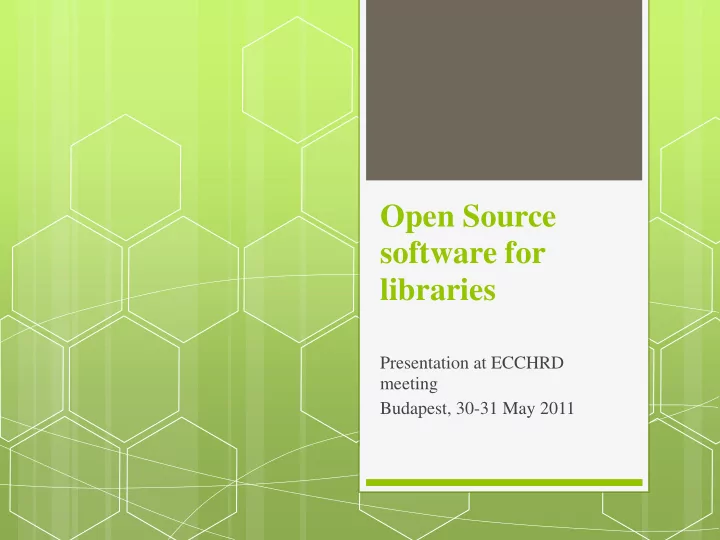
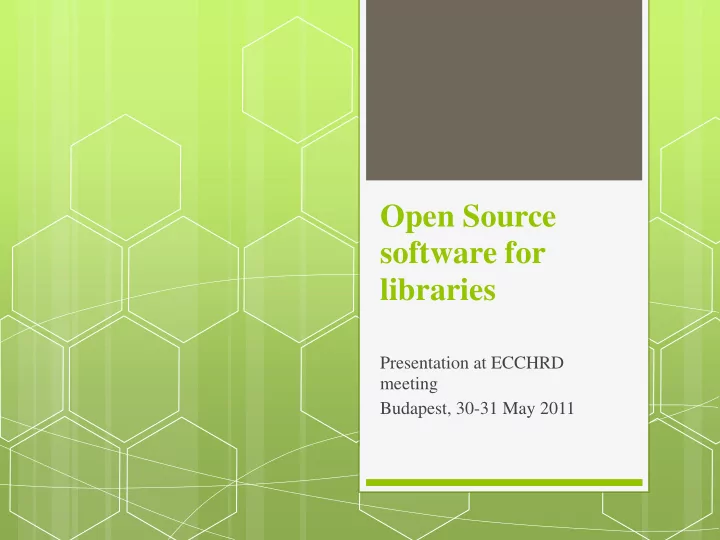
Open Source software for libraries Presentation at ECCHRD meeting Budapest, 30-31 May 2011
Open-source software (OSS) is computer software of which the source code and certain rights are provided under a license that allows others to study, change, improve and often also to distribute the software.
Open-source software (OSS) is usually developed in a public, transparent and collaborative manner where developers review each other’s work and give credit to each contribution.
The community decides what features to develop, a manager or managing team reviews the code, approves it and adds it to the final release.
Open-source software (OSS) is available at no costs
BUT a developer or distributor may charge for services, including: special programming, configuration and installation, training, file migration, technical support, and hosting services for libraries that do not want to implement and maintain an in-house system
Libraries and Open Source both believe that information should be freely accessible to everyone benefit from the generosity of others are about communities and make the world a better place.
Libraries and Open Source both believe that information should be freely accessible to everyone benefit from the generosity of others are about communities and make the world a better place.
How to choose an free and open source Integrated Library System by Tristan Müller (2011) Provides an analysis in three steps of 20 free and open source ILS platforms offered to the library community.
Demonstration databases Koha: http://www.liblime.com/demos Username and password: liblime Evergreen: http://demo.evergreencatalog.com/ Username: admin, password: demo123 Overview of work at http://www.evergreen- ils.org/dokuwiki/doku.php PMB: http://pmb.falcon.org.in Username: falcon, password: library
My own experiences… open source library softwares are not plug-and-play, and require technical support for installation configurations are required for you to have your own framework
My own experiences… Softwares like Koha and Evergreen come with useful features for creating reports, placing orders, user administration, circulation etc. They have quite elaborate end user interfaces, called Online Public Access Catalogue (OPAC).
Conclusion At one extreme, open source ILSs are thought to require more technical sophistication, and hence present a greater technical challenge to install. Documentation is also a commonly cited weakness of OSS.
Conclusion At the other extreme, open source ILS users are more satisfied than proprietary ILS users with the affordability and customisability of their systems.
Recommend
More recommend