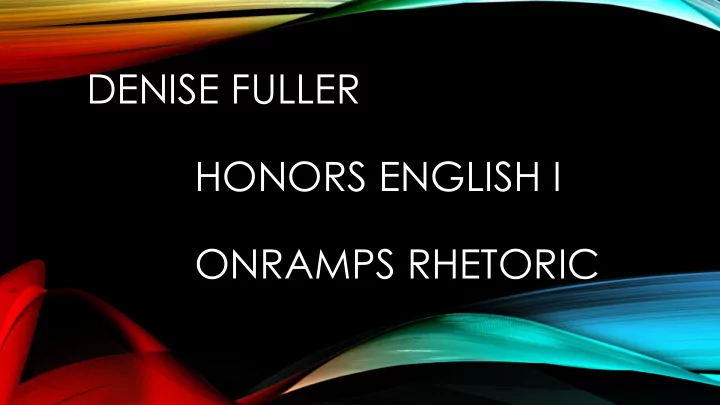
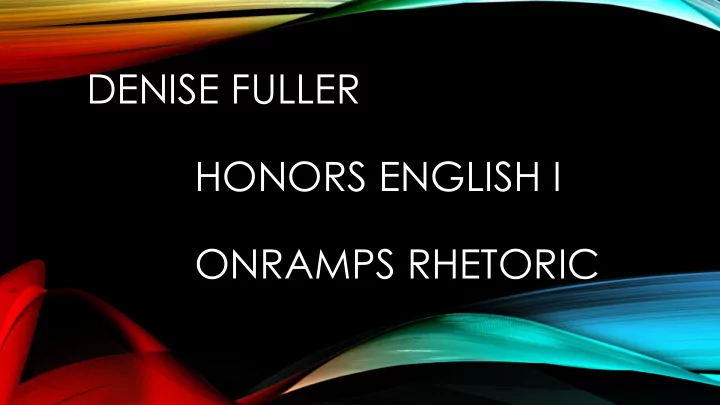
DENISE FULLER HONORS ENGLISH I ONRAMPS RHETORIC
A LITTLE ABOUT ME • Hi all! I am an Azle High School grad (class of 1992), and I am beyond happy that I was able to come back and teach at my alma mater. I married my high school sweetheart, Aaron, and we have three boys (two who have graduated and one who is a sophomore at AHS).
REQUIRED INFORMATION • These first few slides were some • EXPECTATIONS FOR ATTENDANCE things that were required that we • ACCESSING IMPORTANT AREAS IN share. CANVAS — HONORS ENGLISH • To the right is the table of contents • ACCESSING IMPORTANT AREAS IN for those pages. CANVAS — ONRAMPS RHETORIC • GRADING POLICY • COMMUNICATION • NOTE FOR MY RHETORIC STUDENTS
EXPECTATIONS FOR ATTENDANCE • I will be both the in- class and virtual teacher for Honors English I. • I will be both the in- class and virtual teacher for OnRamps Rhetoric.
ACCESSING THE IMPORTANT AREAS IN CANVAS — HONORS ENGLISH I • My home page will have the main areas of Canvas linked. • Announcements are used to push out agendas as well as any additional announcements. • Modules will be grouped by day. By that, I mean that all of the assignments for that one day will be housed in that module. I plan to post videoed instruction in the assignments ASAP during the school day(because I am in charge of my face-to-face as well). However, those videoed classes will have Google Meet links posted so that students can join virtually. Some videos might be made in advanced and posted, as well. • The Discussions hyperlink takes the students to assigned discussion boards. • The calendar will have Due Dates for ALL assignments listed as well as Google Meet links. • NOTE: The textbook will be accessible in ClassLink.
ACCESSING THE IMPORTANT AREAS IN CANVAS — ONRAMPS RHETORIC • The main components of Canvas that your student will access are the announcements, modules, and calendar tabs. • I use announcements to push out agendas and daily instructions/videos (for my distance learners or absent students). Because I am in charge of my face-to-face students in conjunction with virtual students, videos made the day of instruction will be posted ASAP. However, I will post Google Meet links for your student to follow class live on those days, if they’d prefer. • We use the modules to navigate through the course. We can access assignments, discussions, and quizzes through the modules. Those features can also be accessed through separate tabs on the left. • I will input due dates for all assignments in the Calendar (on the far left in orange) as well as Google Meet links. • We will get students registered for their OnRamps course the first day of school.
GRADING POLICY • The grading policy to the left will be the same across the board at the high school (with the exception of OnRamps Courses which do not have CBAs or Six Weeks/Semester Tests). • The modified grading policy for my OnRamps Rhetoric course will be 60% for daily grades and 40% for major grades/assessments.
COMMUNICATION • My primary email is I will use dfuller@azleisd.net. • My secondary school email is • Remind, dfuller@g.azleisd.net. • the students’ Canvas email (embedded directly in Canvas), • To reach me by phone, call and 817/444-5555 ext 2070. • the students’ district gmail to contact them. I’ll be discussing these items with them the first week of school.
NOTE FOR MY ONRAMPS RHETORIC CLASSES • Once we are up and running, I will use my Instructor OnRamps Rhetoric Canvas course, OnRamps Canvas emails, and Remind messages to push information to students. However, as students are getting their UT OnRamps Canvas accounts set up the first day(s) of school, I will use the high school Canvas email as well as the students’ district email to contact my virtual learners.
ADDITIONAL INFORMATION • The following pages contain a few • Class Format other items you might find useful! • Syllabus for Honors English I • Table of contents to the right. • Syllabus for OnRamps: 1 st Semester • Syllabus for OnRamps: 2 nd Semester • Classroom Rules
CLASS FORMAT
SYLLABUS FOR HONORS ENGLISH I
SYLLABUS FOR ONRAMPS--1 ST SEMESTER
SYLLABUS FOR ONRAMPS--2 ND SEMESTER
CLASS RULES • Although I will have the day-to-day • Be respectful. policies posted in the Important • Use appropriate tone and voice level Information Module of my Course, to in class to your classmates and the right are the three rules I have for teacher. my classroom. • Take care of your property and be mindful of others and their property. • Be responsible. • Every second counts; be on time and stay on task. • Be prepared. • Bring your supplies every day (especially charged Chromebook). • Bring your “A” game— work to the best of your ability.
Recommend
More recommend