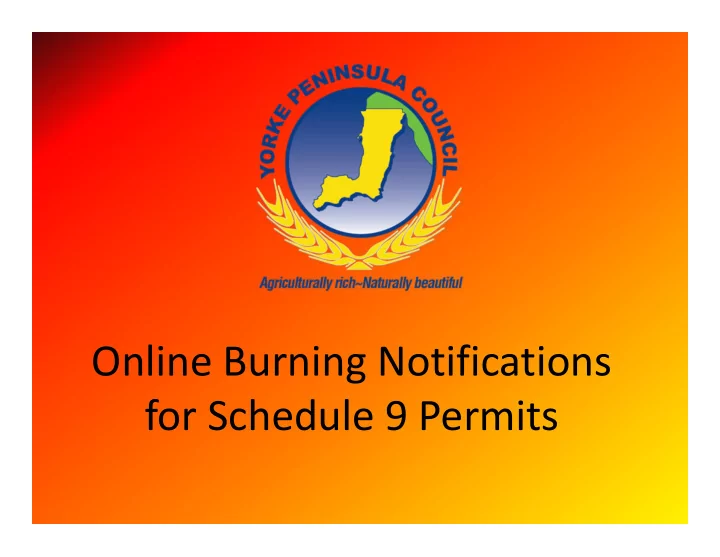
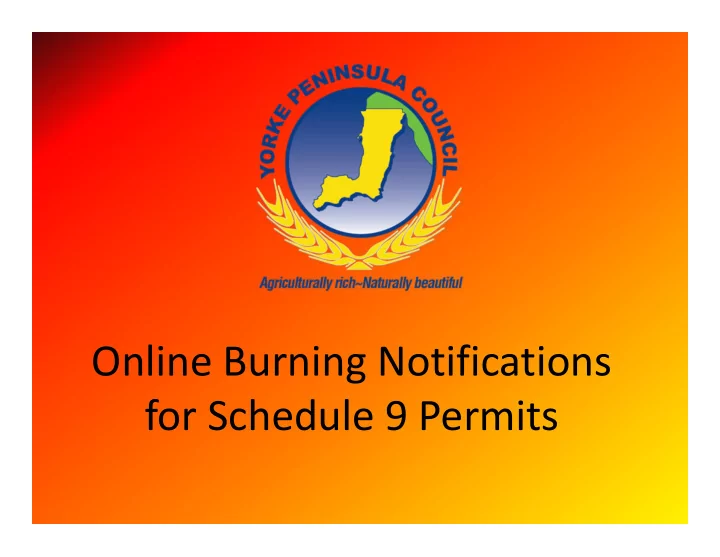
Online Burning Notifications for Schedule 9 Permits
Our District Our Council area covers 5,834 square kilometres, has a distance of • approximately 175 kilometres between its Northern and Southern boundaries, and being a peninsula, has a varying width East to West averaging approximately 30 kilometres There are four branch offices: Maitland, Minlaton, Yorketown & Warooka • Each office has approximately four Authorised Officers • Up to 400 Schedule 9 Permits are issued during the conditional burning • season (Feb 15 th – April 30 th ) 208 this year Reception staff are responsible for recording daily fire notifications over • the counter or by telephone Average 950 telephone notifications during past 6 years (max 1500) •
2017 Updated Online notification system Property owners are still required to obtain a Schedule 9 Burning Permit from • Council, but can notify of intention to burn by visiting Council’s website Notifications can be submitted via Council’s website during the hours of • 5:00pm through to 12:00 noon. Council must be notified prior to light up. The online form is unavailable on days when burning is not permitted. • New system automatically turns on at 5pm the day before burning off is • permitted and turns off automatically at 12.05pm It recognises days of Total Fire Ban and does not activate on these days. • All the data collected is live on the web site • New data collected includes a map of the location of the burn off • No need for staff to generate a report and send to various stakeholders • (SAPOL, CFS Brigades etc) CFS, SAPOL, FPO given special access to obtain mobile phone number of • permit holder.
2017 Updated Online notification system, cont. Online notifications can be submitted via a PC, I pad or I phone • All the live data can also be viewed on these gadgets • SAPOL applauded the initiative as they receive many calls directly, the live • data immediately can be accessed and followed up to ascertain whether it’s a controlled burn off or a fire escape. CFS Brigades monitor the data and received many calls via 000 of possible • burn off reported as smoke sighting. Local Farmers used the data to monitor who was burning in their area. • General Public used the web site to monitor the fires in the area. • Council’s FPO able to access the data live in the field to monitor the burn • offs rather than find the data in the office before the inspections 55% of the notifications submitted on line by the permit holder •
The Online Process
Online Form Staff Member or Permit Holder option
Fire Prevention Officer Notification
Collected Information An online report is available publicly to show the notifications that have been submitted for the day. This report clearly shows the Permit Holder, their permit number and the location of the burn. The Permit Holders contact number is not displayed. Report available at any time but is finalised after 12pm
Collected Information cont.
Online System 12pm – 5pm
Notifications Open vs Total Fire Ban How it looks on the website
System review The updated electronic notification system has proven a valuable tool to Council staff, the • community and emergency services. No need to have a close off time of notification at 12 noon as the data is collated live on the • web site Major changes expected later this year as PIMS initiative will do something very similar. • Legislative changes required and all Authorised Officers will need re accreditation � 2012 – 1344 notifications � 2013 – 858 notifications � 2014 – 1032 notifications � 2015 – 752 notifications � 2016 – 585 notifications � 2017 – 839 notifications
Recommend
More recommend