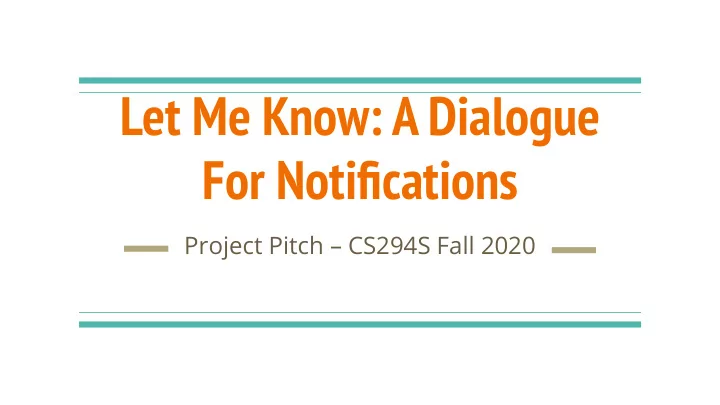
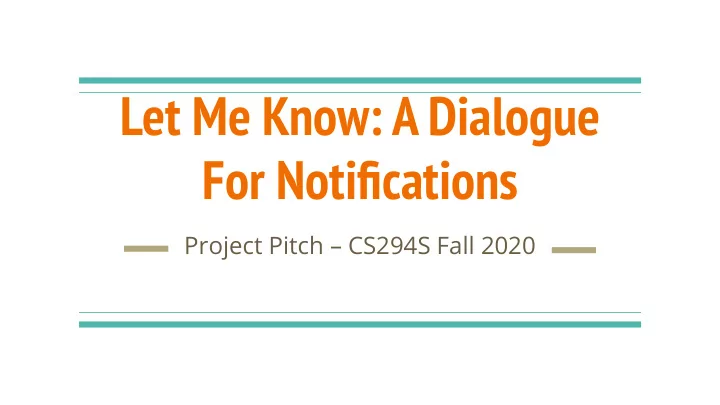
Let Me Know: A Dialogue For Notifications Project Pitch – CS294S Fall 2020
Goal: Event-based Notifications Notifications are useful across many domains ● “Let me know if it will rain tomorrow” ○ “Let me know if Juventus wins” ○ “Let me know when the presidential debate starts” ○ More general than reminders and timers ● Can be combined with actions ● “Retract the awning if it starts raining” ○ “Turn on the TV when the presidential debate starts” ○ With filters ● “Let me know when someone tweets with #NLProc” ○ With parameter passing ● “When someone commits a release to GitHub, post the message on Twitter” ○
Problem Statement Almond supported notifications & trigger-action since day 1 ● In one sentence: ● when, filters => get, filters => do Whole statement in one sentence is too complex ● Can we use a dialogue to build the program incrementally? ●
Example (Basic) U: When is the next presidential debate? A: The next presidential debate is Tuesday Sep 29. U: Let me know when it starts. A: Sure I will remind you. U: Also turn on the TV at that time. A: OK, I will turn on your TV when the presidential debate starts.
Example (Proactive) U: When is the next presidential debate? A: The next presidential debate is Tuesday Sep 29. Would you like to be notified when it starts? U: Yes please! A: Sure I will remind you. Would you also like me to perform an action at that time? U: Yeah turn on the TV. A: OK, I will turn on your TV when the presidential debate starts.
High-Level Project Plan Step 0: choose skill setting (e.g. Twitter, IoT) ● Step 1: design dialogues ● With pen and paper ○ Or, these days, with zoom whiteboard and wiki pages ○ Examples: https://wiki.almond.stanford.edu/nlp/contextual-sentences ○ Step 2: templatize ● Write skill-independent templates for dialogue state transitions ○ (Will be explained in the next lecture) ○ Step 3: write example dialogues for evaluation ● Step 4: train, evaluate, iterate, get good accuracy ● Step 5: demo with real agent ● Step 6: profit! ●
Why You Should Work on This Project Push the envelope : build a capability no commercial assistant has! ● Multidisciplinary : HCI (dialogue design) + AI (getting the accuracy) ● Multiple use cases : choose your own! ● Already started : existing Almond work as starting point ●
Recommend
More recommend