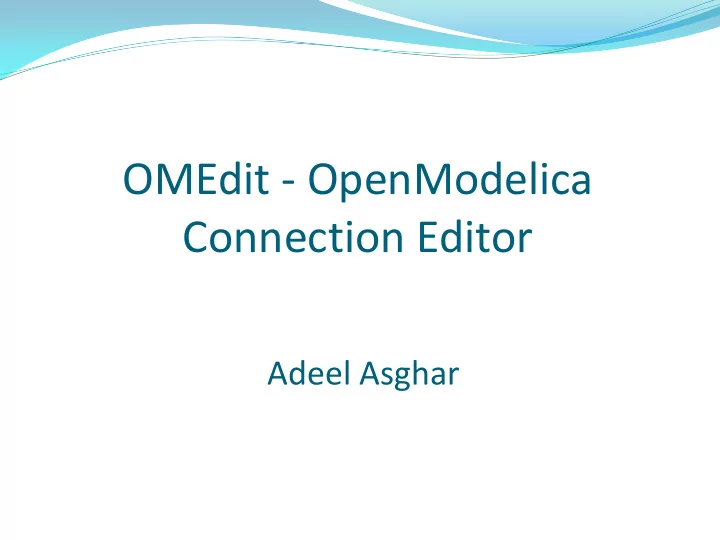
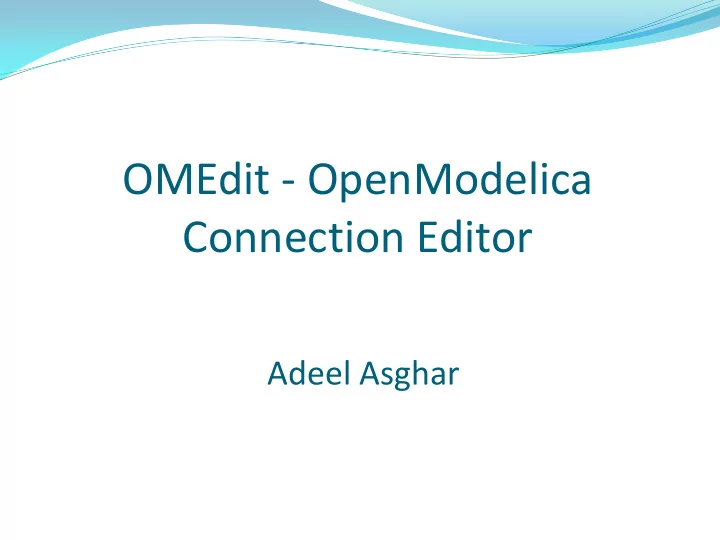
OMEdit - OpenModelica Connection Editor Adeel Asghar
Motivation Modelica models were created using; Textual editors SimForge New Graphical User Interface was needed, To overcome the deficiencies of SimForge OMEdit – OpenModelica Connection Editor OMEdit - OpenModelica Connection Editor 2
OMEdit OpenModelica Connection Editor Features Modeling – Easy model creation for Modelica models Pre-defined models – Browsing the Modelica Standard library to access the provided models User defined models – Users can create their own models for immediate usage and later reuse Component interfaces – Smart connection editing for drawing and editing connections between model interfaces Simulation – Subsystem for running simulations and specifying simulation parameters start and stop time, etc. Plotting – Interface to plot variables from simulated models OMEdit - OpenModelica Connection Editor 3
OMEdit - Workflow OMEdit - OpenModelica Connection Editor 4
OMEdit - Windows Library Window Designer Window Messages Window Documentation Window Plot Window OMEdit - OpenModelica Connection Editor 5
Library Window Contains two tabs, Modelica Standard Library Modelica Files OMEdit - OpenModelica Connection Editor 6
Designer Window It consists of three views, Icon View - Shows the model icon view Diagram View - Shows the diagram of the model created by the user Modelica Text View - Shows the Modelica text of the model OMEdit - OpenModelica Connection Editor 7
Messages Window Messages Window is located at the bottom in OMEdit. The Messages Window consists of 4 types of messages, General Messages – Shown in black color Informational Messages – Shown in green color Warning Messages – Shown in orange color Error Messages – Shown in red color OMEdit - OpenModelica Connection Editor 8
Documentation Window Shows the Modelica documentation of component models/libraries in a web view OMEdit - OpenModelica Connection Editor 9
Plot Window Shows a tree containing the list of instance variables. OMEdit - OpenModelica Connection Editor 10
OMC Corba Interface OMC is a short name for OpenModelica Compiler Two methods to invoke OMC, As a whole program, called at the operating-system level, e.g. as a command. As a server, called via a Corba client-server interface from client applications. OMEdit - OpenModelica Connection Editor 11
Invoking OMC through Corba Start omc.exe with special arguments, +d=interactiveCorba +c=IOR-filename A file with name specified in +c argument is created in temp directory. Read the Interoperable Object Reference (IOR) written in the file. Create the Corba object using the string-to-object method. OMEdit - OpenModelica Connection Editor 12
OMC API Enhancements Problems Annotations for some models could not be retrieved correctly. renameComponent command was very slow. Package Modelica.UsersGuide does not have any icon/diagram annotation. Remedies Instantiating (elaborating) the models. renameComponent command goes through all the models and components and do refactoring. A new API command renameComponentInClass was introduced. getNamedAnnotation command is added in OMC API. Which if returns true a predefined icon is used. OMEdit - OpenModelica Connection Editor 13
Modelica Annotations Annotations are used for storing extra information about a model such as graphics, documentation or versioning etc. OMEdit uses three types of Modelica annotations, Graphical Annotations. Connection Annotations. Documentation Annotations. OMEdit - OpenModelica Connection Editor 14
Graphical Annotations Graphical annotation consists of two abstraction layers; Icon Layer Diagram Layer Graphical Elements Line Polygon Rectangle Ellipse Text Bitmap OMEdit - OpenModelica Connection Editor 15
Connection Annotations It defines graphical representation of a connection between two component models. An example of connection annotation string is, connect (a.x, b.x) annotation(Line(points={{-25,30}, {10,30}, {10, -20}, {40,-20}})); N points = N – 1 lines OMEdit provides, A Connector class for each connection. Keeps the track of all connections of a model. Checking for incompatible types of connectors. OMEdit - OpenModelica Connection Editor 16
Connection Annotations (cont.) OMEdit - OpenModelica Connection Editor 17
Documentation Annotations Documentation annotation is used for textual description. The documentation annotation written as; documentation_annotation: annotation "(" Documentation "(" "info" "=" STRING ["," "revisions" "=" STRING] ")" ")" OMEdit requests OMC for the documentation of a specific component/library through the getDocumentationAnnotation command. OMC returns the info annotation contained inside documentation annotation which is a string. The tags <HTML> and </HTML> defines the start and end of the string. OMEdit - OpenModelica Connection Editor 18
Documentation Annotations (cont.) Qt’s QWebView class is used to display documentation annotation. The HTML string of documentation annotation contains four types of links, Hyperlinks – Used to navigate to external websites. Image Links – Used to reference the local image files. Modelica Links – Used for linking to other component models. Mailto Links – Used to display email addresses that can be used for future contacts. QWebView has built-in support for images. Hyperlinks and Mailto links are handled through QDesktopServices class. The Modelica links are special links which starts with Modelica:// and reference to some component model or a package. OMEdit - OpenModelica Connection Editor 19
Documentation Annotations (cont.) OMEdit - OpenModelica Connection Editor 20
Documentation Annotations (cont.) OMEdit - OpenModelica Connection Editor 21
Simulation and Plotting OMC API simulate command. Creates a simulation result file. The file contains, List of instance variables with values over the time. Tree based on simulation result file. Existing OpenModelica Plot Window is used. OMEdit - OpenModelica Connection Editor 22
OMEdit - OpenModelica Connection Editor 23
OMEdit - OpenModelica Connection Editor 24
Recommend
More recommend