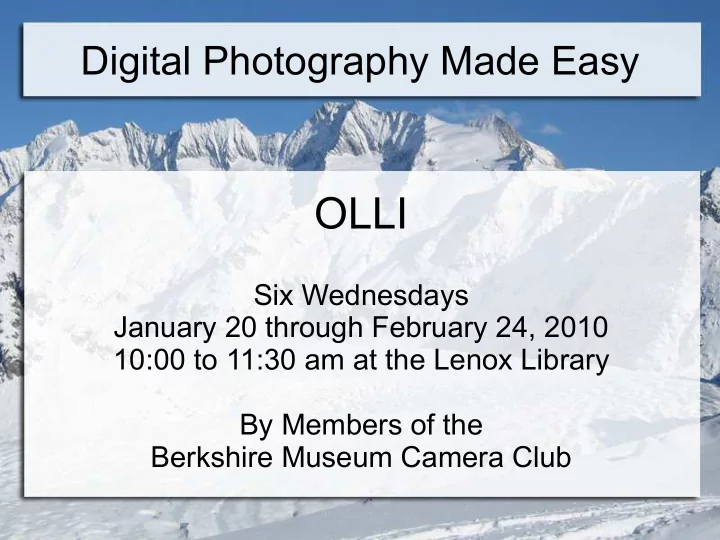
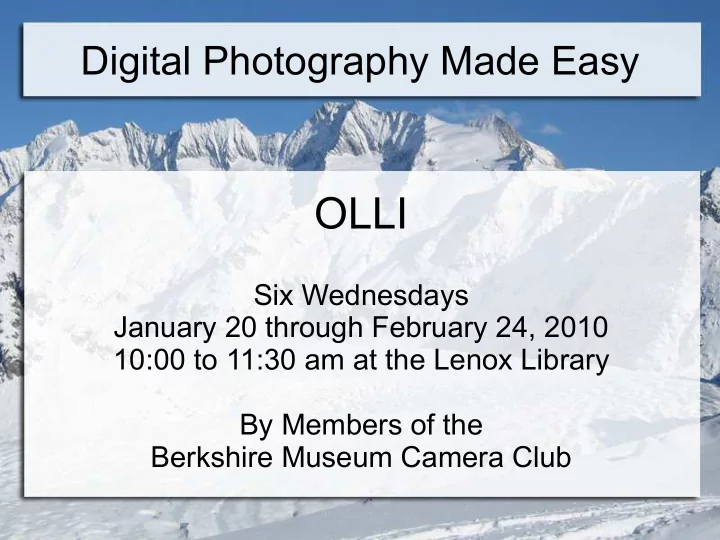
Digital Photography Made Easy OLLI Six Wednesdays January 20 through February 24, 2010 10:00 to 11:30 am at the Lenox Library By Members of the Berkshire Museum Camera Club
Digital Photography Made Easy ● January 20: How You and Your Camera Make a Photograph by Steve Blanchard ● January 27: Making the Most of Your Point-and-Shoot Digital Camera by Arthur Gordon ● February 3: Critique Day with a Panel of BMCC Members ● February 10: Photographing People by Cesar Silva ● February 17: Travel Photography by Jill Jillson ● February 24: What Do I Do With All of These Photos? by Sharon Lips
Digital Photography Made Easy Wednesday, January 20, 2010 How You and Your Camera Make a Photograph Steve Blanchard
How You and Your Camera Make a Photograph ● The Basics ● What Happens Inside the Camera ● Focus ● Exposure – Aperture – Shutter Speed – ISO ● Flash
How You and Your Camera Make a Photograph The Basics ● Point at Your Subject ● Compose the Shot or Position For Focus ● Button Halfway Down to Focus ● Recompose if Necessary ● Button All the Way Down to Take the Picture ● View the Results
How You and Your Camera Make a Photograph What Happens Inside the Camera ● Half Way Down: – Camera Adjusts Lens for Best Focus – Gives Indication of Success ● All the Way down: – Shutter Opens Briefly and Light Hits the Sensor – Computer Reads Sensor and Processes Image – Computer Stores Image, then Displays It
What is in a Camera
Focus ● Focus is similar in cameras, binoculars, and telescopes ● The lens is moved until the image is sharp – Auto focus – lens is moved by a motor – Manual focus – you do it by hand ● Digital Single Lens Reflex (DSLR) cameras focus quickly ● Point and Shoot cameras are slower
Focus
Focus
Focus
Focus ● A small part of the image area is used for focusing ● That spot is fixed in some cameras and dynamic in others ● Newer cameras find faces and focus on the closest one
Focus
Focus
Focus ● Only part of the photo will be in focus ● Camera indicates where the focus point is ● The plane including the focus point is sharp ● Items in front of and behind the focus plane are out of focus. ● This can be controlled by the aperture ● Called Depth of Field (DOF)
Depth of field
Shallow Depth of Field ● A shallow depth of field can isolate your subject ● Large aperture required – (Large aperture = smaller f number) – F number? We will get to that soon ● Telephoto lenses have a shallow depth of field ● Close-up photography has shallow depth of field
Shallow Depth of Field
Shallow Depth of field
Shallow Depth of Field
Shallow Depth of Field
Large Depth of Field ● Use large depth of field to include both foreground and background as subjects ● Small aperture required – (Small aperture = large f number) ● Wide angle lenses have a large depth of field
Large Depth of Field
Large Depth of Field
Large Depth of Field
Large Depth of Field
Focus - Close-Up ● A lens that can focus on a subject very close is called a macro lens ● Can add close-up filters to get close, too ● Small Depth of Field for close-up shots ● Point and Shoot cameras often have a macro setting:
Focus - Close-Up
Exposure ● Three Factors Involved in Exposure – Aperture – how much light is allowed in – Shutter Speed – how long sensor is exposed – ISO – how much light is needed ● (ISO = International Standards Organization) ● These are inter-related – Sunny day = f/16 with shutter speed = 1/ISO ● Flash complicates things a bit – We will discuss this later
Exposure ● f/16 ● 1/10 second ● ISO 100
Exposure ● f/4 ● 1/50 second ● ISO 100
Exposure ● f/4 ● 1/50 second ● ISO 400
Focal Length and f/stop ● f = Focal Length – Small = wide angle – Big = telephoto ● Aperture = f/stop ● f/stop = diameter of hole ● f/3.5 lens ● f/4, f/5.6, f/8, f/11, … – Each is half the area of previous – Therefore each lets in half the light of the previous
Wide Angle Lens ● 24mm ● f/2.8 ● 0.58 pounds
Telephoto Lens ● 200mm ● f/2.0 ● 6.4 pounds
Big Guns ● Big Guns
Focal Length and f/stop ● f = Focal Length – Small = wide angle – Big = telephoto ● Aperture = f/stop ● f/stop = diameter of hole ● f/3.5 lens ● f/4, f/5.6, f/8, f/11, … – Each is half the area of previous – Therefore each lets in half the light of the previous
Different Apertures (f/stops)
Aperture ● Focal length = 50mm ● f/1.4 means aperture = 50/1.4 mm = 35.7 mm
Aperture ● Focal length = 50mm ● f/16 means aperture = 50/16 = 3.125 mm
Equivalent exposures ● 1/1000 second at f/2.8 ● 1/500 second at f/4 ● 1/250 second at f/5.6 ● 1/100 second at f/8 ● 1/50 second at f/11 ● 1/25 second at f/16 ● 1/10 second at f/22 ● 1/5 second at f/32
ISO ● ISO indicates the sensitivity of the sensor ● Same number was used to indicate speed of film ● Small numbers (50, 100, 200) – Need more light – Better quality image ● Large numbers (400, 800, 1600, 3200, …) – Need less light – Often poor image quality (noise)
High ISO Noise
Exposure – Point and Shoot ● Auto: Automatic ● P: Programmed ● Tv or S: You set Time (Shutter) ● Av or A: You set Aperture ● M: Manual You set both
Exposure – Point and Shoot ● Portrait = small DOF ● Landscape = large DOF ● Night Scene = long exposure w/flash ● Fast Shutter to stop action ● Slow Shutter to blur actio n
Exposure for Shallow Depth of Field ● 1/25 second ● f/2.5 ● ISO 3200
Exposure for Shallow Depth of Field ● 1/5000 sec ● f/2.8 ● ISO 200
Exposure for Large Depth of Field ● 1/400 ● f/10 ● ISO 200
Exposure for Blur - Panning ● 1/6 sec ● f/4 ● ISO 800
Flash ● Flash is a very short burst of light – Typically 1/1000 second or shorter – Camera will adjust duration as necessary ● Shutter speed is not important for exposure of the subject, only aperture and ISO ● Shutter speed will determine exposure of background – Use slow shutter speed or higher ISO to increase brightness of background ● Flash also produces red-eye ● Bounce off ceiling if possible
Flash - Bad
Flash - Good ● 1/30 ● f/7.1 ● ISO 800 ● Bounced
Summary ● Focus ● Depth of Field ● Exposure – Aperture – Shutter Speed – ISO ● Flash
Berkshire Museum Camera Club ● The Berkshire Museum Camera Club membership is open to all photographers. – There is something for everyone from novice to expert. – Guest Speakers – Competitions – Workshops and Tutorials
Berkshire Museum Camera Club ● Meetings are held on the first and third Tuesdays at 7:00 p.m. at the Berkshire Museum on South Street, Pittsfield, Massachusetts. ● Competitions are open to all members. Visitors are always welcome. ● Membership Dues: Individual $35, Family $40, Student $10. – Half year: Individual $20, Family $25, Student $5. ● www.BerkshireCameraClub.org
Berkshire Museum Camera Club ● Competitions – Digital – Color Prints – Black and White Prints – Slides ● See www.BerkshireCameraClub.org for competition rules
Berkshire Museum Camera club ● Feb 2: Competition #4: “People at Work” ● Feb 16: Competition #5: “General” ● Mar 2: Kevin Bubriski speaks on Documentary & Narrative Photography ● Mar 16: Competition #6: “Narrative” ● Apr 6: Julie McCarthy will give a presentation of her photos of Edna St. Vincent Millay's Steepletop ● Apr 20: Competition #7 "Fire Stations of the Berkshires and its Environs"
Questions
Recommend
More recommend