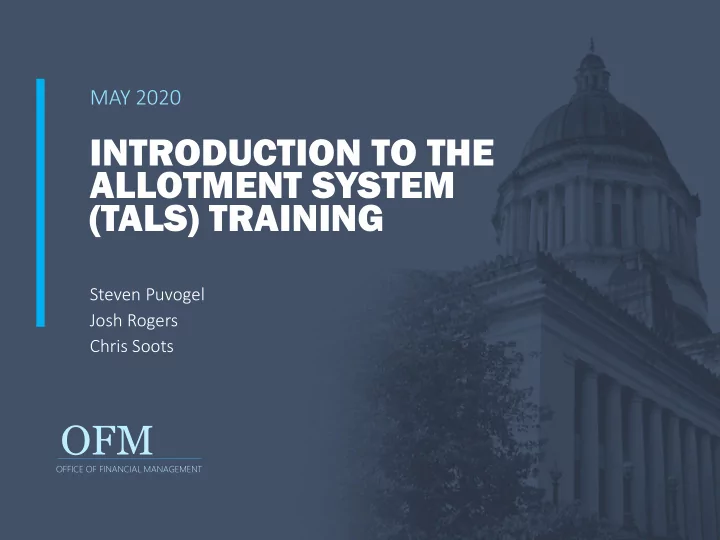
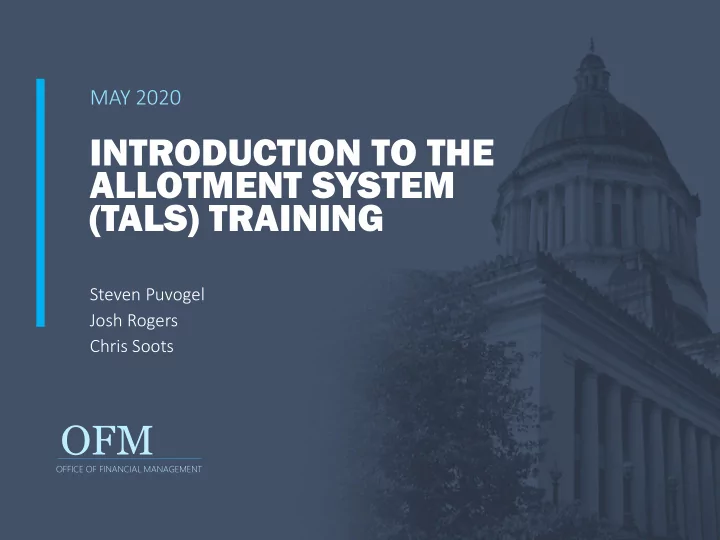
MAY 2020 INTRODUCTION TO THE ALLOTMENT SYSTEM (TALS) TRAINING Steven Puvogel Josh Rogers Chris Soots OFM OFFICE OF FINANCIAL MANAGEMENT
WELCOME! Please Silence Your Cell Phones Sign In Sheet and Handouts Amenities Restrooms Building Emergency Exits Training Material Available at ofm.wa.gov Evaluations OFM 5/13/2020 2
AGENDA Introductions What is The Allotment System (TALS)? What are Allotments? What’s New? Browser Requirements Learning Objectives and Exercises Help and Resources OFM 5/13/2020 3
INTRODUCTIONS 5/13/2020 4
LEARNING OBJECTIVES Logging into TALS How to Navigate in TALS Understanding Packet Types How to Create a Packet Understanding Coding Structure How to Add Data to a Packet How to Import/Export from Excel Understanding Online Views Understanding TALS/ER Reporting How to Release to OFM Most to topics include a e a paired ed e exer ercise i e in a training g environment 5/13/2020 5
WHAT IS TALS? Browser-based tool for submitting allotments Supports the allotment development, management, review, reporting and monitoring needs for state agencies, the Legislature, the Office of Financial Management (OFM), and the public Includes electronic submittal to OFM Allows for quarterly allotment adjustments Allows for internal adjustments 5/13/2020 6
HIGH LEVEL FLOW OF TALS 5/13/2020 7
WHAT ARE ALLOTMENTS? Allotments are a detailed plan of authorized expenditures, the revenue estimates, and the FTE estimates as required by law (RCW 43.88.110) They’re used by agencies, OFM, the Legislature, and the public to monitor an agency’s spending and revenue against They help to prevent over-expenditure and improve budgets, spending plans, and other financial decisions Allotments support good financial management 5/13/2020 8
WHAT ARE ALLOTMENTS? Allotments must: • Conform to the terms, limits, or conditions of legislative appropriations • Reflect the priorities of the agency’s strategic plan, the implementation of those strategies, and the achievement of performance targets • Serve as the agency’s best estimate of how its authorized expenditures will be spent and the revenue it will earn each month of the biennium Allotments and allotment controls help ensure that: • Appropriations are used only for purposes that meet legislative intent • Sufficient funding exists to allow the state to incur financial obligations • Changes in the original budget assumptions are communicated and understood 5/13/2020 9
WHERE CAN I GET MORE INFORMATION? Allotment Instructions: • https://www.ofm.wa.gov/budget/budget- instructions/allotment-instructions OFM TALS Product Page: • https://www.ofm.wa.gov/it-systems/budget-and- legislative-systems/allotment-system-tals 5/13/2020 10
WHAT'S NEW FOR 2020? Option 1 vs Option 2 training focus 5/13/2020 11
WEB BROWSER REQUIREMENTS TALS is part of the BudgetWorks suite and requires Internet Explorer running in “Compatibility View” mode How to enable Compatibility View: 1. Select To Tools from the menu 2. Select Compatibi ibilit ity View s setting ngs 3. Enter ofm.w .wa.gov in the Add t dd thi his w website: field 4. Select Add and then you may Clos ose this window NOTE: If you are unable to add the website, please contact your IT staff Using other browsers or not using compatibility view may result in the compromise of TALS features and is not recommended or supported 5/13/2020 12
TURN OFF THE POP-UP BLOCKER 5/13/2020 13
EXERCISE #1 LOGGING INTO TALS Follow the printed instructions to complete the exercise OFM OFFICE OF FINANCIAL MANAGEMENT 5/13/2020 14
LOGIN TO TALS 5/13/2020 15
WHEN YOU FIRST ENTER TALS 5/13/2020 16
HOW TO NAVIGATE WITHIN TALS On the View Packet List Tab you will see the following tabs that you will use when creating your allotments: 5/13/2020 17
PACKETS AND PACKET PURPOSE TYPES What is a Packet? There are different Packet Purpose Types that agencies can use to indicate the allotment purpose OFM and the Legislature need to view the allotments by purpose type The OFM instructions will direct you as to which packet purpose type you must use during different times of the year 5/13/2020 18
PACKET PURPOSE TYPES Available Purpose Types: • Initial Allotment (Operating or Capital) • Operating 2nd Quarter Adjustments through 8th Quarter Adjustments • Revenue and Cash Adjustments • Capital Amendment (Add Project to description) • Capital Transfer • Operating Allocations (Example: for Savings Incentive Account and Parking Revenues Account) 5/13/2020 19
PACKET PURPOSE TYPES Available Purpose Types (continued) • 1st Supplemental (Operating or Capital) • 2nd Supplemental (Operating or Capital) • Legislative Allotment Reduction (Operating or Capital) • Governor’s Cash Deficit Reductions (Operating or Capital) • Unanticipated Receipts (Operating or Capital) • Internal Adjustments (Operating or Capital) 5/13/2020 20
WHAT TYPES OF ALLOTMENTS CAN BE USED INTO TALS? Initial Allotments (Operating or Capital) • Are a detailed plan of expenditures, revenue, cash receipts and disbursements: o Authorized by the enacted budget o Monitoring of agency’s actuals to allotments o Conform to conditions of legislative appropriations o Provide monthly best estimate of agency’s expected cash flow o Requires OFM approval 5/13/2020 21
WHAT TYPES OF ALLOTMENTS CAN BE USED INTO TALS? 1st and 2nd Supplemental Allotments (Operating or Capital) • Funding adjustments during the 1st and 2nd year of a biennium: o Authorized by the enacted budget o Monitoring of agency’s actuals to allotments o Conform to conditions of legislative appropriations o Provide monthly best estimate of agency’s expected cash flow o Requires OFM approval 5/13/2020 22
WHAT TYPES OF ALLOTMENTS CAN BE USED INTO TALS? Operating Quarterly Adjustments • Agencies can revise their detailed plan of expenditures, revenue, cash receipts and disbursements throughout the biennium o There are 7 quarterly adjustment time periods o Monitoring of agency’s actuals to allotments o Correct monthly estimates of agency’s expected cash flow o Due to OFM on the 25 th of the month preceding the quarter o Requires OFM approval 5/13/2020 23
WHAT TYPES OF ALLOTMENTS CAN BE USED INTO TALS? Internal Adjustments (Operating or Capital) • Agencies can revise their detailed plan of expenditures, revenue, cash receipts and disbursements throughout the biennium for internal monitoring o Monitoring of agency’s actuals to allotments o Correct monthly estimate of agency’s expected cash flow o Does not require OFM approval o Must equal zero (0) 5/13/2020 24
DEMONSTRATION CREATING A PACKET Follow along on the instructor’s PC OFM OFFICE OF FINANCIAL MANAGEMENT 5/13/2020 25
REQUIRED AND OPTIONAL ELEMENTS Fiel eld Requi quired Description Comme mments Bienni nnium um Yes Not editable after save Pu Purp rpose Yes Purpose or type of allotment Not editable after save Pro Program No* Used to identify and sort allotment packets that There is no system edit between the Program field contain allotment detail for one program selection and the allotment detail included in the *Required for DSHS packet Title No Identify and describe the allotment packet data. Editable when packet is in a Draft or returned status. Visible on the View Packets List screen. Packet E t Explanation * Communicates to OFM the key assumptions and *Not required to save the packet but the OFM decisions in the allotment packet data. allotment instructions do require agencies to submit explanations in certain cases. Agenc ncy I Interna nal No Documents agency decisions and assumptions Visible only to the agency Comme mment Prima mary ry C Contact Yes Defaults to the name, email address and phone number of the person who created the packet Seconda ndary C Cont ntacts No Add additional contact information for the packet Attachme ments No Word, Excel & PDF documents only Lock ck P Pack cket No Once saved a lock will appear to the left of packet Users with Budget Operations Security can lock number and the Lock Packet title will change to packets. Unlock Packet. To unlock, simply click on the Unlock packet selection box and save again. This function can also be performed from the View Packet List Screen by choosing the Set Locks option. Packet N Num umbe ber Auto Packet Number is automatically generated by the Number appears after the Save action has been application completed Will show unassigned until saved Status Auto Will remain in Draft status until the packet has been released for review by an OFM budget analyst for official packets or submitted for posting to AFRS for internal packets. 5/13/2020 26
EXERCISE #2 CREATING A PACKET Follow the printed instructions to complete the exercise OFM OFFICE OF FINANCIAL MANAGEMENT 5/13/2020 27
CODING STRUCTURE FLOW 5/13/2020 28
CODING STRUCTURE Coding structure within TALS comes from the Statewide Titles database and is loaded on a nightly basis Updates to tables within AFRS are near real time New Biennium Coding is available within TALS after the following events: • AFRS Table Roll at the End of the Biennium • Budgets are passed by the Legislature NOTE: You cannot add allotments for closed fiscal months 5/13/2020 29
Recommend
More recommend