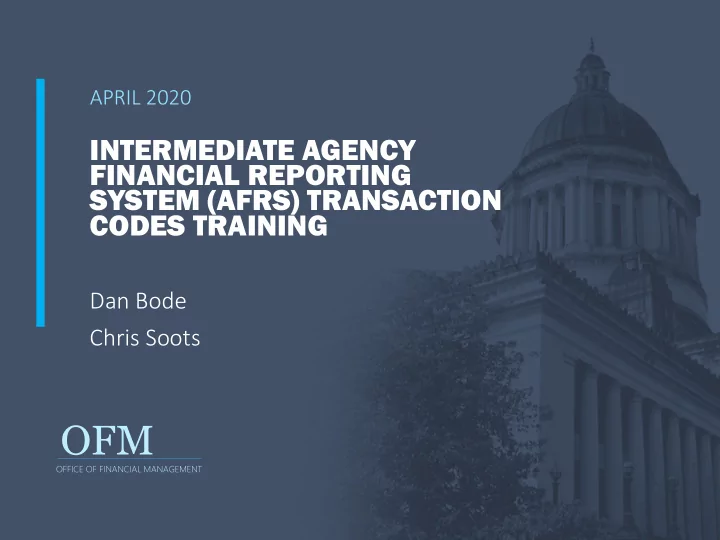
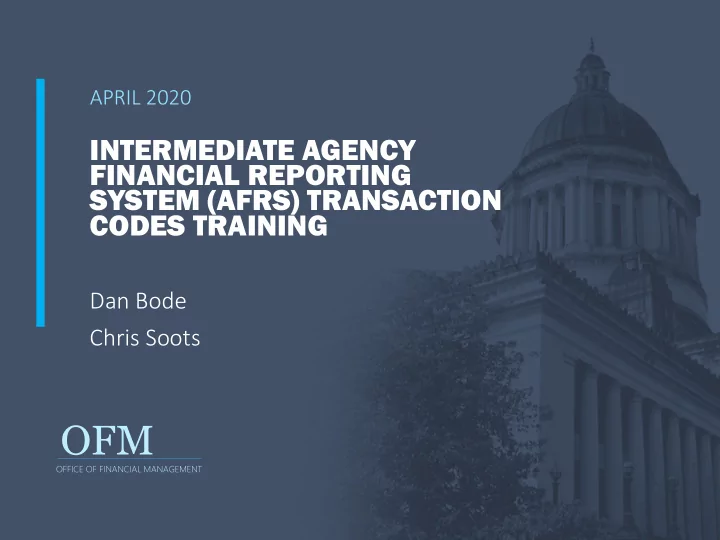
APRIL 2020 INTERMEDIATE AGENCY FINANCIAL REPORTING SYSTEM (AFRS) TRANSACTION CODES TRAINING Dan Bode Chris Soots OFM OFFICE OF FINANCIAL MANAGEMENT
WELCOME! Please Silence Your Cell Phones Sign In Sheet and Handouts Amenities Restrooms Building Emergency Exits Training Material Available on ofm.wa.gov Evaluations OFM 3/30/2020 2
AGENDA Introductions What is AFRS Intermediate Trans Code Training? Learning Objectives Other topics of Interest? Review: What are Transaction Codes? Lessons and Exercises Help and Resources OFM 3/30/2020 3
INTRODUCTIONS OFM 3/30/2020 4
WHAT IS AFRS INTERMEDIATE TRANS CODES TRAINING? Addressing more advanced AFRS Trans Code topics that typically result in calls to the Help Desk Practice exercises to apply guidelines for selecting higher level Transaction Codes Advanced level topics that staff with reconciliation and/or in-process duties may come across • This is your opportunity to expand your AFRS knowledge Who has reconciliation and/or in-process duties? OFM 3/30/2020 5
LEARNING OBJECTIVES How to look up Transaction Codes Guidelines for selecting Transaction Codes Use the Excel tool to choose the Trans Codes you need Error correction Using “R” to correct errors Questions & Answers Sev ever eral to topics i include e a paired ed e exer ercise OFM 3/30/2020 6
WHAT’S NEW FOR 2020? No news is good news! OFM 3/30/2020 7
OTHER TOPICS OF INTEREST? OFM 3/30/2020 8
REVIEW: WHAT ARE TRANSACTION CODES? A 3-digit code that determines which general ledgers to debit and credit • AFRS is a double-entry bookkeeping system so DR=CR Determines if a payment is generated Controls coding elements required or not required on a transaction OFM 3/30/2020 9
REVIEW: AFRS TCS ON THE TM.1.2 MENU
REVIEW: LOOKING UP TRANS CODES IN AFRS Trans Codes are more than just a 3-digit number Every Trans Codes has a description, and… They affect 2 or more General Ledger Accounts • Cash receipt: TC 001, Dr 7110 and Cr 3210 • Record new encumbrance: TC 205, Dr 6410 and Cr 9510 • Collect Curr A/R: TC 062, Dr 7110/3205 and Cr 1312/3210 • Interfund Expense Transfer Incr: TC 669, Dr 6510, and Cr 7140 Variable TC allowed for multiple GL accounts • Record curr payable - TC 212, Dr 6505 and Cr Variable (many of the receivable and payable GLs: 1312, 5111, 5154, etc.)
EXERCISE #1 LOG ON TO AFRS AND SEARCH FOR TRANS CODES Follow the printed instructions to complete this exercise OFM OFFICE OF FINANCIAL MANAGEMENT OFM 3/30/2020 12
REVIEW: GUIDELINES FOR SELECTING TRANS CODES HANDOUT The Guidelines will help you understand the process for the more challenging of error corrections Provides more information for your AFRS work than what you may have received from your on-the-job training Many of these will be referenced during today’s exercises OFM 3/30/2020 13
PROCESS FOR SELECTING THE CORRECT TRANS CODES A. Identify the accounting event B. Determine which type of entry is involved C. Determine the fund and fund characteristics D. Determine if the State Treasurer is involved in completing the accounting event E. Determine which AFRS table fields are required and which are not allowed for the transcode F. Determine if the TC Indicators affect the transaction G. Determine if the fiscal month of the transaction matches the FM indicator of the TC OFM 3/30/2020 14
RESOURCES FOR CHOOSING THE CORRECT TRANSCODES 1. Go to AFRS Documentation • https://www.ofm.wa.gov/it-systems/agency-financial- reporting-system-afrs/afrs-documentation 2. Select AFRS Transaction Codes – Excel Version to view the spreadsheet 3. Open the spreadsheet and use the TM.1.2 Trans Code Table Quick Guide on the TC tab
IN-PROCESS REPORTS TROUBLESHOOTING Following are some samples of other Agencies’ in-process reports These samples will show common in-process issues Even if you don’t deal directly with in-process reports, the knowledge is valuable for avoiding AFRS errors More training for in-process reports is available from SWA OFM 3/30/2020 16
REVIEW IN-PROCESS REPORTS SOL Warrant cancels from OST • Action Required?
REVIEW IN-PROCESS REPORTS Warrant cancel created by agency • Action Required?
REVIEW IN-PROCESS REPORTS JV or IAP payments from other agencies • Action Required?
REVIEW IN-PROCESS REPORTS Journal voucher rev/expense transfers • Action Required?
REVIEW IN-PROCESS REPORTS Transfers from other agencies • Action Required?
WHEN CAN YOU USE “R” TO CORRECT ERRORS? Using the R (Reverse) code is the preferred way of correcting an error in AFRS However, AFRS edits do not allow use of the “R” code for these TCs: • Any with a payment indicators (1, 3), for Warr./Elec. Fund Transfer - TC 210 • Payment indicators (7, 8) for Inter-Agency Payments - TC 640 • Payment indicators (4, 5) for Inter-Fund Transfers - TCs 021, 022 • Those requiring the reference document # to match an existing # on the document file where no existing document # is on the file • Those requiring a modifier of P (Partial) or F (Full) for posting encumbrances: TC 211
PROCESSING PAYMENTS IN AFRS – 2 DAY PROCESS Entering a transaction code that generates a payment (such as TC 210) is not the end of the process When that transaction processes and creates the payment, AFRS generates a transaction called a “payment wrap” or simply “wrap” • These are identified by the a transaction type B There is also a transaction posted by the Treasurer to complete the cycle The payment transaction code and the wrap are also shown on the Transaction Codes spreadsheet OFM 3/30/2020 23
PROCESSING PAYMENTS IN AFRS – 2 DAY PROCESS Day Trans nsaction S n Sour urce TC TC DR DR CR CR DR DR CR CR Description Day 1 y 1 Agency cy V Vouch cher 210 210 650 6505 511 5111 Record accrued Accrued Exp. Accts. expenditure/expense, accounts Payable payable and **create p payment w write r record. From 398 398 5111 511 712 7120 651 6510 6505 650 **Rel elea ease p e payment w write r e record a and Sy System Pri Print Accounts Warrants- Cash Exp. Accrued Command** nd** Payable in-Process Exp. liquidate accounts payable, reduce warrants-in-process, reclassify accrued to cash expenditure/expense. Day 2 y 2/3 Trea easurer er 750 750 712 7120 431 4310 Clears warrants-in-process, and Warrants-in- Current Reduces Current Biennium Cash Process Bien. Cash Activity NET ET R RES ESULT 6510 651 431 4310 Cash Exp. Current Bien. Cash Activity OFM 3/30/2020 24
EXERCISES OVERVIEW In each scenario, you have found an error in a past accounting event AFRS cleared the error file because the coding was valid or present on the AFRS tables These errors are usually found from the in-process report, in prior month ER reports, or from those who can see that the revenues or expenses are incorrect We will review the exercises together when completed (Hint: there may be more than one right answer!)
EXERCISE #2 REVENUE ERROR CORRECTIONS Follow along with the instructor OFM OFFICE OF FINANCIAL MANAGEMENT OFM 3/30/2020 26
EXERCISES #3 - #4 REVENUE ERROR CORRECTIONS Follow the printed instructions to complete these exercises OFM OFFICE OF FINANCIAL MANAGEMENT OFM 3/30/2020 27
REVENUE ERROR CORRECTIONS WALKTHROUGH
EXERCISES #5 - #8 EXPENDITURE ERROR CORRECTIONS Follow the printed instructions to complete these exercises OFM OFFICE OF FINANCIAL MANAGEMENT OFM 3/30/2020 29
EXPENDITURE ERROR CORRECTIONS WALKTHROUGH
EXERCISE #9 PAYEE PROBLEMS Follow the printed instructions to complete these exercises OFM OFFICE OF FINANCIAL MANAGEMENT OFM 3/30/2020 31
PAYEE PROBLEMS WALKTHROUGH
EXERCISE #10 INTER-AGENCY PAYMENT (IAP) PROBLEMS Follow the printed instructions to complete these exercises OFM OFFICE OF FINANCIAL MANAGEMENT OFM 3/30/2020 33
INTER-AGENCY PAYMENT (IAP) PROBLEMS WALKTHROUGH
QUESTIONS? OFM 3/30/2020 35
STAYING INFORMED To get copies of the latest system documentation: • https://www.ofm.wa.gov/it-systems/agency-financial- reporting-system-afrs • Look under Reference Materials. State Administrative and Accounting Manual: • http://www.ofm.wa.gov/policy/default.asp Sign up for AFRS GovDelivery: • https://public.govdelivery.com/accounts/WAGOV/subscri ber/new
WHO TO CONTACT WITH QUESTIONS? AFRS: • OFM Help Desk o Phone: 360-407-9100 o Email: HereToHelp@ofm.wa.gov Accounting Policies and Procedures: • OFM Accounting Consultant • Follow the link to find your OFM Accounting Consultant: o http://www.ofm.wa.gov/accounting/swa/swacontactsbyagency. asp 3/30/2020 37
RECOMMENDED TRAINING Our other AFRS class: • OFM - Intermediate AFRS Training Please check out other classes offered by OFM Accounting and Statewide Accounting (SWA): • https://www.ofm.wa.gov/accounting/training- accounting-and-budget-staff • OFM - In-Process Report Training o https://gm1.geolearning.com/geonext/wasdop/login.geo?Origin alUrl=/geonext/wasdop/Launcher.geo?unified=class_225107762 89
PLEASE COMPLETE OUR SURVEY! OFM Enterprise Applications Training: Chris.Soots@ofm.wa.gov Kelli.Dowling@ofm.wa.gov Any questions? OFM OFFICE OF FINANCIAL MANAGEMENT
Recommend
More recommend