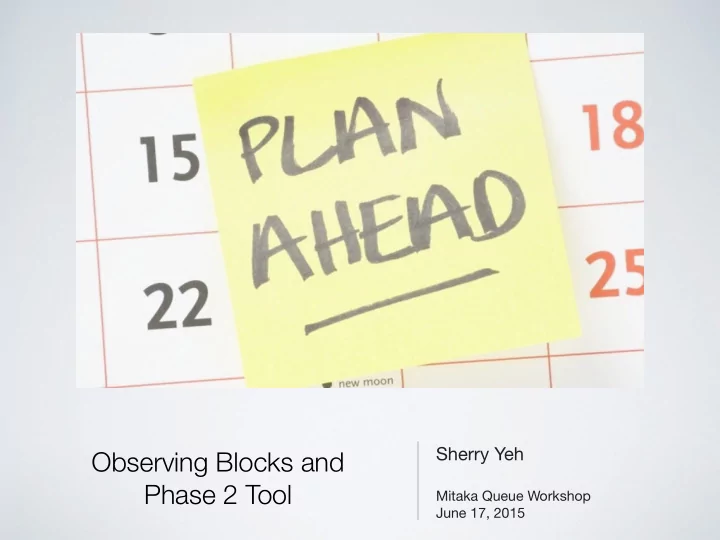
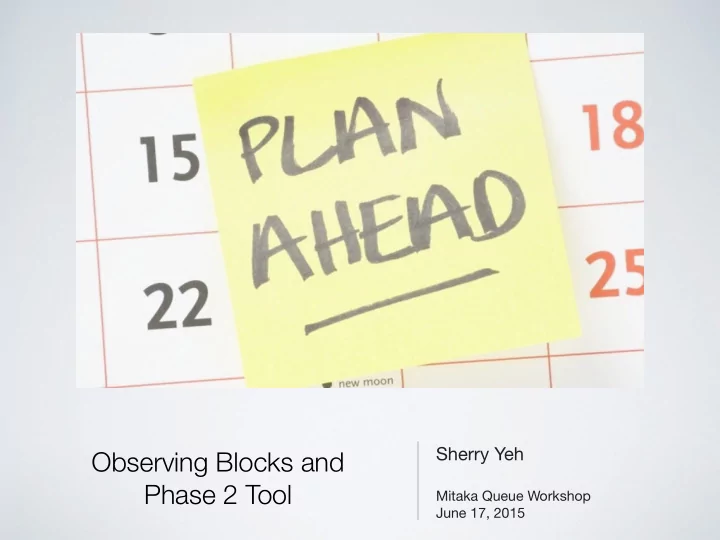
Sherry Yeh Observing Blocks and � Phase 2 Tool Mitaka Queue Workshop June 17, 2015
Prepare Collect proposals data What’s for PIs to do in Phase 2?
Observing Blocks (OBs) � • Specifies enough information to observe a target with a telescope and instrument configuration, and specifies any limiting criteria. Each OB contains information of targets, inscfg, envcfg, telcfg
Phase 2 Tool � • Excel spreadsheets prepared in Excel, LibreO ffi ce, OpenO ffi ce, etc. Cross-platform spreadsheets, user friendly, possibly with built-in ETC, lookup tables, etc. Data fed into qplan . (see talks on June 16)
Targets carries information in every target Phase 2 parameter tabs
Environment configuration 1 to 0 carries information in every (100% transparent, photometric, environment configuration to 0%, opaque) Sanity check
Instrument configuration dither definition same as SCam
Dithering pattern Dither=5 Dither=N dith1=dith_ra, dith2=dith_dec dith1=rdith, dith2=tdith See http://www.naoj.org/staff/nakata/suprime/observing/opedir/ope.html#sec3_5
Skip and Stop in Dither = N mode Dither=N • Flexibility of splitting a dith1==rdith, dith2==tdith long dither into smaller groups • Skip: skips X dithers, begins at (X+1)th dither e.g. Skip=2, begins at the 3rd dither • Stop: stops at Yth dither e.g. stop =3, integration finishes at the 3rd dither. See http://www.naoj.org/staff/nakata/suprime/observing/opedir/ope.html#sec3_5
Telescope configuration
Observing blocks “codes” defined in targets, envcfg, inscfg, telcfg Customized OB codes OB priorities within one proposal reported in qplan 1 is highest Note: Priority 1 OBs are not always executed first
Observing blocks: sanity check Total on-src time <= Total allocated time
OB preparation remarks • Readout and data transfer overheads are not charged to PIs, but they are included in each OB total time for scheduling purposes. • Average overhead per exposure is ~ 40 sec. e.g. 5-point dither, 300 sec per exposure tot exp. time is (300+40) sec x 5 = 1700 sec. � � � • No limit for number of OBs per proposal • No lower limit of exposure time per OB • Columns/cells with built-in formulas are color-coded
OB preparation remarks e.g. 10 hours allocated • Breakdown observations into shorter 5-hr OB x 2? OBs 2-hr OB x 5? Shorter OBs: • Easy and flexible to schedule • Minimize impact of sudden weather change, instrument malfunction, etc. • Each OB should not exceed 2 hours (including all overheads) On-source time per OB should not exceed 100 min. 5-hr OB x 2, CR = 0% 2-hr OB x 5, CR = 100% (2.5 nights)
Questions?
How to use Phase 2 tool and hands-on session Please open ph2-spdsht-exp.xls ph2-spdsht-prac.xls � on your laptop
Recommend
More recommend