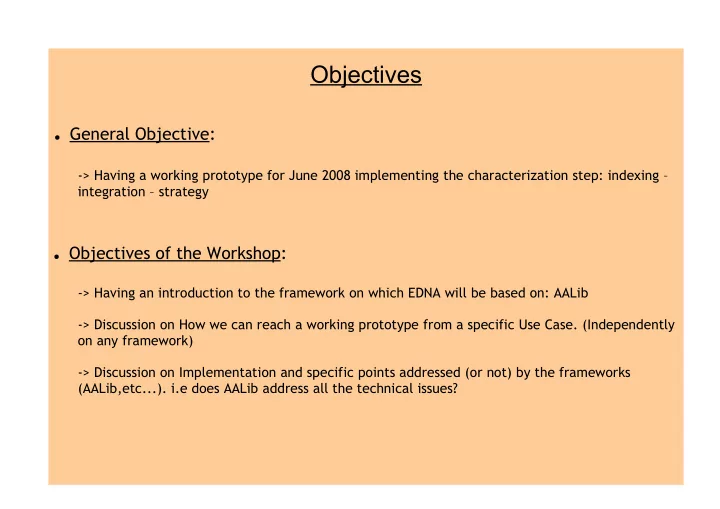
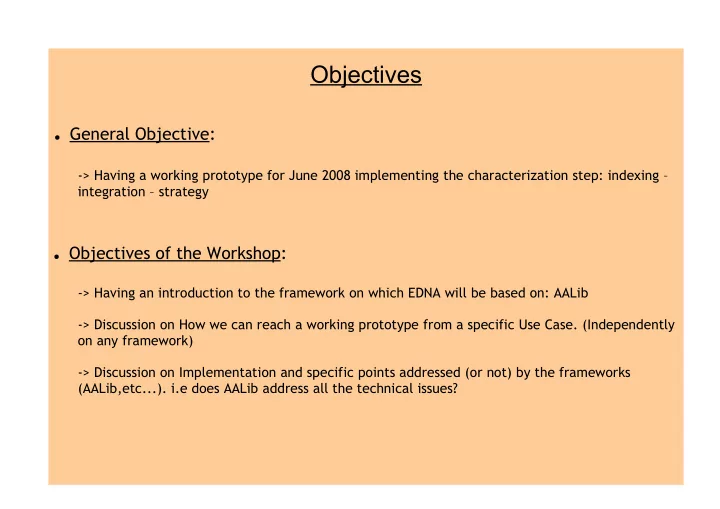
Objectives ● General Objective : -> Having a working prototype for June 2008 implementing the characterization step: indexing – integration – strategy ● Objectives of the Workshop : -> Having an introduction to the framework on which EDNA will be based on: AALib -> Discussion on How we can reach a working prototype from a specific Use Case. (Independently on any framework) -> Discussion on Implementation and specific points addressed (or not) by the frameworks (AALib,etc...). i.e does AALib address all the technical issues?
Agenda ● Tuesday 20th afternoon: 2:00 pm - 5:30 pm : Introduction to AALib (Romeu) (3:30 pm - 4:00 pm : break) ● Wednesday 21st morning: 9:30 am - 12:30 am : Use Case Implementation (10:30 am – 11:00 am : break) ● Wednesday 21st afternoon: 2:00 pm - 5:30 pm : Use Case Implementation and AALib (3:30 pm - 4:00 pm : break) ● (Thursday 22nd morning): Additional questions/issues if any
Content ● Introduction to AALib ● Use Case Implementation Discussion (General): ➔ From the Use Case to a prototype implementation... ➔ EDNA Skeleton ■ Objectives ■ Configuration ● Formats ● Auto-configuration ● When should the system read the configuration ● Which configuration verifications should be done ➔ Checking Plugins ● Use Case Implementation Discussion (specific): ➔ Open Pending Questions
Content ● Introduction to AALib ● Use Case Implementation Discussion (General): ➔ From the Use Case to a prototype implementation... ➔ EDNA Skeleton ■ Objectives ■ Configuration ● Formats ● Auto-configuration ● When should the system read the configuration ● Which configuration verifications should be done ➔ Checking Plugins ● Use Case Implementation Discussion (specific): ➔ Open Pending Questions
From the Use Case to a prototype implementation... ● Adopt Top-down and Bottom-up approaches depending on what has to be addressed: Top-down: applicable to analyze the main use cases in order to bring an application skeleton to light Bottom-up: allows the detailed specification/implementation of the base elements... to the overall system Architecture Data Skeleton Configuration Input – Output : 1 st Level Characterization B T Ext. programs Abstract layer / Generic Data? O O : nd T 2 Level Index. Integration Strategy P (Abstract level) T O D M Working dir Specific Data / ext program O : rd 3 Level Mosflm W Mosflm U Raddose - Best labelit N xds P xds ...
EDNA Skeleton ● Objectives Launch sequentially the indexing, the integration and the strategy steps: The steps will either be empty (or will launch the appropriate executable) no scientific results will be provided: no Data Model will be needed in this context. MOSFLM MOSFLM RADDOSE labelit BEST XDS XDS Indexing Integration Strategy The application can be configured to execute one or several parallel external programs for a particular step (i.e: the indexing step could either be performed using MOSFLM or labelit or XDS or using the 3 programs in parallel)
● Configuration The objectives of the configuration are: to define the list of plugins which are necessary to perform a particular step (i.e indexing: MOSFLM or labelit • or XDS, or the 3) to define the technical parameters for a particular plugin to work properly (i.e the working directory) • to overwrite default hard-coded parameter values/behaviours (MOSFLM as a default external program to be • launched could be replaced by the plugin defined in the configuration file, etc...) Formats: 2 proposals are currently being studied for the configuration file: an ini-like and an xml format. ini-like configuration file : • [indexing] software = mosflm, labelit, xds var2 = value2 [integration] software = mosflm var1 = value1 Advantages / drawbacks: The organization is not really object-oriented-like. A special parser is needed. Easy to read and to configure manually.
xml configuration file : • The xml is a more appropriate format to organize the configuration on different levels of depth. Several approaches are proposed here: 1 st approach : pragmatical The first approach proposes a pragmatical solution to configure the skeleton described in section 2.1. as a sequence of steps that encapsulates plugins: <step name = “indexing”> <plugin name = “mosflm” /> <plugin name = “labelit” /> <plugin name = “xds”> <workdir=“/path/to/workdir” /> </plugin> </step> <step name = “integration”> ... </step>
2 nd approach : “all is plugin” The 2 nd approach is more generic. The principle is “All is plugin”. A plugin configuration contains the configuration of its childs. It follows closely the way the application is structured (one level of depth per level of plugins). Even if a plugin has no direct configuration (no param element), it can have an indirect configuration due to its childs configuration. This approach proposes that if a plugin is present in the configuration file, it will be executed by its parent: <plugin> <name> Indexing </name> <param> <name> time </name> <value> 17:05 </value> </param> <plugin> <name> labelit </name> <param> <name> x </name> <value> y </value> </param> <param> <name> w </name> <value> z </value> </param> <plugin> </plugin> </plugin> </plugin>
3 rd approach : “all is plugin” / enabling plugins parameters The information is given in the param element (direct configuration) : a plugin is enabled if the ext program param is “on”. We can note that even if a plugin is not activated, its related configuration is nevertheless present in the file (see labelit or xds in this example) <plugin> <name> indexing </name> <param> <name> indexing_mosflm </name> <value> on </value> </param> <param> <name> indexing_labelit </name> <value> off </value> </param> <param> <name> indexing_xds </name> <value> off </value> </param> <plugin> <name> mosflm </name> ... </plugin> <plugin> <name> labelit </name> ... </plugin> <plugin> <name> xds </name> ... </plugin> </plugin>
4 th approach : “all is plugin” / enabling plugins parameters (other way) Enabling a specific plugin from a plugin parent is managed within the option element. The plugin to be enabled is part of the parent option): <plugin> <name> indexing </name> <optionList> <optionItem> <name> indexing_mosflm </name> <enabled> true </enabled> <plugin> <name> mosflm </name> <paramList> <param> <name> workDir </name> <value> /path/to/workDir </value> </param> </paramList> </plugin> </optionItem> <optionItem> <name> indexing_labelit </name> <enabled> false </enabled> <plugin> <name> labelit </name> ... </plugin> </optionItem> <optionItem> <name> indexing_xds </name>
<enabled> false </enabled> <plugin> <name> xds </name> ... </plugin> </optionItem> </optionList> <paramList> <param> <name> my_param </name> <value> my_value </value> </param> </paramList> </plugin> With this format, a perpetual loop is raised when trying to generate the related python modules with the AALib framework because of the nested plugin elements. A conclusion would be to flatten to a certain point the plugin configuration and to have a kind of compromise between a nested- style configuration and flatten one. The proposal is to have the most simple configuration as a first step to configure the minimum we need for the prototype. Several approaches should be envisaged whether we have to consider the configuration of different instances of a same plugin. Do we need to launch several instances of a same plugin in the prototype?
5 th approach : One plugin per configuration element + Namespace <EDConfiguration> <EDConfigurationPluginList> <EDConfigurationPluginItem> <name>indexing</name> <EDOptionList> <EDOptionItem> <name>indexingMosflm</name> <enabled>true</enabled> </EDOptionItem> <EDOptionItem> <name>indexingXds</name> <enabled>false</enabled> </EDOptionItem> <EDOptionItem> <name>indexingLabelit</name> <enabled>false</enabled> </EDOptionItem> </EDOptionList> </EDConfigurationPluginItem> <EDConfigurationPluginItem> <name>indexingMosflm</name> <EDParamList> <EDParamItem> <name>workingDir</name> <value>/path/to/working/dir</value> </EDParamItem> </EDParamList> </EDConfigurationPluginItem> </EDConfigurationPluginList> </EDConfiguration>
Recommend
More recommend