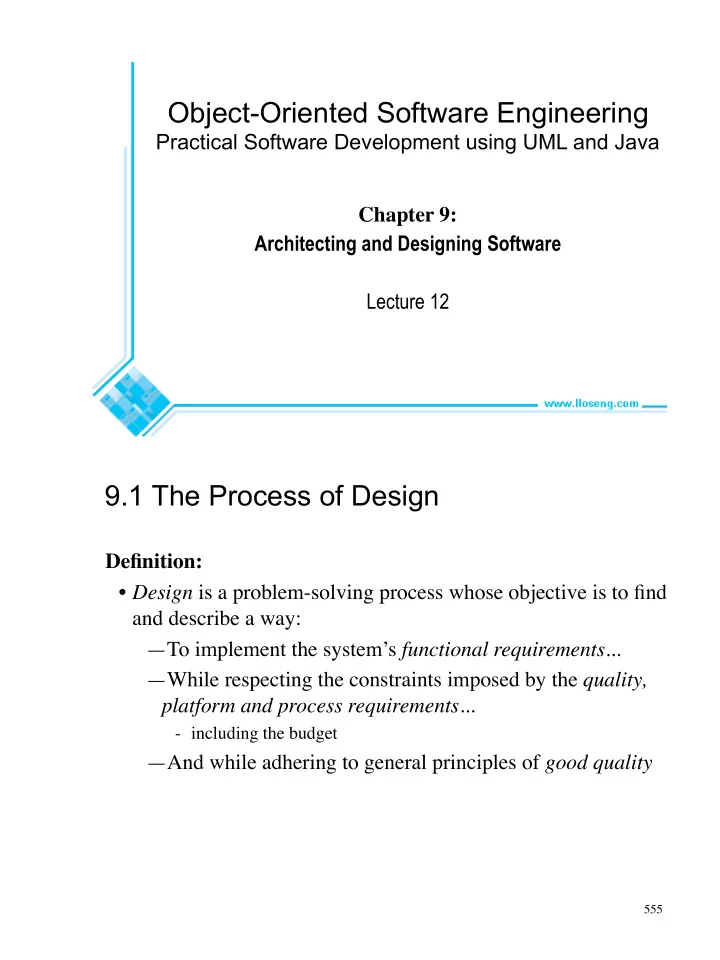
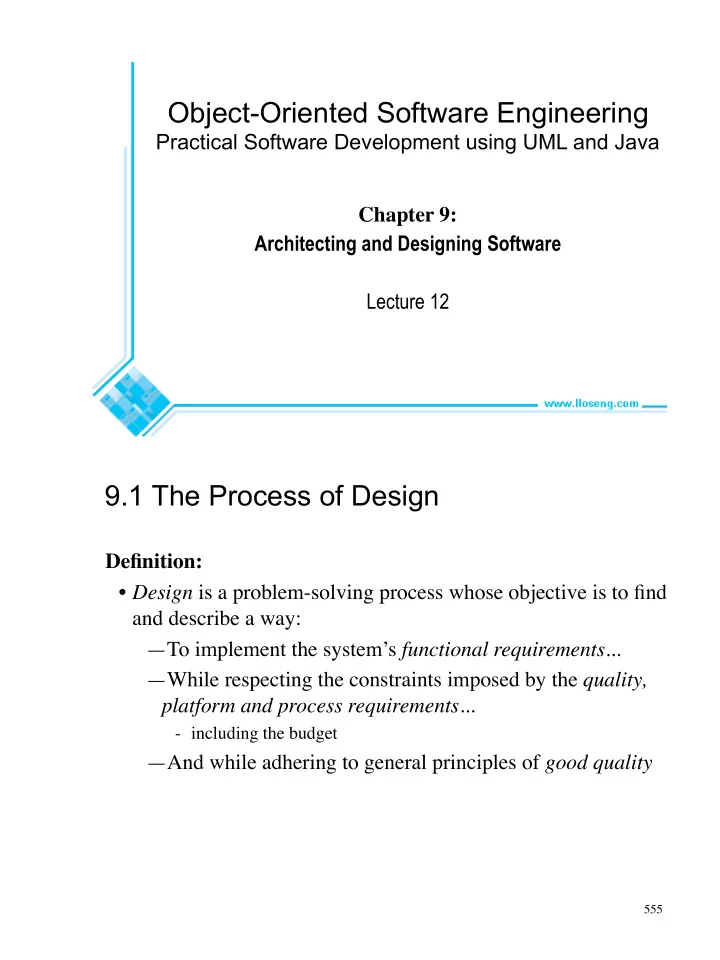
Object-Oriented Software Engineering Practical Software Development using UML and Java Chapter 9: Architecting and Designing Software Lecture 12 9.1 The Process of Design DeÞnition: ¥ Design is a problem-solving process whose objective is to Þnd and describe a way: ÑTo implement the systemÕs functional requirements ... ÑWhile respecting the constraints imposed by the quality, platform and process requirements... - including the budget ÑAnd while adhering to general principles of good quality 555
Design as a series of decisions A designer is faced with a series of design issues ¥ These are sub-problems of the overall design problem. ¥ Each issue normally has several alternative solutions: Ñdesign options . ¥ The designer makes a design decision to resolve each issue. ÑThis process involves choosing the best option from among the alternatives. 556 Making decisions To make each design decision, the software engineer uses: ¥ Knowledge of Ñthe requirements Ñthe design as created so far Ñthe technology available Ñsoftware design principles and Ôbest practicesÕ Ñwhat has worked well in the past 557
Design space The space of possible designs that could be achieved by choosing different sets of alternatives is often called the design space ¥ For example: 558 Component Any piece of software or hardware that has a clear role. ¥ A component can be isolated, allowing you to replace it with a different component that has equivalent functionality. ¥ Many components are designed to be reusable. ¥ Conversely, others perform special-purpose functions. 559
Module A component that is deÞned at the programming language level ¥ For example, methods, classes and packages are modules in Java. 560 System A logical entity, having a set of deÞnable responsibilities or objectives, and consisting of hardware, software or both. ¥ A system can have a speciÞcation which is then implemented by a collection of components. ¥ A system continues to exist, even if its components are changed or replaced. ¥ The goal of requirements analysis is to determine the responsibilities of a system. ¥ Subsystem : ÑA system that is part of a larger system, and which has a deÞnite interface 561
UML diagram of system parts 562 Top-down and bottom-up design Top-down design ¥ First design the very high level structure of the system. ¥ Then gradually work down to detailed decisions about low- level constructs. ¥ Finally arrive at detailed decisions such as: Ñthe format of particular data items; Ñthe individual algorithms that will be used. 563
Top-down and bottom-up design Bottom-up design ¥ Make decisions about reusable low-level utilities. ¥ Then decide how these will be put together to create high- level constructs. A mix of top-down and bottom-up approaches are normally used: ¥ Top-down design is almost always needed to give the system a good structure. ¥ Bottom-up design is normally useful so that reusable components can be created. 564 Different aspects of design ¥ Architecture design : ÑThe division into subsystems and components, - How these will be connected. - How they will interact. - Their interfaces. ¥ Class design : ÑThe various features of classes. ¥ User interface design ¥ Algorithm design : ÑThe design of computational mechanisms. ¥ Protocol design : ÑThe design of communications protocol. 565
9.2 Principles Leading to Good Design Overall goals of good design: ¥ Increasing proÞt by reducing cost and increasing revenue ¥ Ensuring that we actually conform with the requirements ¥ Accelerating development ¥ Increasing qualities such as ÑUsability ÑEfÞciency ÑReliability ÑMaintainability ÑReusability 566 Design Principle 1: Divide and conquer Trying to deal with something big all at once is normally much harder than dealing with a series of smaller things ¥ Separate people can work on each part. ¥ An individual software engineer can specialize. ¥ Each individual component is smaller, and therefore easier to understand. ¥ Parts can be replaced or changed without having to replace or extensively change other parts. 567
Ways of dividing a software system ¥ A distributed system is divided up into clients and servers ¥ A system is divided up into subsystems ¥ A subsystem can be divided up into one or more packages ¥ A package is divided up into classes ¥ A class is divided up into methods 568 Design Principle 2: Increase cohesion where possible A subsystem or module has high cohesion if it keeps together things that are related to each other, and keeps out other things ¥ This makes the system as a whole easier to understand and change ¥ Type of cohesion: ÑFunctional, Layer, Communicational, Sequential, Procedural, Temporal, Utility 569
Functional cohesion This is achieved when all the code that computes a particular result is kept together - and everything else is kept out ¥ i.e. when a module only performs a single computation, and returns a result, without having side-effects . ¥ BeneÞts to the system: ÑEasier to understand ÑMore reusable ÑEasier to replace ¥ Modules that update a database, create a new Þle or interact with the user are not functionally cohesive 570 Layer cohesion All the facilities for providing or accessing a set of related services are kept together, and everything else is kept out ¥ The layers should form a hierarchy ÑHigher layers can access services of lower layers, ÑLower layers do not access higher layers ¥ The set of procedures through which a layer provides its services is the application programming interface (API) ¥ You can replace a layer without having any impact on the other layers ÑYou just replicate the API 571
Example of the use of layers 572 Communicational cohesion All the modules that access or manipulate certain data are kept together (e.g. in the same class) - and everything else is kept out ¥ A class would have good communicational cohesion Ñif all the systemÕs facilities for storing and manipulating its data are contained in this class. Ñif the class does not do anything other than manage its data. ¥ Main advantage: When you need to make changes to the data, you Þnd all the code in one place 573
Sequential cohesion Procedures, in which one procedure provides input to the next , are kept together Ð and everything else is kept out ¥ You should achieve sequential cohesion, only once you have already achieved the preceding types of cohesion. 574 Procedural cohesion Procedures that are used one after another are kept together ¥ Even if one does not necessarily provide input to the next. ¥ Weaker than sequential cohesion. 575
Temporal Cohesion Operations that are performed during the same phase of the execution of the program are kept together, and everything else is kept out ¥ For example, placing together the code used during system start-up or initialization. ¥ Weaker than procedural cohesion. 576 Utility cohesion When related utilities which cannot be logically placed in other cohesive units are kept together ¥ A utility is a procedure or class that has wide applicability to many different subsystems and is designed to be reusable. ¥ For example, the java.lang.Math class. 577
Design Principle 3: Reduce coupling where possible Coupling occurs when there are interdependencies between one module and another ¥ When interdependencies exist, changes in one place will require changes somewhere else. ¥ A network of interdependencies makes it hard to see at a glance how some component works. ¥ Type of coupling: ÑContent, Common, Control, Stamp, Data, Routine Call, Type use, Inclusion/Import, External 578 Content coupling: Occurs when one component surreptitiously modiÞes data that is internal to another component ¥ To reduce content coupling you should therefore encapsulate all instance variables Ñdeclare them private Ñand provide get and set methods ¥ A worse form of content coupling occurs when you directly modify an instance variable of an instance variable 579
Example of content coupling public class Line { private Point start, end; ... public Point getStart() { return start; } public Point getEnd() { return end; } } public class Arch { private Line baseline; ... void slant(int newY) { Point theEnd = baseline.getEnd(); theEnd.setLocation(theEnd.getX(),newY); } } 580 Common coupling Occurs whenever you use a global variable ¥ All the components using the global variable become coupled to each other ¥ A weaker form of common coupling is when a variable can be accessed by a subset of the systemÕs classes Ñe.g. a Java package ¥ Can be acceptable for creating global variables that represent system-wide default values ¥ The Singleton pattern provides encapsulated global access to an object 581
Control coupling Occurs when one procedure calls another using a ÔßagÕ or ÔcommandÕ that explicitly controls what the second procedure does ¥ To make a change you have to change both the calling and called method ¥ The use of polymorphic operations is normally the best way to avoid control coupling ¥ One way to reduce the control coupling could be to have a look-up table Ñcommands are then mapped to a method that should be called when that command is issued 582 Example of control coupling public routineX(String command) { if (command.equals("drawCircle") drawCircle(); else drawRectangle(); } 583
Recommend
More recommend