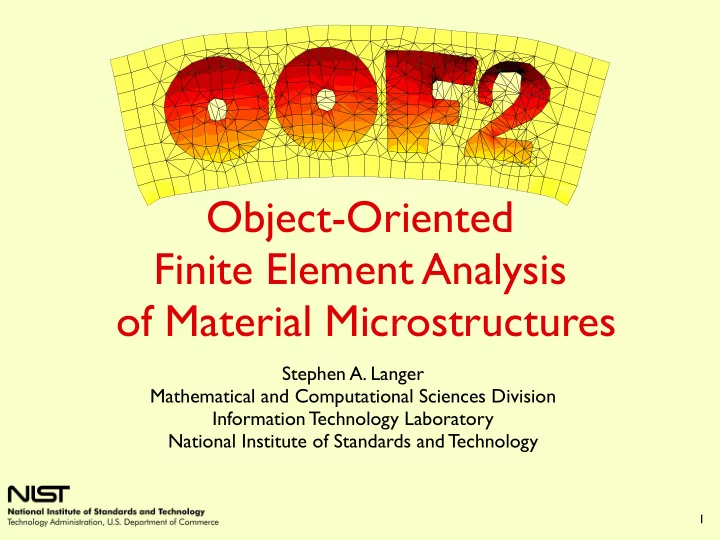
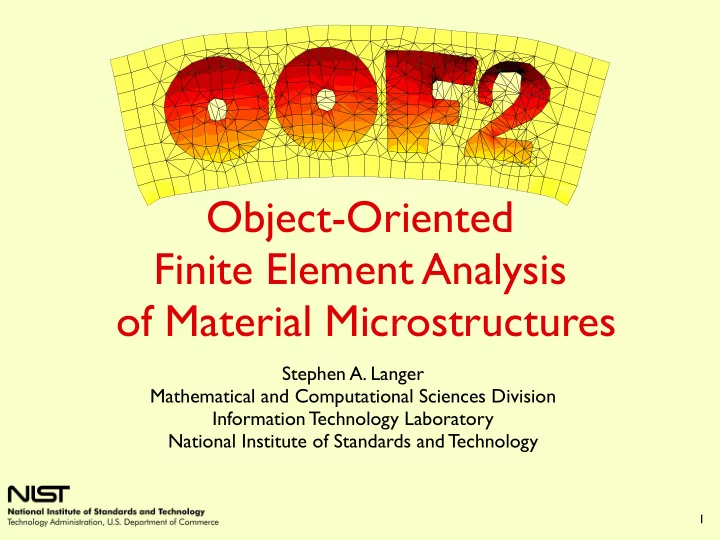
Object-Oriented Finite Element Analysis of Material Microstructures Stephen A. Langer Mathematical and Computational Sciences Division Information Technology Laboratory National Institute of Standards and Technology 1
Personnel Steve Langer NIST ITL MCSD Andrew Reid* Drexel University (ITL $) Seung-Ill Haan* U. Md, Baltimore County (CTCMS $) Edwin Garcia* Penn State University (NSF & CTCMS $) Andrew Roosen NIST MSEL Eric Ma Kevin Chang Montgomery Blair High School Math & Science Magnet Program Kang-Xing Jin Daniel Vlacich Kyle Stemen SURF, Kent State University Edwin Fuller NIST MSEL W. Craig Carter MIT Zi-Kui Liu PSU Panos Charalambides UMBC * Guest Researchers at the NIST Center for Theoretical and Computational Materials Science 2
Outline of the talk What? Examples OOF2 Why? How? Design Goals Ingredients 3
What is OOF? 1. Start with a micrograph 2. Assign material properties 3. Perform virtual experiments 4. Visualize and quantify 4
Why OOF? • Commercial finite element packages work best with large scale systems with regularly shaped components. 5
Why OOF? • Commercial finite element packages work best with large scale systems with regularly shaped components. • Materials systems are small scale and disordered. 6
Why OOF? • Commercial finite element packages work best with large scale systems with regularly shaped components. • Materials systems are small scale and disordered. • OOF is designed to answer the questions that materials scientists want to ask. • OOF is easy to use. 7
8
Conceptual Organization Simulation Experiment Microstructure Data Fundamental Materials (Micrographs) Materials Data Physics Object Model Isomorphic to the Microstructure Finite Element Solver Virtual Effective Visualization of Parametric Macroscopic Microstructural Experiments Properties Physics Easy-to-use Graphical User Interface 9
Example Applications: Thermal Barrier Coatings Residual Stresses in Alumina Marble Piezoelectrics Batteries 10
Predict Thermal Conductivity κ of Ceramic Thermal Barrier Coatings for Turbine Blades with James Ruud, NS Hari, James Grande, and Antonio Mogro-Campero, GE Corporate R&D Funded in part by DOE Advanced Turbine Systems Program TBC’s allow jet engine blades to operate at higher temperatures. Physical measurements of κ are difficult, time consuming and expensive. Hardly ever done during quality control. OOF could replace measurements during research, development, design, and production. 11
Venkata Vedula, Sandia 12
Thermal Degradation of Decorative Marbles bowing of façade claddings (library, Universität Göttingen) granular disintegration original after 6 years Thomas Weiß and Siegfried Siegesmund, Universität Göttingen, Germany 13
Microstructural Effects in Polycrystalline Piezoelectrics Edwin Garcia 14
15
Why OOF2? Thermal OOF 1 Classic OOF 1 (elasticity) (elasticity & thermal diffusion) OOF2 Li concentration ?? ? in a Li ion battery Electromechanical OOF 1 Electrochemical OOF 1 (adaptive refinement, nonlinear) (time dependent, nonlinear) 16
Why OOF2? OOF2 reflects lessons learned from OOF 1 . More expandable. More flexible. Emphases: Extensibility and maintainability through proper object-oriented design reflecting the underlying mathematics. Generality by making few assumptions about the problems being solved. Usability with a clear user interface. Sanity with a flexible infrastructure. 17
OOF 1 OOF2 Separate mesh generation & Single program solver programs C++ C++ & Python Threaded, parallel processors Unthreaded, single processor (soon) Extended with difficulty Easily extendible F ixed physics Arbitrary couplings Linear triangular elements Higher order triangles & quads More tools, more outputs, more, more, more (I’m still not satisfied) 18
OOF2 Easily extendible to a wide variety of problems elasticity, plasticity, thermal conductivity, mass diffusion, electrical polarization, piezoelectricity, ferroelectricity, Darcy’s Law fluid flow, … σ = � −∇ · σ = f i k i ∇ φ i schematic Elasticity Thermal Cond. ? Field Φ displacement temperature ? Flux σ force heat flow ? κ ij C ijkl Modulus k ? Force f force heat source, sink ? Designed for simple addition of new fields, fluxes, and equations. 19
Why OOF2? For example (proper design): Physics and Finite Element class structure more closely tied to the underlying mathematics. Allows more physics and more types of finite elements. OOF 1 OOF 2 Element Material Element List of Properties Triangle Quad Master Element Property Cubic Isotropic Elasticity Triangle Quad Thermal etc. Conductivity Isotropic 3-node 6-node Cubic Properties can be coded completely independently from the element classes. 20
OOF2 Code Ingredients C++ (core) and Python (interface). C++/Python glue code generated by SWIG. Libraries: GTK+ graphics. PETSc, MPI parallel solvers. ImageMagick image manipulation. IML++, MV++, SparseLib++ linear algebra. Threading 21
OOF 2 Conceptual Ingredients image materials C ijkl assembled from lists of properties microstructure Microstructure materials assigned to groups of pixels skeleton only the geometry of the finite element mesh mesh skeleton + mathematics + physics solution 22
Interface leads users through the tasks 23
Image Modification tools 24
Material Construction GUI 25
Material Construction GUI 26
Graphics Window 27
Extensibility via Class Hierarchy RegisteredClass SkeletonModifier PixelSelectionMethod ... Anneal Circle ... Refine Color Burn Registered classes represent: Operations on images, meshes, etc. Material properties. Parameters for the above. Registrations describe how to create objects in the classes Menus and GUI components are created automatically from Registrations. 28
Extensibility via Class Hierarchy RegisteredClass SkeletonModifier PixelSelectionMethod ... Anneal Circle ... Refine Color Burn Registration (' Anneal ', SkeletonModifier , Anneal , params=[ RegisteredParameter('targets', FiddleNodesTargets, tip='Which nodes to fiddle.'), RegisteredParameter('criterion', skeletonmodifier.SkelModCriterion, tip = 'Acceptance..'), FloatParameter('T', value = 0.0, tip='Effective “temperature” of ...'), FloatParameter('delta', value=1.0, tip='Width of the distribution of ...'), RegisteredParameter('iteration', IterationManager, tip='Iteration method') ], tip='Move nodes randomly and accept the ones that meet the acceptance criterion.' ) 29
Extensibility via Class Hierarchy RegisteredClass SkeletonModifier PixelSelectionMethod ... Anneal Circle ... Refine Color Burn Registration (' Anneal ', SkeletonModifier , Anneal , params=[ RegisteredParameter('targets', FiddleNodesTargets, tip='Which nodes to fiddle.'), RegisteredParameter('criterion', skeletonmodifier.SkelModCriterion, tip = 'Acceptance..'), FloatParameter('T', value = 0.0, tip='Effective “temperature” of ...'), FloatParameter('delta', value=1.0, tip='Width of the distribution of ...'), RegisteredParameter('iteration', IterationManager, tip='Iteration method') ], tip='Move nodes randomly and accept the ones that meet the acceptance criterion.' ) Parameters provide all information needed to construct an object. 30
Extensibility via Class Hierarchy RegisteredClass SkeletonModifier PixelSelectionMethod ... Anneal Circle ... Refine Color Burn Registration (' Anneal ', SkeletonModifier , Anneal , params=[ RegisteredParameter('targets', FiddleNodesTargets, tip='Which nodes to fiddle.'), RegisteredParameter('criterion', skeletonmodifier.SkelModCriterion, tip = 'Acceptance..'), FloatParameter('T', value = 0.0, tip='Effective “temperature” of ...'), FloatParameter('delta', value=1.0, tip='Width of the distribution of ...'), RegisteredParameter('iteration', IterationManager, tip='Iteration method') ], tip='Move nodes randomly and accept the ones that meet the acceptance criterion.' ) RegisteredClassFactory is built automatically in the GUI 31
32
33
34
35
Extending OOF2 with new Physics New Fields require just a few lines of Python: temperature = defineField( ScalarField (" Temperature ")) heat_flux = defineFlux( VectorFlux (" Heat_Flux ")) heat_eqn = defineEquation( DivergenceEquation (" Heat ", heat_flux, 1)) planeheatflux_eqn = defineEquation( PlaneFluxEquation (" Plane_Heat_Flux ", heat_flux, 1)), displacement = defineField( TwoVectorField (" Displacement ")) stress_flux = defineFlux( SymmetricTensorFlux (" Stress ")) forcebalance_eqn = defineEquation( DivergenceEquation (" Force_Balance ", stress_flux, spacedim)) planestress_eqn = defineEquation( PlaneFluxEquation (" Plane_Stress ", stress_flux, 3)) Actually using new Fields in material properties requires a bit more effort… 36
Recommend
More recommend