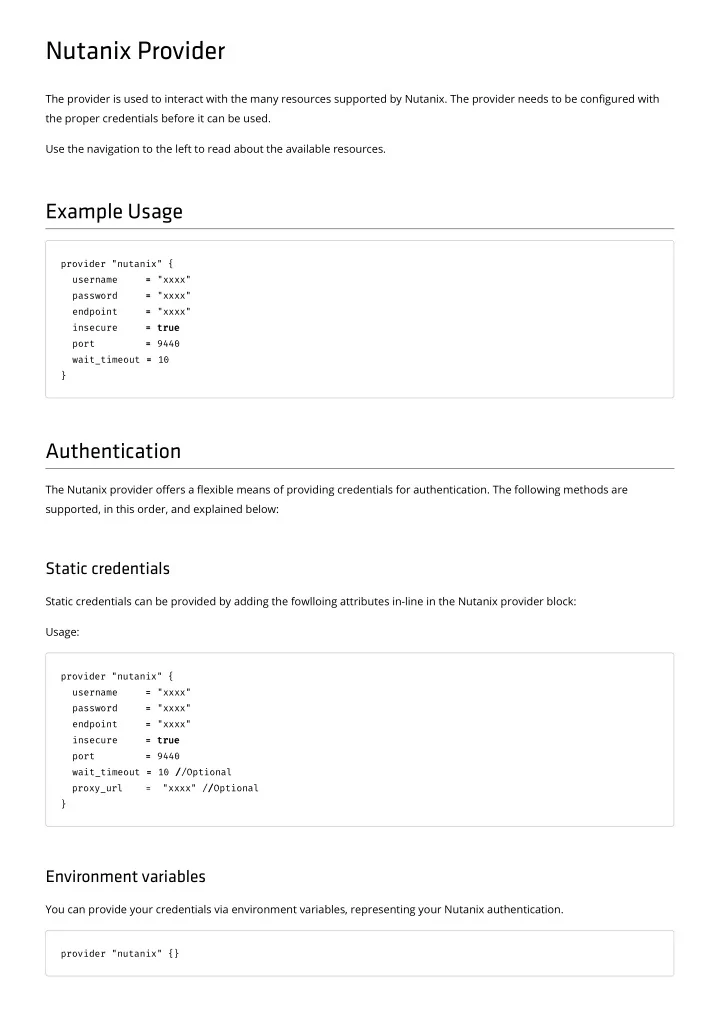
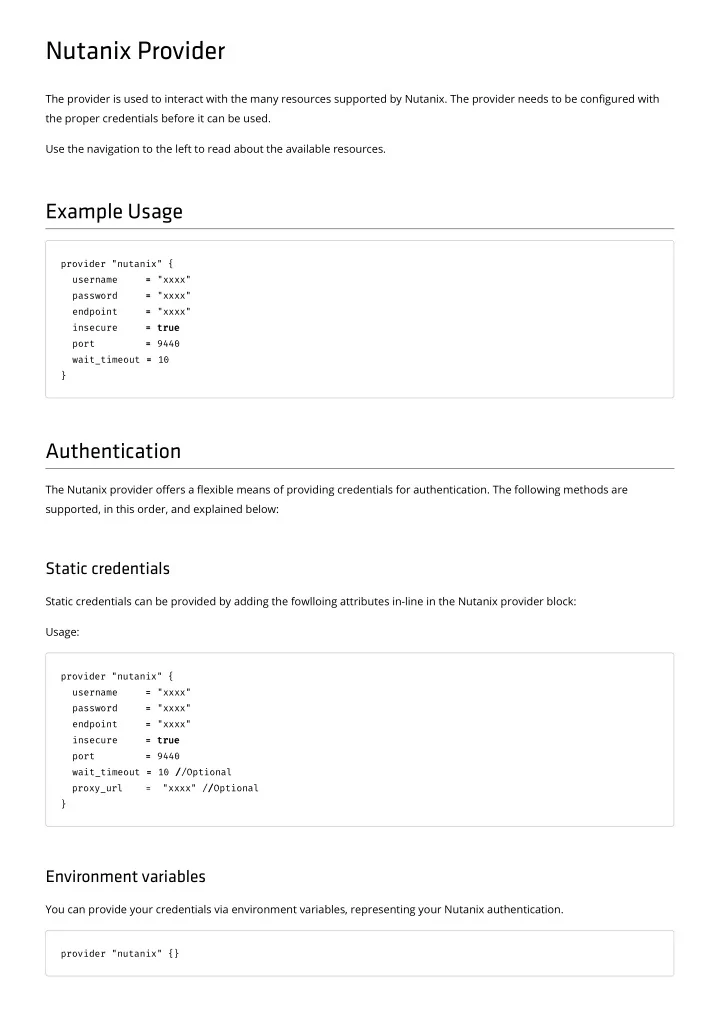
Nutanix Provider The provider is used to interact with the many resources supported by Nutanix. The provider needs to be con�gured with the proper credentials before it can be used. Use the navigation to the left to read about the available resources. Example Usage provider "nutanix" { username = = "xxxx" password = = "xxxx" endpoint = = "xxxx" insecure = = true true port = = 9440 wait_timeout = = 10 } Authentication The Nutanix provider o�ers a �exible means of providing credentials for authentication. The following methods are supported, in this order, and explained below: Static credentials Static credentials can be provided by adding the fowlloing attributes in-line in the Nutanix provider block: Usage: provider "nutanix" { username = = "xxxx" password = = "xxxx" endpoint = = "xxxx" insecure = = true true port = = 9440 wait_timeout = = 10 / //Optional proxy_url = "xxxx" // /Optional } Environment variables You can provide your credentials via environment variables, representing your Nutanix authentication. provider "nutanix" {}
Usage: $ export NUTANIX_USERNAME= ="xxxx" $ export NUTANIX_PASSWORD= ="xxxx" $ export NUTANIX_INSECURE= ="xxxx" $ export NUTANIX_PORT= ="xxxx" $ export NUTANIX_ENDPOINT= ="xxxx" $ export NUTANIX_WAIT_TIMEOUT = = "xxx" $ export NUTANIX_PROXY_URL = = "xxx" $ terraform plan
nutanix_category_key Describe a Nutanix Category Key and its values (if it has them). Example Usage resource "nutanix_category_key" "test_key_value"{ name = = "data_source_category_key_test_values" description = = "Data Source CategoryKey Test with Values" } resource "nutanix_category_value" "test_value"{ name = = nutanix_category_key.test_key_value test_key_value.name name value = = "test_category_value_data_source" description = = "Data Source CategoryValue Test with Values" } data "nutanix_category_key" "test_key_value" { name = = nutanix_category_key.test_key_value test_key_value.name name } Argument Reference The following arguments are supported: name : - (Required) The name for the category key. Attributes Reference The following attributes are exported: system_defined : - Specifying whether its a system de�ned category. description : - A description for category key. api_version - The version of the API. values : - A list of the values from this category key (if it has them). See detailed information in Nutanix Image (https://nutanix.github.io/Automation/experimental/swagger-redoc- sandbox/#tag/category/paths/~1categories~1{name}/get).
nutanix_cluster Describes Clusters Example Usage data "nutanix_cluster" "cluster" { cluster_id = = "<YOUR-CLUSTER-ID>" }` Argument Reference The following arguments are supported: cluster_id : Represents clusters uuid Metadata The metadata attribute exports the following: last_update_time : - UTC date and time in RFC-3339 format when image was last updated. uuid : - image uuid. creation_time : - UTC date and time in RFC-3339 format when image was created. spec_version : - Version number of the latest spec. spec_hash : - Hash of the spec. This will be returned from server. name : - image name. Categories The categories attribute supports the following: name : - the key name. value : - value of the key. Attribute Reference The following attributes are exported: name : - The name for the image.
categories : - Categories for the image. project_reference : - The reference to a project. owner_reference : - The reference to a user. availability_zone_reference : - The reference to a availability_zone. api_version - The API version. description : - A description for image. metadata : - The image kind metadata. state : - The state of the cluster entity. gpu_driver_version : - GPU driver version. client_auth : - Client authentication con�g. authorized_piblic_key_list : - List of valid ssh keys for the cluster. software_map_ncc : - Map of software on the cluster with software type as the key. software_map_nos : - Map of software on the cluster with software type as the key. encryption_status : - Cluster encryption status. ssl_key_type : - SSL key type. Key types with RSA_2048, ECDSA_256 and ECDSA_384 are supported for key generation and importing. ssl_key_signing_info : - Customer information used in Certi�cate Signing Request for creating digital certi�cates. ssl_key_expire_datetime : - UTC date and time in RFC-3339 format when the key expires service_list : - Array of enabled cluster services. For example, a cluster can function as both AOS and cloud data gateway. - 'AOS': Regular Prism Element - 'PRISM_CENTRAL': Prism Central - 'CLOUD_DATA_GATEWAY': Cloud backup and DR gateway - 'AFS': Cluster for �le server - 'WITNESS' : Witness cluster - 'XI_PORTAL': Xi cluster. supported_information_verbosity : - Verbosity level settings for populating support information. - 'Nothing': Send nothing - 'Basic': Send basic information - skip core dump and hypervisor stats information - 'BasicPlusCoreDump': Send basic and core dump information - 'All': Send all information (Default value: BASIC_PLUS_CORE_DUMP) certification_signing_info : - Customer information used in Certi�cate Signing Request for creating digital certi�cates. operation_mode : - Cluster operation mode. - 'NORMAL': Cluster is operating normally. - 'READ_ONLY': Cluster is operating in read only mode. - 'STAND_ALONE': Only one node is operational in the cluster. This is valid only for single node or two node clusters. - 'SWITCH_TO_TWO_NODE': Cluster is moving from single node to two node cluster. - 'OVERRIDE': Valid only for single node cluster. If the user wants to run vms on a single node cluster in read only mode, he can set the cluster peration mode to override. Writes will be allowed in override mode. ca_certificate_list : - Zone name used in value of TZ environment variable. enabled_feature_list : - Array of enabled features. is_available : - Indicates if cluster is available to contact. (Readonly) build : - Cluster build details.
timezone : - Zone name used in value of TZ environment variable. cluster_arch : - Cluster architecture. (Readonly, Options: Options : X86_64 , PPC64LE) management_server_list : - List of cluster management servers. (Readonly) masquerading_port : - Port used together with masquerading_ip to connect to the cluster. masquerading_ip : - The cluster NAT'd or proxy IP which maps to the cluster local IP. external_ip : - The local IP of cluster visible externally. http_proxy_list : - List of proxies to connect to the service centers. smtp_server_type : - SMTP Server type. smtp_server_email_address : - SMTP Server Email Address. smtp_server_credentials : - SMTP Server Credentials. smtp_server_proxy_type_list : - SMTP Server Proxy Type List smtp_server_address : - SMTP Server Address. ntp_server_ip_list : - The list of IP addresses or FQDNs of the NTP servers. external_subnet : - External subnet for cross server communication. The format is IP/netmask. (default 172.16.0.0/255.240.0.0) external_data_services_ip : - The cluster IP address that provides external entities access to various cluster data services. internal_subnet : - The internal subnet is local to every server - its not visible outside.iSCSI requests generated internally within the appliance (by user VMs or VMFS) are sent to the internal subnet. The format is IP/netmask. domain_server_nameserver : - The IP of the nameserver that can resolve the domain name. Must set when joining the domain. domain_server_name : - Joined domain name. In 'put' request, empty name will unjoin the cluster from current domain. domain_server_credentials : - Cluster domain credentials. nfs_subnet_whitelist : - Comma separated list of subnets (of the form 'a.b.c.d/l.m.n.o') that are allowed to send NFS requests to this container. If not speci�ed, the global NFS whitelist will be looked up for access permission. The internal subnet is always automatically considered part of the whitelist, even if the �eld below does not explicitly specify it. Similarly, all the hypervisor IPs are considered part of the whitelist. Finally, to permit debugging, all of the SVMs local IPs are considered to be implicitly part of the whitelist. name_server_ip_list : - The list of IP addresses of the name servers. http_proxy_whitelist : - HTTP proxy whitelist. analysis_vm_efficiency_map : - Map of cluster e�ciency which includes numbers of ine�cient vms. The value is populated by analytics on PC. (Readonly) Reference
The project_reference , owner_reference , availability_zone_reference , attributes supports the following: kind : - The kind name (Default value: project). name : - the name. uuid : - the uuid. Version The version attribute supports the following: product_name : - Name of the producer/distribution of the image. For example windows or red hat. product_version : - Version string for the disk image. See detailed information in Nutanix Image (https://nutanix.github.io/Automation/experimental/swagger-redoc- sandbox/#tag/clusters/paths/~1clusters~1multicluster_con�g/post).
Recommend
More recommend