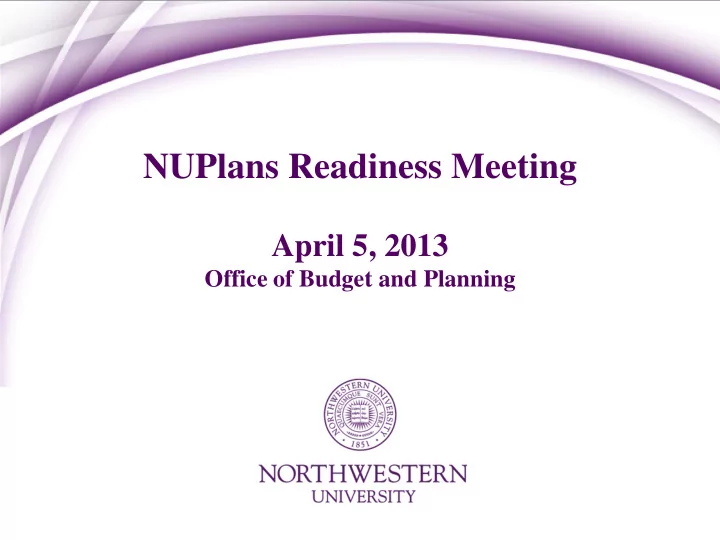
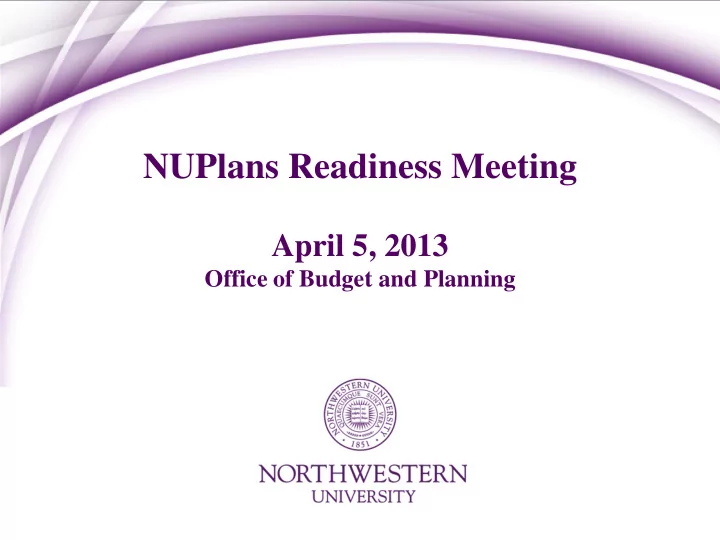
NUPlans Readiness Meeting April 5, 2013 Office of Budget and Planning
Agenda • Key Dates • Development Process • NUPlans Overview • Features • Security • Enhancements to Budgeting in NUPlans • Understanding Your Budget in NUPlans • Budget Targets and Appropriations • Allocations and Reallocations • Questions? • Terms and Phrases 2
NUPlans Key Dates March 13 th - Feinberg users, who successfully piloted NUPlans last year, were • able to log in to NUPlans to view their archived prior year budgeting work. This data was also available in the system for viewing throughout the year, before it was archived. March 26 th - NUPlans classroom and online training began and will continue • throughout the budget prep process. Visit cafe.northwestern.edu/training/ for materials and for information on registration. After April 9 th ˗ Decisions on supplemental budget requests will be • communicated. • Schools and units will receive a communication from their Budget Office analyst identifying any approved recurring supplements and non-recurring commitments April 16 th ˗ NUPlans goes live for University -wide FY 2014 Budget Prep • • Users can access NUPlans through the NUPortal. • Actuals data in NUPlans reflects NUFinancials data through April 10 th , and payroll data as of April 5 th . June 28 th ˗ Deadline for all units to submit their final budgets . • 3
NUPlans Development Process • A successful pilot program in Feinberg School of Medicine • Project development began in August 2011. • Rolled out for Feinberg as a pilot in March 2012 and used successfully for FY 2013 budget preparation. • Whole University rollout • Input and collaboration was received from schools and administrative units. Workgroup participants in weekly meetings for several months. • As a result, the system reflects important input from all of you. Thank you to all involved! 4
NUPlans - Goals Provide for better planning, analysis and development of budgets for all funds • in a web-based program. Incorporate salary, grant, and budget data in one tool for more comprehensive • budget planning. Provide flexibility in how you plan for and utilize the budget preparation • process. Enable detailed employee salary budgeting, including budgeting for new • employees and salary ‘breakage’. Provide capacity for enhanced forecasting and ability to do what-if analyses • quickly. Assure flexible workflow • 5
NUPlans - Features An expanded timeframe for budget preparation (April 16 – June 28) • The ability to utilize detailed or summary level budgeting • Forecasting current year actuals and performance • Employee-level salary budgeting • Automatic Balancing • Reporting on your budget data • Ability to distribute budget development to component units if desired • Built-in workflow for budget review and approval • Fund budgeting combining revenue and expense chartstrings in the same view • Modeling of grant expenses and the resulting ICR • Analyzing different budget scenarios using your own budget drivers • Role-based security for access to salary and grants data • Department and project level security for chartstrings • Ability to create different versions of your budget • 6
NUPlans – What It Does Not Do • Performance Management • Salary Planning 7
NUPlans - Security Overview Role-based security based on “budget groupings” (collection of chartstrings • for a unit) NUPlans security for salary budgeting requires users to submit a Vista access • form if the users do not already have this access from Human Resources. Leadership from each unit decides what role to assign to staff who will work • in NUPlans for their unit. Access is granted at the chart string level – so users can only see information • for the chart string(s) they are responsible for, and only in the role assigned to them by their unit’s leadership. • For salary budgeting the focus is on funding source – users can only see the portion of the salary associated with the chart strings to which they have access. Access can be further limited to account codes, i.e., a user might be granted • access to budget only faculty salaries, or only staff salaries, depending on what works best for that unit. 8
Enhancements to Budgeting in NUPlans – In Detail NUPlans includes some enhancements to how you can complete your annual • budget. These include: The ability to utilize detailed or summary level budgeting • Forecasting current year actuals and performance • Employee-level salary budgeting • Automatic balancing • Reporting • 9
Detailed or Summary Budgeting NUPlans allows for detailed or summary budgeting. Budgeting should be • completed at the appropriate level to represent and support the budget plan. NUPlans provides you with the flexibility to do what is best for your school or unit. Budgeting both revenue and expense for gift and endowment chartstrings • is now required. As in prior years, endowment revenue will be pre-populated by the Budget • Office. Utilizing, and budgeting for, direct charging is still considered a best • practice. Both revenue and expense can now be budgeted for designated • chartstrings. 10
Projections and Performance Forecasting NUPlans provides for current year actual projections and performance • forecasting. Expanded performance forecasting capabilities are in development. This can also inform budgeting by helping to forecast beginning • carryforward for the next year. Current year actuals projections are entered in the Fund Input tabs in • NUPlans Contributor , and the resulting performance calculations are shown in the Carryforward tab. It is important to note the projections, performance, and carryforward • calculations shown to users in Contributor are informational only. This functionality is meant to help inform your budgeting and planning activities, but will not be imported into NUFinancials. 11
Salary Budgeting Budgeting will be completed at the individual employee level • Payroll data is imported from FASIS and includes faculty and staff. • The focus is on funding source(s) for each employee. • Security restricts what types of employees a user can view, for each • budget grouping for which a user is authorized. Exceptions to this are salary-related account codes such as work study or • overtime. These continue to be budgeted at a summary level. Placeholders can be used to represent new or vacant positions, or other • unique situations for which employee-level data is not available. Benefits are calculated automatically for you in NUPlans. • 12
Automatic Balancing Automatic balancing is a feature in NUPlans that forces balancing at a • chartstring level. Designated, gift, and endowment funds will always use automatic balancing • in NUPlans. It is optional for appropriated, self-supported, and recharge funds. Automatic balancing involves 2 new account codes: • •88991 Buildup of CFWD Reserves - Expense •88992 Use of CFWD Reserves - Revenue These account codes are automatically triggered for chartstrings in gift, • endowment, and designated funds that are left unbalanced. By budgeting revenue and expense in balance, you can avoid the use of the two automatic balancing account codes. 13
Reporting Reporting options are available in NUPlans Web. These were developed using • input from workgroup members. While users can always export data from NUPlans Contributor to manipulate • in Excel, the prepared reports in NUPlans Web are helpful tools for planning and viewing your budget data overall. Available reports include: Budget Summary – includes an all funds summary of budget data. This can • be run at the budget grouping level. Budget Report – a report resembling the data presented in the Fund Input • views, and run by budget grouping and by fund and displayed by chartstring. Budgeted Results - summarized by budget grouping and presents budget • information including any carryforward calculated from the performance calculations within NUPlans. Budget Version Report – run by budget grouping and fund, to compare final • results for each version created. 14
Budget Preparation in NUPlans Parameters NUPlans and Allocations Access via the NUPortal NUFinancials Actual Data NUPlans NUPlans Web FASIS Contributor Payroll Data Allocation Views to view your Workflow enabled overall budget and appropriation Budgeting input at the Dean/VP Allocations chartstring level Reports Salary budgeting Adding accounts to chartstrings Modeling scenarios in Budget Add placeholders Drivers Adding grant placeholders Adding placeholder data Commitments Current Year Projections Creating Versions Automatic Balancing 15
Recommend
More recommend