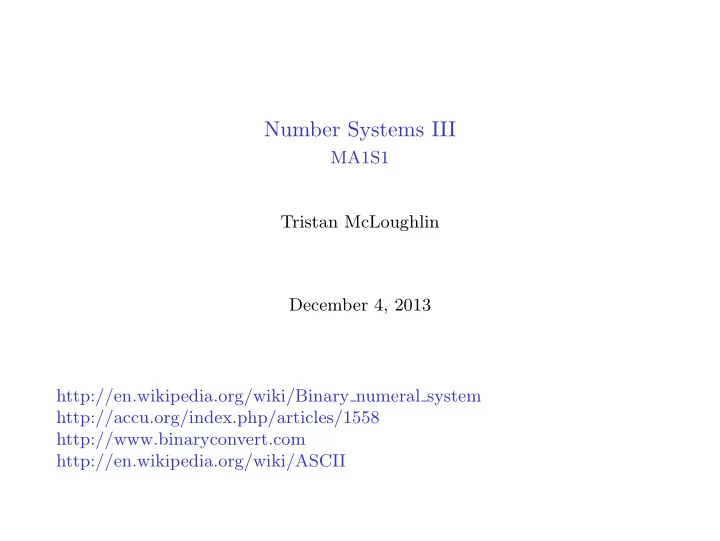
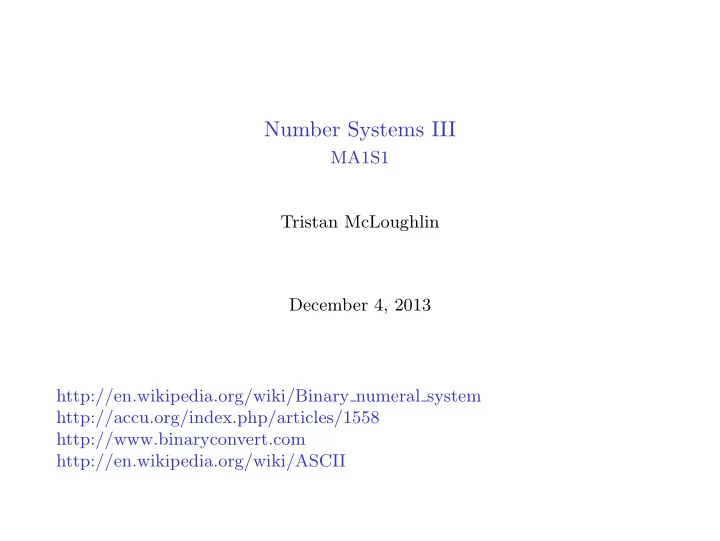
Number Systems III MA1S1 Tristan McLoughlin December 4, 2013 http://en.wikipedia.org/wiki/Binary numeral system http://accu.org/index.php/articles/1558 http://www.binaryconvert.com http://en.wikipedia.org/wiki/ASCII
Converting fractions to binary So far we have talked about integers both positive and negative. We now look at a way to convert fractions to binary. You see if we start with, say 34 5 we can say that is 6 + 4 5 . We know 6 = (110) 2 and if we could work out how to represent 4 5 as 0. something in binary then we would have 34 5 = 6 + 4 5 = (110 . something) 2 . To work out what ‘something’ should be, we work backwards from the answer.
Say the digits we want are b 1 , b 2 , b 3 , . . . and so 4 5 = (0 .b 1 b 2 b 3 b 4 · · · ) 2 We don’t know any of b 1 , b 2 , b 3 , . . . yet but we know they should be base 2 digits and so each one is either 0 or 1. We can write the above equation as a formula and we have 4 5 = b 1 2 + b 2 2 2 + b 3 2 3 + b 4 2 4 + · · · If we multiply both sides by 2, we get 8 5 = b 1 + b 2 2 + b 3 2 2 + b 4 2 3 + · · · In other words multiplying by 2 just moves the binary point and we have 8 5 = ( b 1 .b 2 b 3 b 4 · · · ) 2
Now if we take the whole number part of both sides we get 1 on the left and b 1 on the right. So we must have b 1 = 1 . But if we take the fractional parts of both sides we have 3 5 = (0 .b 2 b 3 b 4 · · · ) 2 We are now in a similar situation to where we began (but not with the same fraction) and we can repeat the trick we just did. Double both sides again 6 5 = ( b 2 .b 3 b 4 b 5 · · · ) 2 Take whole number parts of both sides: b 2 = 1 . Take fractional parts of both sides. 1 5 = (0 .b 3 b 4 b 5 · · · ) 2 We can repeat our trick as often as we want to uncover as many of the values b 1 , b 2 , b 3 , etc as we have the patience to discover.
What we have is a method, in fact a repetitive method where we repeat similar instructions many times. We call a method like this an algorithm , and this kind of thing is quite easy to programme on a computer because one of the programming instructions in almost any computer language is REPEAT (meaning repeat a certain sequence of steps from where you left off the last time).
In this case we can go a few more times through the steps to see how we get on. Double both sides again. 2 5 = ( b 3 .b 4 b 5 b 6 · · · ) 2 Whole number parts: b 3 = 0 . Fractional parts: 2 5 = (0 .b 4 b 5 b 6 · · · ) 2 Double both sides again. 4 5 = ( b 4 .b 5 b 6 b 7 · · · ) 2 Whole number parts: b 4 = 0 . Fractional parts: 4 5 = (0 .b 5 b 6 b 7 · · · ) 2 This is getting monotonous, but you see the idea. You can get as many of the b ’s as you like.
In fact, if you look carefully, you will see that it has now reached repetition and not just monotony. We are back to the same fraction as we began with 4 5 . If we compare 4 5 = (0 .b 5 b 6 b 7 · · · ) 2 to the starting one 4 5 = (0 .b 1 b 2 b 3 b 4 · · · ) 2 we realise that everything will unfold again exactly as before. We must find b 5 = b 1 = 1, b 6 = b 2 = 1, b 7 = b 3 = 0, b 8 = b 4 = 0, b 9 = b 5 = b 1 and so we have a repeating pattern of digits 1100. So we can write the binary expansion of 4 5 down fully as a repeating pattern 4 5 = (0 . 1100) 2 and our original number as 34 5 = (110 . 1100) 2
Floating point format storage We have seen that in order to cope with numbers that are allowed to have fractional parts, computers use a binary version of the usual “decimal point”. We called it a “binary point” as “decimal” refers to base 10. Recall that what we mean by digits after the decimal point has to do with multiples of 1 / 10, 1 / 100 = 1 / 10 2 = 10 − 2 , etc. So the number 367.986 means 367 . 986 = 3 × 10 2 + 6 × 10 + 7 + 9 8 6 10 + 10 2 + 10 3 We use the ‘binary point’ in the same way with powers of 1 / 2. So (101 . 1101) 2 = 1 × 2 2 + 0 × 2 + 1 + 1 2 + 1 2 2 + 0 2 3 + 1 2 4 As in the familiar decimal system, every number can be written in binary using a binary point and as for decimals, there can sometimes be infinitely many digits after the point.
Binary Scientific Notation What we do next is use a binary version of scientific notation. The usual decimal scientific notation is like this 54321 . 67 = 5 . 432167 × 10 4 We refer to the 5 . 4321 part (a number between 1 and 10 or between -1 and -10 for negative numbers) as the mantissa . The power (in this case the 4) is called the exponent . Another decimal example is − 0 . 005678 = − 5 . 678 × 10 − 3 and here the mantissa is − 5 . 678 while the exponent is − 3.
This is all based on the fact that multiplying or dividing by powers of 10 simply moves the decimal point around. In binary, what happens is that multiplying or dividing by powers of 2 moves the ‘binary point’. 1 × 2 2 + 0 × 2 + 1 (101) 2 = 1 × 2 + 0 + 1 2 = (101) 2 × 2 − 1 (10 . 1) 2 = (1 . 10111) 2 × 2 3 (1101 . 11) 2 = This last is an example of a number in the binary version of scientific notation. The mantissa is (1 . 110111) 2 and we can always arrange (no matter what number we are dealing with) to have the mantissa between 1 and 2. In fact always less than 2, and so of the form 1 . something . The exponent in this last example is 3 – the power that goes on the 2. For negative numbers we would need a minus sign in front.
What can thus write every number in this binary version of scientific notation. That saves us from having to record where to put the binary point, because it is always in the same place. Or really, the exponent tells us how far to move the point from that standard place. Computers then normally allocate a fixed number of bits for storing such numbers. The usual default is to allocate 32 bits in total (though 64 is quite common also). Within the 32 bits they have to store the mantissa and the exponent. The mantissa is already in binary, but we also need the exponent in binary. So in (1 . 10111) 2 × 2 3 the mantissa is +(1 . 110111) 2 while the exponent is 3 = (11) 2 . Computers usually allocate 24 bits for storing the mantissa (including its possible sign) and the remaining 8 bits for the exponent.
In our example, 24 bits is plenty for the mantissa and we would need to make it longer to fill up the 24 bits: (1 . 110111000 . . . ) 2 will be the same as (1 . 110111) 2 . However, there are numbers that need more than 24 binary digits in the mantissa, and what we must then do is round off. In fact, we have to chop off the mantissa after 23 binary places (or more usually we will round up or down depending on whether the digit in the next place is 1 or 0). Filling out the example number (1 . 110111) 2 × 2 3 into 32 bits using this system, we might get: 0 1 1 1 0 1 1 1 0 . . . 0 0 . . . 0 1 1 1 2 3 4 5 6 7 8 9 . . . 24 25 . . . 30 31 32 We are keeping bit 1 for a possible sign on the mantissa and we also need to allow the possibility of negative exponents. For example − (0 . 000111) 2 = − (1 . 11) 2 × 2 − 4 is negative and so has a negative mantissa − (1 . 11) 2 . Because it is less than 1 in absolute value, it also has a negative exponent − 4 = − (100) 2 .
To be a bit more accurate about how computers really do things, they normally put the sign bit (of the mantissa) ‘first’ (or in their idea of the most prominent place), then put the 8 bits of the exponent next and the remaining 23 bits of the mantissa at the end. So a better picture for (1 . 110111) 2 × 2 3 is this: 0 0 · · · 0 1 1 1 1 1 0 1 1 1 0 . . . 0 0 1 2 · · · 7 8 9 10 11 12 13 14 15 16 17 . . . 31 32 ± exponent mantissa less sign This is just explained for the sake of greater accuracy but is not our main concern.
The web site: http://accu.org/index.php/articles/1558 goes into quite a bit of detail about how this is done. What you get on http://www.binaryconvert.com (under floating point) tells you the outcome in examples but there are many refinements used in practice that are not evident from that and that also we won’t discuss. The method we have sketched is called single precision floating point storage. There are some details we have not gone into here(such as how to store 0). Another common method, called double precision , uses 64 bits to store each number, 53 for the mantissa (including one for the sign) and 11 for the exponent.
Limitations of floating point We can get an idea of the scope and accuracy allowed by these ‘floating point numbers’ (this means that the position of the binary point is movable, controlled by the exponent) . The largest possible number we can store has mantissa (1 . 111 . . . ) 2 with the maximum possible number of 1’s (in fact the usual system does not store the 1 before the binary point as it is always there) so we can manage 24 1’s total, 23 places after the point and exponent as large as possible Now (1 . 111 . . . ) 2 (with 23 1’s after the point) is just about 2 and the largest possible exponent is 2 7 − 1 = 127. [We are allowed 8 bits for the exponent, which gives us room for 2 8 = 256 different exponents. About half should be negative, and we need room for zero. So that means we can deal with exponents from − 128 to +127.] Thus our largest floating point number is about 2 × 2 127 = 2 128
Recommend
More recommend