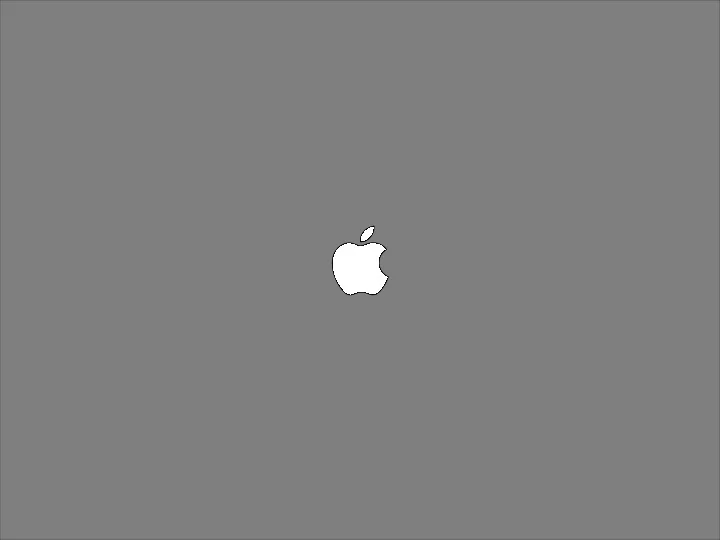
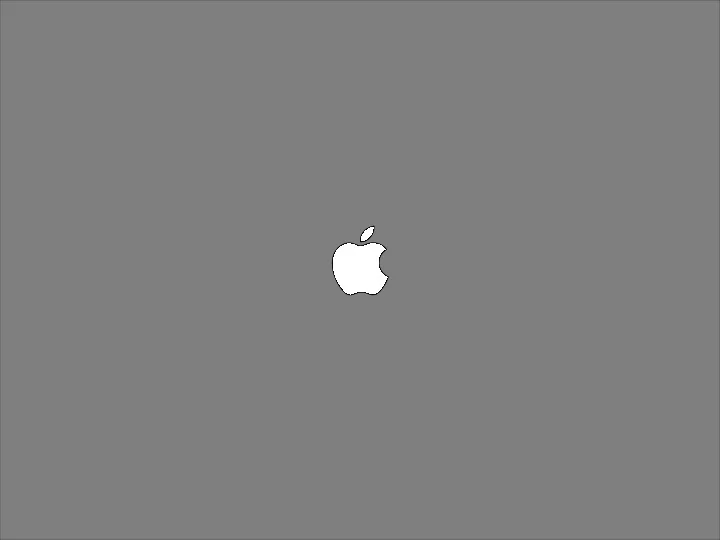
Northwood - Kensett Community School District 1:1 MacBook Rollout School Year 2010-2011
A quick look at the MacBook Specifications and features
MacBook 2.26 GHz Intel Core2 Duo 2 Gigabytes of RAM 250 Gigabyte Hard Drive Superdrive DVD/RW
Built-in iSight Camera • Video conferencing with iChat • Easy moviemaking, video blogs, and podcasts with iMovie • Fun snapshots with Photo Booth 5
Built in Wi-Fi S u d d e n S e M n o s t o i r o Latchless cover n U n i D b o e s d i y g n B u B 7-Hour i l l u t - e Battery t i n o Multi-Touch o t h Trackpad Other Features
Endless Possibilities Security lock MagSafe slot port Optical digital Gigabit Two audio output/ Ethernet Mini- USB 2.0 headphone out DisplayPort ports
Built-In Battery
MagSafe Adapter Magnetic Trip. No problem. It breaks away.
Notebook Usage Agreement
Notebook Usage Agreement ■ The MacBook is the property of Northwood - Kensett Schools ■ Usage is a privilege ■ It is intended for educational use ■ Supports the learning environment
Notebook Policies ■ Bring your charged Macbook to school every day ■ Use for education purposes during the school day ■ Treat the MacBook with care and caution ■ Don’t share it ■ Keep it in the bag when not in use
Notebook Policies ■ Do not deface the MacBook or the bag ■ Student code of conduct applies in the digital world ■ MacBook is subject to inspection at any time
Notebook Policies (Parents) ■ Monitor students at home ■ Follow the guidelines in Board Policy 605.6 (Computer and Internet Appropriate Use)
Music, Videos & Pictures ■ You may not use district networks or storage to back up personal pictures, music, video or other files ■ It is your data, you are responsible for backing it up ■ If a computer is serviced, you may lose all data
Back up your data ■ Back up your data ■ It is YOUR responsibility ■ Save all documents to the Documents folder
Cleaning your MacBook ■ Use ONLY microfiber cloths to clean screens ■ Do not use solvents or any household cleaners anywhere on the computer ■ Take the computer to Mr. Welch to clean your computer ■ For more information, go to: http://www.apple.com/support/macbook/care/
Theft Protection ■ Keep your MacBook under your control at all times ■ Don’t leave it in a car or on top of your locker ■ If it is in your locker, the locker must be locked ■ You could be liable for loss
For the parents, grandparents, guardians, siblings and everyone at home... a short guide to bringing your MacBook into the family
Cyber Safety ■ Be careful about what you share ■ Once something is posted, it is permanently available to the world ■ Safeguard your passwords ■ Use a strong password ■ Beware of strangers
Internet safety tips ■ Safeguard your identity ■ Never share your vital numbers ■ Establish “house rules” with your student
Web Site Resources ■ http://netsmartz.org ■ http://www.netsmartz411.org/ ■ http://iaicac.org ■ http://cybersmart.org/ ■ http://www.getnetwise.org/
Social Networking ■ Becoming more popular than chat ■ Examples: Facebook, MySpace, Twitter, Flixter, LinkedIn, Plaxo, classmates, myyearbook ■ 46% of teens admitted they shared personal information with strangers Source: McAfee-Harris Online Youth Behavior, 2009
What’s out there? social networks 24
Social Networking ■ Explosive growth ■ Facebook has over 500 million users ■ Minimum age is 13 ■ Average user has 130 “friends” ■ People spend over 500 billion minutes on Facebook per month
Sites for parents ■ Learn more! - http://www.fbi.gov/publications/pguide/pguidee.htm - http://www.cyberangels.org/homefront.html - http://www.safekids.com/kidsrules.htm - http://www.isafe.org/
Caring for your MacBook
Caring for your laptop video
Produced by... Katie Hale Starring Alex Breitsprecher 29
Keeping your MacBooks safe ■ Don’t leave your MacBook unattended ■ Don’t leave it where the temperature will be very hot or very cold ■ Don’t leave it in a car ■ Don’t feed it ■ Don’t water it ■ Don’t put place pencils, pens or other objects on keyboard, it could severely damage your MacBook if the lid closes
Home Usage ■ MacBooks should be fully charged when students arrive at school ■ MacBooks should last up to 7 hours ■ Discharge battery at least once a month
Battery life tips ■ Charge overnight ■ Up to 7 hours of battery life ■ Mobile computing practice - Reduce the number of open applications and features - SuperDrive (DVD) uses a lot of energy, use with adapter - Dim the screen - Use only what you need at a given time - Best operates in temperatures between 50° and 95°f
Home Usage ■ Be safe, the MacBook should be used in a “public” place in the home ■ Engage your student, have them show you what was learned ■ Use the MacBook for educational purposes
Caring for your Macbook the safe at home work zone Safeguard charger in non-trip area No food “Public Place” in your house Flat, dry Away area No Drinks from edge of table or desk 34
Carrying your MacBook in class Stem to the belly or in your bag Lid Closed Use both hands Stem of Apple logo towards you 35
Carrying your MacBook ■ Messenger Carry (in Bag) Keep MacBook safe from impact
Laptop Usage Fee and other administrative details...
Thank You!
Recommend
More recommend