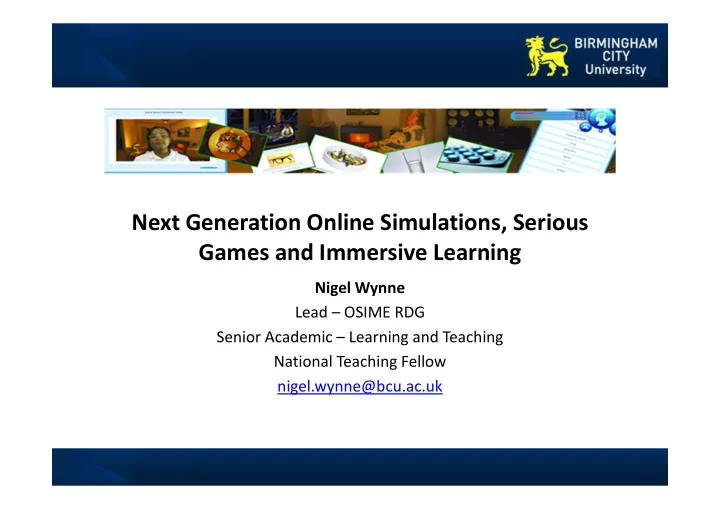
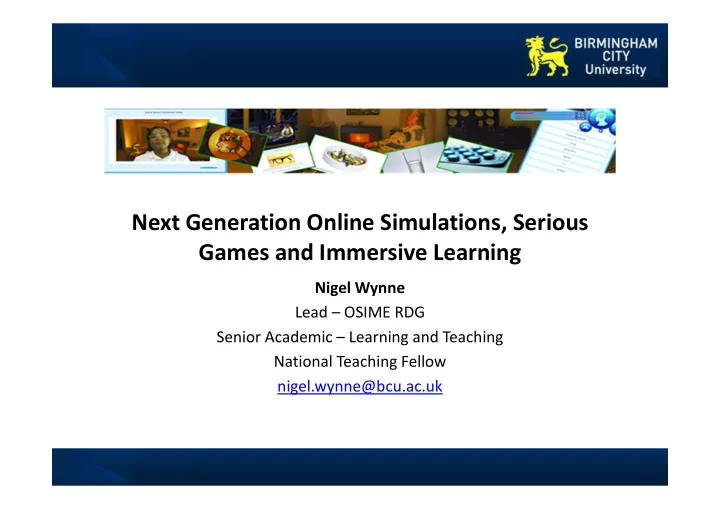
Next Generation Online Simulations, Serious Games and Immersive Learning Nigel Wynne Lead – OSIME RDG Senior Academic – Learning and Teaching National Teaching Fellow nigel.wynne@bcu.ac.uk
OSIME RDG: Staff Nigel Wynne – Lead Xi Guo – Software Engineer Paul Hammond – Interface Programmer – Flash/HTML5 Mark Richards - 3D Artist Janine Dantzie – Learning Technologist – Flash/HTML5 Timothy Marquis – Learning Technologist – 3D
OSIME Contributes to a Range of Faculty Agendas Student Experience Quality Enterprise Research
Core Workstreams VCC Sims Discover Session Capture Software Engineering/ Pedagogic Research 3D Sims Games, Skills And Research GUI HTML5 Virtual Reality
Partner Organisations
Major Workstream - Online Simulations version 2.6 • 34 sims currently in use internally and externally • 14 within Health at BCU • Over 3000 students registered. • 2013 - 14988 submissions • 2014 – 16265 submissions
Pre – Registration Nursing - Examples Adult Field: Year 1 Stroke Care Renal Colic Asthma Falls and Stroke Adult Field Year 2 DKA Post Operative Risk Ruptured Spleen
Main Scenes
Sim Selection
Check Performance Awards
Performance Awards
Video Introduction
Making Decisions Decision Selection Decision Feedback Decision Review
In Game Feedback – Performance Meters Resources Accessed Decisions Explored Decisions Made
Post Submission Decision Performance
Leaderboards, Analytics and Benchmark Performance
League table • Student’s view
Performance result analysis page
Automatic certificate generation & benchmark setting
Automatic certificate generation & benchmark setting
Certificates and Placement Portfolio. Certificate Certificate Learners add certificate to insert in Template automatically Ongoing Achievement Record and Uploaded to produced for show mentor in practice Software learners that Achieve Performance Benchmark
GUI Enhancements Panorama hint Notes
GUI Enhancements Reveal Hotspots Button
GUI Enhancements Decision Review button relocation
GUI Enhancements Help Drag and drop decision reorder
Headline Research Findings
Average Hourly Usage per week per student Mean weekly usage of VCC by student: 4.73 Hours Hourly Time Expenditure Distribution Per Week (n=120) 38% 40% 35% % of Students 30% 23% 25% 15% 20% 12% 15% 8% Series1 10% 4% 3% 0% 5% 0% Average Hours P/W on VCC
Pre and Post Test Comparison Scores Average Pre/Post Test Score 16 14 15.43 12 Average Score 10 9.92 8 6 4 2 0 Pre-Test Score Post-Test Score Average Mark 9.92 15.43
Q22 Using VCC Improved My Ability to Make Structured Patient Assessments (85%) 70.00% 60.00% 50.00% % of Students 40.00% 62% 30.00% 20.00% 23% 10.00% 0% 10% 2% 4% 0.00% Strongly Agree Agree Not Sure Disagree Strong Disagree No Response % of Students 23.20% 61.60% 9.80% 3.50% 0.00% 1.70%
Q23 Using VCC has Helped me Conduct a MEWS Score (64%) 60.00% 50.00% 51% 40.00% % of Students 30.00% 21% 20.00% 13% 10.00% 10% 1% 3% 0.00% Strongly Agree Agree Not Sure Disagree Strong Disagree No Response % of Students 13.30% 50.80% 9.80% 21.40% 2.60% 0.80%
Using VCC Has Improved Clinical Decision Making: 89% ind. value
Q26: Using VCC has Enhanced my Problem Solving Ability (80%) 1 No Response 0 Strong Disagree 4 Disagree 14 Not Sure 65 Agree 15 Strongly Agree 0 10 20 30 40 50 60 70 Strongly Agree Agree Not Sure Disagree Strong Disagree No Response % of Students 15.1 65.1 14.2 4.4 0 0.8
Q25: Using VCC will Have a Positive Impact on my Performance During Next Clinical Placement (83%) 65 70 60 50 40 30 18 20 11 6 10 0 0 0 Strongly Agree Agree Not Sure Disagree Strong Disagree No Response Strongly Agree Agree Not Sure Disagree Strong Disagree No Response % of Students 17.6 65.1 10.7 6.25 0 0
Q27 Using VCC Has Helped me Quickly Identify Patients at Risk of Deterioration (81%) 68 70 60 50 % of Students 40 30 20 13 12 4 10 3 0 0 Strongly Agree Agree Not Sure Disagree Strong Disagree No Response % of Students 13.3 67.8 11.6 4.4 0 2.6
Q28: Using VCC has Helped me to Respond More Effectively to Deteriorating Patients (79%) 70 63 60 50 % of Students 40 30 16 20 13 4 10 4 0 0 Strongly Agree Agree Not Sure Disagree Strong No Response Disagree % of Students 16 62.5 13.3 4.4 0 3.5
www Increasing Learner Engagement with simulations
% Achievement of Benchmark and CD awards across whole cohort 100% 88% 90% Target CD, 85% 84% 84% 82% 79% 80% 77% 76% 75% Target BM, 74% 70% 63% 60% 59% 60% 52% Axis Title 50% 47% 47% 43% 41% 40% 40% 37% 34% 33% 31% 28% 30% 25% 20% 18% 20% 9% 10% Total BM, 0%0% 0% 1st 4th 9th 14th 16th 18th 23rd 28th 2nd 6th 9th 14th 19th 23rd April May
Value Placed Upon Certificates: 88% ind. value
Performance Awards Motivating You to Learn – Frequency; 88% ind. Value
New Simulation and Serious Games platform version 3.0
Mobile Friendly
Save Progress
Meters and Cognitive Schemas
Cognitive Schemas
Advanced Handling of Resources
More Awards – Increased Flexibility
Staged Simulations
Discrete Skills Simulations • All Mobile Friendly • To be used separately or integrated with online simulation • Can be linked with Skills Awards • Promotes Spiral Curricula
3D Simulations • More immersive Learning • Opportunity to manipulate environment • Present multi client stimuli – new skills opportunities • Plugs into same engine as rich media sims
Virtual Reality • Highly Immersive Experience • Cheap Headsets • Easy conversion from 3D to VR • Link with Gesture Control • Hardware in Beta • Facebook owned • Future Gazing?
Unity 3D
Increased Capacity to Create 3D Content • Mobile 3D Scanner • Creates fully textured colour models • Reduced Lead time for resource creation • Models Used in Rich Media and 3D simulations • Commercial licenses for software
Mobile Light Scanners to reduce 3D Design time
Dedicated Servers to Reduce Render Times
Previously
Now
3D Visualisation • Baby Sam Project • Visualisation of potential Complications that Can Occur During Birth
3DS Max
Maya
Adobe Premiere
Z-Brush to produce realistic high performance textures
Adobe Illustrator
Green Screen Video Capture
Chromakeying
Mobile Light Scanners to reduce 3D Design time
Session Recording and Webcasting • Over 70 staff participated • Several hundred recordings • Over 20,000 views • System to be updated and expanded during 2015.
Recommend
More recommend