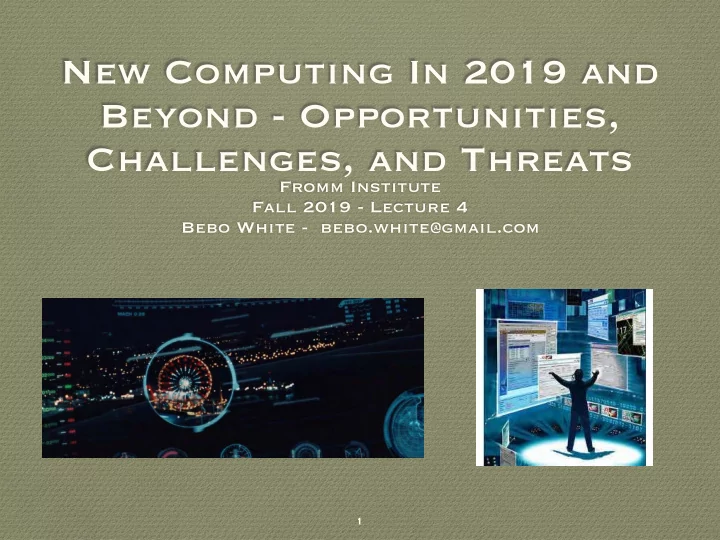
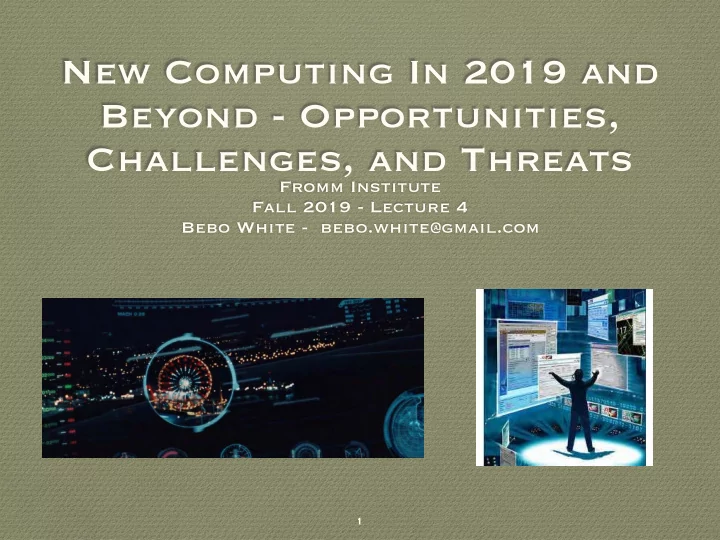
New Computing In 2019 and Beyond - Opportunities, Challenges, and Threats Fromm Institute Fall 2019 - Lecture 4 Bebo White - bebo.white@gmail.com 1
calendar 2
questions (1/3) • “How does one protect a patent in blockchain?” • “There is not ‘a’ blockchain, but innumerable different ones - correct?” • “Who decides who gets one of the distributed ledgers?” • “How is it ensured that all ledgers get all blocks?” • “Does Hans Gosling use AI in his Gapminder program to analyze population and economic data trends?” (Trendalyzer) 3
questions (2/3) • “How do I set up a blockchain? How do I get my blockchain on the Internet? Are there tools needed to create a blockchain?” • “Can everyone see a blockchain?” (paraphrased) 4
questions (3/3) • “Could you explain VPNs and if we should join one?” • “Should all children be taught to code? How many years of Computer Science should a child have?” 5
6
7
8
what is one thing that these technologies have in common? 9
10
human-computer interaction (hci) • Human • the end user(s) of a computer-based operation • one member of a dialog with a computer-based system • distinguished from interactions between computer systems • Computer • a system containing some computer processing capability • typically represented by a combination of hardware and software and maybe networked-based systems • Interaction • the process by which different parties communicate, exchange information, affect each other, and change each other 11
caveat • HCI is one of the topics that I teach a full semester class on, so • make sure that I don’t go too fast and make too many presumptions • make sure that I give opportunities for questions and comments 12
13
re-thinking hci (1/2) • in the past • it was humans telling computers what to do and computers responding • humans were the dominant actor 14
re-thinking hci (2/2) • humans and computers can be equal partners • in some instances, the computer might be dominant • HCI - CCI (Computer- Computer Interaction) - UIs designed for computers 15
Artificial Intelligence Artificial Intelligence Ergonomics Ergonomics Information Systems Information Systems Languages Languages Software Engineering Software Engineering Interaction Hardw are Interaction Hardw are Computer Science Computer Science HCI HCI Psychology Psychology Cognitive Cognitive Social Social Organizational Organizational Cognitive Science Cognitive Science Sociology Sociology 16
cognitive - model human computer (mhp) • map human systems to computer systems • driven by human capabilities and limitations • humans have a perceptual processor, a cognitive processor, and a motor processor • examples? 17
18
interaction models • Implementation Model • the actual way an interface works • Manifest Model • the way the interface presents its functioning to the user • Mental Model • a user’s perception of the interaction model 19
what do you think? • Implementation model? • Manifest model? • Mental model? What is this? 20
affordances • strong clues to the operations of things • when affordances are taken advantage of, the user knows what to do by just looking • based upon experience • often presented by images or icons • _____ affords _____ 21
22
direct manipulation • Metaphor • computer objects as visible, moveable entities • Consequences • items represented as icons • items can be “picked up” and “moved” on a surface • items can be “thrown out” • items can be “copied” 23
bringing concepts together - wimp and/or gui • W indows • I cons • M enus • P ointers or • W indows • I cons • M ice • P ull-down menus similar to • GUI - G raphical U ser I nterface 24
25
all well and good, but… • WIMP , GUI, etc. are good for desktops, laptops • maybe OK for ATMs, kiosks, etc. • not so good for mobile phones, smart watches, etc. • this course is about new technologies, so we need new interfaces • what about interfaces for IOT? • what about interfaces for large dataset manipulation? • are you going to use a GUI for AI applications? (you already don’t) • does MHP still work? 26
27
are such computer interfaces a part of our future? • where are • interaction models? • the affordances? • direct manipulation? • does the MHP still apply? has the MHP been usurped/disrupted? 28
why do we see this so often? • why is it successful? • why can’t we be more like children in our computer interactions? • is it natural? 29
natural user interfaces (nui) • seeks to define a more natural way for humans to interact with technology • refers to both sensory inputs such as in MHP but goes further to describe computing that is intelligent and contextually aware, with the ability to recognize a person’s face, environment, and intent, even emotions and relationships • reflects the roles that computing plays in all aspects of life • let’s assume that natural language interfaces are a given 30
31
mhp < nui • 3 components of NUIs • Invisible Computing - hardware virtually disappears • Supporting Computing - supports natural human function rather than requiring humans to adapt to computing functions • Adaptive Computing - along with ML intelligently recognizes and interprets human patterns to produce output based on relative context 32
what would be the best (most natural) interface? 33
did anyone say your phone? • perhaps the most interface-intensive computer system that you own • strong requirements for • quick interactivity • multiple “interaction modes” • touch • voice • orientation • etc. 34
but, how do you hold your phone? how this affect interaction? 35
how does your phone see you? Are there other interaction methods to explore? 36
37
gestures as nui • we cannot be limited to • pointing • touching • sweeping • zooming, pinching • other traditional forms of traditional direct manipulation • implications of gestures • subtle communication • cultural applications • can add to flexibility and “richness” 38
the index finger - “the king of the fingers” (1/3) 39
the index finger - “the king of the fingers” (2/3) 40
the index finger - “the king of the fingers” (3/3) 41
gestural interfaces (1/2) • extreme case of direct manipulation • driven by sensors capable of detecting • pressure • light • proximity • acoustic • motion • orientation • location 42
gestural interfaces (2/2) • Bad • heavy data input • reliance on the visual • reliance on the physical • inappropriate for context • Good • more natural • less visible hardware • more flexibility • more fun 43
44
45
haptic interaction • relating to sense of touch and grasp • the haptic senses work together with motor control systems to coordinate movement and enable perception • cutaneous - temperature, texture, slip, vibration, force • kinesthesia - location/configuration, motion, force, compliance 46
tactual stereognosis • tactual = tactile = via sense of touch • stereognosis - the mental perception of 3D by the senses; perceiving the form of solid objects by touch • people are very good at tactual stereognosis 47
48
we have to talk about ar/ vr/mr - not just for games •augmented reality •virtual reality •mixed reality 49
50
51
what has happened to the desktop metaphor? 52
how many interaction styles are you seeing here? 53
we have to mention brain interfaces 54
55
56
Recommend
More recommend