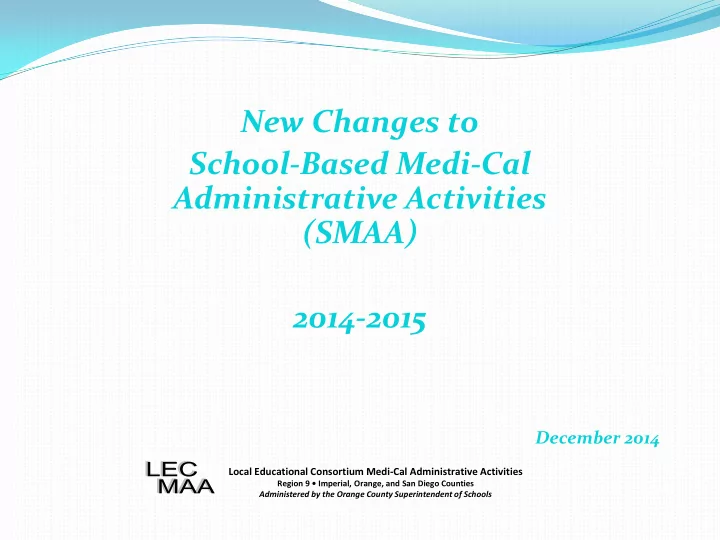
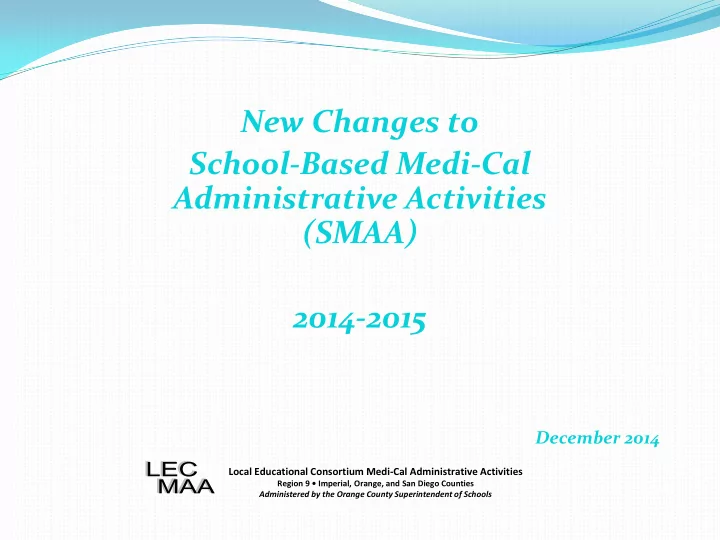
New Changes to School-Based Medi-Cal Administrative Activities (SMAA) 2014-2015 December 2014 Local Educational Consortium Medi-Cal Administrative Activities Region 9 • Imperial, Orange, and San Diego Counties Administered by the Orange County Superintendent of Schools
What is School-Based Medi-Cal Administrative Activities (SMAA)? The SMAA program allows school districts to be reimbursed for a portion of their administrative costs associated with performing certain administrative activities that are not claimable under the LEA Medi-Cal Billing Option Program. Completion of a time study is required by the Department of Health Care Services (DHCS) in order for school districts in the state of California to participate in the School Based Medi-Cal Administrative Activities (SMAA) program .
What is Random Moment Time Survey (RMTS)? The SMAA program allows school districts to be reimbursed for a portion of their administrative costs associated with performing certain administrative activities that are not claimable under the LEA Medi-Cal Billing Option Program. Random Moment Sampling is a time survey methodology for accurately assessing the time spent on administrative activities. Time studies are conducted on a quarterly basis in order for school districts to be able to participate in the SMAA program. RMTS in California will begin January 2015 All sampled moments must be completed to obtain a statistically valid sample.
What’s changed? Time Study Participants (TSPs) are randomly selected and randomly assigned a moment(s) in time to create time study sample moments. A moment is the one/single minute assigned. All moments will be received via e-mail. A direct link to the secure RMTS website will be provided in the e-mail. Emails associated with the RMTS will always come from Claimingsystem@pcgus.com. A TSP will receive an e-mail notification 5 student attendance days prior to their moment and another email 1 hour prior to their moment. Do not delete time study notification emails until the moment has been completed. TSPs must complete their RMTS moment within 5 student attendance days. Follow- up reminder e-mails will be sent 24 hours and 72 hours after the moment if you have not yet completed it.
How does it work? As soon as your sampled moment in time has occurred, complete your RMTS form by writing the activity you are performing at the specific moment selected in your work day. You will document your activity by answering three questions: 1) Who were you with? 2) What were you doing? 3) Why were you performing the activity? Your selected time study moment is pre-determined. Do not answer the activity questions for any other time than your assigned moment. It is the responsibility of each TSP to accurately record what they are doing during their assigned moment whether it is a MAA or non-MAA activity. Answer the activity questions with as much detail as possible about your activity so in the event you are asked about your assigned moment during a possible audit or review by time survey coding staff, you are able to easily recall the activity you were doing without revealing student information. Keep in mind you are only describing what you were doing during that one-minute moment and not activities performed over a period of time. You MUST press “ Submit ” when you are finished, so your responses are recorded. Once the TSP submits a response, it becomes certified. Once the moment is certified, the answers cannot be altered under any circumstances. Central coding staff may ask clarifying questions and all questions/answers must be memorialized in the software. Remember do not use acronyms or abbreviations, students’ names, or personal information and be as specific as possible in your responses using full, detailed sentences.
Questions? If you have questions about completing this process, please contact your School District MAA Coordinator. Name: Email:
Recommend
More recommend