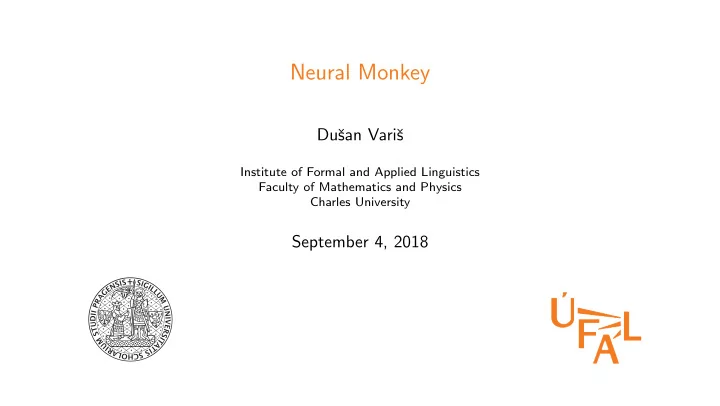
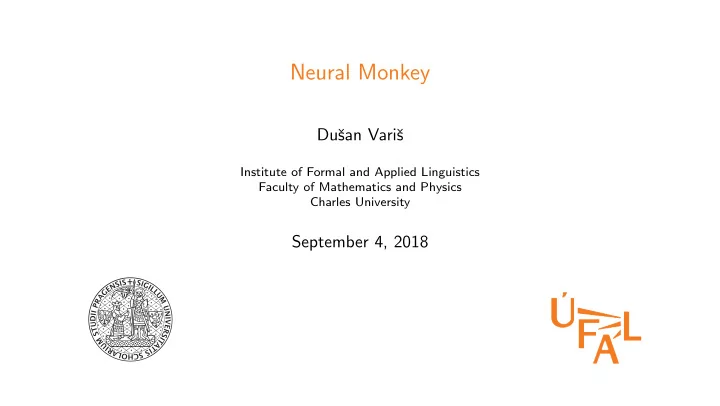
Neural Monkey Duˇ san Variˇ s Institute of Formal and Applied Linguistics Faculty of Mathematics and Physics Charles University September 4, 2018
Neural Monkey • Toolkit for training neural models for sequence-to-sequence tasks • Python 3 • Tensorflow 1.4 • GPU support using CUDA, cuDNN • Modularity of parts of the computational graphs • Easy composition of new models • Fast prototyping of new experiments
Installation 1. Install the prerequisites: $ git clone https://github.com/ufal/neuralmonkey -b mtm18 $ cd neuralmonkey $ source path/to/virtualenv/bin/activate # For CPU-only version: (virtualenv)$ pip install numpy (virtualenv)$ pip install --upgrade -r requirements.txt # For GPU-enabled version: (virtualenv)$ pip install numpy (virtualenv)$ pip install --upgrade -r requirements-gpu.txt 2. Download the data: $ ./tutorial/get_data.sh
Task 1: Language Model 1. Run bin/neuralmonkey-train tutorial/01-language model.ini 2. In a separate terminal, run tensorboard --logdir=tutorial/ --port=6006 3. Open localhost:6006 in your web browser
Experiment Directory structure [main] ... output="tutorial/language_model" ... • args - Executed command • original.ini - Original experiment configuration • experiment.ini - Executed experiment configuration • experiment.log - Experiment logfile • variables.data - Model variables • events.out.tfevents - TensorFlow events file for TensorBoard
Sidestep: Model Workflow Model Runners Input data Model outputs series1 Runner1 Postprocess output1 Encoder 1 output2 series1_prep Decoder 1 Runner2 output3 series2 output4 ... combined_2_X Runner3 ... Encoder 2 ... seriesX ... Decoder 2 Trainer vocabulary1 Encoder N vocabulary2 Figure 1: Model workflow. Each step of the workflow can be modified/expanded by changing a corresponding section in the model configuration file.
Configuration Files INI file syntax • Sections defining separate Python objects • Key-value pairs separated by ’=’ • Values can be atomic (int, boolean, string) or composite (list, objects) • Sections are interpreted as Python dictionaries • Variable substitution: • Defined in the [ vars ] section • $variable - for standalone reference • { variable } - for reference inside a string
Task 1: Configuration - Main Section [main] name="Language Model" output="{exp_prefix}/language_model" batch_size=64 epochs=100 tf_manager=<tf_manager> train_dataset=<train_data> val_dataset=<val_data> trainer=<trainer> runners=[<greedy_runner>, <perplexity_runner>] evaluation=[..., ("perplexity", "target", <perplexity>)] logging_period=50 validation_period=500
Task 1: Configuration - Data Specification [train_data] class=dataset.load_dataset_from_files s_target="{data_prefix}/ar2en-train.tgt.txt" preprocessors=[("target", "target_char", ...)] lazy=True [val_data] ... [vocabulary] class=vocabulary.from_dataset datasets=[<train_data>] series_ids=["target_char"] max_size=500 save_file="{exp_prefix}/language_model/vocabulary.txt"
Task 1: Configuration - Model Definition [decoder] class=decoders.Decoder name="decoder" encoders=[] vocabulary=<vocabulary> data_id="target_char" embedding_size=128 rnn_size=256 rnn_cell="LSTM" max_output_len=30 dropout_keep_prob=$dropout
Task 1: Configuration - Trainers and Runners [trainer] class=trainers.cross_entropy_trainer.CrossEntropyTrainer decoders=[<decoder>] optimizer=<adam> clip_norm=1.0 [adam] class=tf.contrib.opt.LazyAdamOptimizer ... [greedy_runner] class=runners.runner.GreedyRunner decoder=<decoder> output_series="target" postprocess=processors.helpers.postprocess_char_based [perplexity_runner] ...
Task 2: Machine Translation 1. Run bin/neuralmonkey-train tutorial/02b-seq2seq-attention.ini 2. Check the tensorboard again
Task 2: Configuration - Extending Task 1 [train_data] ... s_source="{data_prefix}/ar2en-train.src.txt" ... preprocessors=[("target", "target_char", ...), ("source", "source_char", ...)] lazy=True [val_data] ... [vocabulary] ... series_ids=["source_char", "target_char"] ...
Task 2: Configuration - Adding Encoder [input_sequence] class=model.sequence.EmbeddedSequence max_length=30 embedding_size=128 data_id="source_char" vocabulary=<vocabulary> [encoder] class=encoders.recurrent.RecurrentEncoder input_sequence=<input_sequence> rnn_size=64 rnn_cell="LSTM" rnn_direction="bidirectional" dropout_keep_prob=$dropout
Task 2: Configuration - Adding Encoder [decoder] ... encoders=[<encoder>] attentions=[<encoder_attention>] ... #embedding_size=128 embeddings_source=<input_sequence> [encoder_attention] class=attention.Attention encoder=<encoder>
Task 2: Using the Trained Model • bin/neuralmonkey-run tutorial/02b-seq2seq-attention.ini tutorial/02-seq2seq data.ini • tutorial/02b-seq2seq-attention.ini - Model definition • tutorial/02-seq2seq data.ini - Inference-time data definition
Task 2: Using the Model - Data Configuration [vars] proj_prefix="." exp_prefix="{proj_prefix}/tutorial" data_prefix="{proj_prefix}/tutorial-data" [main] test_datasets=[<val_data>] [vocabulary] class=vocabulary.from_t2t_vocabulary path="{exp_prefix}/seq2seq_attention/vocabulary.txt" [val_data] ... s_target_out="seq2seq.val.out.txt"
Task 3: Multimodal Translation 1. Run bin/neuralmonkey-train tutorial/03-multimodal.ini
Task 3: Configuration - Extending Task 2 [train_data] ... s_images=("{data_prefix}/dummy-train.txt", <imagenet_reader>) ... [imagenet_reader] class=readers.numpy_reader.from_file_list prefix="{data_prefix}/images" suffix=".npz"
Task 3: Configuration - Adding Image Encoder [image_encoder] class=encoders.numpy_stateful_filler.SpatialFiller input_shape=[8, 8, 2048] data_id="images" ff_hidden_dim=256 projection_dim=128 [decoder] ... encoders=[<encoder>, <image_encoder>] attentions=[<encoder_attention>, <image_attention>] ... [image_attention] class=attention.Attention encoder=<image_encoder>
Exercises 1. Replace the RNN in the MT scenario with a Transformer architecture (use the tutorial/task01-transformer.ini config and fill in the TODO sections). 2. Replace the greedy decoding in the MT scenario with a beamsearch decoding (use the tutorial/task02-beamsearch.ini config and fill in the TODO sections).
Recommend
More recommend