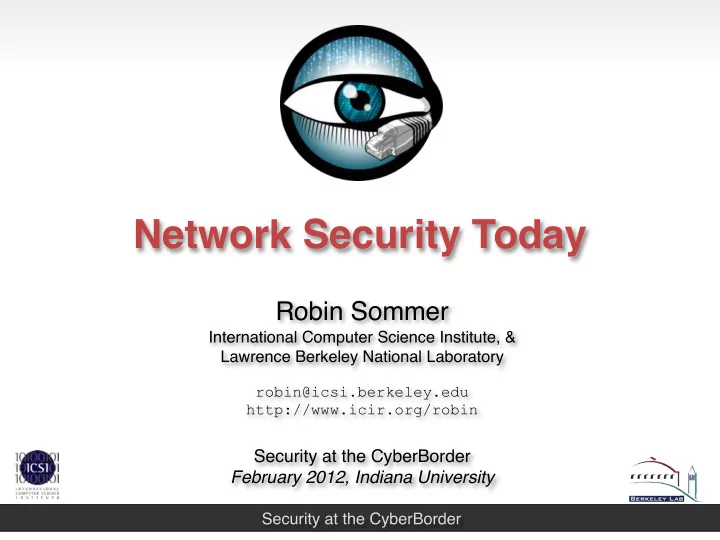
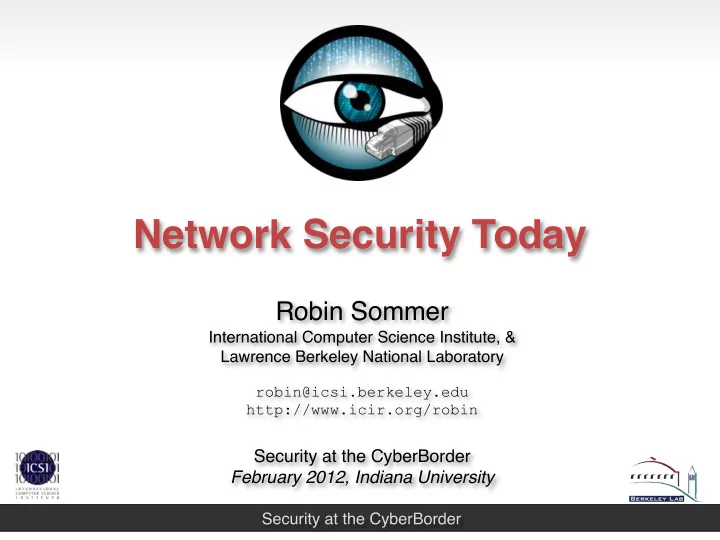
Network Security Today Robin Sommer International Computer Science Institute, & Lawrence Berkeley National Laboratory robin@icsi.berkeley.edu http://www.icir.org/robin Security at the CyberBorder February 2012, Indiana University Security at the CyberBorder
Outline Part 1: Today’s Network Threats. Part 2: Defender Strategies. 2 Security at the CyberBorder
The Old Days ... 1300M Conficker.B Border Traffic Lawrence Berkeley National Lab Conficker.A Santy 1000M Mydoom.O Sasser #connections/month 800M Total connections Sobig.F Successful connections Welchia 600M Attempted connections Blaster 400M Slapper Nimda 200M CodeRed2 CodeRed 0M 1994 1996 1998 2000 2002 2004 2006 2008 Data: Lawrence Berkeley National Lab 3 Security at the CyberBorder
Part 1: Today’s Threats Trend 1: Commercialization of Attacks Trend 2: Highly Targeted Attacks Trend 3: Insider Attacks 4 Security at the CyberBorder
Trend 1: Commercialization of Attacks Attacks aimed at making a profit. Selling (illegal) goods and services. Exfiltrate information. Thriving underground economy. Empowered by virtually endless supply of “bots”. Everything is on sale (“crime-as-a-service”). 5 Security at the CyberBorder
“Pay Per Install” Services 6 Security at the CyberBorder
Crime Economics Accelerated arms race. Bear race. Innovative, fast moving attackers. If attack pays, it’s good enough. 7 Security at the CyberBorder
Trend 2: Highly Targeted Attacks High-skill / high-resource attacks. Targeting you. Extremely hard to defend against. Attribution virtually impossible. Typical Instances “Advanced Persistent Threats”. Activist hacking. 8 Security at the CyberBorder
Targeted Attacks: APTs Advanced Persistent Threat (APT). MANDIANT defines the APT as a group of sophisticated, determined and coordinated attackers that have been systematically Source: RSA compromising U.S. government and commercial computer networks for years. The vast majority of Source: MANDIANT 9 Security at the CyberBorder
Targeted Attacks: APTs (2) EXPLOITATION LIFE CYCLE APT MALWARE COMMUNICATION STEP 1 100% of APT backdoors made only outbound connections Reconnaissance Used another STEP 2 port 17% Initial Intrusion into the Network STEP 3 Establish a Backdoor into the Network Used TCP port 80 or 443 83% STEP 4 Obtain User Credentials STEP 5 Install Various Utilities In no instance was any APT malware written or configured to listen for STEP 6 Privilege Escalation / Lateral Movement / Data Exfiltration inbound connections. STEP 7 Maintain Persistence Source: MANDIANT 10 Security at the CyberBorder
Targeted Attacks: Activist Hacking Source: Wikipedia 11 Security at the CyberBorder
Defender Strategies 12 Security at the CyberBorder
Challenges Varying threat models. No ring rules them all. Semantic complexity. The action is really at the application-layer. Volume and variability. Network traffic is an enormous haystack. Legal and ethical frameworks. Not everything you can do, you may. 13 Security at the CyberBorder
Defender Strategies Creating visibility. Instrument the network comprehensively. Analyze semantics. Not bytes. Share intelligence. “The good guys share, too!” Active response. Blacklist, or whitelist, what you know. 14 Security at the CyberBorder
Creating Visibility with Bro > bro -i en0 [ ... wait ...] > cat conn.log #fields ts id.orig_h id.orig_p id.resp_h id.resp_p proto service duration 1144876741.1198 192.150.186.169 53115 82.94.237.218 80 tcp http 16.14929 1144876612.6063 192.150.186.169 53090 198.189.255.82 80 tcp http 4.437460 1144876596.5597 192.150.186.169 53051 193.203.227.129 80 tcp http 0.372440 #fields ts id.orig_h id.orig_p [...] host uri status_code user_agent [...] 1144876606.7789 192.150.186.169 53082 198.189.255.73 80 tcp http 0.597711 1144876741.4693 192.150.186.169 53116 82.94.237.218 80 tcp http 16.02667 1144876741.6335 192.150.186.169 53116 docs.python.org /lib/lib.css 200 Mozilla/5.0 1144876745.6102 192.150.186.169 53117 66.102.7.99 80 tcp http 1.004346 1144876742.1687 192.150.186.169 53116 docs.python.org /icons/previous.png 304 Mozilla/5.0 1144876605.6847 192.150.186.169 53075 207.151.118.143 80 tcp http 0.029663 1144876741.2838 192.150.186.169 53115 docs.python.org /lib/lib.html 200 Mozilla/5.0 > cat http.log 1144876742.3337 192.150.186.169 53116 docs.python.org /icons/up.png 304 Mozilla/5.0 1144876742.3337 192.150.186.169 53116 docs.python.org /icons/next.png 304 Mozilla/5.0 #fields ts id.orig_h id.orig_p [...] host uri status_code user_agent [...] 1144876742.3337 192.150.186.169 53116 docs.python.org /icons/contents.png 304 Mozilla/5.0 1144876741.6335 192.150.186.169 53116 docs.python.org /lib/lib.css 200 Mozilla/5.0 1144876742.1687 192.150.186.169 53116 docs.python.org /icons/previous.png 304 Mozilla/5.0 1144876742.3337 192.150.186.169 53116 docs.python.org /icons/modules.png 304 Mozilla/5.0 1144876741.2838 192.150.186.169 53115 docs.python.org /lib/lib.html 200 Mozilla/5.0 1144876742.3338 192.150.186.169 53116 docs.python.org /icons/index.png 304 Mozilla/5.0 1144876742.3337 192.150.186.169 53116 docs.python.org /icons/up.png 304 Mozilla/5.0 1144876742.3337 192.150.186.169 53116 docs.python.org /icons/next.png 304 Mozilla/5.0 1144876745.6144 192.150.186.169 53117 www.google.com / 200 Mozilla/5.0 1144876742.3337 192.150.186.169 53116 docs.python.org /icons/contents.png 304 Mozilla/5.0 1144876742.3337 192.150.186.169 53116 docs.python.org /icons/modules.png 304 Mozilla/5.0 1144876742.3338 192.150.186.169 53116 docs.python.org /icons/index.png 304 Mozilla/5.0 1144876745.6144 192.150.186.169 53117 www.google.com / 200 Mozilla/5.0 15 Security at the CyberBorder
Creating Visibility: Encryption “Auditing SSHD” STUNNEL' SSLOGMUX' PARENT' SSHD' BROPIPE' CHILD' SSHD' Source: Scott Campbell / NERSC 16 Security at the CyberBorder
NERSC Computer Use Policies Form Monitoring and Privacy Users have no explicit or implicit expectation of privacy. NERSC retains the right to monitor the content of all activities on NERSC systems and networks and access any computer files without prior knowledge or consent of users, senders or recipients. NERSC may retain copies of any network traffic, computer files or messages indefinitely without prior knowledge or consent. 17 Security at the CyberBorder
The Security Fence . Cartoon Courtesy Clay Bennett / The Christian Science Monitor 18 Security at the CyberBorder
Analyzing Semantics Internal Tap 10GE Internet Network IDS Example: Finding downloads of known malware. 1. Find and parse all Web traffic. 2. Find and extract binaries. 3. Compute hash and compare with database. 4. Report, and potentially kill, if found. 19 Security at the CyberBorder
Port-independent Application Analysis Bro’s Dynamic Protocol Detection Web Request for /virus.exe Web Client Server 5.6.7.8/5555 1.2.3.4/4321 If it parses Method Path Version Header right HTTP HTTP GET /virus.exe HTTP/1.1\nServer: ... Analysis ??? Not SSH Version SSH SSH-<n>.<m>- 20 Security at the CyberBorder
Identifying HTTP Servers Server Addresses HTTP Host Headers a198-189-255-200.deploy.akamaitechnolgies.com ad.doubleclick.net a198-189-255-216.deploy.akamaitechnolgies.com ad.yieldmanager.com a198-189-255-217.deploy.akamaitechnolgies.com b.scorecardresearch.com a198-189-255-230.deploy.akamaitechnolgies.com clients1.google.com a198-189-255-225.deploy.akamaitechnolgies.com googleads.g.doubleclick.net a198-189-255-206.deploy.akamaitechnolgies.com graphics8.nytimes.com a198-189-255-201.deploy.akamaitechnolgies.com l.yimg.com a198-189-255-223.deploy.akamaitechnolgies.com liveupdate.symantecliveupdate.com 72.21.91.19 mt0.google.com a198-189-255-208.deploy.akamaitechnolgies.com pixel.quantserve.com a198-189-255-207.deploy.akamaitechnolgies.com platform.twitter.com nuq04s07-in-f27.1e100.net profile.ak.fbcdn.net a184-28-157-55.deploy.akamaitechnologies.com s0.2mdn.net a198-189-255-224.deploy.akamaitechnolgies.com safebrowsing-cache.google.com a198-189-255-209.deploy.akamaitechnolgies.com static.ak.fbcdn.net a198-189-255-222.deploy.akamaitechnolgies.com swcdn.apple.com a198-189-255-214.deploy.akamaitechnolgies.com upload.wikimedia.org nuq04s06-in-f27.1e100.net www.facebook.com upload-lb.pmtpa.wikimedia.org www.google-analytics.com nuq04s08-in-f27.1e100.net www.google.com 21 Security at the CyberBorder
Recommend
More recommend