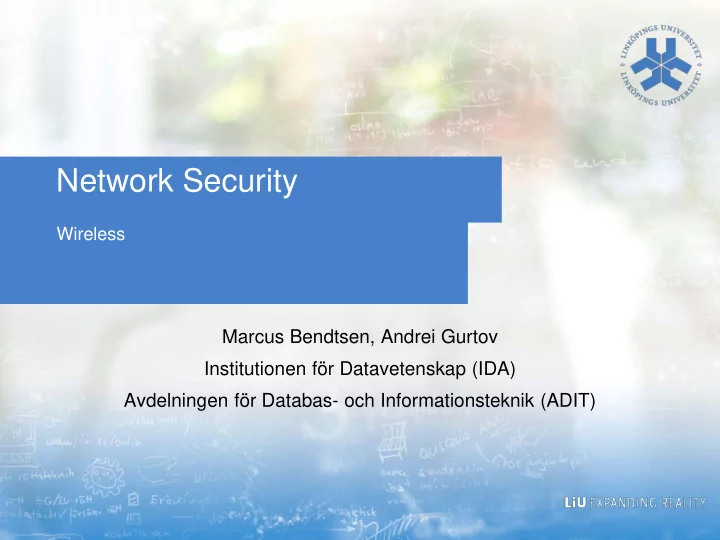
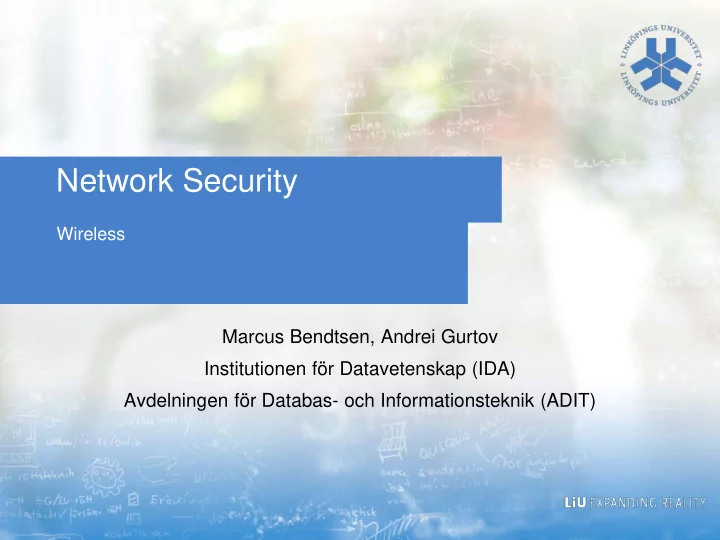
Network Security Wireless Marcus Bendtsen, Andrei Gurtov Institutionen för Datavetenskap (IDA) Avdelningen för Databas- och Informationsteknik (ADIT)
Disclaimer • Wireless networks come with so much security related issues that an entire 6 credit course could be dedicated to it. • In this course we want to make you understand only a small fraction of the issues. • The important part is that you remember that “adding wireless” should be taken very serious, and it may be the case that “adding wireless” adds so much uncertainty to a security policy that business needs do not make up for it. 2
Wireless networks • WLAN (e.g. IEEE 802.11) • Medium range communication • WPAN – Wireless personal area networks (e.g. Bluetooth) • Short range communication • 2G/3G/4G/5G • Wireless networks are an important consideration, as businesses today use them extensively. 3
IEEE 802.11 • A family of standards, security was top concern when 802.11 was defined. The standard includes an optional protocol called WEP that is designed to give the same level of security as wired networks. 4
AP = Access point – Bridge between wired and distributed systems. Responsible for relaying traffic between wired and wireless, Infrastructure manages associations and authenticating stations. BSS – Basic service set – The service provided by a single access point. ESS – Extended service set – Service provided by several APs connected by a distribution system. Stations can roam between the BSSes that make up the ESS. Distribution system – Used to relay traffic between a station in one BSS to a station in another BSS. Also to relay traffic to and from external networks. Also used for APs to communicate with each other, e.g. when a station moves from one BSS to another. An association is a logical connection between a station and an AP. Traffic between a station and hosts outside the BSS will go through the AP to which the station is connected. 5
Management frames • 802.11 management frames are used by stations to establish and maintain communications. There exists different types. Some important ones are: • Association frame: A station sends an association request to an access point. This frame carries information about the station and the SSID of the network it wishes to connect with. The AP can accept or reject. • Disassociation frame: A station sends a disassociation frame when it no longer wants to be connected to the AP. • Reassociation frame: A station moves away from the currently associated AP and finds another with a stronger signal. The new AP coordinates forwarding of data frames that may still be in the buffer. • Beacon: A broadcast from an AP saying that it exists, displays the SSID. 6
Management frames • Management frames can be forged, because there is no security placed on them. • This opens up for attacks. • One of the arguments why these frames are not protected is that “whatever you can do by manipulating these frames you also can do by manipulating radio waves” – Even if that is true it is a lazy excuse, it is much harder manipulating radio waves. • The IEEE 802.11w attempts to secure management frames, but it is far from broadly implemented and requires new hardware. • Conclusion: Assume management frames are unprotected. 7
Stupid trick • Does your router allow you to “hide” the SSID (the name ) of your network? • Then only those who know the SSID of the network can find it and connect to it, right? • 1. I can sit and listen to all management frames that go through the air, and wait for someone to send a Associate Request management frame, this is unencrypted and I can read your SSID. 8
Stupid trick • Does your router allow you to “hide” the SSID (the name ) of your network? • Then only those who know the SSID of the network can find it and connect to it, right? • 2. I actually don’t even have to wait for that to happen: There are management frames called probe request that I can send, these are sent on all frequencies asking for AP’s to connect to. AP’s will respond that they exists including their SSID. 9
Stupid trick • Does your router allow you to “hide” the SSID (the name ) of your network? • Then only those who know the SSID of the network can find it and connect to it, right? • 3. But I can turn this off on my router, so that they do not even respond to probes. Does not matter. If I can figure out a station that is connected to an AP, I will send a disassociation frame to it, it will disconnect but immediately send a reassociation request to the AP (which exposes the SSID). 10
Wi-Fi security standards • WEP (Wired Equivalent Privacy) • First security standard – Broken by design • Today: 5-10 minutes to break into a WEP network • WPA (Wi-Fi protected Access) • Probably secure by design – may be vulnerable to DoS • Really a patch for WEP, can use the same hardware, big win! • WPA2/IEEE 802.11i • Probably most secure by design – new everything (including hardware) • Still has issues with forged management frames. • WPA3 11
WEP • Wired Equivalent Privacy Secret key shared • Goal was to offer same security as wired networks between AP and station. • Features authentication, confidentiality, integrity • Does not attempt to ensure availability Ok, does not look too bad. Encryption using a pretty good algorithm, an encrypted checksum ensures data has not been tampered with. An IV ensures that not every frame will be encrypted with the same key. 12
RC4 • RC4 was the most widely used stream cipher and is used in popular protocols such as TLS and WEP. (In simple terms it is a bitwise xor between a key and plaintext, no need to worry about the details for this course). • RC4 generates a pseudorandom key-stream using as input a key (typically 40-256 bits). • It is however vulnerable if the keys used are non-random or if they are related. • Under correct usage RC4 is “ secure” (remember that nothing is secure), but used incorrectly RC4 is vulnerable. • Speculative: It has been suggested that NSA can reliably crack RC4, and thus SSL/TLS network communication. 13
WEP is broken • The big problem is that WEP uses RC4 in a non standard way: • The keys used as input are related, the base key is the same for all of them. • The IV is available for the attacker, as it is sent in the clear. • The first byte of a frame are almost always the same, giving the attacker knowledge about the first byte in the key-stream as well. • Using crypto analysis one can find the base key. • (How this is actually done is outside the course scope) • There are other problems as well, • Key is too short, total storage for all key-streams for a frame apprx. 24GB. • Standard WEP authentication is susceptible to replay attacks. • Does nothing to prevent DoS . 14
So why should we bother studying WEP? • If it is broken why do we bother studying it, shouldn’t we just move on and study the working protocols? • Well … one of the driving forces behind new and better security standards and protocols is the study of what has been done incorrectly in the past. • It may seem a bit morbid, but to some degree we live of others mistakes. • Even if we have only glanced at the WEP weaknesses we have already learnt one major lesson: Do not use encryption algorithms in non- standard ways . 15
WPA and IEEE 802.11i WPA IEEE 802.11i (WPA2) • Longer RC4 keys • Uses AES not RC4 • Avoid weak keys (this is what is • Longer keys exploited in the attack) • New integrity check • Hide keys better • Replay protection • New integrity check • Requires new hardware • Replay protection • Can be implemented on WEP hardware Has some problems, including if passwords or SSID are easy to guess. 16
WPA3 New 2018! • WPA2 and WPA KRACK—Key ”individualized data Reinstallation Attack encryption" in open networks, such as those found in public • Wi-Fi Alliance, a standards places, so that data between body with Broadcom, Intel, your device and the router Microsoft, Qualcomm suggests can't be easily snooped WPA3 Stronger 192-bit security suite • Protect against brute-force dictionary attacks by blocking http://www.pcgamer.com/wpa authentication after a set 3-is-bringing-stronger- number of failed login attempts. encryption-and-security-to-wi- fi-routers-in-2018/
Wireless attacks • Assume the attacker knows the encryption key used by a station (this can be found in numerous ways, including stealing a station that is already associated) . • The attacker can then usually respond quicker than anything that is on a different network. • A DNS query from the victim is responded to by the attacker, the attacker sends the victim to a malicious website instead of the one requested. 18
Wireless attacks • Wireless networks are exceptionally vulnerable to DoS attacks. There are two particularly effective methods. • Management frames are not protected, attacker can forge disassociation frames from the AP to any station. A station will, upon receiving the frame, have to reassociate, but the attacker continues sending disassociation frames for as long as required. • An attacker can send ACK frames every half second to reserve radio channels. • Finally, wireless networks can be disrupted using radio signals. (Some say a microwave is enough). 19
Recommend
More recommend