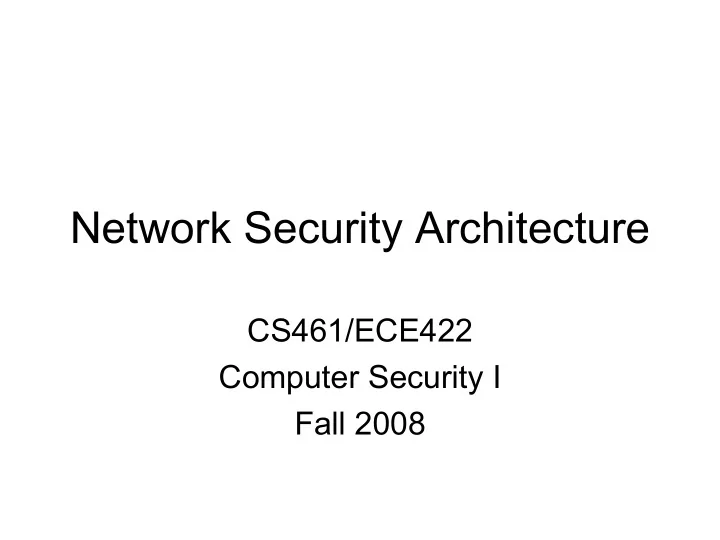
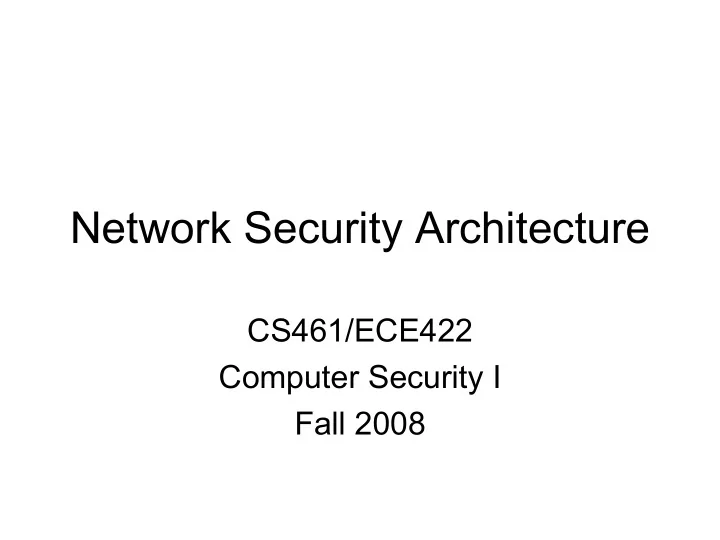
Network Security Architecture CS461/ECE422 Computer Security I Fall 2008
Reading Material • Computer Security chapter 26. • “Firewalls and Internet Security: Repelling the Wily Hacker”, Cheswick, Bellovin, and Rubin. – New second edition • “Firewall and Internet Security, the Second Hundred (Internet) Years” http://www.cisco.com/warp/public/759/ipj_2-2/ipj_2-2 – A firewall overview article from 1999
Overview • Network Security Architecture – Segmentation – Wireless – Security Domains – VPN • Firewall Technology – Address Translation – Denial of Service attacks • Intrusion Detection • Both firewalls and IDS are introductions. – Both are covered in more detail in the Security Lab class. – IDS is covered in more detail in 463 – Computer Security.
Segment • Separate Functionality – Limit infection vectors Desktop machines Outside 192.168.50.0 World Server 192.168.50.100 Runs DNS, SMTP, DB, Key Design App , File Server
802.11 or Wi-Fi • IEEE standard for wireless communication – Operates at the physical/data link layer – Operates at the 2.4 or 5 GHz radio bands • Wireless Access Point is the radio base station – The access point acts as a gateway to a wired network e.g., ethernet – Can advertise Service Set Identifier (SSID) or not • Doesn't really matter, watcher will learn active SSIDs • Laptop with wireless card uses 802.11 to communicate with the Access Point
Security Mechanisms • MAC restrictions at the access point – Protects servers from unexpected clients – Unacceptable in a dynamic environment – No identity integrity. You can reprogram your card to pose as an “accepted” MAC. • IPSec – To access point or some IPSec gateway beyond – Protects clients from wireless sniffers – Used by UIUC wireless networks • 802.11i – Authentication and integrity integral to the 802.11 framework – WEP, WPA, WPA2
Security Domains Internet Corporate Partner Network Network Control Network
Perimeter Defense • Is it adequate? – Locating and securing all perimeter points is quite difficult • Less effective for large border – Inspecting/ensuring that remote connections are adequately protected is difficult – Insiders attack is often the most damaging
Virtual Private Networks • A private network that is configured within a public network • A VPN “appears” to be dedicated network to customer • The customer is actually “sharing” trunks and other physical infrastructure with other customers • Security? – Depends on implementing protocol
Multiple VPN Technologies IPSec • Confidentiality? Yes • Data Integrity? Yes • User Authentication? Yes SSL • Network access control? Yes • Confidentiality? Yes • Client configuration • Data integrity? Yes required. • User authentication? Yes VLAN – Layer 2 tunnelling • Network access technology control? No • Confidentiality? No • In addition, limited • Data Integrity? No traffic • User authentication? Yes • Network access control? Yes • Not viable over non- VLAN internetworks
Security Domains with VPNs Parents Control Home Internet Network Network Kids Corporate Network Coffee Shop Partner Network
“Typical” corporate network Firewall Demilitarized Intranet Zone (DMZ) Mail forwarding DNS (DMZ) Web Server File Server Web Server Mail server DNS (internal) Firewall User machines User machines User machines Internet
Firewall Goal • Insert after the fact security by wrapping or interposing a filter on network traffic Inside Outside
Application Proxy Firewall • Firewall software runs in application space on the firewall • The traffic source must be aware of the proxy and add an additional header • Leverage basic network stack functionality to sanitize application level traffic – Block java or active X – Filter out “bad” URLs – Ensure well formed protocols or block suspect aspects of protocol
Packet Filter Firewall • Operates at Layer 3 in router or HW firewall • Has access to the Layer 3 header and Layer 4 header • Can block traffic based on source and destination address, ports, and protocol • Does not reconstruct Layer 4 payload, so cannot do reliable analysis of layer 4 or higher content
Stateful Packet Filters • Evolved as packet filters aimed for proxy functionality • In addition to Layer 3 reassembly, it can reconstruct layer 4 traffic • Some application layer analysis exists, e.g., for HTTP, FTP, H.323 – Called context-based access control (CBAC) on IOS – Configured by fixup command on PIX • Some of this analysis is necessary to enable address translation and dynamic access for negotiated data channels • Reconstruction and analysis can be expensive. – Must be configured on specified traffic streams – At a minimum the user must tell the Firewall what kind of traffic to expect on a port – Degree of reconstruction varies per platform, e.g. IOS does not do IP reassembly
Traffic reconstruction X Y FTP: X to Y GET /etc/passwd GET command causes Might have filter for files to firewall to dynamically block, like /etc/passwd open data channel initiate from Y to X
Access Control Lists (ACLs) • Used to define traffic streams – Bind ACL’s to interface and action • Access Control Entry (ACE) contains – Source address – Destination Address – Protocol, e.g., IP, TCP, UDP, ICMP, GRE – Source Port – Destination Port • ACL runtime lookup – Linear – N-dimensional tree lookup (PIX Turbo ACL) – Object Groups – HW classification assists
Ingress and Egress Filtering • Ingress filtering – Filter out packets from invalid addresses before entering your network • Egress filtering – Filter out packets from invalid addresses before leaving your network Owns network X Inside Outside Egress Filtering Ingress Filtering Block outgoing traffic not Block incoming traffic from sourced from network X one of the set of invalid networks
Denial of Service • Example attacks – Smurf Attack – TCP SYN Attack – Teardrop • DoS general exploits resource limitations – Denial by Consumption – Denial by Disruption – Denial by Reservation
TCP SYN Attack • Exploits the three- way handshake S D S D SYN x LISTEN SYN y , ACK x+1 Nonexistent (spoofed) SYN LISTEN SYN_RECIEVED SYN ACK y+1 SYN SYN_RECEIVED CONNECTED SYN+ACK Figure 1. Three-way Handshake Figure 2. SYN Flooding Attack
TCP SYN Attack Solutions • Intermediate Firewall/Router – Limit number of half open connections • Ingress and egress filtering to reduce spoofed addresses – Does not help against DDoS bot networks • Reactively block attacking addresses – Generally expensive to acquire technology to do fast enough • Fix Protocol - IPv6
“Smurf” ICMP echo (spoofed source address of victim) Sent to IP broadcast address ICMP echo reply Internet Victim Perpetrator
Smurf Issues • Amplification attack – Small effort on attacker results in big impact on victim • Victim fails unexpectedly under high load – May just stop responding – May stop performing normal security checks • Exploiting protocol failure – Fixed in IPv6 • Old attack – Blocked by most firewalls
Teardrop Attack • Send series of fragments that don't fit together – Poor stack implementations would crash – Early windows stacks Offset 0, len 60 Offset 30, len 90 Offset 41, len 173
Address Translation • Traditional NAT RFC 3022 Reference RFC • Map real address to alias address – Real address associated with physical device, generally an unroutable address – Alias address generally a routeable associated with the translation device • Originally motivated by limited access to publicly routable IP addresses – Folks didn’t want to pay for addresses and/or hassle with getting official addresses • Later folks said this also added security – By hiding structure of internal network – Obscuring access to internal machines • Adds complexity to firewall technology – Must dig around in data stream to rewrite references to IP addresses and ports – Limits how quickly new protocols can be firewalled
Address Hiding (NAPT) • Many to few dynamic mapping – Packets from a large pool of private addresses are mapped to a small pool of public addresses at runtime • Port remapping makes this sharing more scalable – Two real addresses can be rewritten to the same alias address – Rewrite the source port to differentiate the streams • Traffic must be initiated from the real side
NAT example Hide from inside to outside 192.168.1.0/24 behind 128.274.1.1 Static map from inside to DMZ 192.168.1.5 to 128.274.1.5 Enforcing 192.168.1.0/24 Internet inside outside Device 128.128.1.0/26 DMZ Src=192.168.1.1 Src=128.274.1.1 Dst=microsoft.com Dst=microsoft.com 10.10.10.0/24
Recommend
More recommend