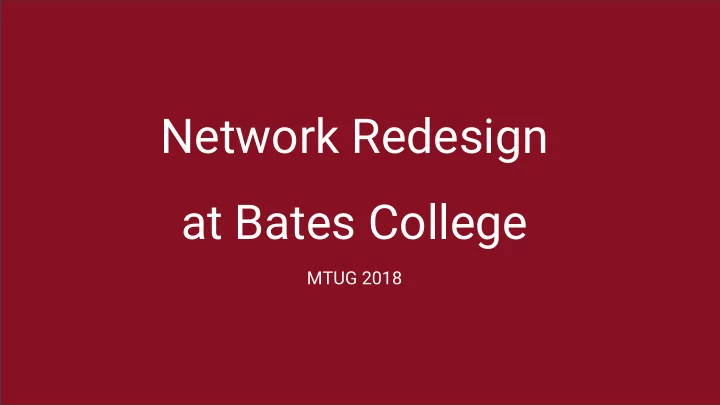
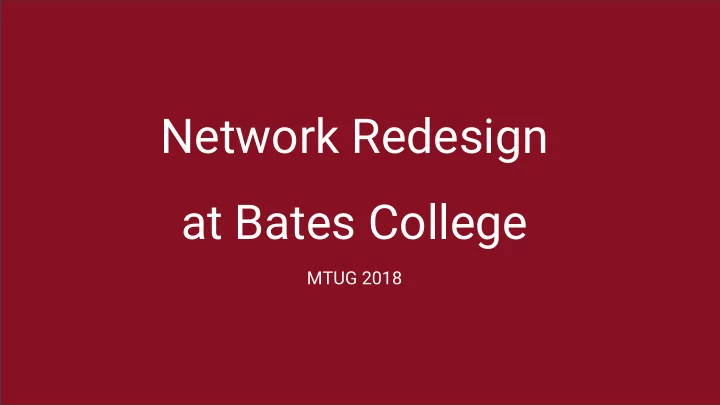
Network Redesign at Bates College MTUG 2018
If the network is supposed to be up all of the time, then how do you maintain and upgrade it?
Bates College “A private, highly selective, residential college devoted to undergraduate study in the liberal arts…” 5,526 applicants, 498 enrolled, including 43 from Maine in Freshman class 1,780 students, Maine is the 3rd most represented state 88% graduation rate 95% of first year students return for sophomore year 47% of students receive aid 100% of student need met
Bates College Campus
Network Topology - Before Collapsed backbone Layer 2 switching Core distribution layer based on Juniper Virtual Chassis Virtual Chassis made up of 5 ex4500 series switches across campus
Network Topology - After Distributed backbone Layer 3 routing Core aggregation layer based on Juniper qfx5100 series switches across campus
Why Change? ex4500 nearing end of life Increase network core speed from 10Gb Redundant uplinks to avoid single points of failure Easier upgrades to core software than on Virtual Chassis
Where do layers come from? Developed by International Organization for Standardization (ISO) in the 1970s Layer 3 Layer 2 Source: Layer 1 http://www.zeronetwork.co.in /2015/06/osi-model.html
Layer 0 - Bates campus 133 acres in Lewiston, Maine Some buildings were built before the college founding in 1855 Continuous renovation and new construction Buried conduit for data and phone cables connects all major buildings and most others Some with generator backup
Layer 1 - Fiber Network 62.5 micron multi-mode from 1990s: 220 meters, 1 Gigabit 50 micron multi-mode from 2000s: 300 meters, 1-10 Gigabit 9 micron single-mode from mid-2000s: 40,000 meters 1-10-40 Gigabit
Layer 2 - Ethernet Frame Created by DEC, Intel, and Xerox in 1970s Media Access Control MAC Address 48 bits - 6 bytes 00:00:00:00:00:00 ff:ff:ff:ff:ff:ff:ff Source: http://docwiki.cisco.com/wiki/Ethernet_Technologies
Layer 2 - Network Core Juniper Virtual Chassis ex4500 switches 280 College Lane Dining Pettengill FCP4 FCP3 FCP1 FCP0 line line line master Coram FCP2 backup
Juniper Junos switch / router OS based on NetBSD CLI via serial console or SSH GUI via web browser
Layer 3 - IP Packet Invented by Vint Cerf and Bob Kahn in the 1970s IP address (v4) 32 bits 134.181.139.37 “dotted quad” 0-255 Source: http://www.cisco.com/en/US/docs/internetworking/troubleshooting/guide/tr1907.html
Maintaining Reliability Regular software upgrades - PM Regular hardware upgrades - EOL, BYOD Control and Data Planes for online changes Juniper and Cisco options for fallback (confirm, rollback and reboot)
Multi-Chassis LAG Juniper MC-LAG Cisco Virtual PortChannel Cisco Multichassis Etherchannel Source: Juniper nce-143-mid-size-enterprise-campus-solution.pdf
Layer 2 - Spanning Tree Redundant links but not all are used Convergence Avoid spanning tree with VC, LAG, or L3
Options MC-LAG - SP focus, complicated, not on all hardware models RTG - still unused links, just rapid convergence L3 at buildings - diverse paths, easy to upgrade or replace a device
L3 issues Some devices still require L2 connectivity across campus EVPN / VXLAN Can’t have L2 and L3 on the same interface Need a routing protocol IP addressing changes
L3 implementation Reconfigure the distribution and access switches in a building ex4200 - adds routing to previous switching role ex2200 - change VLANs and management configuration Add 2nd link for L2 network Update DHCP servers Update DNS servers Add OSPF routing protocol
Routing Protocols Static RIP OSPF BGP iBGP eBGP
OSPF history Open Shortest Path First Link-State Developed in 1991 by John Moy
OSPF handshake 3 way handshake ensures bi-directional connectivity
OSPF priority Designated router
OSPF route injection
OSPF metrics
OSPF guidelines
L3 at Building Switches No spanning tree convergence issue Diverse paths
L3 Implementation at Bates PM opportunities Minimize disruption to academic activities First Approach Do everything at one time Second Approach Parallel installation in a building to allow phases
Operational Issues DHCP Protocol handshake Helper / Relay MAC-IP binding L2 forwarding L3 routing ARP
Operational Issues Computers Macs Windows Linux Printers Audio-Visual equipment Security - cameras, etc. Building Automation equipment
Future Projects at Bates Multi-Rate switches for increased AP bandwidth Data Center Interconnect Juniper MC-LAG Juniper VXLAN
Vendor Partners: Juniper, Jason Rioux, Systems Engineer Bates College, Information and Library Services, Network and Infrastructure Services: Jim Bauer, Director Rob Spellman, Associate Director for Network Services Kevin Poland, Network Infrastructure Project Manager Ryan Odom, Network Infrastructure Project Manager Karen McArthur, System Administrator Bruce Hall, Network Administrator
Future MTUG Topics? Cable management (over time and at scale, documentation, labeling) Network Monitoring Network Management and Automation 802.1X Network Access Control Emerging standards for 2.5Gb and 5Gb on copper
Recommend
More recommend