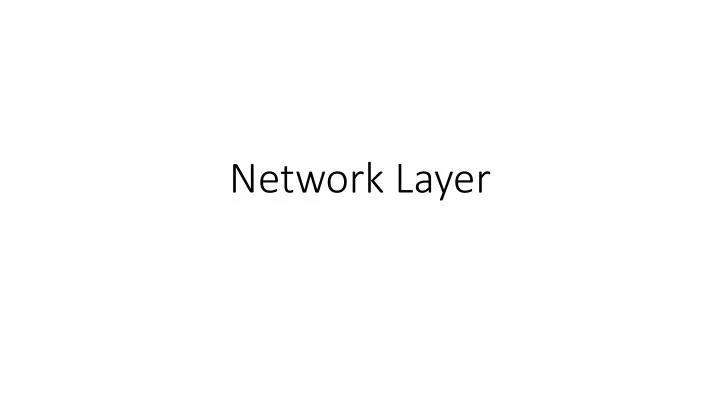
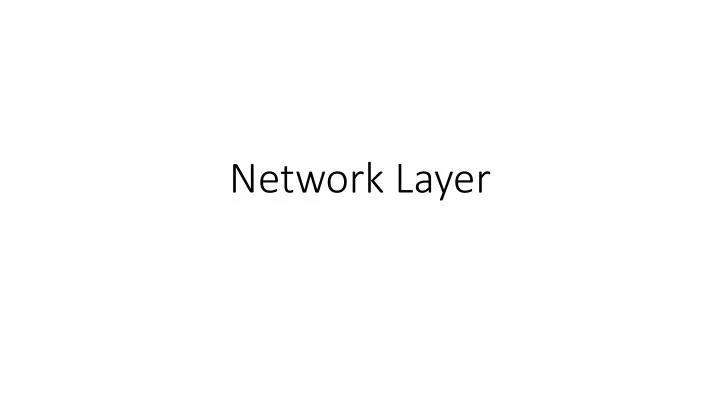
Network Layer
Where we are in the Course • Moving on up to the Network Layer! Application Transport Network Link Physical CSE 461 University of Washington 2
Topics • Network service models • Datagrams (packets), virtual circuits • IP (Internet Protocol) • Internetworking • Forwarding (Longest Matching Prefix) • Helpers: ARP and DHCP • Fragmentation and MTU discovery • Errors: ICMP (traceroute!) • IPv6, scaling IP to the world • NAT, and “ middleboxs ” • Routing Algorithms CSE 461 University of Washington 3
Network Address Translation (NAT)
Problem: Internet Growth • Many billions of hosts • And we’re using 32 - bit addresses! CSE 461 University of Washington 5
The End of New IPv4 Addresses • Now running on leftover blocks held by the regional registries; much tighter allocation policies Exhausted ARIN on 4/11 (US, Canada) and 9/12! APNIC (Asia Pacific) ISPs IANA RIPE (All IPs) (Europe) Companies LACNIC (Latin Amer.) Exhausted AfriNIC on 2/11! (Africa) End of the world ? 12/21/12? CSE 461 University of Washington 6
Solution 1: Network Address Translation (NAT) • Basic idea: Map many “Private” IP addresses to one “Public” IP. • Allocate IPs for private use (192.168.x, 10.x) I’m a NAT box too! Internet CSE 461 University of Washington 7
Layering Review • Remember how layering is meant to work? • “Routers don’t look beyond the IP header.” Well … App App Router TCP TCP IP IP IP IP IP IP 802.11 Ethernet Ethernet 802.11 802.11 802.11 CSE 461 University of Washington 8
Middleboxes • Sit “inside the network” but perform “more than IP” processing on packets to add new functionality • NAT box, Firewall / Intrusion Detection System Middlebox App App TCP App / TCP TCP IP IP IP IP IP IP 802.11 Ethernet Ethernet 802.11 802.11 802.11 CSE 461 University of Washington 9
Middleboxes (2) • Advantages • A possible rapid deployment path when no other option • Control over many hosts (IT) • Disadvantages • Breaking layering interferes with connectivity • strange side effects • Poor vantage point for many tasks CSE 461 University of Washington 10
NAT (Network Address Translation) Box • NAT box maps an internal IP to an external IP • Many internal hosts connected using few external addresses • Middlebox that “translates addresses” • Motivated by IP address scarcity • Controversial at first, now accepted CSE 461 University of Washington 11
NAT (2) • Common scenario: • Home computers use “private” IP addresses • NAT (in AP/firewall) connects home to ISP using a single external IP address Unmodified computers at home Looks like one computer outside ISP NAT box 12
How NAT Works • Keeps an internal/external translation table • Typically uses IP address + TCP port • This is address and port translation What host thinks What ISP thinks Internal IP:port External IP : port 192.168.1.12 : 5523 44.25.80.3 : 1500 192.168.1.13 : 1234 44.25.80.3 : 1501 192.168.2.20 : 1234 44.25.80.3 : 1502 • Need ports to make mapping 1-1 since there are fewer external IPs 13
How NAT Works (2) • Internal External: • Look up and rewrite Source IP/port External Internal Internal IP:port External IP : port destination source 192.168.1.12 : 5523 44.25.80.3 : 1500 IP=X, port=Y Src = Src = NAT box Dst = Dst = CSE 461 University of Washington 14
How NAT Works (3) • External Internal • Look up and rewrite Destination IP/port External Internal Internal IP:port External IP : port source destination 192.168.1.12 : 5523 44.25.80.3 : 1500 IP=X, port=Y Src = Src = NAT box Dst = Dst = CSE 461 University of Washington 15
How NAT Works (4) • Need to enter translations in the table for it to work • Create external name when host makes a TCP connection External Internal Internal IP:port External IP : port destination source 192.168.1.12 : 5523 IP=X, port=Y Src = Src = NAT box Dst = Dst = CSE 461 University of Washington 16
NAT Downsides • Connectivity has been broken! • Can only send incoming packets after an outgoing connection is set up • Difficult to run servers or peer-to-peer apps (Skype) • Doesn’t work when there are no connections (UDP) • Breaks apps that expose their IP addresses (FTP) CSE 461 University of Washington 17
NAT Upsides • Relieves much IP address pressure • Many home hosts behind NATs • Easy to deploy • Rapidly, and by you alone • Useful functionality • Firewall, helps with privacy • Kinks will get worked out eventually • “NAT Traversal” for incoming traffic CSE 461 University of Washington 18
IPv6
Problem: Internet Growth • Many billions of hosts • And we’re using 32-bit addresses! CSE 461 University of Washington 20
IP Version 6 to the Rescue • Effort started by the IETF in 1994 • Much larger addresses (128 bits) • Many sundry improvements • Became an IETF standard in 1998 • Nothing much happened for a decade • Hampered by deployment issues, and a lack of adoption incentives • Big push ~2011 as exhaustion looms CSE 461 University of Washington 21
IPv6 32 bits • Features large addresses • 128 bits, most of header • New notation • 8 groups of 4 hex digits (16 bits) • Omit leading zeros, groups of zeros Ex: 2001:0db8:0000:0000:0000:ff00:0042:8329 2001:db8 :: ff00:42:8329 CSE 461 University of Washington 22
IPv6 (2) 32 bits • Lots of other changes • Only public addresses • No more NAT! • Streamlined header processing • No checksum (why’s that faster?) • Flow label to group of packets • IPSec by default • Better fit with “advanced” features (mobility, multicasting, security) CSE 461 University of Washington 23
IPv6 Stateless Autoconfiguration (SLAAC) 32 bits • Replaces DHCP (sorta …) • Uses ICMPv6 • Process: • Send broadcast message • Get prefix from router • Attach MAC to router Prefix CSE 461 University of Washington 24
IPv6 Transition • The Big Problem: • How to deploy IPv6? • Fundamentally incompatible with IPv4 • Dozens of approaches proposed • Dual stack (speak IPv4 and IPv6) • Translators (convert packets) • Tunnels (carry IPv6 over IPv4) CSE 461 University of Washington 25
Tunneling • Native IPv6 islands connected via IPv4 • Tunnel carries IPv6 packets across IPv4 network CSE 461 University of Washington 26
Tunneling (2) • Tunnel acts as a single link across IPv4 network Tunnel User User CSE 461 University of Washington 27
Tunneling (3) • Tunnel acts as a single link across IPv4 network • Difficulty is to set up tunnel endpoints and routing Tunnel User User IPv6 IPv6 IPv6 IPv6 IPv6 IPv6 IPv4 IPv4 Link Link Link Link Link Link Native IPv6 Native IPv4 Native IPv6 CSE 461 University of Washington 28
Recommend
More recommend