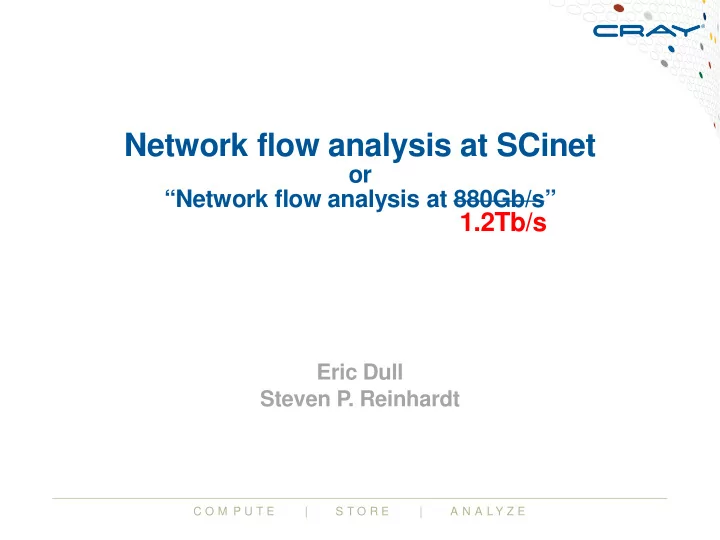
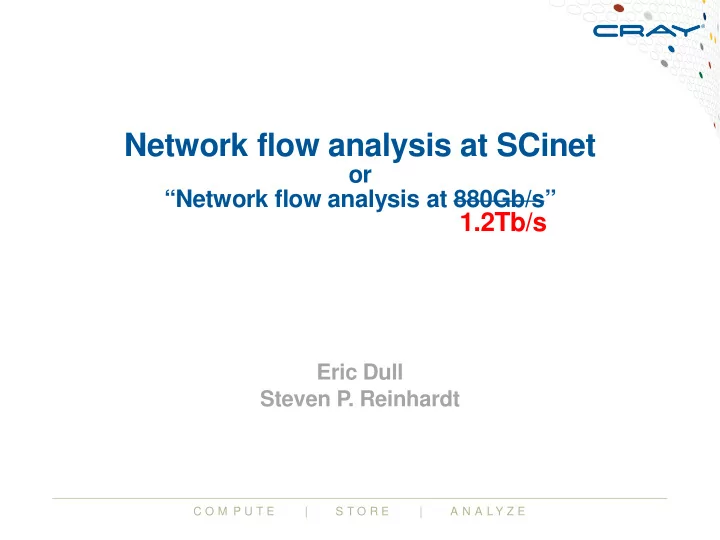
Network flow analysis at SCinet or “Network flow analysis at 880Gb/s” 1.2Tb/s Eric Dull Steven P. Reinhardt C O M P U T E | S T O R E | A N A L Y Z E
Agenda ● What is SCinet ● What analytic questions were we answering ● How we applied graphs to answer these questions ● Places to start exploring graphs C O M P U T E | S T O R E | A N A L Y Z E 2
What is SCinet ● /17 publicly routed network ● Network supporting the SC technical conference and exhibit hall ● 10,972 devices on the network ● 1.2 Tb/s onto the show floor ● 296 Gb/s under BRO observation ● Set-up to teardown – about 10 days ● Rebuilt/reused every year C O M P U T E | S T O R E | A N A L Y Z E 3
C O M P U T E | S T O R E | A N A L Y Z E 4
C O M P U T E | S T O R E | A N A L Y Z E 5
Total generated triples BRO Log type Lines Triples per line Triples files 13,432,704 10 134,327,040 syslog 1,085,812 10 10,858,120 notice 380,842 10 3,808,420 http 12,133,443 25 303,336,075 ssh 2,093,004 10 20,930,040 dhcp 986,072 10 9,860,720 weird 49,789,135 5 248,945,675 conn 1,487,430,036 12 17,849,160,432 ● RDF generated on Discover using Python scripts written at SC13 ● Used the OCOG netflow RDF format for the first time in analysis! C O M P U T E | S T O R E | A N A L Y Z E 6
Flow counts 1.E+09 1.E+08 1.E+07 1.E+06 1.E+05 Commodity Connections 100G connections 1.E+04 1.E+03 1.E+02 1.5B flows 1.E+01 18 Nov 20 Nov 15 Nov 16 Nov 17 Nov 19 Nov 1.E+00 0 20 40 60 80 100 120 C O M P U T E | S T O R E | A N A L Y Z E 7
Flow counts 1.E+09 1.E+08 SYN flood 1.3B flow 1.E+07 1.E+06 1.E+05 Commodity Connections 100G connections 1.E+04 1.E+03 1.E+02 1.5B flows 1.E+01 18 Nov 20 Nov 15 Nov 16 Nov 17 Nov 19 Nov 1.E+00 0 20 40 60 80 100 120 C O M P U T E | S T O R E | A N A L Y Z E 8
Analytic charge ● Find outbound scanning or attacking ● Help identify groups of infected systems from C2 and download activities ● “Perform the next hop” of analysis. Use graphs to ease automated analysis ● Find new DNS and DHCP servers as they appear on the network C O M P U T E | S T O R E | A N A L Y Z E 9
Applicable graph operations ● Search – “Find SSH connection networks” ● IP address based search ● Port and volume based search ● IDS alert based search ● 1,2, or 3 hop ● Jaccard Scoring – “which is the likely C2 channel for IPs downloading from this port?” ● Betweeness Centrality – “Which IP address in this network should be considered first when cleaning up an infection network?” C O M P U T E | S T O R E | A N A L Y Z E 10
Search example: SSH chain alerting hosts– X > 10K response bytes C O M P U T E | S T O R E | A N A L Y Z E 11
Search example: SSH connection chain SPARQL query CONSTRUCT{ ?ap_addr <http://cs.org/p/hasNoticeNote> <http://cs.org/notice_node#SSH::Password_Guessing>. ?ap_addr <urn:p/hasSSH> ?internal_addr. ?internal_addr <urn:p/hasSSH> ?a_addr. } { SELECT distinct ?internal_addr ?ap_addr ?a_addr WHERE { ?uid4 <http://opencog.net/p/destinationAddress> ?a_addr. ?uid4 <http://opencog.net/p/sourceAddress> ?internal_addr. ?uid4 <http://opencog.net/p/hasProtocol> <http://opencog.net/proto#tcp>. ?uid4 <http://opencog.net/p/destinationPort> <http://opencog.net/port#22> . ?uid4 <http://cs.org/p/hasRespBytes> ?rbytes1. FILTER(?rbytes1 > 10000) { SELECT distinct ?internal_addr ?ap_addr WHERE { ?uid <http://cs.org/p/hasNoticeNote> <http://cs.org/notice_node#SSH::Password_Guessing>. ?uid <http://cs.org/p/hasNoticeMsg> ?msg. ?uid <http://cs.org/p/hasOrigAddr> ?ap_addr. ?uid4 <http://opencog.net/p/sourceAddress> ?ap_addr. ?uid4 <http://opencog.net/p/destinationAddress> ?internal_addr. ?uid4 <http://opencog.net/p/destinationPort> <http://opencog.net/port#22>. ?uid4 <http://cs.org/p/hasRespBytes> ?rbytes1. FILTER(?rbytes1 > 20900) } LIMIT 1000 } } } C O M P U T E | S T O R E | A N A L Y Z E 12
Jaccard example: math and SPARQL implementation SELECT ?proto ?port ?client_count ?big_client_count WHERE { { SELECT ?proto ?port (count(distinct ?ap_addr) as ?big_client_count) WHERE { ?uid3 <http://opencog.net/p/sourceAddress> ?ap_addr. ?uid3 <http://opencog.net/p/destinationAddress> ?dest_addr2 . ?uid3 <http://opencog.net/p/destinationPort> ?port . ?uid3 <http://opencog.net/p/hasProtocol> ?proto . ?uid3 <http://cs.org/p/hasRespBytes> ?rbytes2. } GROUP BY ?proto ?port } { SELECT ?proto ?port (count(distinct ?ap_addr) as ?client_count) WHERE V2 V1 { ?uid3 <http://opencog.net/p/sourceAddress> ?ap_addr. ?uid3 <http://opencog.net/p/destinationAddress> ?dest_addr2 . ?uid3 <http://opencog.net/p/destinationPort> ?port . ?uid3 <http://opencog.net/p/hasProtocol> ?proto . ?uid3 <http://cs.org/p/hasRespBytes> ?rbytes2. FILTER(?rbytes2 > 0) ?uid4 <http://opencog.net/p/sourceAddress> ?ap_addr. ?uid4 <http://opencog.net/p/destinationAddress> ?dest_addr . ?uid4 <http://opencog.net/p/destinationPort> <http://opencog.net/port#9162>. ?uid4 <http://cs.org/p/hasRespBytes> ?rbytes1. FILTER(?rbytes1 > 0) } GROUP BY ?proto ?port HAVING (?client_count > 1) } } Definition: |V1 ∩ V2| / |V1 ∪ V2| ORDER BY DESC(?client_count) C O M P U T E | S T O R E | A N A L Y Z E 13
Jaccard example: SSH password forced C2 channel candidates C O M P U T E | S T O R E | A N A L Y Z E 14
Jaccard example: ports 7668 and 9162 visualization C O M P U T E | S T O R E | A N A L Y Z E 15
Betweenness example: pseudo-math and SPARQL implementation How to compute Betweeness SELECT ?vertices ?scores centrality (All-pairs shortest-path) WHERE { ● From every node, compute the CONSTRUCT{ #<urn:SSH_forcer> <urn:/p/HasMember> ?src_addr. ?src_addr <urn:p/hasSSH> ?dest_addr. shortest path(s) to every other node ?dest_addr <urn:p/hasSSH> ?dest_addr2 } ● For every node, count the number of WHERE { shortest paths that go through it SELECT distinct ?src_addr ?dest_addr ?dest_addr2 ● For every edge, count the number of WHERE { ?booth2 a <http://sc14.org/class#SCinet_subnet> . ?booth2 <http://opencog.net/hasMember> ?dest_addr . shortest paths that go through it ?uid3 <http://opencog.net/p/sourceAddress> ?dest_addr . ● Divide the shortest path counts by the ?uid3 <http://opencog.net/p/destinationAddress> ?dest_addr2 . ?uid3 <http://opencog.net/p/hasProtocol> <http://opencog.net/proto#tcp>. total number of shortest paths to ?uid3 <http://opencog.net/p/destinationPort> <http://opencog.net/port#22> . ?uid3 <http://opencog.net/p/start> ?start_time2. generate centrality scores ?uid3 <http://cs.org/p/hasRespBytes> ?rbytes2. FILTER (?rbytes2 > 12000) FILTER (?start_time < ?start_time2) OPTIONAL The nodes and edges with the highest { centrality scores are most central SELECT ?src_addr ?dest_addr ?start_time { #?src_addr a <http://sc14.org/class#SSHattacker>. ?uid <http://cs.org/p/hasNoticeNote> <http://cs.org/notice_node#SSH::Password_Guessing>. ?uid <http://cs.org/p/hasNoticeMsg> ?msg. ?uid <http://cs.org/p/hasOrigAddr> ?src_addr. ?uid3 <http://opencog.net/p/sourceAddress> ?src_addr . ?uid3 <http://opencog.net/p/destinationAddress> ?dest_addr . ?uid3 <http://opencog.net/p/hasProtocol> <http://opencog.net/proto#tcp>. ?uid3 <http://opencog.net/p/destinationPort> <http://opencog.net/port#22> . ?uid3 <http://opencog.net/p/start> ?start_time. ?uid3 <http://cs.org/p/hasRespBytes> ?rbytes2. FILTER(?rbytes2 > 12000) } LIMIT 500 } } } INVOKE yd:graphAlgorithm.betweenness_centrality (.5,1) PRODUCING ?vertices ?scores } ORDER BY DESC(?scores) C O M P U T E | S T O R E | A N A L Y Z E 16
Betweenness example: SSH / Internal / ? C O M P U T E | S T O R E | A N A L Y Z E 17
Betweenness example: Centrality results C O M P U T E | S T O R E | A N A L Y Z E 18
Successes and next steps ● Successes ● Identified outbound scanning behaviors (and SYN floods) ● Identified candidate external C2 hosts ● Identified candidate internal infected hosts based on port usage ● Identified candidate C2 ports using Jaccard scoring ● Identified the first place to start cleaning up the XX SSH client chain (if we chose to do that. We turned off the network instead) ● Used Spark Streaming to identify DHCP servers during Wireless network ‘troubles’ ● Next steps ● More RDF/BRO parsers (particularly DNS) ● Improved Python parser to more easily use the multiple cores on the XT5 blades ● Easier link-chart generation ● More and more mature Spark Streaming C O M P U T E | S T O R E | A N A L Y Z E 19
Recommend
More recommend