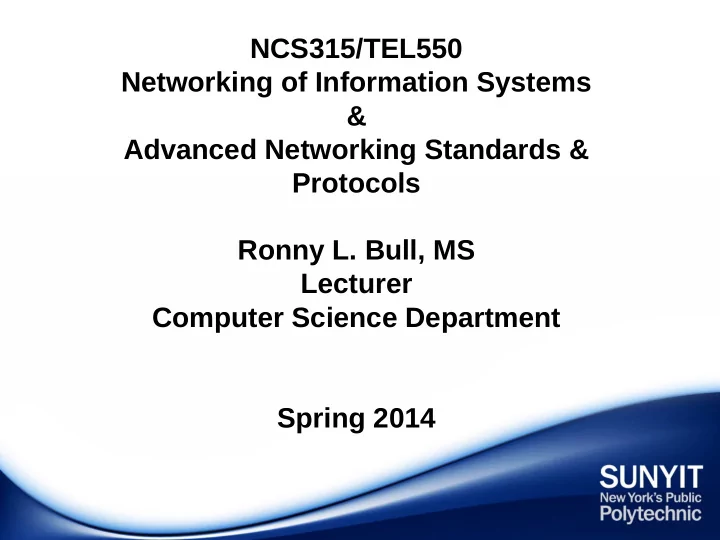
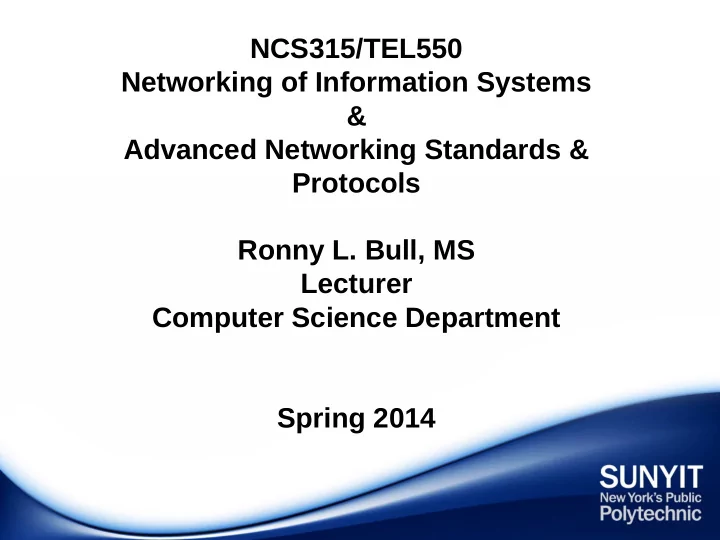
NCS315/TEL550 Networking of Information Systems & Advanced Networking Standards & Protocols Ronny L. Bull, MS Lecturer Computer Science Department Spring 2014
Wireless Review • 2 types of networks – Infrastructure – Ad-Hoc • What are the characteristics of each? • Why would you use one over the other?
Wireless Review • Hidden Terminal Problem C B A
Wireless Review • Signal Attenuation B A C C’s signal A’s signal strength strength space
Wireless Review • Basic Service Set – Infrastructure mode: • Contains wireless hosts and AP's – Ad-Hoc mode: • Hosts only
Wireless Review • 802.11b – 2.4GHz – 2.485GHz – Divided into 11 channels – Channel set by AP admin – Interference with other nearby AP's on same channel • Solution: stagger channels! • 1 – 5 – 11
Wireless Review • Host must associate with AP – Scans channels, listening for beacon frames • Contain AP's name (SSID) and MAC • Selects AP to associate with • Authenticates if necessary • Pull DHCP address (if configured)
BBS 1 BBS 1 BBS 2 BBS 2 1 AP 2 1 1 2 2 AP 2 AP 1 AP 1 2 3 4 3 H1 H1 passive scanning: active scanning : (1)beacon frames sent from APs (1) Probe Request frame broadcast (2)association Request frame from H1 sent: H1 to selected AP (2) Probe Response frames sent (3)association Response frame from APs sent from selected AP to H1 (3) Association Request frame sent: H1 to selected AP (4) Association Response frame sent from selected AP to H1 Wireless Review
Wireless Review • CSMA/CA – Sender • Senses channel to see if idle • Transmits entire frame • If busy back off – Start random timer – If idle after timer expires transmit – Else set new random timer
Wireless Review • CSMA/CA – Receiver • Receives frame • Sends ACK to sender – Helps with hidden terminal problem
Wireless Review • RTS (Request To Send) – Sender transmits small RTS packet to reserve channel – May collide with other RTS packets • CTS (Clear To Send) – BS broadcasts CTS in response to RTS – Heard by all nodes
A B AP R T S ( A ) reservation collision R T S ( A ) CTS(A) CTS(A) DATA (A) defer time ACK(A) ACK(A) Wireless Review
Wireless Review 6 4 2 2 6 6 6 2 0 - 2312 frame duration address address address address seq payload CRC control 1 2 3 4 control Address 4: used only in ad hoc Address 1: MAC address mode of wireless host or AP Address 3: MAC to receive this frame address of router interface to Address 2: MAC address which AP is attached of wireless host or AP transmitting this frame
Wireless Review duration of reserved frame seq # transmission time (RTS/CTS) (for RDT) 6 4 2 2 6 6 6 2 0 - 2312 frame duration address address address address seq payload CRC control 1 2 3 4 control 2 2 4 1 1 1 1 1 1 1 1 Protocol To From More Power More Type Subtype Retry WEP Rsvd version AP AP frag mgt data frame type (RTS, CTS, ACK, data)
Wireless Review • 802.15 (Bluetooth) – Less than 10m diameter – Replacement for cables (mouse, keyboard) – Ad-hoc – Master/slaves – 2.4-2.5 GHz – Up to 721 kbps
Multimedia Review quantization quantized error value of analog value audio signal amplitude analog signal time sampling rate (N sample/sec)
Multimedia Review • If a sample of audio is taken from a stereo source at 44,100 samples per second for 1 hour what is the amount of disk space required to store the resulting file? • Formula – Samples per second * bits per sample * number of channels = total bps required for storage – Total bps required / 8 = total bytes per second – Total Bps required * 60 = total Bpm – Total Bpm * 60 = total Bph – Bph/1000 = KBph/1000 = MBph
Multimedia Review • If a sample of audio is taken from a stereo source at 44,100 samples per second for 1 hour what is the amount of disk space required to store the resulting file? • Using a resolution of 16 bits per sample – 44,100 * 16 * 2 = 1,411,200 bits required per second – 1,411,200/8 = 176400 bytes required per second – 176400 * 60 = 10584000 bytes required per minute
Multimedia Review – 10584000 * 60 = 635040000 bytes required per hour – 635040000/1000 = 635040 Kilobits per hour – 635040/1000 = 635.04 Megabytes per hour – To store 1 hour of stereo audio would take up 635.04 Mb of disk space.
Multimedia Review • Audio / Video applications – Streaming: can begin playout before downloading entire file – Stored (at server): Can transmit faster than audio/video will be rendered. – Conversational • Voice/video over IP • Low delay requirement – Live streaming
Cumulative data 2. video sent 1. video 3. video received, recorded network delay played out at client (fixed in this (e.g., 30 (30 frames/sec) time frames/sec example) ) streaming: at this time, client playing out early part of video, while server still sending later part of video Multimedia Review
Multimedia Review • Once client playout begins, playback must match original timing – Network delays are variable • Jitter • Latency – Need client side buffer to match playout requirements
constant bit rate video client video Cumulative data constant bit transmission reception rate video playout at client variable network buffered video delay time client playout delay Multimedia Review
upload copies of Amazon multiple versions cloud Akamai CDN of video to CDNs Netflix registration, 3. Manifest file accounting returned for 2. Bob browses servers Limelight requested Netflix video 2 CDN video 3 1 1. Bob manages Netflix account Level-3 CDN 4. DASH streaming Multimedia Review
VoIP Review • Terms you should be familiar with: – Voice over IP – Video over IP – Convergence – Codecs – ATA – IP-PBX – Hosted PBX
VoIP Review • More Terms – IP Telephone • Softphones • Hardphones – Video conferencing • Video bridge – Voice conferencing • Voice bridge
VoIP Review • H.323 – H.323 terminal – H.323 gateway – H.323 gatekeeper – MCU (multipoint control unit) – H.323 zone
VoIP Review
VoIP Review • H.225 and H.245 signaling protocols – Operate at Session layer – H.225 → call or video conferencing signal – H.245 → ensures correct information type formatting • H.323 standard – Specifies protocol interoperability
VoIP Review • SIP (Session Initiation Protocol) – Similar to H.323 – Modeled on HTTP (Clear text) – Components • User agent • User agent client • User agent server • Registrar server • Proxy server • Redirect server
VoIP Review
VoIP Review • RTP – Application layer protocol – Relies on UDP at transport layer – Applies sequence numbers • Destination packet assembly order • Packet loss during transmission – Assigns packet timestamp • Receiving node • Compensates for delay • Signal sync
VoIP Review • RTCP – Provides quality feedback to participants – Not mandatory on RTP networks – RTP and RTCP • Provide information about packet order, loss, delay • Cannot correct transmission flaws
VoIP Review • QoS (Quality of Service) – Helps to prevent delays, disorder, and distortion – RSVP & Diffserv
VoIP Review • RSVP (Resource Reservation Protocol) – Transport layer protocol • Reserves network resources prior to transmission – Creates path between sender & receiver • Provides sufficient bandwidth • Same path followed in reverse – Two types of service • Guaranteed service • Controlled-load service
VoIP Review • RSVP – Emulates circuit-switched path • Provides excellent QoS – Drawback: high overhead • Good for small networks • Bad for large networks
VoIP Review • DiffServ – Prioritizes traffic • Different streams can get different priorities – Modifies actual datagram – Accounts for all network traffic
VoIP Review • EF (Expedited Forwarding) • Data stream assigned minimum departure rate • Circumvents delays • AF (Assured Forwarding) • Data streams assigned different router resource levels • Prioritizes data handling • No guarantee of on time, in sequence arrival
Network Security Review • Terms you should know – Security Assessment • Posture assessment – Hacker – Cracker – Vulnerability – Exploit • 0-day
Network Security Review • Human Risks – Social engineering – Error – Ignorance – Omissions • Easiest way to circumvent network security – Take advantage of human error
Network Security Review • What are some other risks associated with the security of a network? • How can one find and exploit these? • Where do most network security compromises occur from? • What is a security policy? Why is it important? • What does not belong in a security policy?
Network Security Review • Physical security • Secure network design • ACL's • IDS/IPS • Firewalls • DMZ • Honeypots • NIPS/HIPS • Proxy Servers • Network Scanners
Recommend
More recommend