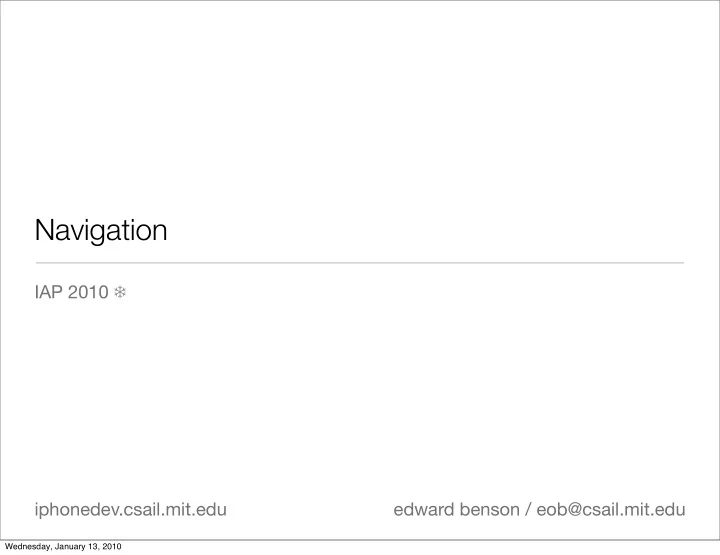
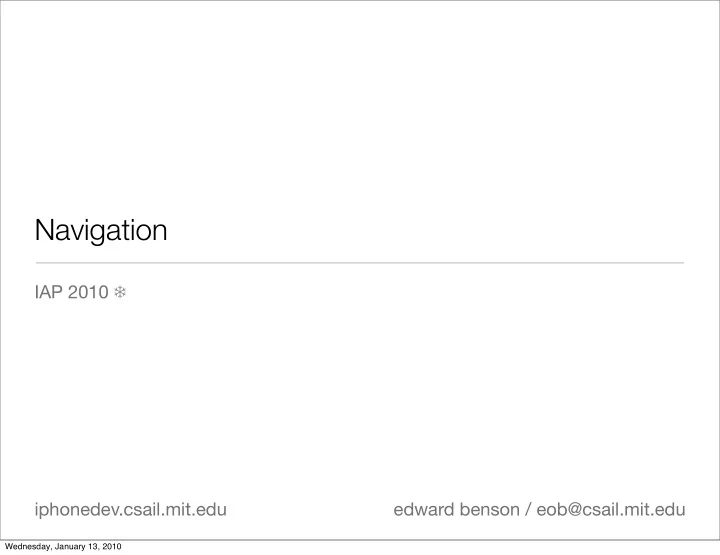
Navigation IAP 2010 ❄ iphonedev.csail.mit.edu edward benson / eob@csail.mit.edu Wednesday, January 13, 2010
Today • Programmatically Created Views • Tab Bar Controllers • Modal View Controllers & • Tables • Navigation Controllers Wednesday, January 13, 2010
How many of you would pay 99c for this? Rock! Paper! Player 2 Wins! Wednesday, January 13, 2010
How many of you would pay 99c for this? Wednesday, January 13, 2010
How many of you would pay 99c for this? Wednesday, January 13, 2010
Interface is important. Wednesday, January 13, 2010
Programmatically Created Views Wednesday, January 13, 2010
Name it AboutController Wednesday, January 13, 2010
/* // Implement loadView to create a view // hierarchy programmatically, without using a nib. - (void)loadView { } */ Wednesday, January 13, 2010
Wednesday, January 13, 2010
- (void)loadView { � NSURL *url = [NSURL URLWithString:@"http://www.google.com"]; } Wednesday, January 13, 2010
- (void)loadView { � NSURL *url = [NSURL URLWithString:@"http://www.google.com"]; � NSURLRequest *request = [NSURLRequest requestWithURL:url]; } Wednesday, January 13, 2010
- (void)loadView { � NSURL *url = [NSURL URLWithString:@"http://www.google.com"]; � NSURLRequest *request = [NSURLRequest requestWithURL:url]; � UIWebView *webView = [[UIWebView alloc] init]; } Wednesday, January 13, 2010
- (void)loadView { � NSURL *url = [NSURL URLWithString:@"http://www.google.com"]; � NSURLRequest *request = [NSURLRequest requestWithURL:url]; � UIWebView *webView = [[UIWebView alloc] init]; � [webView loadRequest:request]; } Wednesday, January 13, 2010
- (void)loadView { � NSURL *url = [NSURL URLWithString:@"http://www.google.com"]; � NSURLRequest *request = [NSURLRequest requestWithURL:url]; � UIWebView *webView = [[UIWebView alloc] init]; � [webView loadRequest:request]; � self.view = webView; } Wednesday, January 13, 2010
- (void)loadView { � NSURL *url = [NSURL URLWithString:@"http://www.google.com"]; � NSURLRequest *request = [NSURLRequest requestWithURL:url]; � UIWebView *webView = [[UIWebView alloc] init]; � [webView loadRequest:request]; � self.view = webView; � [webView release]; } Wednesday, January 13, 2010
Modal Views (How do we show it?) Wednesday, January 13, 2010
Modal View Controllers (we interrupt this message to bring you...) Wednesday, January 13, 2010
RPSGameViewController.h - (IBAction)aboutClicked:(id)sender; RPSGameViewController.m - (IBAction)aboutClicked:(id)sender { � AboutController *ac = [[[AboutController alloc] init] autorelease]; � [self presentModalViewController:ac animated:YES]; } Now let’s wire it up in IB.. Ex3-1.zip Wednesday, January 13, 2010
So how do we get rid of the modal view? .. (in a minute) Wednesday, January 13, 2010
Navigation Controllers Wednesday, January 13, 2010
Navigation Controllers (Push, Pop views) Wednesday, January 13, 2010
RPSGameViewController.m - (IBAction)aboutClicked:(id)sender { � AboutController *ac = [[[AboutController alloc] init] autorelease]; � UINavigationController *nav = [[UINavigationController alloc] initWithRootViewController:ac]; � [self presentModalViewController:nav animated:YES]; � [nav release]; } Wednesday, January 13, 2010
AboutController.m -(id)init { � if (self = [super init]) { � � self.title = @"About"; � } � return self; } Wednesday, January 13, 2010
AboutController.m -(id)init { � if (self = [super init]) { � � self.title = @"About"; � � � � UIBarButtonItem *dismiss = [[UIBarButtonItem alloc] init]; � � � } � return self; } Wednesday, January 13, 2010
AboutController.m -(id)init { � if (self = [super init]) { � � self.title = @"About"; � � � � UIBarButtonItem *dismiss = [[UIBarButtonItem alloc] init]; � � dismiss.title = @"Dismiss"; � � � } � return self; } Wednesday, January 13, 2010
AboutController.m -(id)init { � if (self = [super init]) { � � self.title = @"About"; � � � � UIBarButtonItem *dismiss = [[UIBarButtonItem alloc] init]; � � dismiss.title = @"Dismiss"; � � dismiss.target = self; � � � } � return self; } Wednesday, January 13, 2010
AboutController.m -(id)init { � if (self = [super init]) { � � self.title = @"About"; � � � � UIBarButtonItem *dismiss = [[UIBarButtonItem alloc] init]; � � dismiss.title = @"Dismiss"; � � dismiss.target = self; � � dismiss.action = @selector(dismissClicked); � } � return self; } Wednesday, January 13, 2010
AboutController.m -(id)init { � if (self = [super init]) { � � self.title = @"About"; � � � � UIBarButtonItem *dismiss = [[UIBarButtonItem alloc] init]; � � dismiss.title = @"Dismiss"; � � dismiss.target = self; � � dismiss.action = @selector(dismissClicked); � � self.navigationItem.leftBarButtonItem = dismiss; � � � } � return self; } Why does it crash? Wednesday, January 13, 2010
AboutController.m -(void)dismissClicked { � [self dismissModalViewControllerAnimated:YES]; } What happens if we don’t put this in the .h file? Ex3-2.zip Wednesday, January 13, 2010
Navigation Controllers We misused the NavigationController here. It was just an easy way to get the Navigation Bar . We’ll revisit them in a bit to see how they are really used. Wednesday, January 13, 2010
Tab Bar Controllers Wednesday, January 13, 2010
Tab Bars (Multiplex between views) UITabBarController Wednesday, January 13, 2010
“Wrapping Controllers” We used a Navigation Controller by wrapping it around another controller [[UINavigationController alloc] initWithRootViewController:ac]; It knew what title to show because of the title property on its child controller. Wednesday, January 13, 2010
Remember our app delegate - (void)applicationDidFinishLaunching:(UIApplication *)application { � // Override point for customization after app launch � gameViewController = [[RPSGameViewController alloc] init]; � [window addSubview:gameViewController.view]; � [window makeKeyAndVisible]; } To use a tab bar controller, we just “wrap” controllers in a similar way. Wednesday, January 13, 2010
viewControllers An array of the root view controllers displayed by the tab bar interface. @property(nonatomic, copy) NSArray *viewControllers Wednesday, January 13, 2010
In the App Delegate - (void)applicationDidFinishLaunching:(UIApplication *)application { � // Override point for customization after app launch � gameViewController = [[RPSGameViewController alloc] init]; � AboutController *a1 = [[[AboutController alloc] init] autorelease]; � AboutController *a2 = [[[AboutController alloc] init] autorelease]; � AboutController *a3 = [[[AboutController alloc] init] autorelease]; � � UITabBarController *tabs = [[UITabBarController alloc] init]; � tabs.viewControllers = [NSArray arrayWithObjects:gameViewController, a1, a2, a3, nil]; � � [window addSubview:tabs.view]; � [window makeKeyAndVisible]; } Create three AboutController instances <- Remember, at the top #import "AboutController.h" Wednesday, January 13, 2010
In the App Delegate - (void)applicationDidFinishLaunching:(UIApplication *)application { � // Override point for customization after app launch � gameViewController = [[RPSGameViewController alloc] init]; � � AboutController *a1 = [[[AboutController alloc] init] autorelease]; � AboutController *a2 = [[[AboutController alloc] init] autorelease]; � AboutController *a3 = [[[AboutController alloc] init] autorelease]; � � UITabBarController *tabs = [[UITabBarController alloc] init]; � tabs.viewControllers = [NSArray arrayWithObjects:gameViewController, a1, a2, a3, nil]; � � [window addSubview:tabs.view]; � [window makeKeyAndVisible]; } Wednesday, January 13, 2010
In the App Delegate - (void)applicationDidFinishLaunching:(UIApplication *)application { � // Override point for customization after app launch � gameViewController = [[RPSGameViewController alloc] init]; � � AboutController *a1 = [[[AboutController alloc] init] autorelease]; � AboutController *a2 = [[[AboutController alloc] init] autorelease]; � AboutController *a3 = [[[AboutController alloc] init] autorelease]; � � UITabBarController *tabs = [[UITabBarController alloc] init]; � tabs.viewControllers = [NSArray arrayWithObjects:gameViewController, a1, a2, a3, nil]; � � [window addSubview:tabs.view]; � [window makeKeyAndVisible]; } Wednesday, January 13, 2010
Wednesday, January 13, 2010
Tables Wednesday, January 13, 2010
Tables (Show lists) UITableViewController Wednesday, January 13, 2010
Call it GameHistory Controller Wednesday, January 13, 2010
Recommend
More recommend