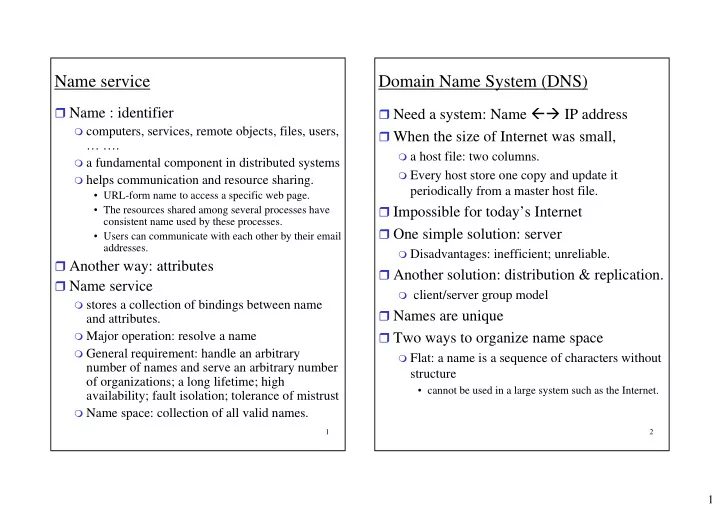
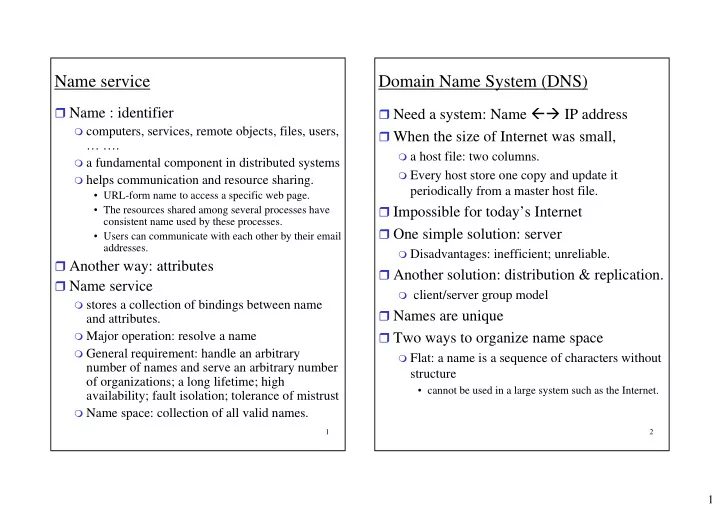
Name service Domain Name System (DNS) � Name : identifier � Need a system: Name �� IP address � computers, services, remote objects, files, users, � When the size of Internet was small, … …. � a host file: two columns. � a fundamental component in distributed systems � Every host store one copy and update it � helps communication and resource sharing. periodically from a master host file. • URL-form name to access a specific web page. � Impossible for today’s Internet • The resources shared among several processes have consistent name used by these processes. � One simple solution: server • Users can communicate with each other by their email addresses. � Disadvantages: inefficient; unreliable. � Another way: attributes � Another solution: distribution & replication. � Name service � client/server group model � stores a collection of bindings between name � Names are unique and attributes. � Two ways to organize name space � Major operation: resolve a name � General requirement: handle an arbitrary � Flat: a name is a sequence of characters without number of names and serve an arbitrary number structure of organizations; a long lifetime; high • cannot be used in a large system such as the Internet. availability; fault isolation; tolerance of mistrust � Name space: collection of all valid names. 1 2 1
DNS in the Internet Domain Name System (DNS) � DNS can be used in different platforms. � Hierarchy: each name is composed of several parts. � generic domains • called domain name space � com: commercial organizations • each organization can choose the prefix name for its � edu: universities and other educational institutions host independently. � gov: US governmental agencies � In domain name space, names are defined in � mil:US military organizations an inverted-tree structure. � net: major network support centers � org: organizations not mentioned above � Each node in the tree has a label, and a � int: international organizations domain name. � country domains � Label is a string with a maximum of 63 � ca: Canada; us: United States; … … characters. � Use their own domains to distinguish their organizations, � Root label is an empty string except USA. i.e. co.uk, ac.uk � inverse domain � Children of a node have different labels � map an address to a name � Domain name is a sequence of labels from the � Example: a server has a list of authorized clients, but only current node up to the root, separated by dots. IP address from packet. � Fully Qualified Domain Name (FQDN): a • the server may ask its resolver to send a query to the DNS complete domain name server and ask for a mapping of address to name. • inverse query (or pointer query) � Partially Qualified Domain Name (PQDN): a • “inverse-IP.in-addr.arpa” domain name is ended at some node except the 3 4 root 2
DNS queries Domain Name System (DNS) � Host name resolution � Distribution of name space � DNS servers: organized in the same way as the hierarchy � Get IP addresses from host names of names. � Looking up e-mail host � Each server contains part of the naming database – data for the local domain. � Reverse resolution � Also, each server records the domain names and � Name server replies only if the IP address is in addresses of other servers. its own domain. � DNS data are divided into zones, and each DNS � Others in the textbook server is responsible for zero or more zones. � Zones vs. domains � Each zone must be hold by at least two servers. URL http://www.cdk3.net:80/WebExamples/earth.html � A master file for a zone (zone file): entered by system administrator. DNS lookup � Root server: Resource ID (IP number, port number, pathname) � a server whose domain consists of the whole tree. 138.37.88.61 80 WebExamples/earth.html � no detailed information, just maintains references to ARP lookup lower-level servers. (Ethernet) Network address � Currently, there are more than 13 root servers distributed file 2:60:8c:2:b0:5a all around the world, each covering the whole domain name space. Socket Web server 5 6 3
Domain Name System (DNS) Domain Name System (DNS) � Primary servers � Name-Address Resolution � Process calls a DNS client, called a resolver � Read zone data directly from a local master file � The resolver accesses the closest DNS server with a � creating, maintaining, and updating the zone file mapping request. � Secondary servers � Either server replies with the information, or tells the resolver that other servers have this information. � Download zone data from other servers � the resolver delivers the result to the request process. (primary or other secondary) � Most of requests are “Mapping Names to � Communicate periodically with the primary Addresses” server to check the match � Mapping Addresses to Names: DNS client (resolver) � Both of them are authorities for the zone reverses the IP address, and appends it with “.in-addr.arpa.” to they serve: redundancy create a domain name. � Two approaches � Zone transfer: secondary server � primary � Recursive resolution : the resolver expects the server to server supply the final answer � A server can be primary server for a � Iterative Resolution specific zone, and a secondary server for • it returns to the client the IP address of the server that it thinks can resolve the query. another zone. • The client is responsible to repeat the query to this second server. 7 8 4
DNS Messages Domain Name System (DNS) � The header is 12 bytes � Caching technique in DNS � Identification: 16-bit, match the response (used by client) � recursive resolution � Flags: 16-bit � Store the mapping before send it to client • QR (query/response): 1-bit, defines the type of � One problem: cache some mapping for a long time. So the message client receives an out-of-date mapping. • OpCode: 4-bit, defines type of query or response (0: � two simple techniques: “time-to-live” (TTL) standard, 1: inverse, etc.) • AA (authoritative answer): 1-bit, used in caching � Original server binds a mapping with a TTL value. technique (1: original server) • It defines the time in seconds that the other servers • TC (truncated): 1-bit , 1 means the response was can cache the mapping information. more than 512 bytes and reduced to 512. � Receiving server sets a TTL for each mapping in its • RD (recursion desired): 1-bit , 1 means the client cache. desires a recursive answer. (set in query message, � DNS Messages repeated in response message) • RA (recursion available): 1-bit , 1 means that a � Two types: query and response recursive response is available. (set in the response � A query message consists of a header and the question message) records • Reserved : 3-bit, “000” � A response message consists of a header, question • rCode : 4-bit, error code in the response (only original records, answer records, authority records , and server can set it) additional records . � Number of question records: 16-bit � Number of answer records: 16-bit, all 0s in query message � Number of authority records: 16-bit, all 0s in query � Number of additional records: 16-bit, all 0s in query 9 1 0 5
DNS Messages: types of records Time � Question Record � important information in distributed systems. � Used by client to get information from a server � Precise time: ‘e-commerce’ transaction; authentication protocols; Check if the call message is a duplicated � Query name : domain name, variable-length field message and check if the call message is valid, in Sun � Query type : 16-bit, i.e., 1: 32-bit IPv4 address, 28: An RPC message, … IPv6 address, … � the order of events is important: e-mail � Query class : 16-bit, defines specific protocol using DNS, � Situation in distributed systems i.e., 1: Internet; 2: CSNET network; … � Resource Record � no global clock in distributed systems � Each computer has its own internal clock, and each clock � Domain name has its own physical properties. � Domain type � clock drift rate : difference between a computer clock and � Domain class the perfect reference clock � Time-to-live: 32-bit, number of seconds � Two approaches to correct � Resource data length: 16-bit • Time server, Cristian in 1989 � Resource data: • logical clock • answer to the query in answer section; � Synchronizing physical clocks • domain name of server in authoriy section � External synchronization : clock-draft-rate is bounded • Additional information (IP address) in additional section by some constant. • Time server: Cristian’s method, the Network Time Protocol � Internal synchronization : the difference between any two computer clocks is bounded by some constant. • Master/slaves: the Berkeley’s algorithm 1 1 1 2 6
Recommend
More recommend