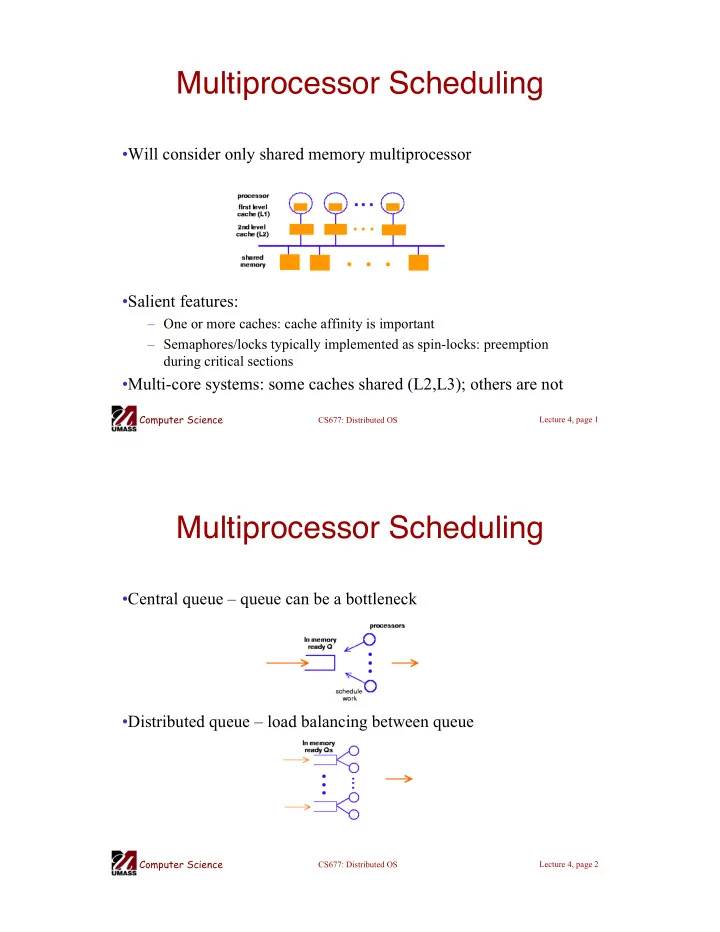
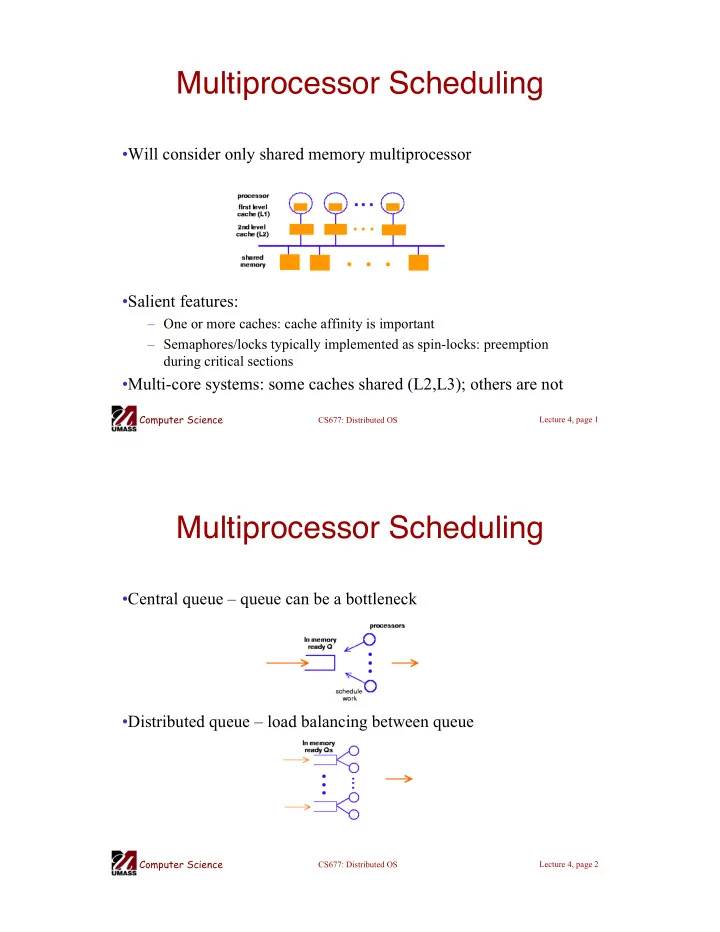
Multiprocessor Scheduling •Will consider only shared memory multiprocessor •Salient features: – One or more caches: cache affinity is important – Semaphores/locks typically implemented as spin-locks: preemption during critical sections •Multi-core systems: some caches shared (L2,L3); others are not Computer Science CS677: Distributed OS Lecture 4, page 1 Multiprocessor Scheduling •Central queue – queue can be a bottleneck •Distributed queue – load balancing between queue Computer Science CS677: Distributed OS Lecture 4, page 2
Scheduling • Common mechanisms combine central queue with per processor queue (SGI IRIX) • Exploit cache affinity – try to schedule on the same processor that a process/thread executed last • Context switch overhead – Quantum sizes larger on multiprocessors than uniprocessors Computer Science CS677: Distributed OS Lecture 4, page 3 Parallel Applications on SMPs • Effect of spin-locks: what happens if preemption occurs in the middle of a critical section? – Preempt entire application (co-scheduling) – Raise priority so preemption does not occur (smart scheduling) – Both of the above • Provide applications with more control over its scheduling – Users should not have to check if it is safe to make certain system calls – If one thread blocks, others must be able to run Computer Science CS677: Distributed OS Lecture 4, page 4
Distributed Scheduling: Motivation • Distributed system with N workstations – Model each w/s as identical, independent M/M/1 systems – Utilization u , P(system idle)=1- u • What is the probability that at least one system is idle and one job is waiting? Computer Science CS677: Distributed OS Lecture 4, page 5 Implications • Probability high for moderate system utilization – Potential for performance improvement via load distribution • High utilization => little benefit • Low utilization => rarely job waiting • Distributed scheduling (aka load balancing) potentially useful • What is the performance metric? – Mean response time • What is the measure of load? – Must be easy to measure – Must reflect performance improvement Computer Science CS677: Distributed OS Lecture 4, page 6
Design Issues • Measure of load – Queue lengths at CPU, CPU utilization • Types of policies – Static: decisions hardwired into system – Dynamic: uses load information – Adaptive: policy varies according to load • Preemptive versus non-preemptive • Centralized versus decentralized • Stability: � >µ => instability, � 1 + � 2 <µ 1 +µ 2 => load balance – Job floats around and load oscillates Computer Science CS677: Distributed OS Lecture 4, page 7 Components • Transfer policy: when to transfer a process? – Threshold-based policies are common and easy • Selection policy: which process to transfer? – Prefer new processes – Transfer cost should be small compared to execution cost • Select processes with long execution times • Location policy: where to transfer the process? – Polling, random, nearest neighbor • Information policy : when and from where? – Demand driven [only if sender/receiver], time-driven [periodic], state-change-driven [send update if load changes] Computer Science CS677: Distributed OS Lecture 4, page 8
Sender-initiated Policy • Transfer policy • Selection policy : newly arrived process • Location policy : three variations – Random : may generate lots of transfers => limit max transfers – Threshold: probe n nodes sequentially • Transfer to first node below threshold, if none, keep job – Shortest : poll N p nodes in parallel • Choose least loaded node below T Computer Science CS677: Distributed OS Lecture 4, page 9 Receiver-initiated Policy • Transfer policy: If departing process causes load < T , find a process from elsewhere • Selection policy: newly arrived or partially executed process • Location policy: – Threshold: probe up to N p other nodes sequentially • Transfer from first one above threshold, if none, do nothing – Shortest: poll n nodes in parallel, choose node with heaviest load above T Computer Science CS677: Distributed OS Lecture 4, page 10
Symmetric Policies • Nodes act as both senders and receivers: combine previous two policies without change – Use average load as threshold • Improved symmetric policy: exploit polling information – Two thresholds: LT, UT, LT <= UT – Maintain sender, receiver and OK nodes using polling info – Sender: poll first node on receiver list … – Receiver: poll first node on sender list … Computer Science CS677: Distributed OS Lecture 4, page 11 Case Study: V-System (Stanford) • State-change driven information policy – Significant change in CPU/memory utilization is broadcast to all other nodes • M least loaded nodes are receivers, others are senders • Sender-initiated with new job selection policy • Location policy: probe random receiver, if still receiver, transfer job, else try another Computer Science CS677: Distributed OS Lecture 4, page 12
Sprite (Berkeley) • Workstation environment => owner is king! • Centralized information policy: coordinator keeps info – State-change driven information policy – Receiver: workstation with no keyboard/mouse activity for 30 seconds and # active processes < number of processors • Selection policy: manually done by user => workstation becomes sender • Location policy: sender queries coordinator • WS with foreign process becomes sender if user becomes active: selection policy=> home workstation Computer Science CS677: Distributed OS Lecture 4, page 13 Sprite (contd) • Sprite process migration – Facilitated by the Sprite file system – State transfer • Swap everything out • Send page tables and file descriptors to receiver • Demand page process in • Only dependencies are communication-related – Redirect communication from home WS to receiver Computer Science CS677: Distributed OS Lecture 4, page 14
Virtualization • Virtualization: extend or replace an existing interface to mimic the behavior of another system. – Introduced in 1970s: run legacy software on newer mainframe hardware • Handle platform diversity by running apps in VMs – Portability and flexibility Computer Science CS677: Distributed OS Lecture 4, page 15 Types of Interfaces • Different types of interfaces – Assembly instructions – System calls – APIs • Depending on what is replaced /mimiced, we obtain different forms of virtualization Computer Science CS677: Distributed OS Lecture 4, page 16
Types of Virtualization • Emulation – VM emulates/simulates complete hardware – Unmodified guest OS for a different PC can be run • Bochs, VirtualPC for Mac, QEMU • Full/native Virtualization – VM simulates “enough” hardware to allow an unmodified guest OS to be run in isolation • Same hardware CPU – IBM VM family, VMWare Workstation, Parallels,… Computer Science CS677: Distributed OS Lecture 4, page 17 Types of virtualization • Para-virtualization – VM does not simulate hardware – Use special API that a modified guest OS must use – Hypercalls trapped by the Hypervisor and serviced – Xen, VMWare ESX Server • OS-level virtualization – OS allows multiple secure virtual servers to be run – Guest OS is the same as the host OS, but appears isolated • apps see an isolated OS – Solaris Containers, BSD Jails, Linux Vserver • Application level virtualization – Application is gives its own copy of components that are not shared • (E.g., own registry files, global objects) - VE prevents conflicts – JVM Computer Science CS677: Distributed OS Lecture 4, page 18
Examples • Application-level virtualization: “process virtual machine” • VMM /hypervisor Computer Science CS677: Distributed OS Lecture 4, page 19
Recommend
More recommend