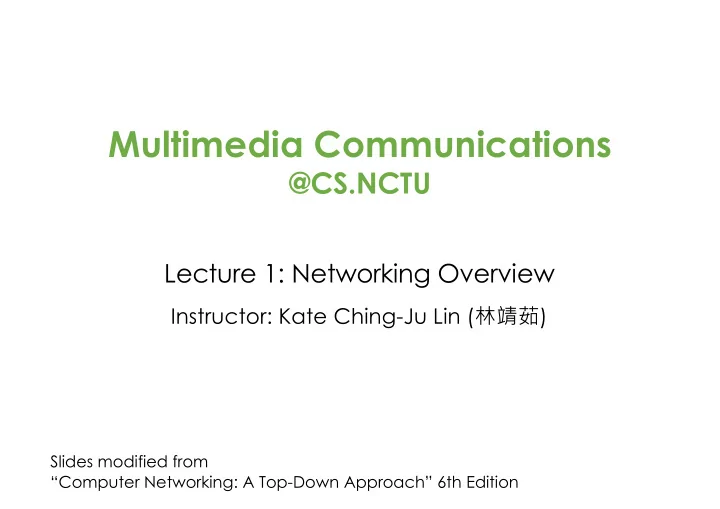
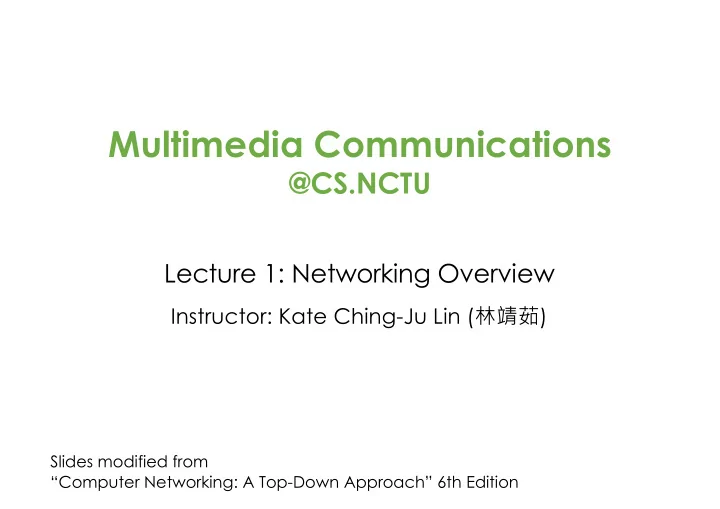
Multimedia Communications @CS.NCTU Lecture 1: Networking Overview Instructor: Kate Ching-Ju Lin ( 林靖茹 ) Slides modified from “Computer Networking: A Top-Down Approach” 6th Edition
Outline • What’s the Internet? • What’s a protocol? • Network edge • hosts, access net, physical media • Network core • packet/circuit switching, Internet structure • Performance • loss, delay, throughput • Protocol layers, service models • History 2
Outline • What’s the Internet? • What’s a protocol? • Network edge • hosts, access net, physical media • Network core • packet/circuit switching, Internet structure • Performance • loss, delay, throughput • Protocol layers, service models • History 3
What is the Internet? Two types of description: • Nuts and bolts of the Internet • i.e., hardware and software components • from the structure perspective • An infrastructure that provides services to applications • including email, Web, games, P2P, VoIP, streaming, social networking, messaging, etc • from the functionality perspective 4
“Nuts and Bolts ” View • billions of connected computing devices: mobile network PC § hosts = end systems server global ISP • running network apps wireless laptop smartphone home network regional ISP § communication links • fiber, copper, radio, wireless links satellite wired • transmission rate: links bandwidth § packet switches: forward institutional packets (chunks of data) network router • routers and switches 5
“Fun” Internet-Connected Devices Web-enabled toaster + weather forecaster IP picture frame http://www.ceiva.com/ Tweet-a-watt: monitor energy use Slingbox: watch, control cable TV remotely sensorized, bed mattress Internet Internet phones refrigerator 6
“Nuts and Bolts ” View mobile network • Internet: “network of networks” global ISP • Interconnected ISPs (Internet Service Providers) home • Protocols control sending, network regional ISP receiving of messages • e.g., TCP, IP, HTTP, Skype, 802.11 • Internet standards • RFC: Request for comments • IETF: Internet Engineering institutional Task Force network 7
“Service” View • Infrastructure that provides mobile network services to applications: global ISP • Web, VoIP, email, games, e- commerce, social nets, … home • Provide programming network regional ISP interface to apps • hooks that allow sending and receiving app programs to “ connect ” to Internet • provide service options, analogous to postal service institutional network 8
Outline • What’s the Internet? • What’s a protocol? • Network edge • hosts, access net, physical media • Network core • packet/circuit switching, Internet structure • Performance • loss, delay, throughput • Protocol layers, service models • History 9
What’s a Protocol? human protocols: network protocols: • “ what ’ s the time? ” • machines rather than humans • “ I have a question ” • all communication activity in Internet governed by … specific messages protocols sent … specific actions taken when messages protocols define format, order received, or other of messages sent and received events among network entities, and actions taken on message transmission, receipt 10
What’s a Protocol? human protocol computer network protocol Hi TCP connection request Hi TCP connection response Got the time? Get http://www.awl.com/kurose-ross 2:00 <file> time Q: other human protocols? 11
Outline • What’s the Internet? • What’s a protocol? • Network edge: • hosts, access net, physical media • Network core • packet/circuit switching, Internet structure • Performance • loss, delay, throughput • Protocol layers, service models • History 12
Network Structure mobile network • Network edge: • hosts: clients and servers global ISP • servers often in data centers home • Access networks, physical network regional ISP media: • Connect hosts to first routers (edge routers) • Network core: • interconnected routers institutional • network of networks network 13
Access Networks and Physical Media • How to connect end systems to edge router? • residential access nets • institutional access networks (school, company) • mobile access networks keep in mind • bandwidth (bits per second) of access network? • shared or dedicated? 14
Access Network: DSL central office telephone network DSL splitter modem DSLAM ISP voice, data transmitted at different frequencies over DSL access dedicated line to central office multiplexer • Use existing telephone line to central office DSLAM (Digital Subscriber Line Access Multiplexer) • data over DSL phone line goes to Internet • voice over DSL phone line goes to telephone net • < 2.5 Mbps for upstream (typically < 1 Mbps) à Asymmetric! • < 24 Mbps for downstream (typically < 10 Mbps) 15
Access Network: Cable Network cable head end … coaxial cable splitter cable CMTS modem (cable modem termination system) C O N V V V V V V D D T I I I I I I A A R D D D D D D T T O E E E E E E A A L O O O O O O 5 6 7 8 9 1 2 3 4 Channels • frequency division multiplexing • different channels transmitted in different frequency bands 16
Access Network: Home Network wireless devices to/from headend or central office often combined in single box cable or DSL modem router, firewall, NAT wireless access point (54 Mbps) wired Ethernet (1 Gbps) 17
Enterprise Access Networks (Ethernet) institutional link to ISP (Internet) 100Mbps institutional router x Gbps Ethernet institutional mail, switch web servers • Typically used in companies, universities, etc. • 10 Mbps, 100Mbps, 1Gbps, 10Gbps transmission rates • Today, end systems typically connect into Ethernet switch 18
Wireless Access Networks • Shared wireless access network connects end system to routers • via base station aka “access point” (AP) wide-area wireless access wireless LANs § provided by telco (cellular) within building (100 ft.) § operator, 10 ’ s km 802.11b/g/n (WiFi): 11, 54, § § between 1 and 10 Mbps 450 Mbps transmission rate § 3G, 4G: LTE ( Long-Term Evolution) to Internet to Internet 19
Outline • What’s the Internet? • What’s a protocol? • Network edge • hosts, access net, physical media • Network core • packet/circuit switching, Internet structure • Performance • loss, delay, throughput • Protocol layers, service models • History 20
Network Core • Mesh of interconnected routers • Packet-switching : hosts break application-layer messages into packets • Forward packets from one router to the next, across links on path from source to destination • Each packet transmitted at full link capacity 21
Host: Sends Packets of Data Host sending function: two packets, • takes application message L bits each • breaks into smaller chunks, known as packets, of length L bits 2 1 • transmits packet into access network at transmission rate R R: link host transmission rate • link transmission rate, aka link capacity, aka link bandwidth time needed to L (bits) packet = transmit L -bit = transmission R (bits/sec) packet into link delay 22
Packet Switching • Take L/R seconds to transmit (push out) L -bit packet into link at R bps • Store-and-forward transmission • Entire packet must arrive at router before it can be transmitted on next link one-hop example: • N-hop end-end delay = N*L/R § L = 7.5 Mbits • assuming zero propagation delay § R = 1.5 Mbps § one-hop transmission delay = 5 sec L bits per packet 1 3 2 source destination R bps R bps Q: How much time is required to send three packets? 23
Packet Switching: Queueing Delay, Loss • Queueing delay • A packet switch has an output buffer • Packets buffered in the queue before being forwarded • Delay depends on the level of congestion • Loss • Given a finite buffer, arriving packets (or some queued packets) must be dropped if the buffer is full C R = 100 Mb/s A D R = 1.5 Mb/s B E queue of packets waiting for output link 24
Forwarding and Routing • Forwarding • Move packets from router’s input to appropriate router output • Routing • Determines source-destination route based on routing algorithms analogous to asking direction routing algorithm local forwarding table header value output link 1 3 0100 2 0101 2 2 3 0111 1 1001 destination address in arriving packet ’ s header 25
Forwarding and Routing • Forwarding • Move packets from router’s input to appropriate router output • Routing • Determines source-destination route based on routing algorithms Routing protocols Used to automatically set the forwarding table • Possible algorithms • • Shortest path • Fastest path • Load balancing 26
Two Switching Models • Packet switching • Store-ant-forward • Link resources are not reserved for any source- destination pairs • Circuit switching • Resources needed along a path are reserved for a duration 27
Recommend
More recommend