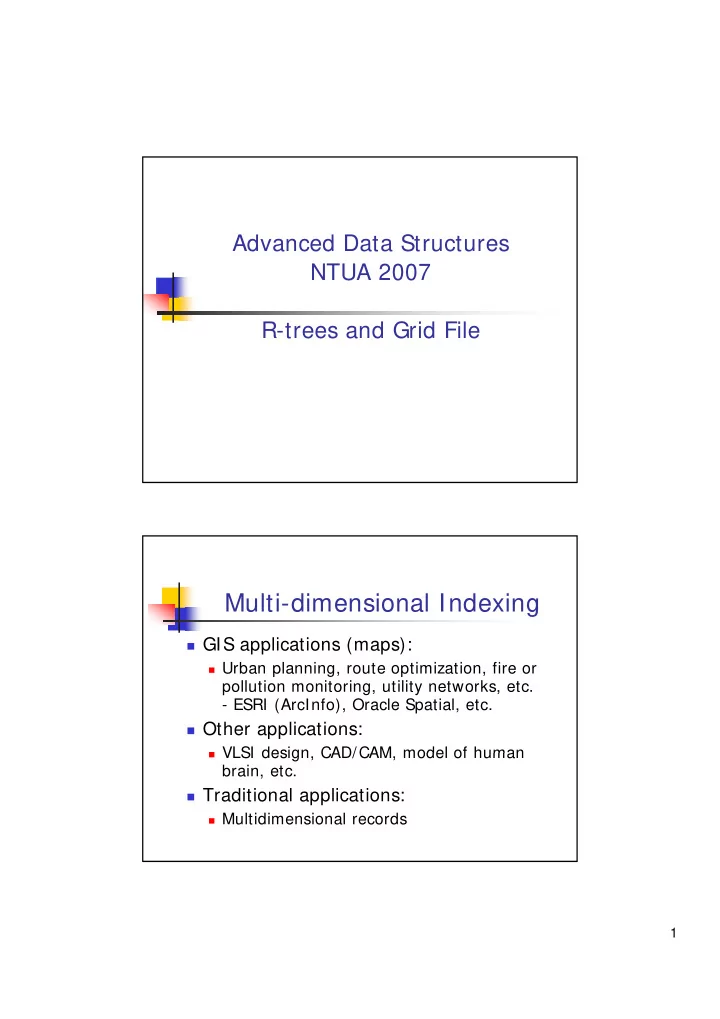
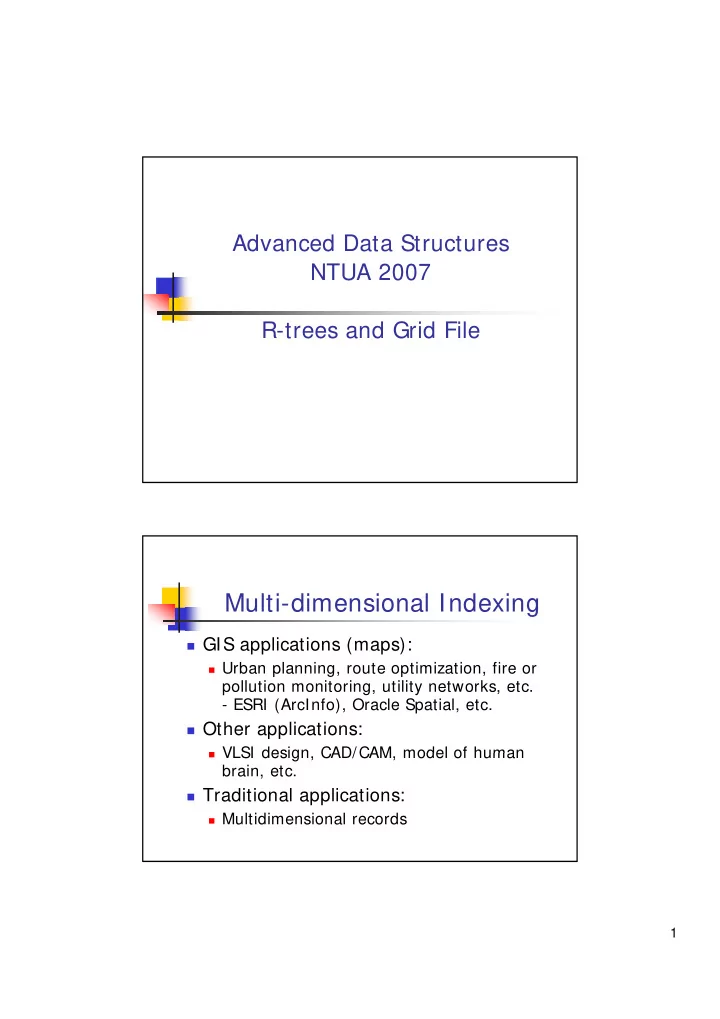
Advanced Data Structures NTUA 2007 NTUA 2007 R-trees and Grid File Multi-dimensional Indexing � GIS applications (maps): � GIS applications (maps): � Urban planning, route optimization, fire or pollution monitoring, utility networks, etc. - ESRI (ArcInfo), Oracle Spatial, etc. � Other applications: � VLSI design CAD/CAM model of human � VLSI design, CAD/CAM, model of human brain, etc. � Traditional applications: � Multidimensional records 1
Spatial data types region point line � Point : 2 real numbers � Line : sequence of points � Region : area included inside n-points Spatial Relationships � Topological relationships: � Topological relationships: � adjacent, inside, disjoint, etc � Direction relationships: � Above, below, north_of, etc � Metric relationships: � “distance < 100” � And operations to express the relationships 2
Spatial Queries � Selection queries: “Find all objects inside � Selection queries: Find all objects inside query q”, inside-> intersects, north � Nearest Neighbor-queries: “Find the closets object to a query point q”, k- closest objects � Spatial join queries: Two spatial relations S1 and S2, find all pairs: { x in S1, y in S2, and x rel y= true} , rel= intersect, inside, etc Access Methods � Point Access Methods (PAMs): Point Access Methods (PAMs): � Index methods for 2 or 3-dimensional points (k-d trees, Z-ordering, grid-file) � Spatial Access Methods (SAMs): � Index methods for 2 or 3-dimensional regions and points (R-trees) 3
Indexing using SAMs � Approximate each region with a simple Approximate each region with a simple shape: usually Minimum Bounding Rectangle (MBR) = [(x1, x2), (y1, y2)] y2 y1 x2 x1 Indexing using SAMs (cont.) Two steps: Two steps: � Filtering step: Find all the MBRs (using the SAM) that satisfy the query � Refinement step:For each qualified MBR, check the original object against MBR, check the original object against the query 4
Spatial Indexing � Point Access Methods (PAMs) vs Spatial � Point Access Methods (PAMs) vs Spatial Access Methods (SAMs) � PAM: index only point data � Hierarchical (tree-based) structures � Multidimensional Hashing � Space filling curve � SAM: index both points and regions � Transformations � Overlapping regions � Clipping methods Spatial Indexing Point Access Methods 5
The problem � Given a point set and a rectangular query find the � Given a point set and a rectangular query, find the points enclosed in the query � We allow insertions/deletions on line Q Grid File � Hashing methods for multidimensional points Hashing methods for multidimensional points (extension of Extensible hashing) � Idea: Use a grid to partition the space � each cell is associated with one page � Two disk access principle (exact match) The Grid File: An Adaptable, Symmetric Multikey File Structure J. NIEVERGELT, H. HINTERBERGER lnstitut ftir Informatik, ETH AND K. C. SEVCIK University of Toronto. ACM TODS 1984. 6
Grid File � Start with one bucket � Start with one bucket for the whole space. � Select dividers along each dimension. Partition space into cells � Dividers cut all the way. Grid File � Each cell corresponds E h ll d to 1 disk page. � Many cells can point to the same page. � Cell directory potentially exponential in the number of in the number of dimensions 7
Grid File Implementation � Dynamic structure using a grid directory � Dynamic structure using a grid directory � Grid array: a 2 dimensional array with pointers to buckets (this array can be large, disk resident) G(0,…, nx-1, 0, …, ny-1) � Linear scales: Two 1 dimensional arrays that used to access the grid array (main memory) used to access the grid array (main memory) X(0, …, nx-1), Y(0, …, ny-1) Example Buckets/Disk Blocks Grid Directory Linear scale Y Linear scale X 8
Grid File Search Exact Match Search: at most 2 I/Os assuming linear scales fit in / g � memory. � First use liner scales to determine the index into the cell directory � access the cell directory to retrieve the bucket address (may cause 1 I/O if cell directory does not fit in memory) � access the appropriate bucket (1 I/O) Range Queries: Range Queries: � � � use linear scales to determine the index into the cell directory. � Access the cell directory to retrieve the bucket addresses of buckets to visit. � Access the buckets. Grid File Insertions � Determine the bucket into which insertion must occur. � If space in bucket, insert. � Else, split bucket � how to choose a good dimension to split? � ans: create convex regions for buckets. � If bucket split causes a cell directory to split do so and adjust linear scales and adjust linear scales. � insertion of these new entries potentially requires a complete reorganization of the cell directory--- expensive!!! 9
Grid File Deletions � Deletions may decrease the space utilization � Deletions may decrease the space utilization. Merge buckets � We need to decide which cells to merge and a merging threshold � Buddy system and neighbor system � A bucket can merge with only one buddy in each A bucket can merge with only one buddy in each dimension � Merge adjacent regions if the result is a rectangle Z-ordering � Basic assumption: Finite precision in the � Basic assumption: Finite precision in the representation of each co-ordinate, K bits (2 K values) � The address space is a square (image) and represented as a 2 K x 2 K array � Each element is called a pixel Each element is called a pixel 10
Z-ordering � Impose a linear ordering on the pixels Impose a linear ordering on the pixels of the image � 1 dimensional problem A Z A = shuffle(x A , y A ) = shuffle(“01”, “11”) 11 = 0111 = (7) 10 ( ) 10 10 Z B = shuffle(“01”, “01”) = 0011 01 00 00 01 10 11 B Z-ordering � Given a point (x, y) and the precision K Given a point (x y) and the precision K find the pixel for the point and then compute the z-value � Given a set of points, use a B+ -tree to index the z-values � A range (rectangular) query in 2-d is mapped to a set of ranges in 1-d 11
Queries � Find the z-values that contained in the Find the z values that contained in the query and then the ranges Q A Q A � range [4, 7] 11 Q B � ranges [2,3] and [8,9] 10 01 00 00 01 10 11 Q B Hilbert Curve � We want points that are close in 2d to be close in the 1d � Note that in 2d there are 4 neighbors for each point where in 1d only 2. � Z-curve has some “jumps” that we would like to avoid ld lik t id � Hilbert curve avoids the jumps : recursive definition 12
Hilbert Curve- example � It has been shown that in general Hilbert is better � It has been shown that in general Hilbert is better than the other space filling curves for retrieval [Jag90] � Hi (order-i) Hilbert curve for 2 i x2 i array H1 ... H(n+1) H2 Reference H. V. Jagadish: Linear Clustering of Objects with Multiple � Atributes. ACM SIGMOD Conference 1990: 332-342 13
Problem � Given a collection of geometric objects � Given a collection of geometric objects (points, lines, polygons, ...) � organize them on disk, to answer spatial queries (range, nn, etc) R-trees � [Guttman 84] Main idea: extend B+ -tree to � [Guttman 84] Main idea: extend B+ tree to multi-dimensional spaces! � (only deal with Minimum Bounding Rectangles - MBR s) 14
R-trees � A multi-way external memory tree � A multi-way external memory tree � Index nodes and data (leaf) nodes � All leaf nodes appear on the same level � Every node contains between t and M entries entries � The root node has at least 2 entries (children) Example � eg., w/ fanout 4: group nearby rectangles eg w/ fanout 4: group nearby rectangles to parent MBRs; each group -> disk page I C A G H F B J E D 15
Example � F= 4 F= 4 P1 P3 I C A G H F B J A B C H I J E P4 P2 D D E F G Example � F= 4 F= 4 P1 P3 I P1 P2 P3 P4 C A G H F B J A B C H I J E P4 P2 D D E F G 16
R-trees - format of nodes � { (MBR; obj_ptr)} for leaf nodes { (MBR; obj ptr)} for leaf nodes P1 P2 P3 P4 x-low; x-high hi h obj obj y-low; y-high l A A B B C C ptr ... ... R-trees - format of nodes � { (MBR; node_ptr)} for non-leaf nodes { (MBR; node ptr)} for non leaf nodes x-low; x-high node y-low; y-high P1 P2 P3 P4 ... ptr ... A B C 17
y axis i Root 10 E 7 E3 E1 E2 E E e f 1 2 8 E E2 8 g E1 d E 5 6 i h E E 9 6 E7 E8 E9 E5 E6 E4 contents 4 omitted E 4 b a 2 c f h g i a e b c d E 3 x axis E8 E4 E5 0 8 10 2 4 6 R-trees:Search P1 P3 I P1 P2 P3 P4 C A G H F B J A B C H I J E P4 P2 D D E F G 18
R-trees:Search P1 P3 I P1 P2 P3 P4 C A G H F B J J A A B C C H I J E P4 P2 D D E F G R-trees:Search � Main points: � Main points: � every parent node completely covers its ‘children’ � a child MBR may be covered by more than one parent - it is stored under ONLY ONE of them. (ie., no need for dup. elim.) � a point query may follow multiple branches. � everything works for any(?) dimensionality 19
R-trees:Insertion Insert X Insert X P1 P3 I P1 P2 P3 P4 C A G H F B X J A B C H I J E P4 P2 D X D E F G R-trees:Insertion Insert Y Insert Y P1 P3 I P1 P2 P3 P4 C A G H F B J A B C H I J Y E P4 P2 D D E F G 20
Recommend
More recommend