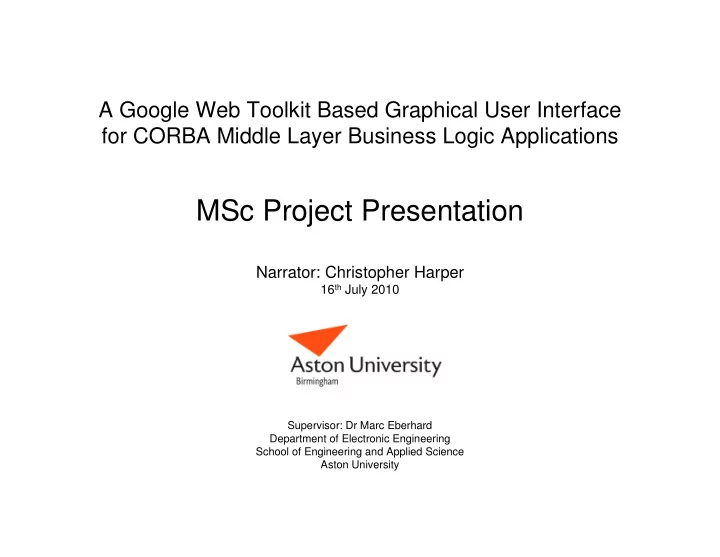
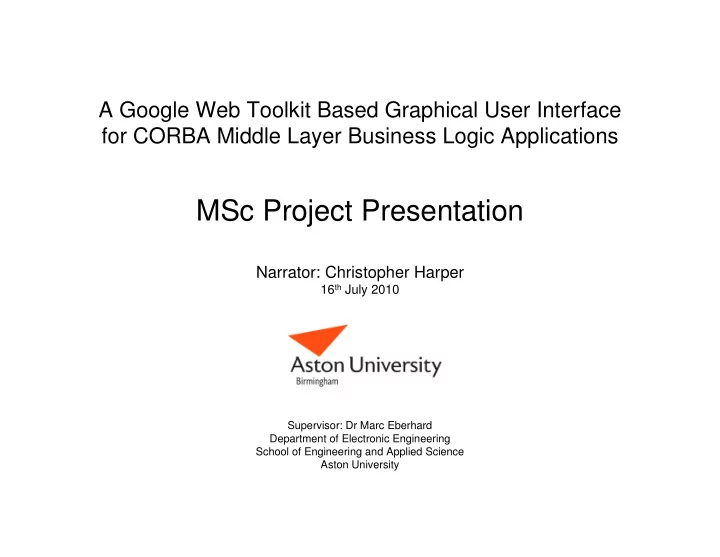
A Google Web Toolkit Based Graphical User Interface for CORBA Middle Layer Business Logic Applications MSc Project Presentation Narrator: Christopher Harper 16 th July 2010 Supervisor: Dr Marc Eberhard Department of Electronic Engineering School of Engineering and Applied Science Aston University
Presentation Synopsis Section 1: Project Objective Section 2: Solution Requirements Section 3: Solution Design Section 4: Solution Overview Section 5: Author’s Contribution Section 6: Questions Supervisor: Dr Marc Eberhard Department of Electronic Engineering School of Engineering and Applied Science Aston University
Section 1.0 Project Objective Supervisor: Dr Marc Eberhard Department of Electronic Engineering School of Engineering and Applied Science Aston University
Section 1.1 Project Objective Q: “What was the defined project objective?” Defined Project Objective: “To extend the current web-based game server user interface to create a learning, development and collaboration environment to support and improve the delivery of the Distributed Systems module ” Why Why Why Learning? Collaboration? Development? Improve Progress Simplify software accessibility to reporting and development – No subject local tools interaction with material required tutor MOBILISE THE STUDENT – OVERCOME BARRIERS TO LEARNING Module EE4006 – Electronic Engineering, Aston University.
Section 1.2 Project Objectives Q: “How will we achieve the project objective?” Objective Success = Application Implement Project of accepted UI using a rapid objectives: design development Define Functionality methodologies: framework: Information The Google Architecture Web Toolkit Product = A Self-Contained, Web-based Learning Environment Outcome = Improved Mobility, Productivity and Collaboration Module EE4006 – Electronic Engineering, Aston University.
Section 2.0 Solution Requirements Supervisor: Dr Marc Eberhard Department of Electronic Engineering School of Engineering and Applied Science Aston University
Section 2.1 Solution Requirements Q: “What was the required application functionality?” An integrated environment, accessible on demand using a web browser • Game Server Interaction Interface - Preserve and improve the current interface. • Application Development Interface - Provide the user with the development tools they require to undertake their assignment coursework. • Student Reporting Interface - The facility to create, store and retrieve a formatted report from the server. • Lecture Material Interface - The facility to access the module material without the need to navigate away from the integrated web environment. • Bug Tracking Interface - A facility where the user may view current known issues with the integrated environment and report new ones or unexpected behaviour. Module EE4006 – Electronic Engineering, Aston University.
Section 2.2 Solution Requirements Q: “What was the required user interface functionality?” User Interface User Interface Design Features Must Operate in all Simple Menu Driven Popular Web Browsers Navigation User Interface Window Must Be Elements Positioned Implementation Manually Re-sizeable whilst not Where Users Expect Distorting Element Layout to See Them Responsive Performance Related Functions Despite UI Complexity Grouped Together Module EE4006 – Electronic Engineering, Aston University.
Section 3.0 Solution Design Supervisor: Dr Marc Eberhard Department of Electronic Engineering School of Engineering and Applied Science Aston University
Section 3.1 Final Solution - Created using the Google Web Toolkit Q: “What is the basis of the application?” A: “ Navigation menu & toolbar driven operation.” Navigation Functionality System • Game Server Interaction Interface “Server Pane” • Application Development Interface “Development Pane” Navigation Menu “Navigation Pane” • Student Reporting Interface “Progress Reporting Pane” • Lecture Material Interface “Lecture Material Pane” • Bug Tracking Interface “Known Issues Pane" Module EE4006 – Electronic Engineering, Aston University.
Section 3.2 Final Solution – Created using the Google Web Toolkit Q: “What is the application laid out using the GWT?” A : “ Two horizontal panes within a container.” Composite Widget Loaded on Demand Vertical Panel “Navigation Pane” “Server Pane” “Development Pane” Sizing: Static “Progress Reporting Pane” “Lecture Material Pane” “Known Issues Pane” Sizing: Dynamic Horizontal Panel - “Hub Panel” (Dynamic Sizing) Module EE4006 – Electronic Engineering, Aston University.
Section 3.3 Final Solution – Created using the Google Web Toolkit Q: “How does the solution operate?” A : “ Loading/Unloading self-contained section widgets.” Is the Selection Currently Loaded? Yes No Unload Current Widget from Right-hand Panel Selection Load New Selected Section-Specific Widget into Right-hand Functionality and Panel Navigation Menu Processes End of Process Module EE4006 – Electronic Engineering, Aston University.
Section 3.4 Final Solution – Created using the Google Web Toolkit Q: “How is the client application constructed?” A: “Objects that hold state.” Server Pane 1 ServerPane.java User (Composite Widget) Requests Application Development Pane String – Octet Conv in Browser 1 1 1 DevelopmentPane.java StringUtils.java (Composite Widget) (Utility Class) Hub Panel Reporting Pane Rich Text Impl Entry Point 1 1 1 1 1 1 EntryPointImpl.java ReportingPane.java RichTextToolbar.java EntryPointImpl.java (Composite Widget) (Composite Widget) (Utility Class) Lecture Material Pane 1 LectureMaterialPane.java (Composite Widget) Known Issues Pane 1 KnownIssuesPane.java (Composite Widget) {Sequence of Instantiation within Single Browser Session} Module EE4006 – Electronic Engineering, Aston University.
Section 3.5 Final Solution – Created using the Google Web Toolkit Q: “How does the Client and Server Communicate?” A: “Bridging servlets and RPC.” Client Application Servlet Container (Web Server) Server Pane Updates Service CorbaAssignement.java CORBA Middle Development Pane Layer to Game RPC Development Service Server (HTTP) ApplicationService.java Reporting Pane Session Service AuthenticationService.java Lecture Material Pane (IFRAME) Emailer Service Known Issues Pane EmailSender.java Module EE4006 – Electronic Engineering, Aston University.
Section 4.0 Solution Review Supervisor: Dr Marc Eberhard Department of Electronic Engineering School of Engineering and Applied Science Aston University
Section 4.1: Navigation and Server Pane Module EE4006 – Electronic Engineering, Aston University.
Section 4.2: Development Pane Module EE4006 – Electronic Engineering, Aston University.
Section 4.3: Progress Reporting Pane Module EE4006 – Electronic Engineering, Aston University.
Section 4.4: Lecture Material Pane Module EE4006 – Electronic Engineering, Aston University.
Section 4.4: Known Issues Pane Module EE4006 – Electronic Engineering, Aston University.
Section 5.0 Achieved Objectives & Further Work Supervisor: Dr Marc Eberhard Department of Electronic Engineering School of Engineering and Applied Science Aston University
Section 5.1 Achieved Objectives Author’s contributions the project. Outcome • The game server has been successfully extended by the author. • The author has implemented the required application functionality. • The author has implemented the required UI functionality. • The author has implemented the required RPC/CORBA servlets. • The author failed to deliver the code on time. • The code requires migrating to a new version. • There are still outstanding bugs. • The layout is intuitive, easy to use and responsive. Module EE4006 – Electronic Engineering, Aston University.
Section 5.2 Further Work What next? Compulsory • Migrate the code to version 2.* of the Google Web Toolkit. • Resolve the outstanding issues and modify CSS in reporting pane. • Regression test the application. • Implement line numbers within the development text area. • Implement syntax highlighting for development pane. Finally, release to live and enhance the application. Module EE4006 – Electronic Engineering, Aston University.
Section 6.0 Questions, Discussion & Handouts Supervisor: Dr Marc Eberhard Department of Electronic Engineering School of Engineering and Applied Science Aston University
Recommend
More recommend