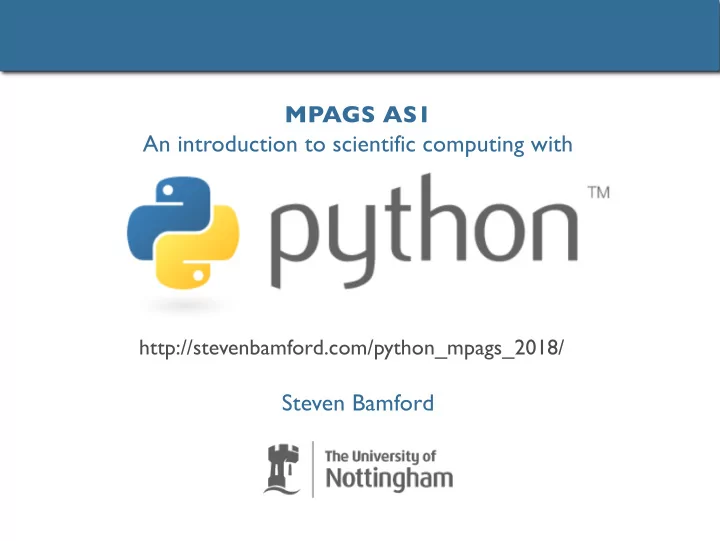
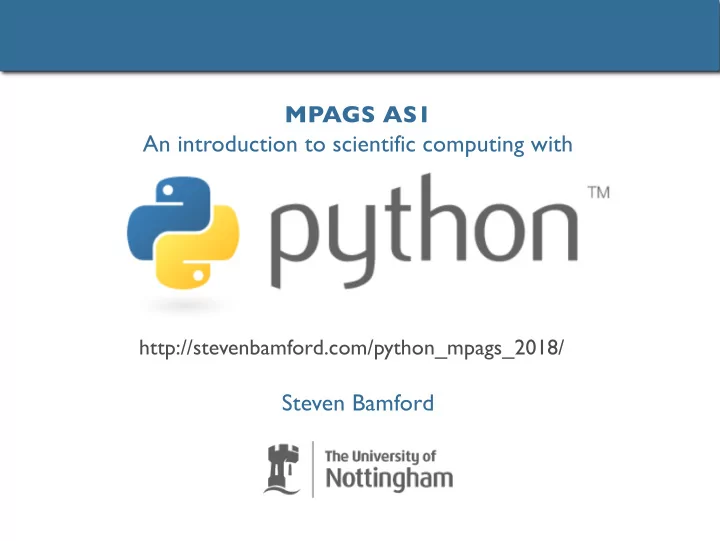
MPAGS AS1 An introduction to scientific computing with http://stevenbamford.com/python_mpags_2018/ Steven Bamford
Course prerequisites • To make the most of this course, you should have: • Some programming experience (in any language) • Access to a computer with Python installed • Preferably a laptop so you can try things out during the sessions • You will need (at least) numpy, matplotlib and scipy modules installed • See your sys. admin. and the course webpage for installation help • Anaconda recommended • Ideally you should also have: • Some current or upcoming need of a scripting language • A piece of real or toy analysis on which you can try out using Python
Course aims • To give you… • experience of using a modern scripting language (specifically Python) • practical advice about scientific programming • knowledge of the main scientific modules for Python • the ability to do basic data analysis tasks in Python (e.g. data manipulation, plotting, …) • knowledge of some specific tools for scientific computing (e.g. signal processing, optimisation, …) • an overview of Python's full capabilities • Not to… • teach programming in general • cover every aspect of Python
Course structure • Five sessions of ≤ 2 hours each: • Thursday 3:00 – 5:00 pm • ~1.5 hour lecture • Optionally some time working on exercises with support • Lecture notes will go online before each session • Caveats, pros and cons • Questions: • During lectures/exercises • communication with remote locations tricky • tweet me @thebamf • Email to arrange a meeting (in my office or over skype) • steven.bamford@nottingham.ac.uk • Formative assessment by coursework • Development of a working Python program related to your studies
Coursework • A Python program relevant to your research • put course material into practice • opportunity to become familiar with Python • get feedback on your coding • requirement to qualify for credits • Your program should… • be written as an importable module (.py file) or Jupyter notebook (.ipynb) • do something meaningful: analyse real data or perform a simulation • use at least two user functions • use at least one of the modules introduced in Sessions 3 – 5 • produce at least one informative plot • comprise >~ 50 lines of actual code (excluding comments and imports)
Coursework • Submit as source code (.py/.ipynb file) and pdf/png files of the output plot(s) • Email me (steven.bamford@nottingham.ac.uk) with subject “MPAGS coursework” • Link to a GitHub repository, etc. or attach code • if private add me (bamford) as a collaborator • make sure any requirements are clear • Three stages: • One (optional) • README describing what you intend your code to do • Rough outline of the code (classes, functions, snippets, comments, pseudocode) • If submitted by 9 Nov , I will provide feedback • Two (optional) • Roughly working version of your code, although may be incomplete, have bugs, although try to make it reasonable and easy to understand! • If submitted by 23 Nov , I will provide feedback • Three (for MPAGS credits) • Full (ideally) working version of your code (doesn’t have to be amazing!) • 14 Dec deadline
Outline • Session1 : Introduction to Python • Why Python is (mostly) awesome • Introduction to the language: • start-up, syntax, constructs, functions, classes, getting help • Python 2.x versus 3.x • Good programming practice versus 'thinking aloud' • Session 2 : Numerical Python and plotting • Numpy • Using arrays wisely • Plotting: • matplotlib and others • IPython notebooks • Session 3 : Scientific Python • Scipy • optimisation, interpolation, statistics, filtering, integration, … • Other tools • scikit, astroML, GNU Scientific Library, R, Theano, …
Outline • Session 4 : Python for specialists • Python for observers • Astropy • Handling FITS files • PyRAF – scripting IRAF with Python • Python for theorists • Symbolic algebra (sympy and Sage) • Bayesian inference and Deep Learning in Python • MCMC with emcee • ANNs with keras • Session 5 : Extreme Python • Efficiently storing and processing large amounts of data • PyTables, Pandas • Multiprocessing • Timing and testing • Wrapping external libraries and creating the fastest code • Cython • Numba and NumbaPro • Web applications • Django and others
An introduction to scientific programming with Session 1 : Introduction to Python
Why use a scripting language? • Modern scripting languages: • Python, IDL, R, Perl, Ruby, … • High-level • Interactive interpreter • Ease of use • Speed of development • Encourages scripting, rather than one-off analysis • Permanent record • Repeatability
Why not? • If you want fastest possible performance • at the expense of everything else • You need highly parallel code • Need low-level control • Unless you are working on a supercomputer or developing operating systems components, these probably don't apply to you • Even then, Python could be useful in places (glue, tests, etc.)
Why Python is awesome • Designed to be easy to learn and use – clear syntax • Well documented • Powerful, flexible, fully-featured programming language • Multi-paradigm • 'Batteries included' • Comprehensive scientific tools • Fast, efficient • Interpreter, introspection • Runs everywhere, completely free • You probably already have it
Why learn Python? • Less stress • Get more science done • Widely used and growing popularity • Throughout academia and industry • NASA, AstraZeneca, Google, Industrial Light & Magic, Philips,… • Web services, engineering, science, air traffic control, quantitative finance, games, education, data management, … • Python programmers in demand • Easy introduction to general programming concepts Why not? • Existing code for your project in another language, but still…
Starting the interpreter • IPython (interactive Python) / $ ipython qtconsole • $ ipython • Spyder • integrated development environment
Jupyter (IPython) notebooks • Mathematica/Maple-style notebooks • Store code and output together in one file • Blend interactive prompt and scripts • Good for demonstrations / trying things out • Keep reproducable record of interactive analyses • To start, in terminal: jupyter notebook • Opens notebook interface in web browser • If you put them online (especially on GitHub) can easily display with nbviewer.ipython.org jupyter nbconvert can be used to convert to python/html/slides, etc. •
Basics >>> 2+2 4 >>> # This is a comment ... 2+2 4 >>> 2+2.0 # and a comment on the same line as code 4.0 >>> (50-5*6)/4 5 >>> width = 20 # assignment, no type declaration >>> height = 5*9 >>> width * height 900 >>> x = y = z = 0 # zero x, y and z >>> y 0 >>> n Traceback (most recent call last): File "<stdin>", line 1, in <module> NameError: name 'n' is not defined
Scripts 2+2 # This is a comment 2+2 2+2.0 # and a comment on the same line as code (50-5*6)/4 width = 20 # assignment, no type declaration height = 5*9 width * height x = y = z = 0 # zero x, y and z print(y) • Write code in a text editor (ideally one Python aware!) • Save in a file and execute… from command line: $ python test.py from the IPython prompt: In [1]: %run test.py • Save and use interactively in future sessions ( >>> import test ) • Create executable files ( $ ./test.py )
Strings >>> 'spam and eggs' 'spam and eggs' >>> 'doesn\'t' "doesn't" >>> "doesn't" "doesn't" >>> '"Yes," he said.' '"Yes," he said.' >>> hello = 'Greetings!' >>> hello 'Greetings!' >>> print(hello) Greetings! >>> print(hello + ' How do you do?') Greetings! How do you do? >>> print(hello, 'How do you do?') ('Greetings!', 'How do you do?') OR Greetings! How do you do? >>> howdo = 'How do you do?' >>> print(hello+' '+howdo) Greetings! How do you do?
Numbers >>> 10 + 3 >>> 10.0 + 3.0 13 13.0 >>> 10 - 3 >>> 10.0 - 3.0 7 7.0 >>> 10 * 3 >>> 10.0 * 3 30 30.0 >>> 10 / 3 >>> 10.0 / 3 3 OR 3.3333333333333335 3.3333333333333335 >>> 10 // 3 >>> 10.0 // 3 3 3.0 >>> 10 % 3 >>> 10.0 % 3.0 1 1.0 >>> 10**3 >>> 10.0**3 1000 1000.0 >>> 10 + 3 * 5 # *,/ then +,- 25 >>> 4.2 + 3.14 >>> (10 + 3) * 5 7.3399999999999999 65 >>> 4.2 * 3.14 >>> -1**2 # Note: -(1**2) 13.188000000000001 -1
Numbers Augmented assignment: >>> a = 20 >>> a += 8 >>> a Functions: 28 >>> abs(-5.2) >>> a /= 8.0 5.2 >>> a >>> sqrt(25) 3.5 5.0 Comparisons: >>> 5 * 2 == 4 + 6 True >>> 0.12 * 2 == 0.1 + 0.14 False >>> a = 0.12 * 2; b = 0.1 + 0.14 >>> eps = 0.0001 >>> a - eps < b < a + eps True
Recommend
More recommend