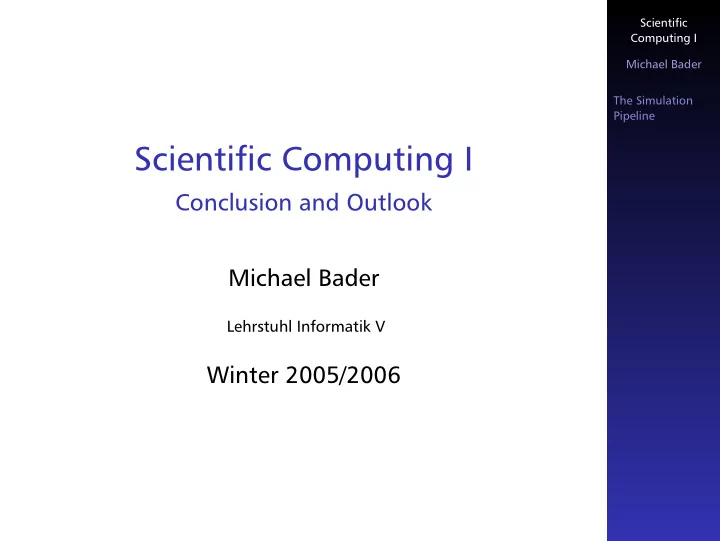
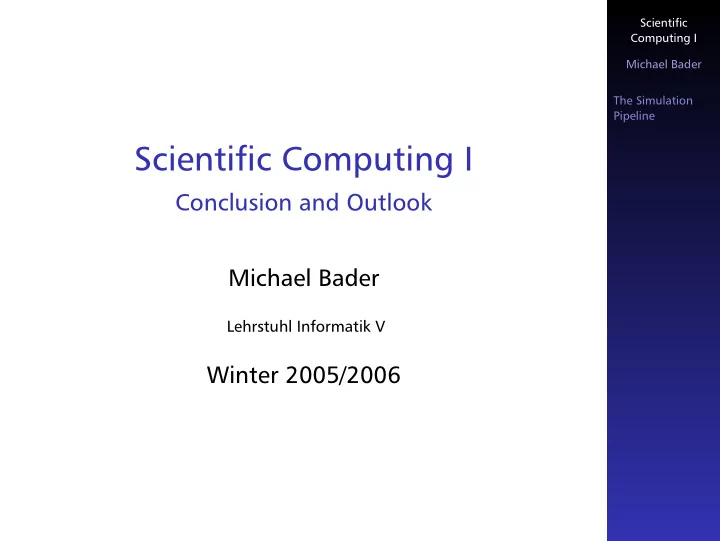
Scientific Computing I Michael Bader The Simulation Pipeline Scientific Computing I Conclusion and Outlook Michael Bader Lehrstuhl Informatik V Winter 2005/2006
Scientific The Simulation Pipeline Computing I Michael Bader The Simulation phenomenon, process etc. Pipeline ✲ modelling ❄ v mathematical model a ✲ numerical treatment l ❄ i numerical algorithm d a ✲ implementation t ❄ i simulation code o n visualization ❄ results to interpret ✟ ❍❍❍ ✟ ✟ embedding ✙ ✟ ❥ ❍ statement tool
Scientific Computing I Michael Bader Target Architectures CPU & Memory Parallel Part I Architectures Parallel Programming, Implementation Parallel Methods Parallel Performance Twelve Ways to Fool the Masses
Scientific Target Architectures Computing I Michael Bader Target Architectures Monoprocessors CPU & Memory workstation Parallel Architectures mobile computing (laptop, PDA) Parallel Programming, embedded computing Parallel Methods Parallel Performance vs. Parallel Computing Twelve Ways to Fool the Masses cluster of workstations low- to medium-cost parallel computer supercomputer (BlueGene, ALTIX)
Scientific CPU & Memory Computing I Michael Bader Target Current Trends: Architectures CPU & Memory RISC, load/store architecture Parallel Architectures superscalar processors, multi-core architecture Parallel pipelining, vectorization Programming, Parallel Methods memory gap: CPU performance grows faster Parallel Performance than speed of memory Twelve Ways to Fool the Masses multilevel cache hierarchies Performance may drop to (considerably) less than 10% of peak performance, if such aspects are not considered.
Scientific Parallel Architectures – Classification Computing I Michael Bader SIMD vs. MIMD Target Architectures ( single/multiple instruction, multiple data ) CPU & Memory UMA ( Uniform Memory Access , shared Parallel Architectures memory) Parallel NORMA ( No Remote Memory Access , Programming, Parallel Methods distributed memory) Parallel NUMA ( Non-Uniform Memory Access , virtually Performance Twelve Ways to shared memory) Fool the Masses Clusters of workstations vs. dedicated parallel computers communication hardware (Ethernet, Myrinet, Infiniband, vendor solution, . . . ) topologies (bus, ring, hypercube, crossbar, . . . )
Scientific Parallel Programming, Parallel Computing I Michael Bader Methods Target Architectures CPU & Memory Parallel vector computing, vectorization Architectures Parallel shared memory computing (OpenMP) Programming, Parallel Methods message passing (MPI): Parallel Performance explicite communication between processors Twelve Ways to domain decomposition: Fool the Masses partitioning of the computational domain compute and combine solution on separate partitions (numerical method)
Scientific Parallel Performance Computing I Michael Bader Criteria for parallel performance: Target Architectures are there inherently sequential parts in the CPU & Memory code? Parallel Architectures 1 Amdahls law: speedup ≤ Parallel seq Programming, Parallel Methods speed/amount of (slow) communication Parallel load balance and load balancing Performance Twelve Ways to Fool the Masses Characterization: speedup: S = sequential runtime parallel runtime S efficiency: E = # processors
Scientific Twelve Ways to Fool the Masses Computing I Michael Bader (selection) Target Architectures Scale up the problem size with the number of CPU & Memory processors, but omit any mention of this fact Parallel Architectures Compare your results against scalar, Parallel Programming, unoptimized code on Crays Parallel Methods Parallel When direct run time comparisons are Performance required, compare with an old code on an Twelve Ways to Fool the Masses obsolete system If MFLOPS rates must be quoted, base the operation count on the parallel implementation, not on the best sequential implementation
Scientific Twelve Ways to Fool the Masses (2) Computing I Michael Bader Target Architectures (continued) CPU & Memory Quote performance in terms of processor Parallel Architectures utilization, parallel speedups or MFLOPS per Parallel dollar Programming, Parallel Methods Measure parallel run times on a dedicated Parallel Performance system, but measure conventional run times in Twelve Ways to a busy environment Fool the Masses If all else fails, show pretty pictures and animated videos, and don’t talk about performance
Scientific Computing I Michael Bader Visualization Image Processing Computer Graphics Part II Visualisation of Simulation Data 14 Ways to Say Visualization Nothing . . .
Scientific Visualization Computing I Michael Bader visual/graphical/optical representation of large Visualization sets of data Image Processing Computer data from experiments or measurements: Graphics satellite images, tomography in medicine, Visualisation of Simulation Data microsopy, . . . 14 Ways to Say Nothing . . . data from simulations: with resolution of space (and time): fluid mechanics, structural mechanics, quantum physics, . . . without spatial resolution: vehicle dynamics, optimal control, . . . methods from image processing, computer graphics, virtual/augmented reality
Scientific Image Processing Computing I Michael Bader Visualization Image Processing geometric: zoom, rotation, . . . Computer Graphics point-to-point: false colours, Visualisation of Simulation Data local: averaging, filtering, edge detection, . . . 14 Ways to Say Nothing . . . ensemble processing (different images of the same scene) domain processing (Fourier/cosine transform, wavelet transform, tomography)
Scientific Computer Graphics Computing I Michael Bader Visualization Image Processing Computer Graphics Visualisation of geometric modelling (representing 3D objects) Simulation Data 14 Ways to Say graphical representation/rendering Nothing . . . (perspective, illumination, shading) animation
Scientific Visualisation of Simulation Data Computing I Michael Bader Visualization Image Processing Computer Graphics Common Techniques: Visualisation of Simulation Data (ortho-) slices, projection 14 Ways to Say Nothing . . . contour lines, isosurfaces streamlines, streaklines/-bands particle tracing
Scientific 13 Ways to Say Nothing with Computing I Michael Bader Scientific Visualization Visualization Image Processing Computer Graphics (selection) Visualisation of Simulation Data Never include a colour legend 14 Ways to Say Nothing . . . Avoid annotation When in doubt, smooth Avoid providing performance data Never learn anything about the data or scientific discipline
Scientific 13 Ways to Say Nothing with Computing I Michael Bader Scientific Visualization Visualization Image Processing (continued) Computer Graphics Never compare your results with other Visualisation of Simulation Data visualization techniques 14 Ways to Say Avoid visualization systems Nothing . . . Claim generality but show results from a single data set use viewing angle to hide blemishes if viewing angle fails, try specularity or shadows “this is easily extended to 3D”
Scientific Computing I Michael Bader Embedding Computational Steering Part III Embedding
Scientific Embedding Computing I Michael Bader Embedding Computational step 1: Steering From numerical methods to software packages usability interfaces to tools for modelling (e.g. CAD) libraries (BLAS, LAPACK, . . . ) visualization maintenance of software ⇒ Software Engineering
Scientific Computational Steering Computing I Michael Bader step 2: Embedding Computational Computational steering: Steering steering of an entire development cycle interactive w.r.t. model (assembly components; physical model) simulation parameters visualization technique . . . short feedback-loop between development and simulation results requires integration of data structures, software components, etc.
Recommend
More recommend