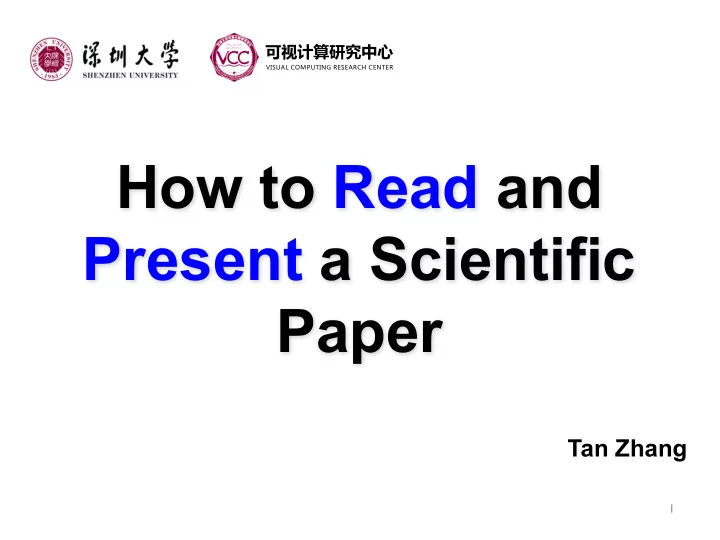
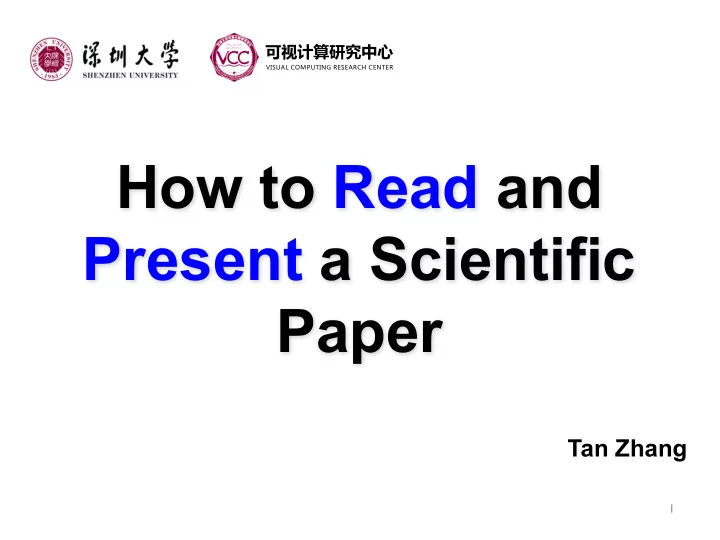
可视计算研究中心 VISUAL COMPUTING RESEARCH CENTER How to Read and Present a Scientific Paper Tan Zhang 1
Part I: Reading a Scientific Paper 可视计算研究中心 2 VISUAL COMPUTING RESEARCH CENTER
Why read scientific papers? I read papers because of: • The Content: • Looking for new ideas or new proof techniques to write a new paper • You can use the raw data in your own research • The Topic: • What are the new directions in my field or learning a new topic • The Authors: • Find supervisors or collaboration 可视计算研究中心 3 VISUAL COMPUTING RESEARCH CENTER
Structure of Scientific Papers Title 可视计算研究中心 4 VISUAL COMPUTING RESEARCH CENTER
Title and authors • Title is very descriptive and states the main finding. • Order of authors is important. Example:
Abstract • Usually consists of ◦ Purpose or rationale of study ( why they did it ) ◦ Methodology ( how they did it ) ◦ Results ( what they found ) • Get a general idea • You can decide if the paper is worth reading based upon this. 可视计算研究中心 6 VISUAL COMPUTING RESEARCH CENTER
Introduction • Serve for two purposes: • Create readers’ interest in the subject • Provide them with enough background information to understand the paper • Accomplish this by leading readers : • what is known about the topic • what is not known • what questions the authors asked and answered 可视计算研究中心 7 VISUAL COMPUTING RESEARCH CENTER
Methods • Should be detailed enough for another scientist to replicate the work. • Often you can skim over them before the results. • You will need to flip back to them often to clarify how experiment was done. • Sample number? • Conditions • In reality, often compressed and you may need to look up another paper that is referenced for more detail.
Results • The results describes the outcome of the experiments that were done to answer the questions. • With each experiment/figure you should be able to explain : • the basic procedure • the results • the conclusion • criticisms
Conclusions • Conclude the main findings of the paper • Show current limitations • Pose directions for future work 可视计算研究中心 10 VISUAL COMPUTING RESEARCH CENTER
Tips on reading a paper • Digital copy: figures • Print copy: notes • Multi-pass reading • Read Start early • … 可视计算研究中心 11 VISUAL COMPUTING RESEARCH CENTER
Digital copy • Look carefully at the figures, diagrams and other illustrations in the paper ◦ The fastest way to get an idea of what’s going on in the paper ◦ The best way to search words 可视计算研究中心 12 VISUAL COMPUTING RESEARCH CENTER
Print copy • Make notes when you read ◦ Scribble notes responding in context to the formulas, figures, and text • Underline key points the authors make • Restate unclear points in your own words • Write questions or criticisms down • Draw connections to other methods and problems you know about • … ◦ This keeps your attention focused and makes you engage with the paper 可视计算研究中心 13 VISUAL COMPUTING RESEARCH CENTER
Tips on reading a paper • Digital copy: figures • Print copy: notes • Multi-pass reading • Read Start early • … 可视计算研究中心 14 VISUAL COMPUTING RESEARCH CENTER
The first pass 可视计算研究中心 15 VISUAL COMPUTING RESEARCH CENTER
The second pass 可视计算研究中心 16 VISUAL COMPUTING RESEARCH CENTER
The third pass • What can we learn from the paper? • What are the good ideas in this paper? • Do these ideas have other applications or extensions that the authors might not have thought of? • Can they be generalized further? • Are there possible improvements that might make important practical differences? • If you were going to start doing research from this paper, what would be the next thing you would do? • … 可视计算研究中心 17 VISUAL COMPUTING RESEARCH CENTER
Tips on reading a paper • Digital copy: figures • Print copy: notes • Multi-pass reading • Read Start early • … 可视计算研究中心 18 VISUAL COMPUTING RESEARCH CENTER
Start early • Leave enough time that if your attention wanders • You can put the paper down and pick it up again when you're in a better reading mood • This is better than trying to force yourself through it on a deadline When you are starting out in a new area, it may take you hours to read a paper thoroughly. That's okay. It's worth spending that much time to really understand a good or foundational paper. 可视计算研究中心 19 VISUAL COMPUTING RESEARCH CENTER
Part II: Presenting a Scientific Paper 可视计算研究中心 20 VISUAL COMPUTING RESEARCH CENTER
Before You Start • Know your topic • (Be sure you have understood the paper) • Know your audience • (Your talk must take the audience into account) • Know your goals • (What are the expectations of the audience?) • Know your limits • (How much time will be needed?) 可视计算研究中心 21 VISUAL COMPUTING RESEARCH CENTER
Organize Your Talk • Identify the key ideas • (Make sure that all the key ideas of the paper are in your talk) • Do not go into too many details • (Ignore the equations and focus on the essentials) • Use a top-down approach • (starting wide, finishing narrow) 可视计算研究中心 22 VISUAL COMPUTING RESEARCH CENTER
Organize Your Talk • Introduction • Define the problem • Discuss previous work • Emphasize the contribution of the paper • Body • List major results and explain the meaning • Give some examples • Technicalities • Present some experimental results • Conclusion • Remind the main results • Explain your opinions on the paper 可视计算研究中心 VISUAL COMPUTING RESEARCH CENTER
Slides • The simpler, the better! • (do not put the whole sentences you want to say on slides) • Use colors! • (but don’t exaggerate!) • Use pictures • (one picture is worth thousands of words) • One slide = 1–3 minutes (average) • (think about timing) 可视计算研究中心 24 VISUAL COMPUTING RESEARCH CENTER
Speaking • Speak slowly and loud • Avoid reading from a prepared text • Use less formal, with shorter sentences, and use more signposts • Check all animations with the sound on • Maintain eye contact with the audience • Control you timing 可视计算研究中心 25 VISUAL COMPUTING RESEARCH CENTER
Last Tips Practice! Practice! Practice ! Practice ! Practice ! 可视计算研究中心 26 VISUAL COMPUTING RESEARCH CENTER
可视计算研究中心 VISUAL COMPUTING RESEARCH CENTER Thank you! 27
Recommend
More recommend