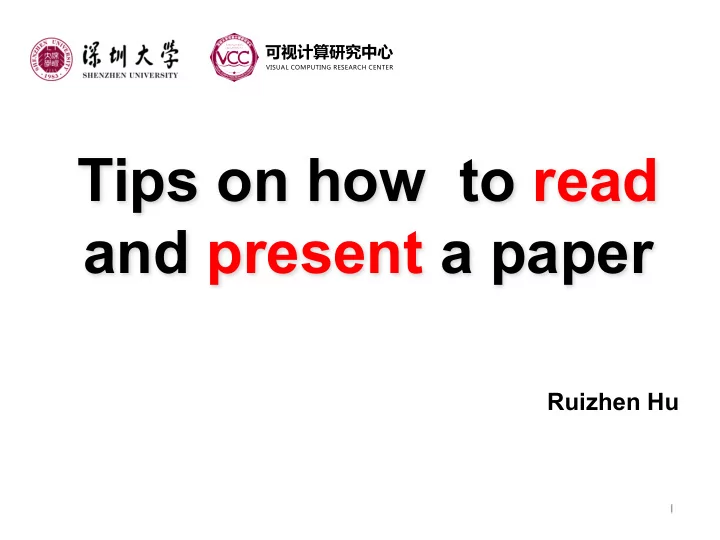
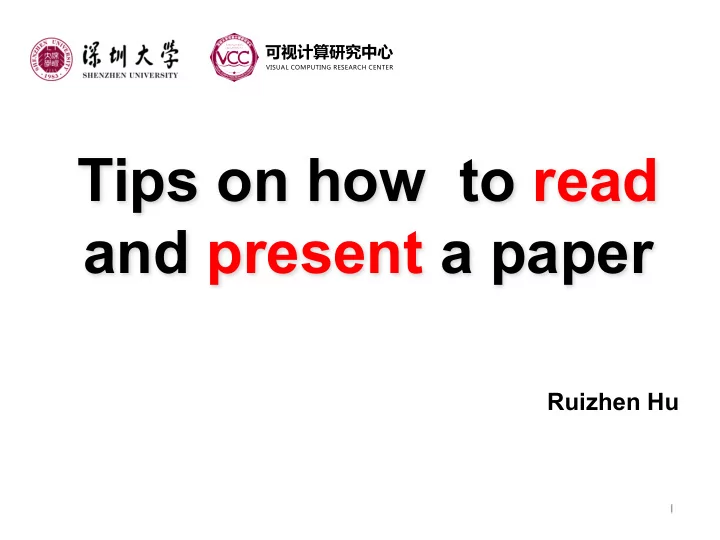
可视计算研究中心 VISUAL COMPUTING RESEARCH CENTER Tips on how to read and present a paper Ruizhen Hu 1
Why need to read? • To keep current in their fields • To do a literature survey of a new field • To review for a conference or a journal • … A typical researcher will likely spend hundreds of hours every year reading papers 可视计算研究中心 2 VISUAL COMPUTING RESEARCH CENTER
Paper structure Results and Abstract (Applications) Evaluations Discussion/ Introduction Methods Conclusion Related work (Overview) 可视计算研究中心 3 VISUAL COMPUTING RESEARCH CENTER
Abstraction • Usually consists of ◦ Purpose or rationale of study ( why they did it ) ◦ Methodology ( how they did it ) ◦ Results ( what they found ) • Get a general idea • Will help you decide if the article was what you were looking for, or not 可视计算研究中心 4 VISUAL COMPUTING RESEARCH CENTER
Introduction • Serve for two purposes: ◦ Create readers’ interest in the subject ◦ Provide them with enough information to understand the paper • Accomplish this by leading readers : more broad a focal specific information point information • what is known • what is not • what question about the topic known the authors asked and answered 可视计算研究中心 5 VISUAL COMPUTING RESEARCH CENTER
Discussion/Conclusion • Conclude the key idea and key contributions of the paper • Show current limitations • Pose directions for future works 可视计算研究中心 6 VISUAL COMPUTING RESEARCH CENTER
Tips on reading a paper • Digital copy: figures • Print copy: notes • Multi-pass reading • Read critically • Read creatively • Start early • … 可视计算研究中心 7 VISUAL COMPUTING RESEARCH CENTER
Tips on reading a paper • Digital copy: figures • Print copy: notes • Multi-pass reading • Read critically • Read creatively • Start early • … 可视计算研究中心 8 VISUAL COMPUTING RESEARCH CENTER
Digital copy • Look carefully at the figures, diagrams and other illustrations in the paper ◦ The fastest way to get an idea of what’s going on in the paper 可视计算研究中心 9 VISUAL COMPUTING RESEARCH CENTER
Tips on reading a paper • Digital copy: figures • Print copy: notes • Multi-pass reading • Read critically • Read creatively • Start early • … 可视计算研究中心 10 VISUAL COMPUTING RESEARCH CENTER
Print copy • Make notes when you read ◦ Scribble notes responding in context to the formulas, figures, and text • Underline key points the authors make • Restate unclear points in your own words • Write questions or criticisms down so you do not forget them • Mark the data that is most important or that appears questionable • Draw connections to other methods and problems you know about • … ◦ This keeps your attention focused and makes you engage with the paper 可视计算研究中心 11 VISUAL COMPUTING RESEARCH CENTER
Tips on reading a paper • Digital copy: figures • Print copy: notes • Multi-pass reading • Read critically • Read creatively • Start early • … 可视计算研究中心 12 VISUAL COMPUTING RESEARCH CENTER
Multi-pass reading • Each pass accomplishes specific goals and builds upon the previous pass: ◦ The first pass • gives you a general idea about the paper ◦ The second pass • lets you grasp the paper’s content, but not its details ◦ The third pass • helps you understand the paper in depth 可视计算研究中心 13 VISUAL COMPUTING RESEARCH CENTER
The first pass • The first pass is a quick scan to get a bird’s-eye view of the paper: ◦ Carefully read the title, abstract, introduction and conclusions ◦ Carefully look at the teaser, overview, result figures and their captions • Try to summarize the paper in one or two sentences ◦ Almost all good research papers try to provide an answer a specific question 可视计算研究中心 14 VISUAL COMPUTING RESEARCH CENTER
The second pass • Go back and try to outline the paper to gain insight into more specific details ◦ Remember to mark relevant unread references for further reading (this is a good way to learn more about the background of the paper) • Try to get a deeper, more extensive outline of the main points of the paper, including for example assumptions 可视计算研究中心 15 VISUAL COMPUTING RESEARCH CENTER
The third pass • Attempt to virtually re-implement the paper ◦ Making the same assumptions as the authors, re- create the work ◦ Identify not only a paper’s innovations, but also its hidden failings and assumptions • Try to figure out any limitations or extensions you see for the ideas in the paper • Try to provide your opinion of the paper, primarily, the quality of the ideas and its potential impact 可视计算研究中心 16 VISUAL COMPUTING RESEARCH CENTER
Tips on reading a paper • Digital copy: figures • Print copy: notes • Multi-pass reading • Read critically • Read creatively • Start early • … 可视计算研究中心 17 VISUAL COMPUTING RESEARCH CENTER
Read critically • You should not assume that the authors are always correct, instead, be suspicious: • If the authors attempt to solve a problem, are they solving the right problem? • Are there simple solutions the authors do not seem to have considered? • What are the limitations of the solution (including limitations the authors might not have noticed or clearly admitted)? • Are the assumptions the authors make reasonable? • Is the logic of the paper clear and justifiable, given the assumptions, or is there a flaw in the reasoning? • If the authors present data, did they gather the right data to substantiate their argument, and did they appear to gather it in the correct manner? • Did they interpret the data in a reasonable manner? • Would other data be more compelling? • … 可视计算研究中心 18 VISUAL COMPUTING RESEARCH CENTER
Tips on reading a paper • Digital copy: figures • Print copy: notes • Multi-pass reading • Read critically • Read creatively • Start early • … 可视计算研究中心 19 VISUAL COMPUTING RESEARCH CENTER
Read creatively • Reading a paper critically is easy, in that it is always easier to tear something down than to build it up • What can we learn from the paper? • What are the good ideas in this paper? • Do these ideas have other applications or extensions that the authors might not have thought of? • Can they be generalized further? • Are there possible improvements that might make important practical differences? • If you were going to start doing research from this paper, what would be the next thing you would do? • … 可视计算研究中心 20 VISUAL COMPUTING RESEARCH CENTER
Tips on reading a paper • Digital copy: figures • Print copy: notes • Multi-pass reading • Read critically • Read creatively • Start early • … 可视计算研究中心 21 VISUAL COMPUTING RESEARCH CENTER
Start early • Leave enough time that if your attention wanders • You can put the paper down and pick it up again when you're in a better reading mood • This is better than trying to force yourself through it on a deadline When you are starting out in a new area, it may take you hours to read a paper thoroughly. That's okay. It's worth spending that much time to really understand a good or foundational paper. 可视计算研究中心 22 VISUAL COMPUTING RESEARCH CENTER
Presentation tips 可视计算研究中心 23 VISUAL COMPUTING RESEARCH CENTER
Structure your talk • Don’t talk through the paper section by section or page by page • Elaborate the key idea and fill in the details ◦ For example, explain things like: • how the idea came about • how it was proven • what benefit it had • what difference did it make • what alternative ideas might have been pursued instead • … 可视计算研究中心 24 VISUAL COMPUTING RESEARCH CENTER
What to say • Communicate the key ideas • Describe simple examples rather than general results • Try not to use formalism ◦ If your results cannot be described simply and informally, then there is no reason why anyone should be interested in them • It is better to be inaccurate than incomprehensible ◦ It’s ok to explain the general idea so that others know the whole story ◦ Don’t need to tell exactly what each small part means 可视计算研究中心 25 VISUAL COMPUTING RESEARCH CENTER
How to say it • Slides should be neat and legible ◦ Don’t put too much on a slide ◦ A picture of a thousand words is worthless • A rapid sequence of slides has a hypnotic effect ◦ Don’t spend too much time on one slide 可视计算研究中心 26 VISUAL COMPUTING RESEARCH CENTER
Tips on presenting a paper • Structure your talk • Speak slowly and clearly • Avoid reading from a prepared text • Use less dense, less formal, with shorter sentences, and use more signposts • Maintain eye contact with the audience • Practice makes perfect • Time your talk • Smile when you start ;-) 可视计算研究中心 27 VISUAL COMPUTING RESEARCH CENTER
可视计算研究中心 VISUAL COMPUTING RESEARCH CENTER Thank you! This is a bad example for presentation. 28
Recommend
More recommend