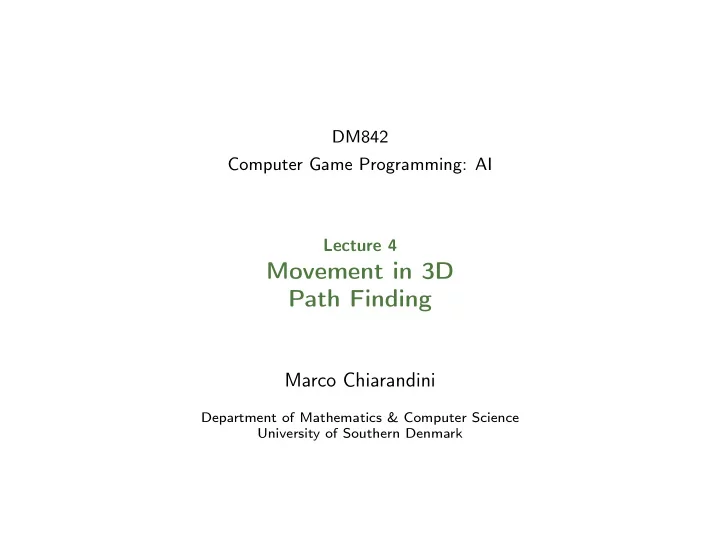
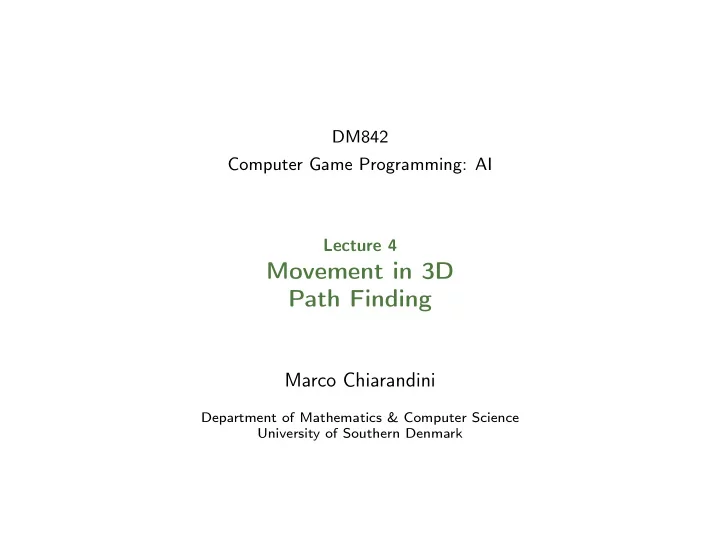
DM842 Computer Game Programming: AI Lecture 4 Movement in 3D Path Finding Marco Chiarandini Department of Mathematics & Computer Science University of Southern Denmark
Outline 1. Movement in 3D 2. Pathfinding 2
Movement in 3D So far we had only orientation and rotation in the up vector. roll > pitch > yaw � we need to bring the third dimension in orientation and rotation. 3
Euler angles Orientation and rotation in 3D have 3 degrees of freedom � 3D vector. Euler angles represent the spatial orientation of any coordinate system ( X , Y , Z ) as a composition of rotations from a coordinate system of reference ( x , y , z ). α between x -axis and line of nodes. β between z -axis and Z -axis. γ between the line of nodes and the X -axis. 4
Rotation matrix Define unit vectors called basis. The rotation is then fully described by specifying the coordinates (scalar components) of this basis in its current (rotated) position, in terms of the reference (non-rotated) coordinate axes. The three unit vectors u , v and w which form the rotated basis each consist of 3 coordinates, yielding a total of 9 parameters. These parameters can be written as elements of a 3 × 3 matrix A , called rotation matrix. conditions for u , v , w to be a 3D orthonormal u x v x w x basis: A = u y v y w y | u | = | v | = 1 u z v z w z u · v = 0 combining rotations: u × v = w R = Z α X β Z γ 6 conditions (cross product contains 3) � rotation matrix has 3 degrees of freedom 5
Euler axis and angle Any rotation can be expressed as a single rotation about some axis (Euler’s rotation theorem). The axis can be represented as a 3D unit vector e = [ e x e y e z ] T , and the angle by a scalar θ . r = θ e Combining two successive rotations with this representation is not straightforward (in fact does not satisfy the law of vector addition) 6
Quaternions q = [ q 1 q 2 q 3 q 4 ] T Quaternion: normalized 4D vector: ˆ related to axis and angle: a + bi + cj + dk with { a , b , c , d } ∈ R and where { 1 , i , j , k } are the basis q 1 = cos ( θ/ 2 ) (hypercomplex numbers). The following must hold for the basis q 2 = e x sin ( θ/ 2 ) q 3 = e y sin ( θ/ 2 ) i 2 = j 2 = k 2 = ijk = − 1 q 4 = e z sin ( θ/ 2 ) which determines all the possible products of i , j , and k : it follows: ij = k , ji = − k , q 2 1 + q 2 2 + q 2 3 + q 2 4 = 1 jk = i , kj = − i , ki = j , ik = − j , A good 3D math library of the graphics engine will have the relevant code to carry out combinations rotations, ie, products of quaternions. 7
Expressing rotations in 3D as unit quaternions instead of matrices has some advantages: Extracting the angle and axis of rotation is simpler. Expression of the rotation matrix in terms of quaternion parameters involves no trigonometric functions Simple to combine two individual rotations represented as quaternions using a quaternion product More compact than the matrix representation and less susceptible to round-off errors Quaternion elements vary continuously over the unit sphere in R 4 , as orientation changes, avoiding discontinuous jumps Interpolation is more straightforward. See for example slerp. They must sometimes be re-normalized due to rounding errors, but low computational cost. 8
Resume Kinematic Movement Delegated Steering Seek Pursue and Evade Wandering Face Looking Where You Are Going Steering Movement Wander Seek and Flee Path Following Arrive Separation Align Collision Avoidance Velocity Matching Obstacle and Wall Avoidance 9
Steering Behaviours in 3D Behaviours that do not change angles do not change: seek, flee, arrive, pursue, evade, velocity matching, path following, separation, collision avoidance, and obstacle avoidance Behaviours that change: align, face, look where you’re going, and wander 10
Align Input a target orientation Output rotation match character’s current orientation to target’s. s into ˆ q quaternion that transforms current orientation ˆ ˆ t is given by: s − 1 ˆ ˆ q = ˆ t s − 1 = ˆ s ∗ conjugate because unit quaternion (corresponds to rotate with ˆ opposite angle, θ − 1 = − θ ) − 1 1 1 q 1 = cos ( − θ/ 2 ) i − i q 2 = e x sin ( − θ/ 2 ) ˆ s = = ˆ q = j − j q 3 = e y sin ( − θ/ 2 ) k − k q 4 = e z sin ( − θ/ 2 ) To convert ˆ q back into an axis and angle: q 2 1 θ = 2 arccos q 1 e = q 3 2 sin ( θ/ 2 ) q 4 Rotation speed: equivalent to 2D � start at zero and reach θ and combine this with the axis e . 11
Face and Look WYAG Input a vector (from the current character position to a target, or the velocity vector). Output a rotation to align the vector That is: position the z -axis of the character in the input direction In 2D we used θ = arctan ( v x / v z ) knowing the two vectors. In 3D infinite possibilities 12
Align to a vector Common assumption is to bias the target toward an orientation that is as near to the base orientation as possible. Start with a “base” b orientation and find rotation r through the minimum angle possible so that the local z -direction of b ( z b ) points along the target vector t . r = z b × t =( | z b || t | sin θ ) e r = sin θ e r = [ z 2 t 3 − z 3 t 2 , z 3 t 1 − z 1 t 3 , z 1 t 2 − z 2 t 1 ] Since | e r | = 1 then θ = arcsin | r | . Target orientation ˆ t : turn axis and angle in a quaternion ˆ r , together with basis quaternion ˆ b (commonly [ 1 0 0 0 ] ) and compute: � +ˆ b z b = ˆ ˆ z t t = ˆ ˆ b − 1 ˆ if sin θ = 0: ˆ r t = − ˆ b otherwise 13
Face in 3D ✞ ☎ class Face3D (Align3D): baseOrientation target # ... Other data is derived from the superclass ... def calculateOrientation(vector): # Get the base vector by transforming the z − axis by base # orientation (this only needs to be done once for each base # orientation, so could be cached between calls). baseZVector = new Vector(0,0,1) * baseOrientation # rotate vector by quaternion if baseZVector == vector: # handle case sin theta = 0 return baseOrientation if baseZVector == -vector: return -baseOrientation # Otherwise find the minimum rotation from the base to the target change = crossproduct(baseZVector, vector) angle = arcsin(change.length()) axis = change axis.normalize() return new Quaternion(cos(angle/2), sin(angle/2)*axis.x, sin(angle/2)*axis.y, sin (angle/2)*axis.z) def getSteering(): direction = target.position - character.position # character.velocity.normalize() if direction.length() == 0: return target Align3D.target = explicitTarget Align3D.target.orientation = calculateOrientation(direction) return Align3D.getSteering() ✝ ✆ 14
Transformation of a vector v by a quaternion: 0 v x q ∗ v = ˆ ˆ q ˆ v ˆ where v = ˆ v y v z is the quaterion derived from vector q ∗ is the conjugate quaterion saw earlier ˆ Products between quaternions: p 1 q 1 − p i q i − p j q j − p k q k p 1 q i + p i q 1 + p j q k − p k q j ˆ p ˆ q = p 1 q j + p j q 1 − p i q k + p k q i p 1 q k + p k q 1 + p i q j − p j q i Note: it is not commutative 15
Wandering In 2D In 3D: 3D sphere on which the target is constrained, offset at a distance in front of the character. to represent location of target on the sphere, more than one angle. quaternion makes it difficult to change by a small random amount keeps target in front of character 3D vector of unit length. Update its and turning angles low position adding random amount 1 < 3 to each component and √ normalize it again. 16
To simplify the math: wander offset (from char to center of sphere) is a vector with only a positive z coordinate, with 0 for x and y values. maximum acceleration is also a 3D vector with non-zero z value Use Face to rotate and max acceleration toward target Rotation in x – z plane more important than up and down (eg for flying objects) � two radii 17
✞ ☎ class Wander3D (Face3D): wanderOffset # 3D vector wanderRadiusXZ wanderRadiusY wanderRate # < 1/sqrt(3) = 0.577 to avoid ending up with a zero vector wanderVector # current wander offset orientation maxAcceleration # 3D vector # ... Other data is derived from the superclass ... def getSteering(): # Update the wander direction wanderVector.x += randomBinomial() * wanderRate wanderVector.y += randomBinomial() * wanderRate wanderVector.z += randomBinomial() * wanderRate wanderVector.normalize() # Calculate the transformed target direction and scale it target = wanderVector * character.orientation target.x *= wanderRadiusXZ target.y *= wanderRadiusY target.z *= wanderRadiusXZ # Offset by the center of the wander circle target += character.position + wanderOffset * character.orientation steering = Face3D.getSteering(target) steering.linear = maxAcceleration * character.orientation return steering ✝ ✆ 18
Recommend
More recommend