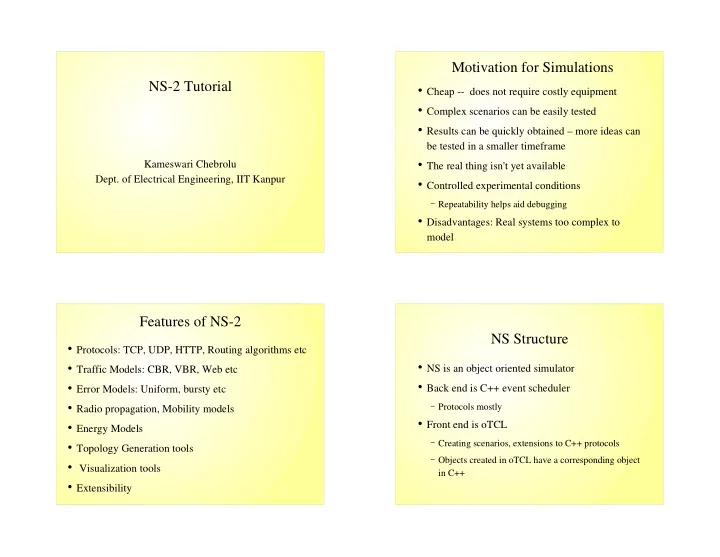
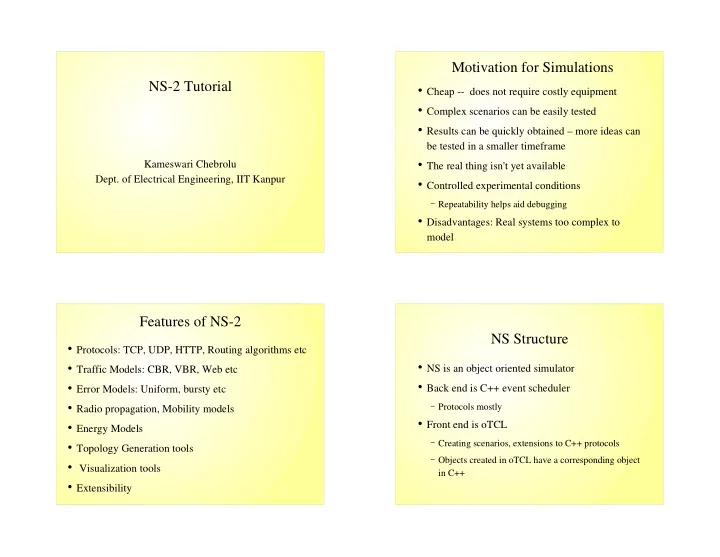
Motivation for Simulations NS-2 Tutorial � Cheap -- does not require costly equipment � Complex scenarios can be easily tested � Results can be quickly obtained – more ideas can be tested in a smaller timeframe � The real thing isn't yet available Kameswari Chebrolu Dept. of Electrical Engineering, IIT Kanpur � Controlled experimental conditions � Repeatability helps aid debugging � Disadvantages: Real systems too complex to model Features of NS-2 NS Structure � Protocols: TCP, UDP, HTTP, Routing algorithms etc � NS is an object oriented simulator � Traffic Models: CBR, VBR, Web etc � Back end is C++ event scheduler � Error Models: Uniform, bursty etc � Radio propagation, Mobility models � Protocols mostly � Front end is oTCL � Energy Models � Creating scenarios, extensions to C++ protocols � Topology Generation tools � Objects created in oTCL have a corresponding object � Visualization tools in C++ � Extensibility
TCL tutorial How to Start? set x 1 � Variables: � Create simulator object: set ns [new simulator] set y $x � Arrays: set a(0) 1 � Open a file for writing data for input to nam � Printing: (network animator) puts “$a(0) \n” set nf [open out.nam w] � Arithmetic Expression: set z = [expr $y + 5] $ns namtrace-all $nf � Finish procedure: � Control Structures: if {$z == 6} then { puts “Correct!”} for {set i =0} {$i < 5} {incr i }{ proc finish {} { puts “$i * $i equals [expr $i * $i]” global ns nf } close $nf exec nam out.nam & proc sum {a b} { � Procedures: exit 0 return [expr $a + $b] } } How to Start? Creating topology � Two nodes connected by a link � Tell simulator object when to finish � Creating nodes set n0 [$ns node] $ns at 5.0 “finish” set n1 [$ns node] � Creating link between nodes � Start the simulation $ns duplex-link $n0 $n1 1Mb 10ms DropTail $ns run
Sending data Sending data � Create UDP agent � Connect two agents set udp0 [new Agent/UDP] $ns connect $udp0 $null0 $ns attach-agent $n0 $udp0 � Create CBR traffic source for feeding into UDP agent � Start and stop of data set cbr0 [new Application/Traffic/CBR] $ns at 0.5 “$cbr0 start” $cbr0 set packetSize_ 500 $ns at 4.5 “$cbr0 stop” $cbr0 set interval_ 0.005 $cbr0 attach-agent $udp0 � Create traffic sink set null0 [new Agent/Null] $ns attach-agent $n1 $null0 Creating TCP Connections Traffic on top of TCP � Create TCP agent and attach it to the node � FTP set tcp0 [new Agent/TCP] $ns attach-agent $n0 $tcp0 � Create a Null Agent and attach it to the node set ftp [new Application/FTP] $ftp attach-agent $tcp0 set null0 [new Agent/TCPSink] $ns attach-agent $n1 $null0 � Telnet � Connect the agents $ns connect $tcp0 $null0 set telnet [new Application/Telnet] $telnet attach-agent $tcp0
Tracing Introducing Errors � All packet trace � Creating Error Module $ns trace-all [open out.tr w] < event> <time> <from> <to> <pkt> <size> set err [new ErrorModel] ------ $err unit pkt_ <flowid> <src> <dst> <seqno> <aseqno> $err set rate_ 0.01 + 0.51 0 1 cbr 500 ------- 0 0.0 1.0 0 2 $err ranvar [new RandomVariable/Uniform] - 0.51 0 1 cbr 500 ------- 0 0.0 1.0 0 2 $err drop-target [new Agent/Null] r 0.514 0 1 cbr 500 ------- 0 0.0 1.0 0 0 � Variable trace � Inserting Error Module set par [open output/param.tr w] $tcp attach $par $ns lossmodel $err $n0 $n1 $tcp trace cwnd_ $tcp trace maxseq_ $tcp trace rtt_ Summary � Simulators help in easy verification of protocols in less time, money � NS offers support for simulating a variety of protocol suites and scenarios � Front end is oTCL, back end is C++ � NS is an on-going effort of research and development
Recommend
More recommend