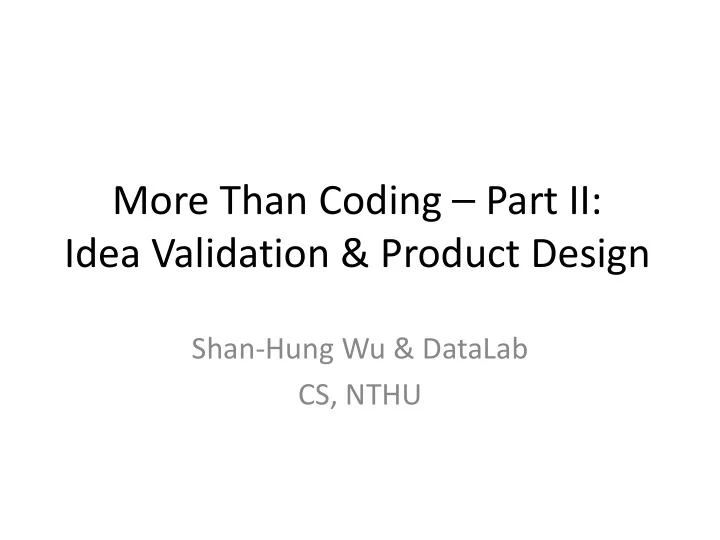
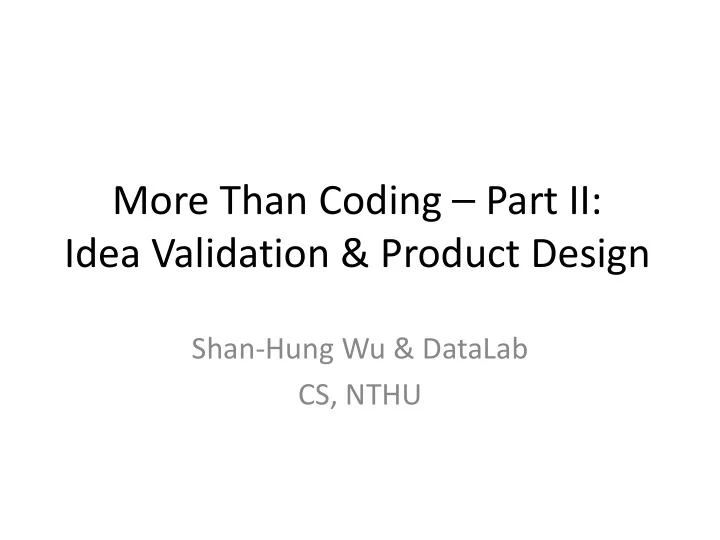
More Than Coding ⎯ Part II: Idea Validation & Product Design Shan-Hung Wu & DataLab CS, NTHU
Now you have a rough idea… How to verify if it is good? How to design your product? 2
How? 3
The Sprint Approach • It takes one week • But is worthy of your time 4
You Should Aleady Have… • A target prolem • A rough idea that solves the problem • A team + at least one target user • A space with a whiteboard 5
Outline • Mon: Make a map (user story) • Tue: Sketch solutions • Wed: Decide on the best • Thu: Build a prototype • Fri: Test with external target users 6
Outline • Mon: Make a map (user story) • Tue: Sketch solutions • Wed: Decide on the best • Thu: Build a prototype • Fri: Test with external target users 7
1.1 Set a Long-Term Goal 8
1.2 Make a Map (User Story) • Left: users, right: goals 9
1.3 Review Issues & Challenges • Questions from target users/domain experts • Technical challenges (How Might We?) • Execution challenges 10
Answer at Least 6 Questions • Idea: Money Alarm Total or Find ones partial? Real? High enough to talk? to act/pay? Start from Poorly met? small? 11
What is Execution? • AARRR Funnel • A cquisition • A ctivation • R etention • R eferral • R evenue 12
TODOs What issues do you see? 13
1.4 Vote the Key Issues 14
1.5 Link Them Back to the Map • Take a photo and go home 15
Homework : Survey existing solutions (competitors) to the key issues 16
Outline • Mon: Make a map (user story) • Tue: Sketch solutions • Wed: Decide on the best • Thu: Build a prototype • Fri: Test with external target users 17
2.1 Review Competitors • Everyone take turns to make presentation 18
2.2 Capture Good Ideas 19
Homework : Sketch Solutions • Everyone should to this • Make it self-explanatory • Keep it anonymous • Ugly is okay • Words matter • Give it a catchy title 20
Outline • Mon: Make a map (user story) • Tue: Sketch solutions • Wed: Decide on the best • Thu: Build a prototype • Fri: Test with external target users 21
3.1 Vote the Best Parts • Nobody can talk; no discussion 22
3.2 Speed Critique • Now, everyone should talk 23
3.3 Make Final Storyboard • Turn your map into the final storyboard • Mix-in the best solutions to the key issues • Also, include “How will users find your product/service?” – Web search – Blog reading – App store – … 24
Homework : Get familiar with a prototyping tool (e.g., Adobe XD) 25
Outline • Mon: Make a map (user story) • Tue: Sketch solutions • Wed: Decide on the best • Thu: Build a prototype • Fri: Test with external target users 26
4.1 Turn Storyboard into Prototype Pick the right tools (Adobe XD allows collaboration) • Divide and conquer (each one makes a part) • Stitch it together (make different parts look consistent) • Do a trial run (play interactions) • 27
Homework : Invite 5 external target users to test “ your friend’s ” prototype 28
Outline • Mon: Make a map (user story) • Tue: Sketch solutions • Wed: Decide on the best • Thu: Build a prototype • Fri: Test with external target users 29
5.1 Interviews • Five is the magic number • learn by watching them react to your prototype 30
What to Do? • Friendly welcome • Context questions • Introduce the prototype • Tasks and nudges • Debrief 31
Friendly Welcome • Put users at ease • Explain that you’re looking for candid feedback 32
Context Questions • Start with easy small talk • Then transit to questions related to the problem you try to solve • Ex: – “Have you ever been late for work?” – “Have you tried other alarm apps?” 33
Introduce Prototype • Link prototype to the problems • Explain basic instructions – Do not give a complete user guide • Remind the users that – Some things might not work – You’re not testing him or her • Encourage users to think and ask 34
Tasks and Nudges • Give users some tasks • Watch (record) how users interact with the prototype to complete the tasks • If they stuck, don’t give “correct” answer directly • Ask open-ended questions – E.g., “What are you trying to do?” – “What do you expect to see here?” • Ask broken questions – E.g., “So?” “And then?” 35
Debrief • Ask questions that prompt the users to summarize – “How do you think about this product?” – “What feature of this product do you like or dislike?” – “How would you describe this product to a friend?” – “If you can make three wishes to improve this product, what are they?” 36
5.2 Learn and Iterate • Learn from user behavior and feedback • Why something is not as you expected? • What to improve? • What is missing? • Should we pivot? • Congratulations! You make a step toward a better product designer
Now It’s Your Turn 38
Pitch • On 4/7 • Each team has 3 mins (strict) • Your presentation should include: 1. Problem (25%) 2. Existing solutions (25%) 3. Your Prototype (25%) 4. Feedback & Lesson Learned (25 % ) 39
Problem (25%) • Target users • What’s their pain point? • “5” Whys – It’s not necessary to be 5 40
Existing Solutions/Competitors (25%) • How do they work? • Why they suck for your target users? 41
Your Prototype (25%) • Show your main user story first – From product discovery to goals • Demonstrate your protoype by following the story – E.g., play interactions in Adobe XD 42
Feedback and Lesson Learned (25%) • Show user behavior and their feedback • How will you change the design accordingly? – You do not need to respond to every comment – It’s OK to pivot, but you need to explain what’s next and why 43
Peer-Review Bonus (+30% Each) HIGHEST BEST DEEPEST NOVELTY PROTOTYPE INTERVIEW The most novel idea The most well- The interview/test that compared to existing designed prototpye gives the most insights solutions to the target that realizes the idea to the problem, idea, problem. and avoids key issues. or design. 44
Recommend
More recommend