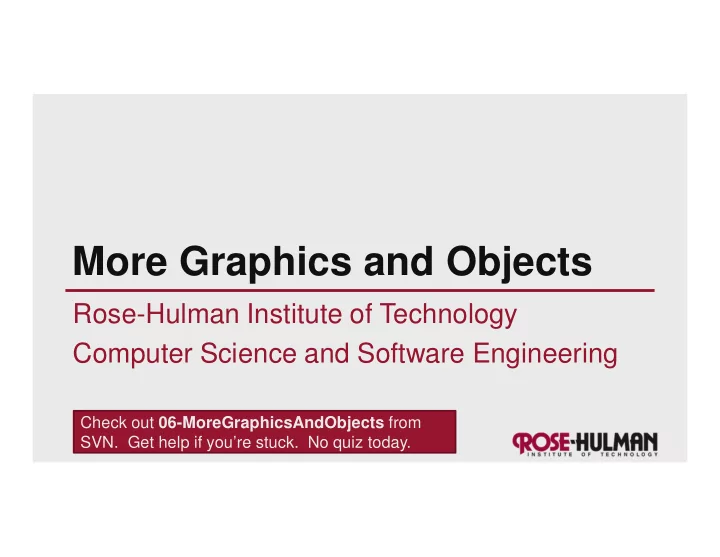
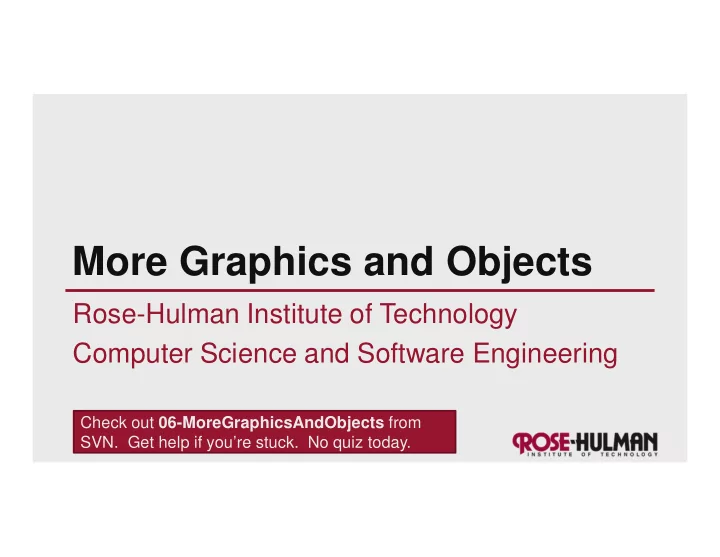
More Graphics and Objects Rose-Hulman Institute of Technology Computer Science and Software Engineering Check out 06-MoreGraphicsAndObjects from SVN. Get help if you’re stuck. No quiz today.
Announcements • Sunday sessions: new poll on ANGEL – I am more inclined to do 5-7 because lab assistant is around 7-9. Will announce decision on Thursday. – Come at the start! • Remember CM on quizzes • HW5 diagram due at beginning of Thursday’s class
Questions
Outline • Random numbers • Coordinate systems • Text input in GUI • Pair programming time
[[[Viewing grades, if Rob is done]]] • [[[hidden]]]
Random Numbers in Python • from random import random • random() – random number between 0.0 and 1.0
Coordinate Systems • Important use of graphics: represent data visually • Example: a bar chart – We really want (0,0) to be near the lower-left corner (0, 0) x y Desired coordinates Default coordinates (0, 0) x y
Coordinates in zellegraphics • GraphWin has method to set coordinates – win.setCoords(x1, y1, x2, y2) y – Sets coordinates so ( x1,y1 ) is the lower-left corner and (0, 0) x ( x2,y2 ) is the upper-right
Example: Learning Edge Momentum • Idea: – Success in subsequent weeks of a course depends on success in prior weeks – Amount of “momentum” depends on how interrelated the ideas are – Ideas in learning to program seem to be highly interrelated Robins, A. Learning edge momentum: A new account of outcomes in CS1. Computer Science Education, 20(1), 37-71, 2010.
Text Input with zellegraphics • Use an Entry object • Constructor: – Entry(centerPoint, width) • Methods: – Usual graphics ones, plus – setText(str) and getText()
Pair Programming for HW6 • Tic Tac Toe – Just graphics, no AI or checking for wins (yet) – Coordinate system and getMouse() • Decorate – Loops, random numbers, using objects Show your sketches to one of the assistants or me before starting (much) programming.
Recommend
More recommend